How to download OnlyFans videos on your phone and computer
We all have a favorite OnlyFans content creator whose content we find appealing. As a result, we tend to keep up with their content every other day. Unfortunately, sometimes our subscription may expire. So, how do you make sure you consume their content even when offline? Simple! By downloading the content we want. Here is a simple guide on how to download OnlyFans videos on your devices.

Source: Getty Images
You no longer have to worry about missing out on the videos shared by your to-go-to personality on this platform. All you have to do is save the content to watch later. Use this manual on how to download OnlyFans videos to do so.
How to download OnlyFans videos
Contrary to what you may think, saving content on your phone or computer, whether images or videos, from this social media platform is not as easy as right-clicking and saving the content. It is a detailed procedure requiring you to do more than just tapping the video and clicking on the ‘save as’ icon.
There are many questions on how to save content from this platform because of the detailed procedure. Nonetheless, it is not rocket science but instead a straightforward and unique process.
How to download videos from OnlyFans using YTSaver
The first method you can use to save content is the YTSaver downloader tool. YT Saver is a powerful Onlyfans Video Downloader to download Onlyfans video in high quality, like 1080p, 2K, 4K, 8K, and it allows users to convert video to MP4, MP3, MOV, AAC and other 20+ output formats. You can bulk download multiple Onlyfans video in 10X faster download speed, and protect your video in a password-protected folder via its private video mode.

Source: UGC
These are the steps to access the tool via YT Saver:
Step 1: On your PC, select the output format and video quality in the Downloading tab from the Preferences menu.
Step 2: After that, select the Online tab of the program, using the built-in browser and go to https://onlyfans.com/.
Step 3: Next, you’ll have to log in to your account at onlyfans.com.
Step 4: Select the OnlyFans video you want to download, click the download button, and begin the downloading process.
Step 5: Once the download is complete, you will be able to access the video from the Downloaded File section of YT Saver.
Access the YTSaver Download tool here.
How to download videos from OnlyFans using the OnlyFans downloader Chrome extension

Source: Twitter
The first method you can use to save content is the OnlyFans Chrome extension known as Downloader for OnlyFans. You will start by saving the extension. It adds download buttons that allow you to save images and videos on your devices.
Note that this extension only applies to this account and cannot save any content from other social media platforms like Instagram. Again, note that you will have to follow or subscribe to the onlyfans.com creator first to start using this extension. No paywall is bypassed with this extension, and it is simple and easy to use.
How to save videos from OnlyFans using the downloader PRO
The second method you can use to save content on this app entails using the downloader PRO. It is also an extension, which you have to save on your device. Here is how you go about it:
Step 1: Download the extension
Step 2: Open your account
Step 3: Go to the profile of your dearest creative
Step 4: You will find the save buttons below each post
Step 5: Choose your desired content and download OnlyFans videos in high quality
How to Download Videos using UniTube
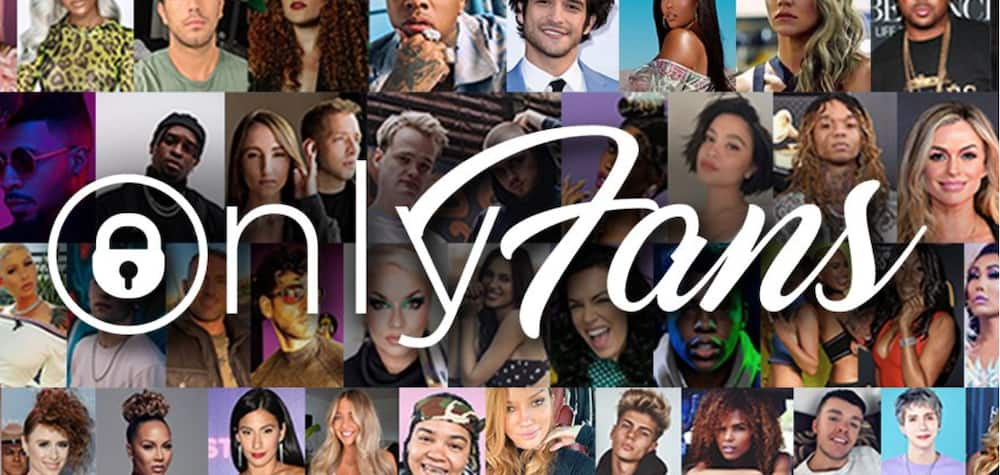
Source: Twitter
Here’s a step-by-step guide on how you can save content from this platform on your computer using UniTube:
Step 1: Download and launch UniTube on your device.
Step 2: Go to the preferences section and choose your preferred output format, quality and other settings. When you are done, confirm the selected changes and if comfortable, and then click on save.
Step 3: Open the built-in browser and log in to your account. You will achieve this by clicking on the ‘online’ option tab on the left. Provide your details so that you are logged in.
Step 4: Find the content you want to save. If it is recent, you will not have much scrolling to do. However, if it is a bit older, you will have to flip through other videos until you identify the one you would like to have in your computer or phone. Note that it is possible to save the content that you already paid for.
Step 5: Play the video and then start saving it. After locating the video, click on ‘play’, and as it begins to play, click on the download icon to save it. Note that you must play the video for it to give you the saving option. Once it is done saving, go ahead and enjoy watching it offline.
OnlyFans Hack

Source: Twitter
Sometimes, you may not save the content you want due to a lack of access to the OnlyFans official page. For example, it may happen when you have not paid your subscription. In this case, you can use the social media’s hack, which is relatively easy to use.
This is a device that allows you to access your account using less cash by bypassing repayment approaches. It also transforms your account into a cost account by using innovative modern technology. In addition, you can search to see if you can get free OnlyFans hack premium accounts. These will give you access to your premium account.
There are several ways through which you can save content from this social platform to watch later when offline. Some of these include using the Downloader for OnlyFans, the OnlyFans Downloader PRO, and UniTube. Use this simple manual on how to download OnlyFans videos to understand what each method entails.
READ ALSO: 20 self made billionaires and their secrets to how they made money
Briefly.co.za shared a post about the 20 self-made billionaires of 2021 and their secrets to how they made their fortune.
As we all know, some billionaires are self-made, and others inherited massive wealth from their kins.
Source: Briefly News






