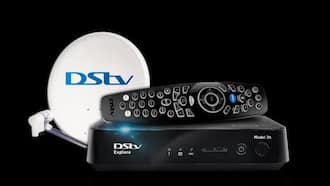How to track a stolen phone in South Africa: Step-by-step guide
Smartphones are expensive, but the current technologically advanced era requires you have one. The high rate of stolen phones will never discourage people from dropping button gadgets for these fashionable devices. More people are learning how to track a stolen phone as a life-saving skill or building careers out of this knowledge.
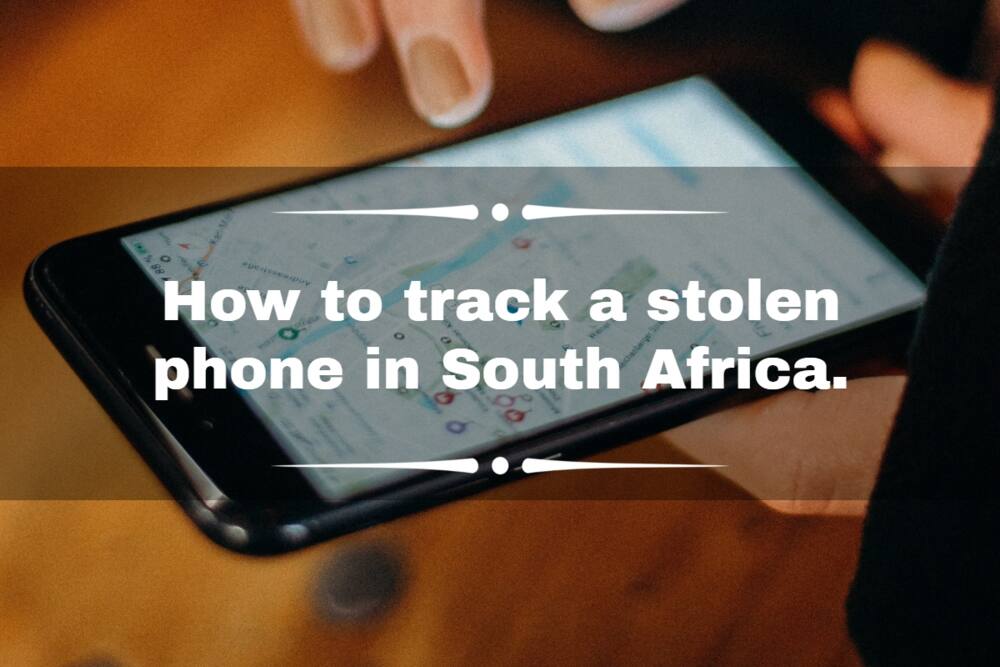
Source: UGC
You will never want to experience the pain of losing a gadget and the struggles of buying another after having such an encounter. To avoid tensing and getting stressed in such situations, learn how to use your phone's inbuilt tracking system or install a third-party tracker.
Steps on how to track a stolen phone in South Africa
You will never regret mastering how to track a stolen phone because these skills not only apply to lost phones. More situations need someone who can track a phone. For instance, you can help you save someone from kidnappers (especially children) or locate someone who has lost their way so that you can give them the right directions. Therefore, have a look at these methods of tracking a phone.
1. How to trace a stolen phone using ADM (Android device manager)
Google released the ADM tool (Android device manager) for smartphone users who do not want to install third-party tracking systems on their devices. Therefore, connect your gadget to your Google Account to track it on the PC using ADM when it gets lost. Follow these steps:
- Connected the gadget to the internet.
- Connect your gadget to your Google account.
- Visit the Android Device Manager website.
- Login with your Google Account.
- ADM will launch automatically and attempt to connect with your device.
Here is how you can connect your device to your Google account:
- Go to your device's Settings.
- Click Accounts and backup.
- Tap Accounts.
- Click Google account.
- Select Sync account.
- Click on the 3 dots in the top right corner.
- Select Sync Now.3.
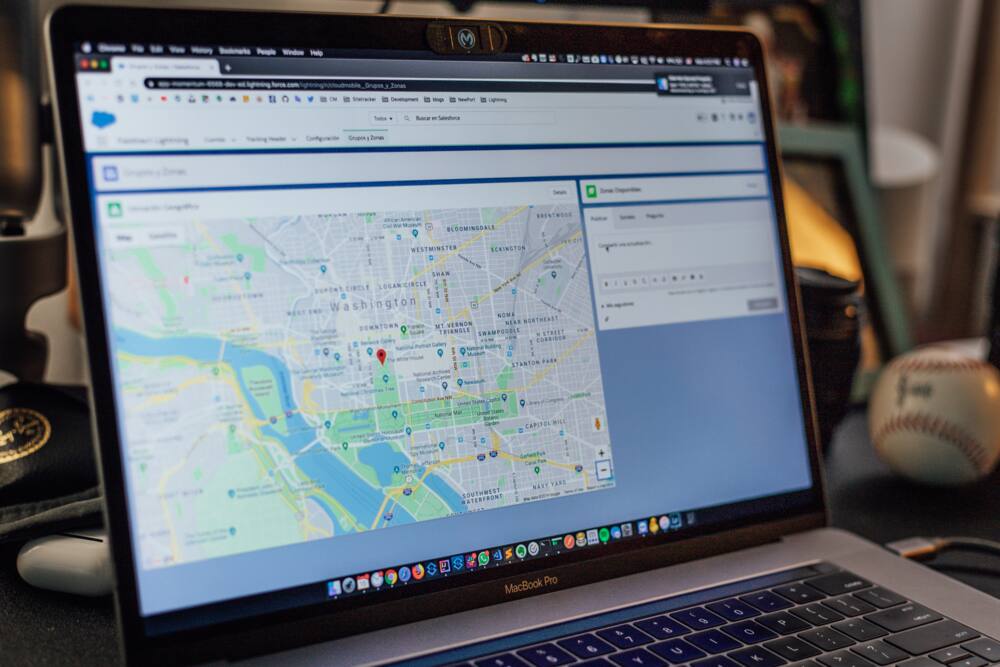
Source: UGC
To make this process more efficient, meet the following requirements:
- Your gadget must be running on Android OS.
- Its location should be on.
- An enabled google play visibility.
- Connected to Wi-Fi or mobile data
- Logged in to a Google account
- The Find My Device feature should be on.
- The device should be on.
2. How to track a lost phone's location with Google Maps' location-sharing feature
Google Maps does not allow you to track people's phones without their permission. Instead, it will send them email notifications about someone trying to access their location.
Therefore, this service is suitable in situations where you need to share your location with someone so that they can track your device. Here are simple steps to follow when using Google Map's location-sharing feature to trace a lost gadget:
- Connect your gadget to the internet.
- Log in to the Google account you synchronized with your device.
- Start Google Maps or visit the Google Maps website.
- Tap your account avatar at the top right of the screen.
- In the pop-up menu, click Location sharing.
- Click Share location and stay connected to the screen.
- Choose how long you want to share the location using the minus (-) or plus (+) blue signs. You can also share the location until you manually turn it off.
- Choose the contact you want to share your location with.
- Google Maps will generate a link and automatically open your phone's SMS app.
- When the link appears in the messaging box, click send to request the other person to monitor your location.
- The other party will be able to track your real-time location for as long as your gadget and Google Maps shall be on and connected to the internet.
3. How to locate a lost phone using Google Maps' timeline checking feature
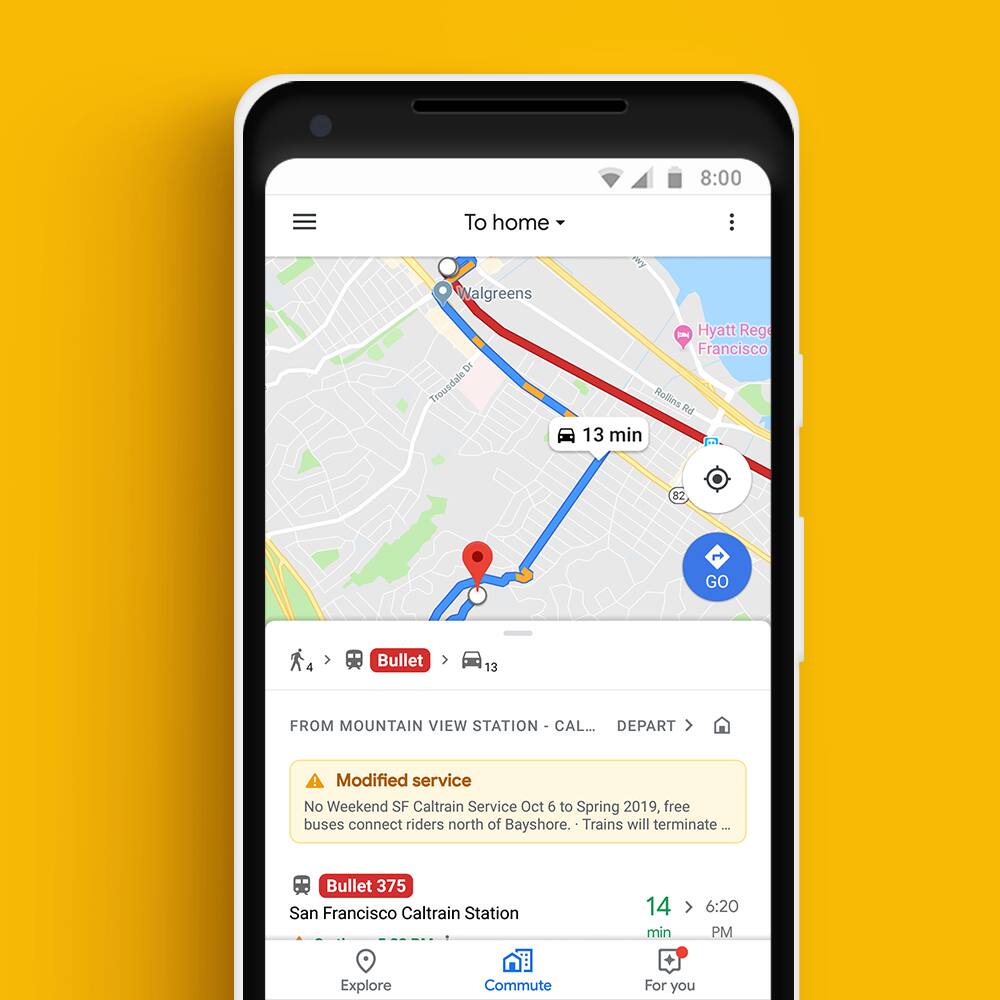
Source: Facebook
Use Google Maps, Google history, and Google account to track your lost devices using this method. The approach will track all the places the thief have visited but only if they have been using your device on the internet with the location turned on. Follow the steps below:
- Connect your gadget to the internet.
- Log into your Google account.
- Open the Google Maps app.
- Tap your account avatar at the top right of the screen.
- Choose the Your Timeline to see your phone's location.
- If you lost it some days ago, tap on Today and swipe left till you get the date it was stolen. Google will show you where it was at that time.
- Zoom into Google Map until you get the exact point the device is located. Use the Layers feature to see images of the area's aerial view.
4. How to track a lost phone using the IMEI number
Every mobile device has a unique ID number called an IMEI code (International Mobile Equipment Identify). Using its IMEI number is one of the most effective ways because it also applies to a smartphone that has restored its factory settings.
Dial *#06#, a command to check your phone's IMEI number. Alternatively, switch on your gadget, go to Settings, and tap About Phone to check the IMEI code. The code is also written underneath the battery, its casing (for devices with inbuilt batteries), or the packaging.
Note that the IMEI code is challenging to change but not impossible. The IMEI tracker app you have learnt about above will not be able to track the phone if thieves change it. Only the police and your network service providers can track your lost phone using an IMEI number.
5. How to find a lost phone using the Find My Device Android app
Find My Device is another efficient location-tracking app from Google. It runs on Android 4.0 and higher. You can lock and erase its content when it gets stolen. The app also displays indoor maps for places like airports, malls, stadiums, etc. This makes it easier to search for the lost phone. Here is how one uses this app:
- Download the Find My Device app from the Google Play store.
- Select the Google account you want to use the service with.
- Click Continue.
- Enter your Google account's password.
- Tap Sign in.
- Give the app access to your location.
- Select your phone from the list of devices at the top of the screen. If your phone is not visible, go to your phone's Settings, tap Location, then click Enable location services.
- Click Play sound (the phone will ring for five minutes), Secure device (to lock the screen with your pin, password, or pattern), or Erase device (to clear all the data from the phone).
- Upon finding your phone, you will need to sign in with your Google account if you locked and erased all the data.

Source: UGC
6. How to track an iPhone
If you lose your iPhone, use this guide to track its location:
- Sign up on iCloud.com/find using your Apple ID and password.
- If you already signed up, log into your iCloud account.
- Click Find iPhone.
- Open the All Devices drop-down menu
- Select your iPhone.
- Tap Play Sound for it to ring or Directions to for the system to show its location on a map.
Alternatively, use Find My app from App Store to locate your lost iPhone, iPad, iPod, Apple Watch, Mac, and AirPods. Here are simple instructions to follow:
- Download Find My app and open it.
- Choose the Devices or Items tab.
- Select the device or item to see its location on the map.
- If you belong to a Family Sharing group, check the devices in your group.
- Choose Directions to open its location in Maps.
How does GPS track your phone?
GPS (Global Positioning System) is a radio navigation system, while a phone tracking app is a software that can show your phone's location.
GPS uses radio waves between satellites and a receiver inside your gadget to provide location and time information to any software that needs to use it.
Today, you can track a phone using GPS (Global Positioning System) even when the GPS and the phone are turned off.
Can you track a phone that is turned off?
If you have been wondering, "how to find my lost phone if it has been switched off?" Use Google Map's timeline feature to track your gadget using your search history. The process has been explained above.
Can I find my phone's location by number?
Google has millions of searches regarding "how to find my phone by number." Since it is impossible to track someone's real-time location using their mobile number, you cannot track your lost phone using your number even if the SIM card is still in the gadget.
Truecaller and similar apps only show you the region of the SIM registration, but not the GPS or its live location. Therefore, contact your network service provider to track the number's location for you.
You have made a wise decision by learning how to track a stolen phone. Never engage with the thieves, instead, report the case to the police to deal with them. After that, request your network operator to deactivate your SIM card and seek a replacement. Lastly, file for an insurance claim.
READ ALSO: Internet Solutions ISP: Fibre, webmail, hosting, security
Briefly.co.za also shared an article on Internet Solutions ISP. South Africa has several top-rated internet and web service providing companies to choose from.
They offer internet connection services, web-hosting, firewall, and other related services to businesses and individuals.
Source: Briefly News