How does eWallet work: guide on how to withdraw and FNB
The FNB (First National Bank) eWallet is an instant money transfer service that allows FNB customers to send money to any person with a valid South African cellphone number. The eWallet money transfer can be done via the bank's smartphone app, an online platform, mobile banking, or via the vast network of FNB ATMs. How does eWallet work, and what does one need to have before accessing the service?
PAY ATTENTION: Сheck out news that is picked exactly for YOU ➡️ find the “Recommended for you” block on the home page and enjoy!
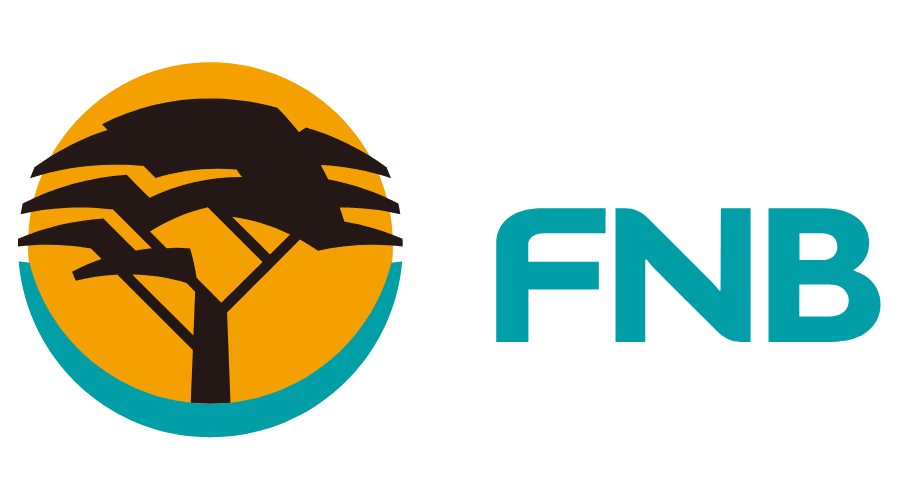
Source: Instagram
The South African financial service industry has seen massive improvements over the last few years. Through platforms such as the FNB eWallet, money transfer is now easier than ever.
How does eWallet work?
What is eWallet, and how does it work? Here is a look at everything you need to know about the eWallet service.
How to link eWallet to your FNB account
FNB customers need to link their bank accounts to their digital wallets to use the money transfer service. One cannot initiate transfers from eWallet without a bank account.
PAY ATTENTION: Follow us on Instagram - get the most important news directly in your favourite app!
- Download the FNB app from the Google Play Store or Apple's App Store.
- Install the app and launch it.
- Select the menu located in the top left corner of the client dashboard.
- Choose eWallet from the drop-down menu.
- Enter your online banking password to authenticate your login.
- Select 'continue' and input your mobile phone number.
- You will receive a one-time PIN.
- Type in the OTP to link your eWallet to your FNB account.
- You can now transfer funds from your bank account to the eWallet and vice-versa.
The different ways you can use the eWallet service
How does the FNB eWallet work? The FNB money transfer service is quite versatile and can be used in a variety of ways. Here is how to go about each option.
Mobile banking

Source: UGC
To use the service via mobile banking, one needs to be registered on the bank's cellphone banking platform. To do this, dial *120*321# or visit the FNB branch closest to you.
- To transfer money via mobile banking on eWallet, dial *120*321# on your phone.
- Choose 'send money' from the pop-up menu and then select 'eWallet.'
- Choose the account from which you intend to transfer the funds. This will be your bank account in most instances.
- Type in the recipient's phone number.
- Type in the amount you intend to transfer.
- Choose 'yes' from the dialogue box that appears. The service will automatically send an ATM withdrawal PIN to the recipient.
- Confirm the recipient's phone number and the amount to send by clicking 'okay.'
- The recipient will receive a message letting them know they have received funds from your FNB eWallet number.
Online banking
One can use online banking to send money via eWallet. This method has two options to choose from, namely the once-off option and the phonebook option.
Once-off
- Login to your eWallet online banking profile and select 'send money.'
- Choose 'once-off' from the menu and type in the recipient's phone number and the amount to send.
- Choose the account from which to transfer the money. You can click on the orange icon next to the account name if you would want to choose a different account.
- Confirm the transaction details and input the OTP to complete it.
From phonebook
- Login to your eWallet online banking profile and select 'send money.'
- Type in the amount you intend to send and the account from which the funds will be drawn.
- Add a mobile phone number by selecting the 'add' button. This will allow you to add a recipient from your phonebook, making it easier for future transfers.
FNB Banking app
The FNB banking app is available for Android and iOS devices. Here is how to transfer funds via the app.
- Login to the FNB eWallet platform and choose the 'send money' option.
- Choose the account from where the funds will be drawn.
- Select the 'send money to eWallet' option and then type in the amount and recipient's phone number.
- Choose 'send' and confirm to complete the transaction.
FNB ATM

Source: UGC
FNB has a massive network of ATMs across the country. The bank's eWallet service allows fund recipients to withdraw cash from these ATMs. Here is how to do a transfer via the FNB ATMs.
- At an FNB ATM, insert your debit or credit card and type in your PIN.
- Select 'more options' from the menu and then choose 'send or receive money.'
- Choose the menu labelled 'send money to eWallet.'
- You will be required to type in your date of birth and then agree to the terms and conditions.
- Select 'proceed' and then key in the recipient's phone number.
- Select 'proceed' and then key in the amount you intend to transfer.
- Confirm all the details and then click on 'proceed' to complete the transaction.
Costs and limits of the eWallet service
Here are the various costs associated with the FNB eWallet service.
| Item | Charge |
| Funds transfer from an FNB Account to eWallet | R2 + R2.30 per R100 |
| Reversing an incorrect transaction | R65 |
| Reversing an incorrect transaction made through cellphone banking | R16.50 |
| Digital purchases at participating retailers | No Charge |
| Balance enquiry | Free |
| Mini-statement request | Free |
| Prepaid airtime purchase | Cost |
| Purchasing prepaid electricity tokens | R2.70 |
| 6-month inactivity fee | R4.95 |
| Funds transfer from eWallet to an FNB account | Free |
Here are the daily limits associated with various eWallet accounts. Once these limits are reached, the use or transfer of funds within the platform becomes impossible until the 24 hours have lapsed.
| Account type | Default limit | Maximum limit |
| Easy Zero, Easy, and Aspire | R3,000 | R5,000 |
| Premier and Private Client | R3,000 | R10,000 |
| Private Wealth and RMB | R3,000 | R15,000 |
How to get money from eWallet
A recipient can withdraw money from an FNB account even if they do not have a debit or credit card. Here is how to withdraw from eWallet without an ATM card.
- On an FNB ATM, press the button labelled 'enter' or 'proceed'. You can also tap on the 'cardless services' option.
- Choose 'eWallet services.'
- Type in your mobile phone number and select 'proceed.'
- Type in the ATM withdrawal PIN you received via SMS when the funds were sent to you.
- Type in the amount you wish to withdraw and confirm the transaction.
How many eWallets are there?
There are seven eWallet account types depending on the FNB accounts they are linked to. The list of e-wallets includes Easy Zero, Easy, Aspire, Premier, Private Client, Private Wealth and RMB accounts.
How much can an eWallet hold?
The First National Bank eWallet can hold a maximum of R10,000 at any given time.
How to send eWallet from an ATM without a card

Source: UGC
It is not possible to send funds on eWallet via an ATM if you do not have an eWallet card with you (in this case, a debit, prepaid, or credit card).
How long does the eWallet PIN last?
When performing a transaction, the PIN that is sent to you in the form of a text message lasts for a maximum of sixteen hours. A user is then advised to complete the transaction as soon as possible to avoid any inconveniences that are likely to arise.
How to request a new eWallet PIN
In case your eWallet PIN expires before you complete your transaction, you can request another by dialling *120*277#.
How does eWallet work? This is a common question amongst most people looking to use the service for the first time. Luckily, this guide has everything you need to know about the hugely popular money transfer service.
READ ALSO: 5 best small business funding resources in South Africa 2022
Briefly.co.za recently explored the best business funding sources in South Africa. For numerous potential entrepreneurs, the issue of capital sourcing is among the trickiest ones to navigate. Generating inexpensive capital is among the biggest hurdles that business owners must jump.
Luckily, there are several options one can consider when it comes to business funding. These vary in structure, capital limits, ownership implications, and other attributes.
PAY ATTENTION: Сheck out news that is picked exactly for YOU ➡️ find the “Recommended for you” block on the home page and enjoy!
Source: Briefly News








