How to recover your forgotten SARS eFiling login password with ease
South African Revenue Services is the body that has been delegated with the mandate to manage taxes. The digital version of this process has been made easier by SARS eFiling. EFiling is the online service that enables taxpayers to perform all their operations regarding taxes digitally.

Source: UGC
one are the days when people would access their tax records by making long queues at the South African Revenue Services. The service has been made easier and more flexible and easier to access for taxpayers. With the online service, a taxpayer is assigned an account with which they will be allocated unique login details. That way, one can comfortably access their details tax details remotely. Other operations can be performed include submitting declarations that are related to government levies. As a taxpayer, there is so much information that you ought to know about SARS eFiling.
SARS eFiling operations
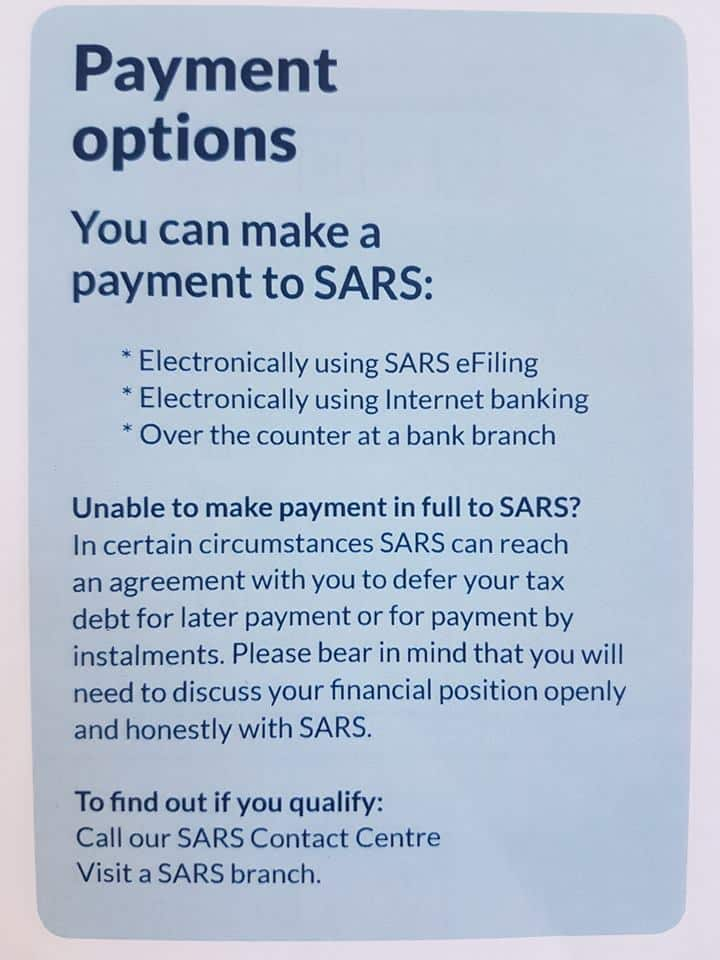
Source: UGC
Before you get to enjoy the services that eFiling has to offer, you will be required to get registered into the system. The registration process is available online. You can do so by clicking here.
READ ALSO: SARS eFiling 2019: Steps on how to file your tax returns using eFiling and Sar's new MobiApp
Upon clicking on the body's website, you will be required to click on the register option, after which it will display a dialogue box that will require to fill in the following details; your name, date of birth, whether you are South African and your national Identification card number or your passport number.
You will then be required to accept the terms and conditions after which a dialogue box will be displayed, requiring you to fill in your personal information. Upon filling in these details, you will be provided with unique details; those will be your SARS eFiling login details. You will be required to use the SARS eFiling login details to complete the Tax Return process.
For subsequent login processes, as a taxpayer, you will be required to provide to click on the SARS eFiling login page, after which you be required to key in the SARS eFiling log in details that you were provided with during registration.
I forgot my e-filing password

Source: UGC
During subsequent logins, there are instances where the user cannot remember the details for logging in. In case you forgot username and password, this should never be a cause for panic. There are ways that you can recover those details. You can do so by clicking; sars efiling.co.za. On the login option, click on the 'For a Reminder of your username', in case you have forgotten your user name. If you have forgotten your password, you will be required to click on the forgot password passport option.
Clicking on the eFiling login password will require you to fill in your user name. In the event where you would have forgotten both your password and username, you do not have to panic either. You will be required to provide details of your email or phone number. The details of your username will be sent through the email that you would have provided.
If you had forgotten password, you can retrieve it by clicking on the eFiling login password option. Clicking on this option will allow you to reset the password.
In the event where the process not successful, you can contact the SARS eFiling helpline. The SARS eFiling contact detail is available online. You can call this number; 0800 00 (7277).
Once you call this number, you will be required to provide the nature of the help that you would like to get. You will be required to provide your tax reference number, which will be followed by a #. You will then be required to provide your national identification card number followed by a # sign.
After providing these details, your call be transferred to a centre agent who will take you through the process of resetting your SARS e filing password. With the new password that you would have provided; you will comfortably login SARS eFiling.
While going through the process of resetting your password, it is prudent for you to have your identification number and your tax reference number with you. It will make the SARS authentication process swifter because the agent will require you to read them to him so that he can access your details on the other end.
Filing taxes is mandatory. The process that used to be hectic has been made simpler and easy to go about. SARS eFiling has made things way easier and more convenient. In case you happen to forget your login details, you do not need to worry because you can sort your issue out in a snap
READ ALSO:
- SARS requirements for 2019: here is everything you need to know
- eFiling register: How to register for eFiling
- Tax refund South Africa: Everything you need to know
Source: Briefly News




