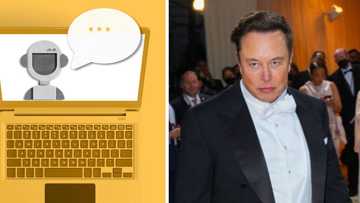10 Ways to Protect Yourself from Cyber Attack and How to Identify the Different Types of Cybercrime
South Africans are being targeted by cyber criminals with total losses worldwide set to breach R2,2 billion annually. A cyber attack can be defined as when a third party gains unauthorised access to a system or network. We look at the different types of cybercrime, 10 ways to protect yourself from cyber crime and which safety measures to put in place.

Source: Getty Images
According to IT infrastructure and network service provider SevenC, the three most common forms of cyber attacks are malware and phishing attacks. Malware is usually used by hackers via a malicious link, downloading an email attachment with a virus. Phishing is when an attacker poses as a trusted contact and sends the victim phishing emails. Once the attachment is opened, the attacker gains access to sensitive information.
Cybersecurity firm Kapersky recommends one should only browse or shop online on secure sites and even be careful when browsing social media sites. Not every friend request or follow is an old school friend looking to reconnect.
10 Ways to protect yourself from a cyberattack
1. Change your passwords frequently
Make a point to use complex alphanumeric passwords that are tough to decipher. Do not reuse the same password.
PAY ATTENTION: stay informed and follow us on Google News!
2. Update your operating system
Be sure to keep programs up-to-date in order to eliminate weaknesses that hackers commonly exploit and opt for reliable and legitimate anti-virus software.
3. Install a firewall
Purchase extra network security solutions, such as intrusion prevention systems, access control, application security, etc.
4. Avoid opening emails from unknown senders
This tip is self-explanatory. If you don't recognise the sender, tread with caution or Google the person or company's name to test its legitimacy.
5. Frequently back up your data
The optimal scenario is to have three copies of your data on two different media types and a fourth copy in an off-site location (cThisloud storage). Which means that despite a breach of your data, you can delete your system data and restore it from a recent backup.
6. Employees should be knowledgeable of cybersecurity best practices
It's vital for workers to understand the various forms of cyberattacks and how to defend against them.
7. Utilise two-factor or multi-factor authentication
Two-factor authentication requires users to give two distinct authentication factors to validate their identities.
8. Utilise a virtual private network (VPN)
This ensures that the traffic between the VPN server and your device is encrypted.
9. Secure your Wi-Fi networks
If you can, try and avoid using public Wi-Fi without a VPN.
10. Protect your mobile device
Smartphones are also targets of cyberattacks. Only install applications from reliable and authorised sources and keep your device updated.
10 Types of hackers to be aware of: What can they do?
With the internet and technological progressions we see today, accessing people's information and data has become very easy, Briefly News reports. Corporations spend thousands of dollars trying to protect their information. However, some of these corporations, small businesses and many individuals remain susceptible to different types of hackers worldwide.
Kevin Mitnick is one of the top hackers in the world. He was once on the FBI's Most Wanted list after he hacked 40 major corporations merely for fun. He has turned over a new leaf and become among the most sought-after security consultants for governments and Fortune 500 companies globally.
So, in relation to this, you are probably wondering - which type of hacker is dangerous? Or which type of hacker is the best? Well, keep on reading to find out this and so much more.
PAY ATTENTION: Follow Briefly News on Twitter and never miss the hottest topics! Find us at @brieflyza!
Source: Briefly News