MYUNIVEN access 2026/2027: How to login to the university moodle portal
The University of Venda, commonly known as UNIVEN, is a rural-based university aiming to provide higher education to less privileged students in South Africa by reducing admission requirements and tuition fees. Medicine, agriculture, and education are some of the courses offered at the institution. Learn about MYUNIVEN access in 2026/2027.

Source: UGC
TABLE OF CONTENTS
Key takeaways
- The University of Venda (MYUNIVEN) has one main campus in Thohoyandou. The campus houses all faculties, each offering various programmes.
- MYUNIVEN Moodle is a way for students to access content related to the University of Venda. The MYUNIVEN portal provides students with a learning management system (LMS) for access to learning-related materials.
- To apply online to UNIVEN, you should have a South African identity number or a passport number for international applicants, a cell phone number, and a valid email address.
MYUNIVEN access in 2026/2027
UNIVEN's myAccess portal offers learners everything they may need while studying. The student myAccess feature can do many things, from registration to keeping tabs on academic points and critical information regarding your course.
Students can utilise this platform through its useful features, for example, the Univen myAccess timetable. You can quickly check which modules you are studying and when, keeping you on top of your studies at all times.
The MYUNIVEN access moodle is also especially useful to keep tabs on how well you are performing academically. The UNIVEN myAccess results feature can help students access their marks in just a few clicks, streamlining the process of obtaining the results and avoiding any unnecessary delays.
MYUNIVEN access registration in 2026/2027
Before you can access all MYUNIVEN access features and benefits, you should complete the registration process. Registration is free and easy. Follow the steps below to register your account.
- Visit the MYUNIVEN access portal.
- If you are not a student already, click Apply and follow the prompts to complete the application process.
- Once you have applied to this prestigious university, you will be guided on the MYUNIVEN access registration process.
MYUNIVEN access login in 2026/2027
Students can log into the University of Venda's access portal through the UNIVEN iEnabler. This portal will ensure you can directly navigate the website as you need, without needing any extra assistance.
- Visit the MYUNIVEN access portal.
- Click on myAccess login. You will be redirected to the login homepage.
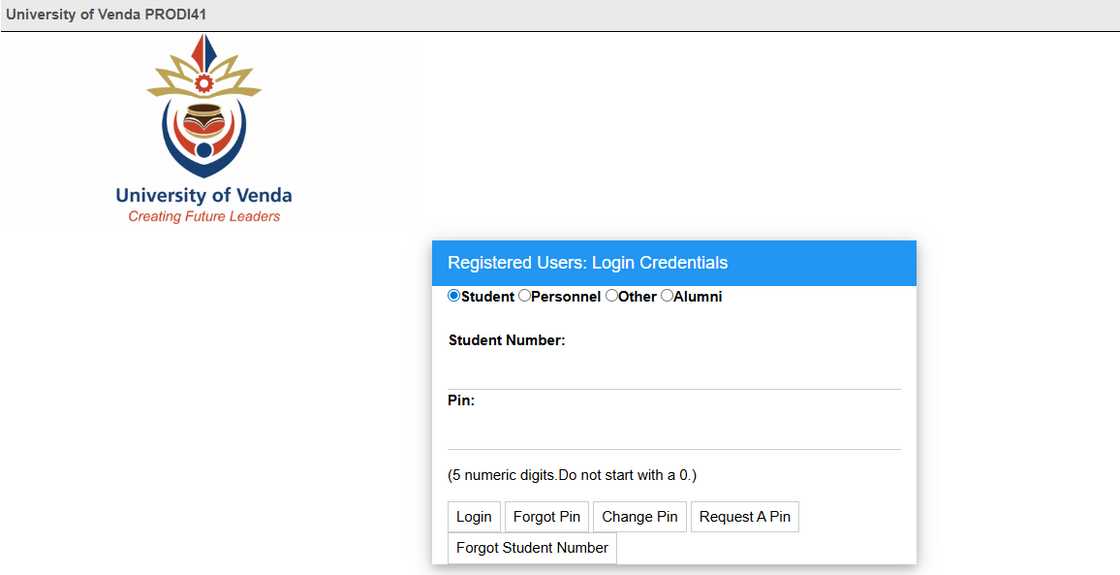
Source: Original
- Enter your student number and PIN to log into your account.
University of Venda online application in 2026
The University of Venda offers two modes for prospective students to apply to be considered their students. The online application process and the traditional paper application process of the University of Venda. Both of these methods are straightforward.
- To apply online, you should have a South African identity number or a passport number for international applicants, a cell phone number, and a valid email address.
- During online application process, you may save and return at a later stage to complete the application.
- The applicant will be required to create a 5-digit pin.
- Scan and upload a copy of I.D. document or passport, Grade 11 report or statement of Grade 12 results or a copy of your Matric certificate.
- Complete your application by pressing the Submit button.
- You will then get a student number (NB: you must keep your student number safe for future enquiries with the University).
- After successful submission and completion of your online application, you can log into My access page to access/view your application details.
MYUNIVEN access status check in 2026/2027
After submitting your application, you are encouraged to do a MYUNIVEN access status check. Simply log into your account to check the status of your application.
- Visit the UNIVEN status check portal.
- Click Search under Check Admission Status.
- Enter your ID/passport number.
- Qualifications you applied for will appear with statuses showing whether you qualify or not for admission.
- On the right side of the qualifications that you are qualifying for admission, click Request Offer. You will only be given one chance to choose one qualification. Ensure you click on the qualification to which you want to be admitted.
Contact details
All enquiries should be directed to the student administration through the details given below.
- Telephone numbers: +2715 962 8882 / +2715 962 8953 / +2715 962 8954 / +2715 962 8983
- Email: admissions@univen.ac.za or seth.ugoda@univen.ac.zaor thizwilondi.nefale@univen.ac.za
How much is the UNIVEN application fee?
The application fee for UNIVEN is R100. It is non-refundable.
Is UNIVEN open for applications?
UNIVEN is currently closed for applications for the 2026 academic year. All online applications were submitted by 26 September 2025. Prospective students should start preparing for the 2027 intake.
What is the lowest ApS score at UNIVEN?
The minimum points for admission to a bachelor's degree study are 26. This can be reviewed by the Senate.
University of Venda's myAccess portal offers more than just applying for enrolment and checking timetables. MYUNIVEN access provides students and the university's employees with all of the necessary studying tools and communication portals to streamline the entire process of tertiary education. Find out all about the MYUNIVEN access in 2026/2027 above.
Briefly.co.za recently published a list of all UNISA courses. UNISA courses have full-time, part-time, and distance learning options to accommodate different types of learners.
The University of South Africa is one of Africa's most prestigious higher learning institutions. UNISA is recognised as the longest-standing committed distance education university, enrolling nearly a third of all students in South Africa. UNISA has over 400,000 students, including international students.
Source: Briefly News

Cyprine Apindi (Lifestyle writer) Cyprine Apindi is a content creator and educator with over six years of experience. She holds a Diploma in Mass Communication and a Bachelor’s degree in Nutrition and Dietetics from Kenyatta University. Cyprine joined Briefly.co.za in mid-2021, covering multiple topics, including finance, entertainment, sports, and lifestyle. In 2023, she finished the AFP course on Digital Investigation Techniques. She received the Writer of the Year awards in 2023 and 2024. In 2024, she completed the Google News Initiative course. Email: cyprineapindi@gmail.com

Justine De Lange (Lifestyle writer) Justine De Lange has over 6 years of experience in lifestyle, corporate and freelance writing. She started at Now Media for their lifestyle publication 'Let's Go', then joined 'travSIM' and 'Metavaro'. She now writes for Briefly News as a content writer, working with beats such as studies, services, business tips, and celebrity biographies (joined in 2022). In 2023, Justine finished the AFP course on Digital Investigation Techniques. You can contact her directly via JustinedeLange14@gmail.com.




