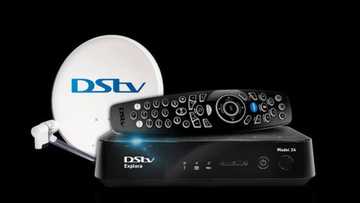KODI South Africa: Best KODI add-ons and their step-by-step installation process
KODI is an open source software that is meant to be a media player but also does other functions. KODI is available for free and can run on different platforms including Windows, Android, OSX/IOS, Linux, and Raspberry Pi. It basically provides an interface that is television friendly, allowing you to play different things on your TV. KODI South Africa offers even more helpful features when you install add-ons.

Source: Instagram
For you to maximumly use KODI, installing some add-ons is a must. With add-ons, you are able to stream content on demand and even access international and local TV stations. The add-ons are readily available online and are easy to install. Some of the best addons for KODI require in-app-purchases or a form of subscription.
READ ALSO: How to use YouTube Music South Africa: A step-by-step guide 2019
How to set up KODI on different devices
Setting up KODI is easy depending on the device and the operating system on the device.
Windows OS
For a Windows device, simply go to KODI’s official website and download the setup file. Open the file when the download is done and follow the step by step instructions to install it.
Android
Go to play store and search KODI and touch to install.
IOS
To install KODI on IOS is more complicated since you have to jailbreak your device first.
OSX
Go to KODI website and download the setup file and follow the instructions when installing.
You can also install KODI as an OS if you have an old computer with an Intel or AMD processor.
How to use KODI
KODI is a media playing device that you can use to play music, watch movies, view photos, and watch TV shows on your television. However, you need to connect the device that has KODI preinstalled to the television. These devices can be a computer, smartphone, amazon firestick, Apple TV box, or an Android TV box. KODI add-ons allow you to turn your TV into something special. All installed add-ons can be accessed through the add-ons menu. You can also get the KODI TV box South Africa.
Installing the best KODI add ons
To install KODI add ons, you can simply scroll to the addons menu and select install from the official repository where you can scroll through the different categories like Audio add-ons, Video add-ons among others and then click on the one you want.
You can also download the zip file of an add-on and use the install from zip file option. But you have to enable unknown sources by going to settings, add-ons, and then moving the toggle switch.
Top KODI addons
Addons for KODI highly improve the functionality of the software. For example, some KODI video addons allow you to stream your favourite shows on demand. Scroll on for some of the best KODI addons.
DSTV Now
This addon allows you to watch South African channels on KODI. However, you have to have an active DSTV subscription to access DSTV Now. Your subscription package will determine the channels available.
- To install this add-on, you have to download the zipped file from the site.
- Use the install from zip file option and select the file.
- You will be required to sign in with your DSTV account to access this service. This is one of the latest KODI addons and it may be unstable.
YouTube
This add-on allows you to access YouTube, sign into your channel, and watch videos. This is one of KODI best add-ons, and it is available on the official KODI repository.
- All you have to do is go to the add-ons menu to get the kodi best addons.
- Select install from repository and select video add-ons.
- Scroll until you see YouTube, and then click on it and click install.
- YouTube is a free service; thus, there is no subscription is required unless you want to access YouTube Music, YouTube TV or YouTube Red.
Netflix
This is among the best KODI video addons. It allows you to access the Netflix streaming service and watch your favourite TV shows.
- First, you have to download the Netflix repository from the site.
- Go to the add-ons menu and select install from the zip file and browse to the downloaded file and wait until it installs.
- Select Install from the repository option and then select video add-ons.
- Click on Netflix and select install and wait.
Netflix requires subscription before use, and its shows vary based on the country, although you can access more shows by using a VPN.
Soundcloud
Soundcloud offers a wide range of free streamable music. However, some top hits and commercial music are not available on SoundCloud since it is free.
- To install this add-on, go to the add-on menu.
- Select install from repository and select music add-ons.
- Scroll until you see SoundCloud click on it and then click install and wait.
Comedy Central
Watch shows like the Daily Show by Trevor Noah and others using this add-on.
- Go to the add-on menu.
- Select install from repository and select video add-ons.
- Scroll until you see Comedy Central click on it and then click install and wait.
NBA League Pass
If you love NBA, then this add-on will come in handy since you will be able to stream NBA games. A subscription is required to access NBA league pass.
- Go to the add-on menu.
- Select install from repository and select video add-ons.
- Scroll until you see NBA League Pass click on it and then click install and wait.
Apple iTunes Podcasts
Access your favourite podcasts available on iTunes through this add-on. Remember, podcasts are free on iTunes; thus, there is no subscription is required when listening to podcasts or even downloading them.
- Go to the add-on menu.
- Select install from repository and select music add-ons.
- Scroll until you see Apple iTunes Podcasts, click on it, and then click install and wait.
Google drive
Play videos and music on your google drive account. You can also view photos on your google account through this add-on.
- Go to the add-on menu.
- Select install from repository and select music add-ons.
- Scroll until you see Google drive click on it and then click install and wait.
Documentary Storm
Access free documentaries using this add-on. Documentary storm offers a large number of documentaries that are available for free.
- To install this add-on, you have to download the zipped file from the site.
- Go to add-ons menu and select the install from zip file option and then browse to the file.
READ ALSO: 5 best computer courses in South Africa 2019
KODI box South Africa is becoming common, especially with the high cost of DSTV and also the spread of the internet. The growth of WiFi services has allowed people to access affordable fast internet that opens the door for streaming. There are many more KODI add-ons that are impressive, although some infringe on copyright laws. Therefore, use the above guide on KODI South Africa and stream all the sources 2019!
READ ALSO
- VFS tracking in South Africa 2019
- Cell C LTE APN settings and configuration process
- Vodacom APN settings, internet settings, 4G settings and WiFi router settings
- Have a look at these new South African coins
- Last Day on Earth survival tips 2019
Source: Briefly News