How to change DStv package: Simple steps for DStv downgrade or upgrade
Are you stuck on a certain package for several months now after its installation? Have you ever wondered why the DStv in your friend's home airs more programs and television channels than yours? Do you know how to change your DStv package? You are not alone because many people have no idea that the packages can be upgraded and downgraded. The good news is that you can change your DStv bouquet online on your own, and the process is easy.
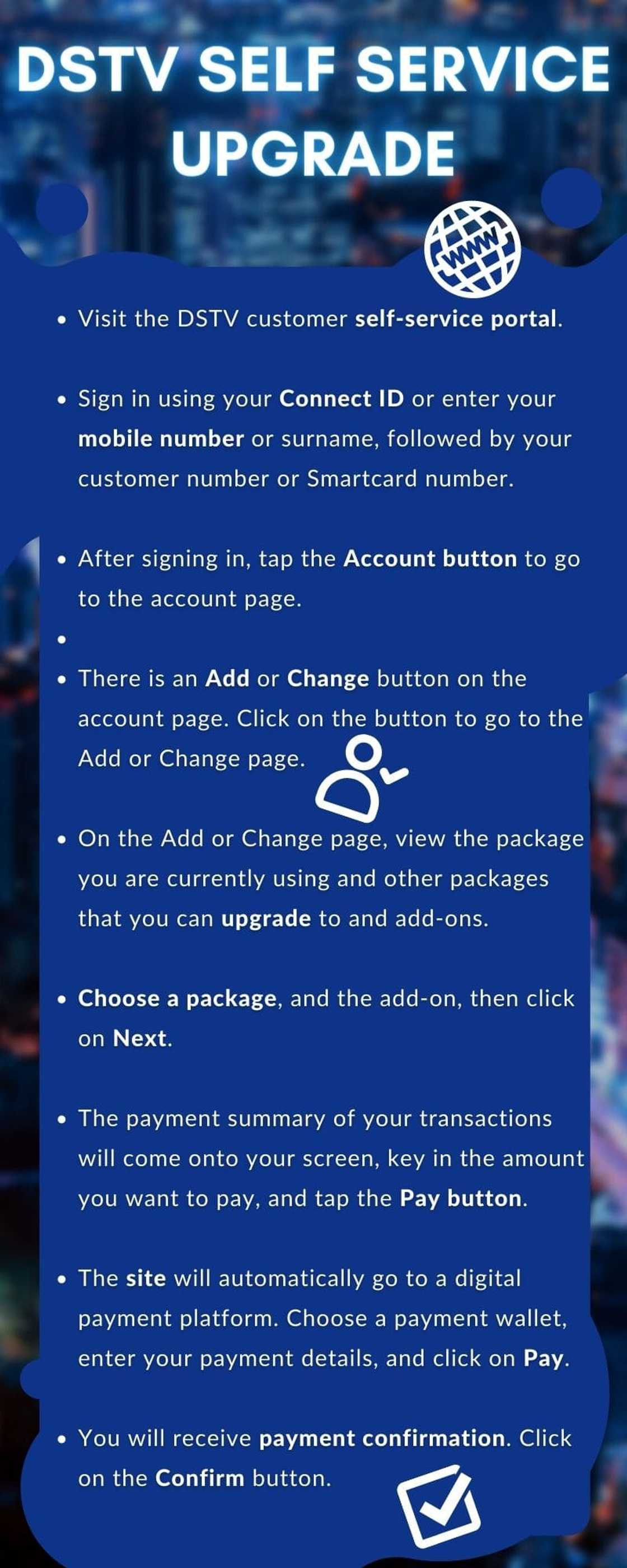
Source: UGC
DStv is the most used satellite television network in South Africa because of its wide range of television networks and diverse entertainment programs. It has reliable customer care services that you can access on social media, mobile app, and also through phone calls.
How to change DSTV package
The company offers EasyView, Access, Family, Compact Plus, Compact, and Premium packages (from the most to the least advanced one). The EasyView package cannot be upgraded, nor can you downgrade the premium package because they are the highest and lowest package, respectively. Ensure that your account is updated and that you have paid by the payment date.
How to upgrade DSTV package
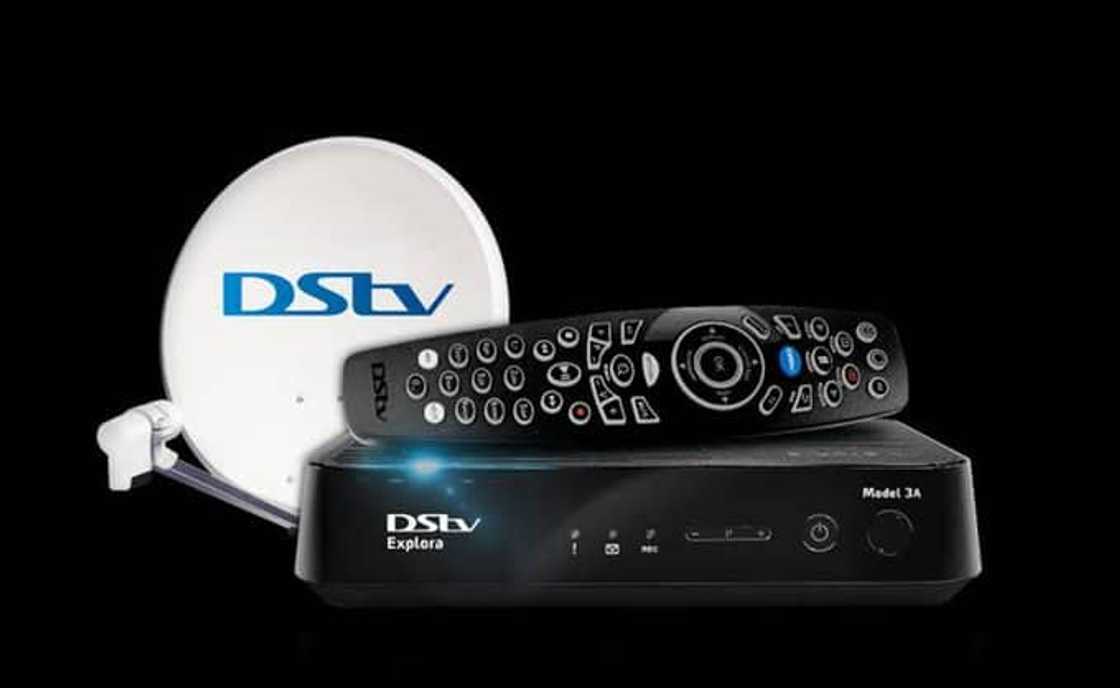
Source: UGC
There are several ways of upgrading packages.
1. How to upgrade DStv via WhatsApp
Free internet messaging app WhatsApp allows us to start family and work chat groups, make calls, send pictures, videos, and voice recordings. And you can do so much more as a customer.
Using DStv WhatsApp line 060 060 3788 (the official account for South Africa), you can get basic step-by-step help for everything from clearing errors to resetting or updating your preferences, getting updates on the Rewards Programme, and changing your package.
You can even ask them to help you find something exciting to watch. Type in your query, and after a few seconds to up to a minute, the company will come back to you with an answer
2. DSTV online service upgrade
Here are the simple steps to follow when you need to upgrade your package through the DStv self help login:
- Visit the DStv customer self-service portal.
- Sign in using your Connect ID or enter your mobile number or surname, followed by your customer number or Smartcard number.
- After signing in, tap the Account button to go to the account page.
- There is an Add or Change button on the account page. Click on the button to go to the Add or Change page.
- On the Add or Change page, view the package you are currently using and other packages that you can upgrade to and add-ons.
- Choose a bouquet, and the add-on, then click on Next.
- The payment summary of your transactions will come onto your screen, key in the amount you want to pay, and tap the Pay button.
- The site will automatically go to a digital payment platform. Choose a payment wallet, enter your payment details, and click on Pay.
- You will receive payment confirmation. Click on the Confirm button.

Source: UGC
Upgrade/downgrade using MyDStv App
- Visit Google play store or Apple Store and download the MyDstv app
- Launch the app and enter your mobile number
- Type your surname on the account profile
- Click log in
- Once you log in, click on the view all deals
- Tick your current deal, and the 'Change package now' button will drop
- Click on the button
- Choose the bouquet you want to upgrade or downgrade to
- Click on 'Next'
- You will see success which will indicate that your account has been upgraded or downgraded
Frequently asked questions (FAQs)

Source: UGC
Since the Satellite is one of the most used in Africa, it means that new users may have some questions here and there about its usage, upgrade or downgrade. These are some of the answers to the most asked questions.
How do I unsuspend my DStv account?
When you make a payment to renew or reactivate your subscription after a long time, your account can be suspended. The screen will display an E19 error. You can request your subscription to be suspended when you are away from home for weeks or months to avoid being charged for services that you did not use. However, if you did not request for its suspension, here is how you can clear the E19 error to unsuspend your account:
- Restart your decoder, but do not reset it to remove the error. Restarting means turning the decoder off then on. This method has worked for some people. If this does not solve the problem, please proceed to the next method.
- Follow these steps on the self-service portal:
- Select the E19 error code.
- Enter your Smartcard number or the serial number.
- Solve the Captcha.
- Click on Reset Device.
- You can also contact the customer care team through:
- Facebook, or Twitter at DStv.
- WhatsApp number 0600603788.
- Dial *120*68584# on your phone.
- Visit the nearest DStv agent.
How do I find my DStv account number?
With the various upgrades, your DStv account number is now the same as your smart card or UIC number.
- Log in to your self-service portal
- Click on 'My Account'
- Your account details will be revealed and your account number will display as th customer number
How do I reactivate my DStv account?
Pay a fee for account reconnection services. You will be reconnected after DStv confirms that you have paid the reconnection fee. Clear E16 error by dialling *120*68584#.
You can learn how to change DStv package from the comfort of your home. It will take you a few minutes to downgrade or upgrade your package. Enjoy more entertainment at a lower rate!
READ ALSO: All Dstv packages, channels and prices comparison for 2021
Briefly.co.za recently published an article on all the DSTV packages, channels, and prices comparisons for South Africa 2021. With more than 150 channels, you can enjoy a vast range of entertainment in the comfort of your living room.
Whether you want to watch live sports, reality shows, or the latest telenovela, MultiChoice offers a great selection of channels via their satellite television service to suit everyone’s needs. But with various packages on offer, what are their differences, price, and how do you choose the best for you?
Source: Briefly News





