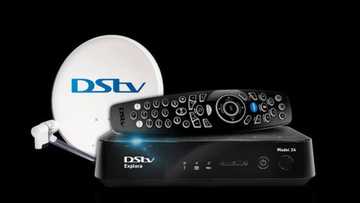How to cancel Showmax subscription- learn about the steps and important details
At times, most people find it challenging to accomplish various activities on their accounts. Interestingly, such activities include subscribing and canceling their subscription to some services. In many instances, some users incur unwanted costs because they do not have any idea on how to go about it. So, do you know how to cancel Showmax subscription?

Source: UGC
This is among the largest on-demand streaming sites in SA with a considerable number of subscribers. Users can only access the content of their choice on the platform once they pay for it. Interestingly, the provider allows new users free trial days before they start paying for a package of their choice.
In an instance, if one is dissatisfied with their services, they have the liberty to cancel Showmax subscription. Remember, this applies to both new users and old registered subscribers.
READ ALSO: How to cancel DStv subscription?
How do go about it?
These are all the essential facts you may need to know about the whole process and more:
How to unsubscribe
Here is a step-by-step guide on how to go about the process:
- On your browser, visit the Showmax website.
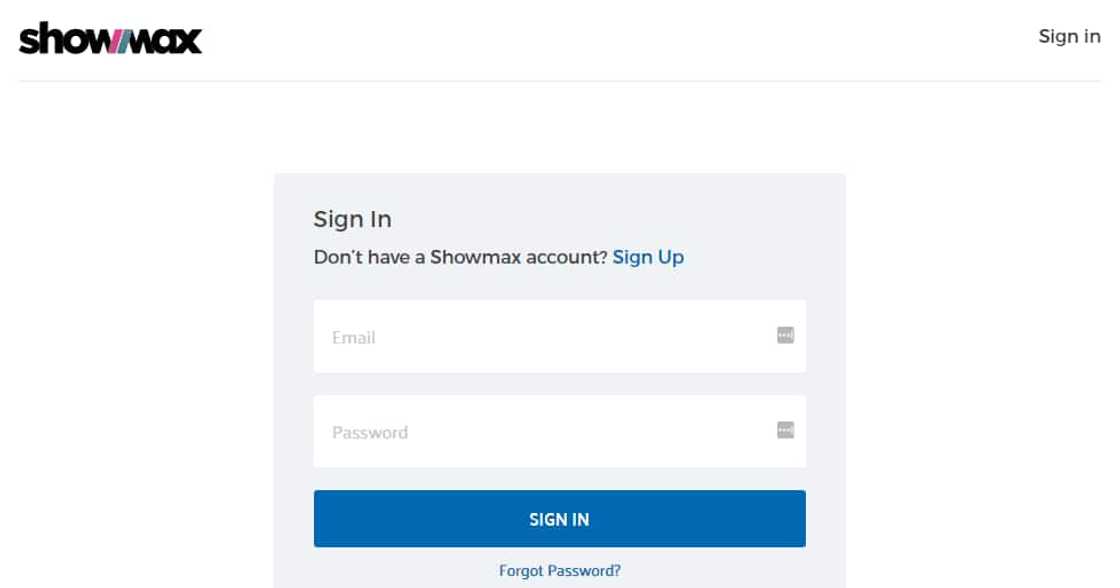
Source: UGC
2. Click on the top right hand “Sign in” option.
3. Enter your username (email used to register the account) and password then hit the blue “Sign in” button below.
4. Once logged in, again look at the top right corner. Click on the profile (P), and a drop-down menu will appear.
5. Press “My Account” on the menu, and you will be redirected to a new page with advanced options.
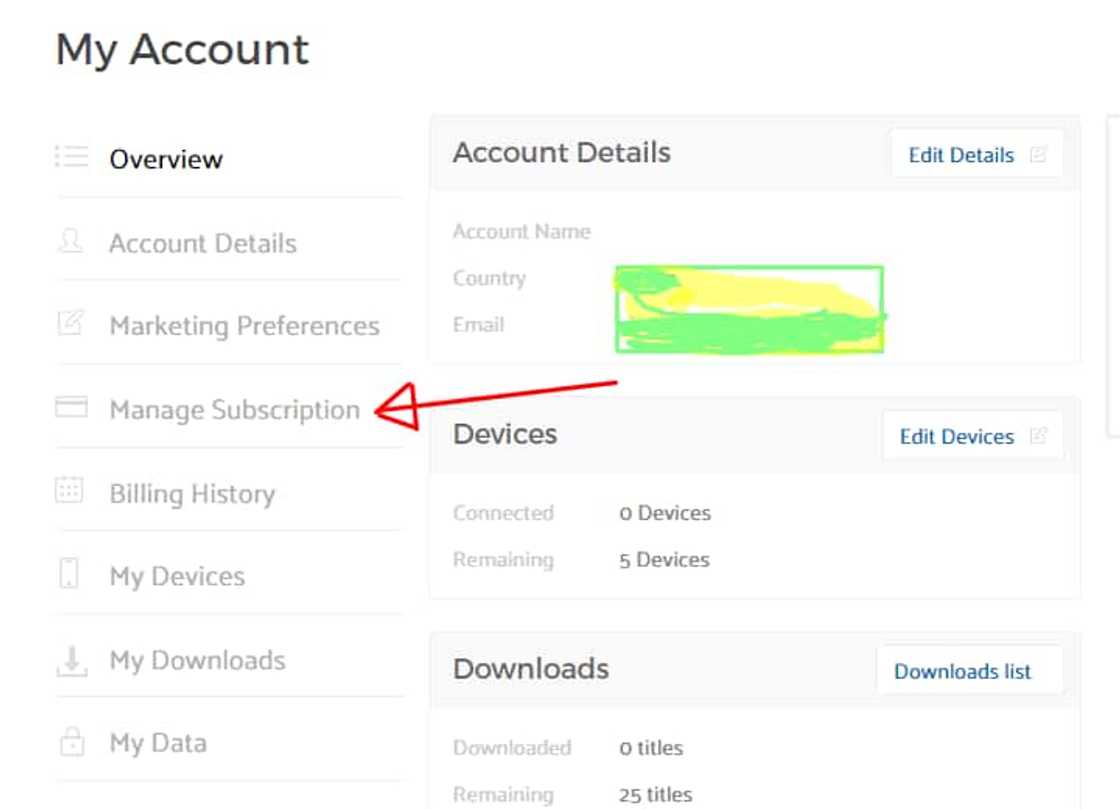
Source: UGC
6. Proceed to click the “Manage Subscriptions" button on the left sidebar.
7. You will see the package you are subscribed to and the mode of payment selected on the page. Go ahead and tap the “Cancel Subscription” button below to end the process.
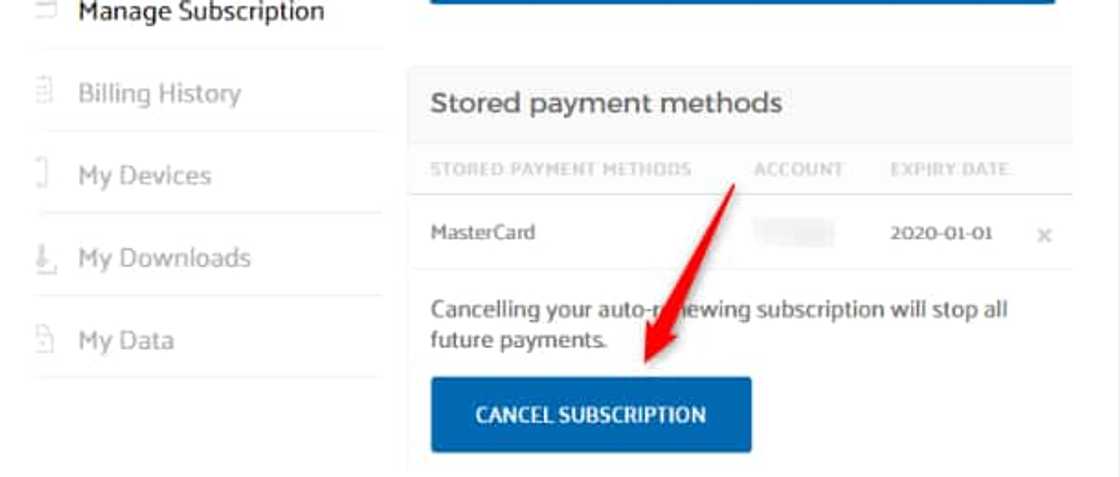
Source: UGC
NOTE: Clicking on the “x” sign above the “Cancel Subscription” button also ends the process. In other words, without a payment method, no charges will be deducted from your account.
How to get your 14-day free Showmax trial
The Showmax trial account is meant for new users. Often, new users are allowed two weeks of a free trial before they start paying for a package of their choice. What if one finds the service unsuitable for them? Well, they can unsubscribe before the 14 days are over.
The process is basically the same. Just follow the steps as outlined above, and you will unsubscribe from the services. Remember, there are no charges for unsubscribing.
READ ALSO: TelOne ADSL packages, bundles, prices 2020
Can I delete my Showmax account?
It is possible to remove your account from the website permanently. Here is how:
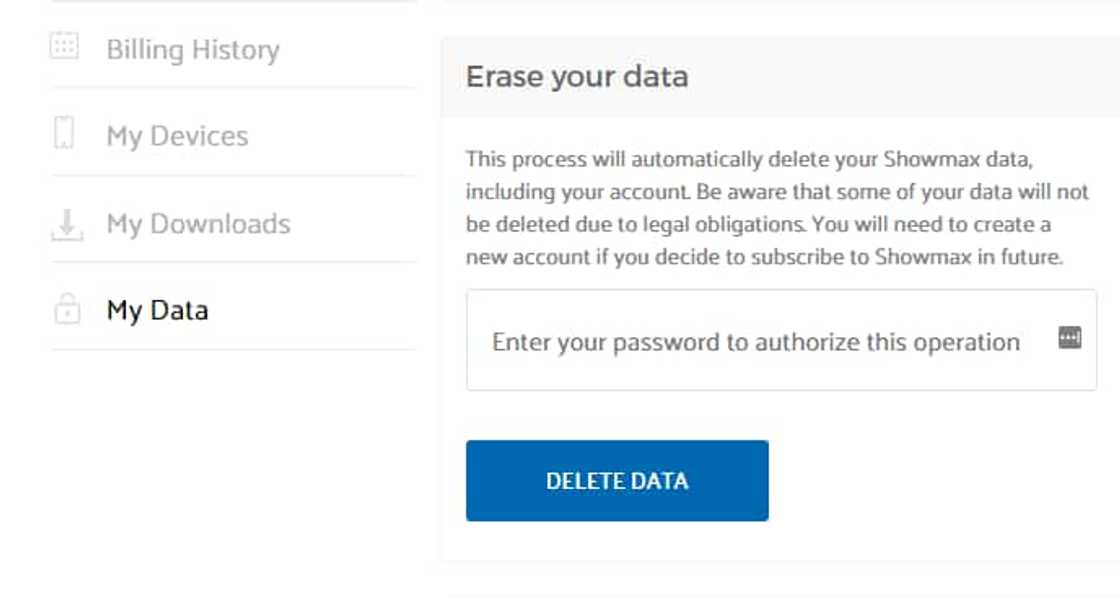
Source: UGC
- Log in to the website.
- Navigate to your profile and select “My Account.”
- Now search for “My Data” on the left side and press it.
- Then, hit the “Delete Data” button to delete your account for good.
How to cancel Showmax on DSTV
Remember, most of the activities are accomplished via the website. Well, to cancel, you need to sign in to your account first. Then, follow the unsubscribing steps by pressing “My Account” to see all your subscriptions and then cancel the subscription. You will continue enjoying the services until your next payment period.
How do I cancel my Showmax free trial?
As mentioned earlier, you will need to sign in to the website and click on "My Account". Go to “Manage Subscription” section to access your subscription details. Then, press “Cancel Subscription” to end the process.
Importantly, a successful Showmax unsubscribe attempt is one that is done before the 14th day from the day of registration. If one unsubscribes before the 14th day, he/she will continue to enjoy the services on the platform until the free trial period expires.
What channel is Showmax on DSTV?

Source: Twitter
The video streaming provider is available in DSTV for premium account subscribers. Remember, it is not a channel. It is a streaming service available via smart televisions, laptops, media players, smartphones, and tablets.
How do I cancel Showmax on my iPhone?
Often, the process is pretty the same. Well, first search the official website on the internet. Second, log in to your account and follow all the necessary steps to unsubscribe. The process is more effective when you have a Showmax App on your iPhone.
We hope that this guide on how to cancel your Showmax subscription was helpful. Now you can go ahead and unsubscribe whenever you want. To avoid extra charges, remember to unsubscribe before the payment date.
READ ALSO:
- Telkom data prices in 2020
- How to Watch Showmax on Dstv - registration, channels, prices
- Showmax vs Netflix vs DStv Now: detailed overview 2020
Source: Briefly News