How to check your MTN number? A simple step-by-step guide
If you’ve ever forgotten your mobile number, don’t worry, it happens to everyone. Whether you’ve just bought a new SIM card or are using multiple phones, knowing how to check your MTN number can save you time and stress. For example, insert your MTN SIM into any phone and dial *123*888#. Your number will display on the screen immediately.
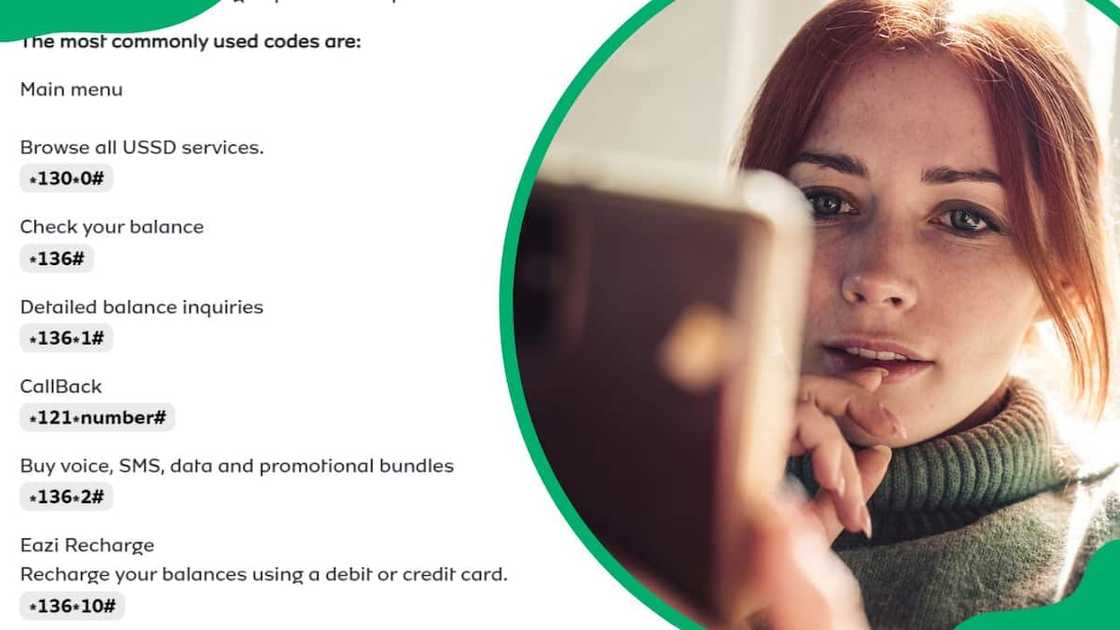
Source: UGC
TABLE OF CONTENTS
- Key takeaways
- How to check your MTN number
- How to check the MTN owner's number
- How to check mobile number from SIM
- How to check MTN balance
- How to check your MTN number using SIM card
- What are MTN USSD codes?
- List of MTN numbers
- How to check your phone number on MTN South Africa?
- How do you check your MTN airtime balance?
- What is the number for MTN airtime?
- How to check your data balance on MTN South Africa
Key takeaways
- You can easily find your MTN number using simple USSD codes or your phone’s settings.
- The process is quick, free, and works on any type of mobile phone.
- Save or write down your number afterwards to avoid checking it repeatedly.
How to check your MTN number
Before diving into the steps, it’s important to understand what it means to check your MTN number. This simply refers to finding out the phone number linked to your SIM card. Whether you’re using a new SIM, have multiple numbers, or just forgot yours, MTN offers quick and convenient ways to retrieve it.
How to check the MTN owner's number
To check the number owner, dial 135501# on your phone. This USSD code displays the registered name and ID number linked to the SIM card.
This feature helps confirm that your SIM is registered under the correct person’s details, as required by South Africa’s RICA regulations. If the name doesn’t match your information, visit an MTN store with your ID to update the registration.
How to check mobile number from SIM
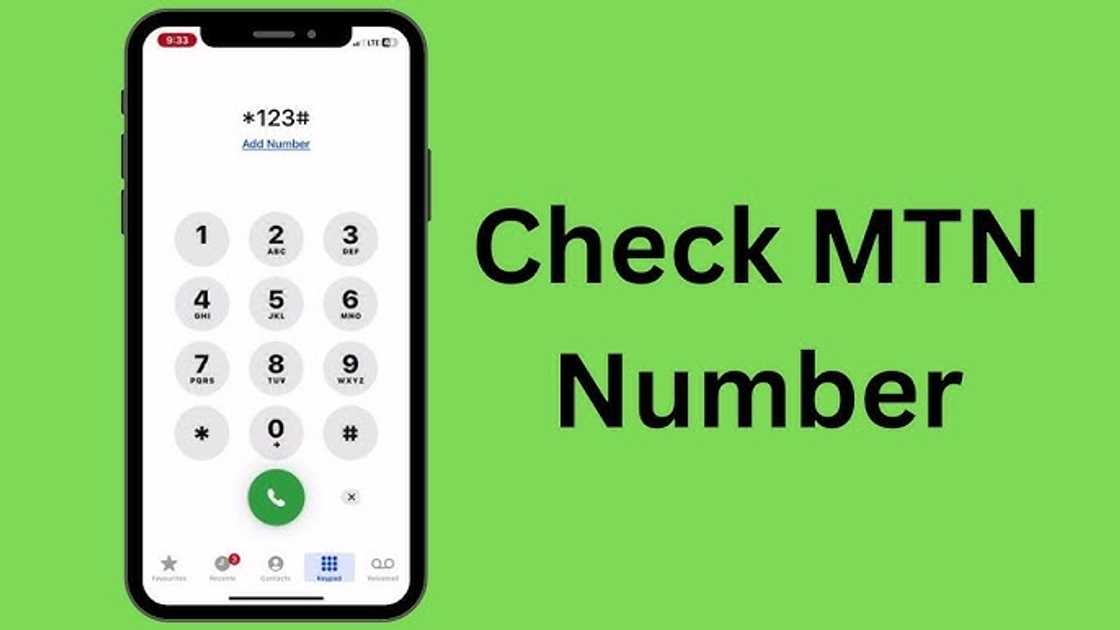
Source: UGC
If you need to find your mobile number directly from your SIM, simply insert the SIM card into a phone and dial 123888# or *123#, depending on your region. Within a few seconds, your MTN number will appear on the screen. This is the quickest and easiest method when you can’t recall your number or are setting up a new device.
How to check MTN balance
To check your airtime or data balance, dial *136# on your phone and press “Call.” A menu will pop up showing your remaining airtime, data, and other bundle balances. You can also download the MTN App from the Google Play Store or Apple App Store to view balances, purchase bundles, and manage your account more easily.
How to check your MTN number using SIM card
You can also find your number using your SIM card without calling customer service. Insert the SIM into your phone, go to the Contacts or Settings menu, and look for My Number or SIM Information (the exact location may vary depending on your phone model).
What are MTN USSD codes?
MTN USSD codes are short, easy-to-use number combinations that allow you to access MTN services directly from your phone without using the internet. With specific USSD codes, you can check your balance, find your phone number, buy data bundles, and perform other quick actions.
MTN number code
The code helps you quickly find your phone number linked to your MTN SIM card. To check your number, simply dial 123888# or *123#, and it will appear on your screen. This is the easiest way to find my MTN Nigeria number or any MTN line number when you’ve forgotten it.
Code to check my number (MTN)
Just dial 123888#. This USSD command displays your number instantly. It’s especially useful if you’ve just bought a new SIM or can’t remember your current number.
Code to check my number using Glo
For comparison, if you’re using Glo, another major mobile network, the code to check my number on Glo is 1358#. This code shows your Glo number directly on your phone screen. Like MTN’s USSD feature, it’s a quick and easy way to identify your registered line.
Other useful MTN USSD codes
- Check airtime balance: *136#
- Buy data bundles: 1362#
- Check data balance: 1361#
- Recharge airtime: 136voucher pin#
- Call Me Back request: 121recipient’s number#
List of MTN numbers
MTN South African mobile numbers usually start with “07” or “06”, followed by specific prefixes allocated by the Independent Communications Authority of South Africa (ICASA). Below is a list of official MTN South Africa prefixes:
MTN Prefix | Example number | Notes |
071 | 071 123 4567 | Common MTN mobile prefix |
072 | 072 345 6789 | One of the earliest MTN prefixes |
073 | 073 987 6543 | Still active for many long-time users |
074 | 074 111 2233 | Widely used for new SIM cards |
076 | 076 555 6677 | Popular amongprovides prepaid MTN users |
078 | 078 444 5566 | Common among LTE and data SIMs |
079 | 079 000 1122 | Frequently used MTN prefix |
081 | 081 222 3344 | Used for new 4G/5G SIMs |
060 | 060 333 4455 | One of the latest MTN allocations |
063 | 063 666 7788 | Newer MTN prefix for mobile services |
How to check your phone number on MTN South Africa?
You can check it by dialling *123*888#, which will display it on the screen. If that code is not working, you can dial *123*1*1#.
How do you check your MTN airtime balance?
MTN mentions that the USSD code for airtime is *136#.
What is the number for MTN airtime?
For a detailed check on balance inquiries, dial *136*1#. You can dial *136*2# and follow the prompts to purchase voice, SMS, data and promotional bundles.
How to check your data balance on MTN South Africa
MTN data balance checks work the same as checking your airtime balance. You can see your available data through the detailed balance inquiries, *136*1#.
How do I get my MTN cellphone number?
To get your cellphone number, simply dial 123888# on your phone and press the call button. It will appear on the screen immediately. You can also check it by inserting your SIM card into a phone and looking under Settings > About Phone > SIM status, where your number may be displayed.
How do I check my own number?
If you’ve forgotten your number, the easiest way to check your own number is to use the USSD code 123# or 123888#. Follow the on-screen prompts, and your number will be shown. You can also send a free “Please Call Me” (1231#) to a friend, and they’ll see your number on their screen.
How do I check my SIM number?
Your SIM number (also known as the ICCID) is printed on the SIM card itself. You can also view it in your phone’s settings: go to Settings > About Phone > Status > SIM Card Information. It’s usually a 19–20-digit number that identifies your SIM card uniquely, not your phone number.
How do you check for your MTN number?
To check for your number, dial 123888# or *123#. The system will display your active number on the screen. This method works on any phone and doesn’t require an internet connection. Alternatively, you can view it in your phone settings or through the MTN App under “My Profile.”
Now that you know how to check your MTN number, you’ll never have to struggle to remember it again. Keep these steps handy for the next time you need to share your number or register for a service. With these simple tips, managing your MTN account becomes easier and more convenient.
If you are a Telkom customer, knowing how to purchase data on your cellphone is necessary. Briefly.co.za wrote a complete guide regarding how to buy data on Telkom mobile.
This article discusses everything about purchasing data through Telkom and provides other helpful information. Click on the above link to learn more!
Source: Briefly News

Justine De Lange (Lifestyle writer) Justine De Lange has over 6 years of experience in lifestyle, corporate and freelance writing. She started at Now Media for their lifestyle publication 'Let's Go', then joined 'travSIM' and 'Metavaro'. She now writes for Briefly News as a content writer, working with beats such as studies, services, business tips, and celebrity biographies (joined in 2022). In 2023, Justine finished the AFP course on Digital Investigation Techniques. You can contact her directly via JustinedeLange14@gmail.com.

Kevin Omuya (Lifestyle writer) Kevin Omuya is a professional content writer with over three years of experience. At Legit.ng, he has contributed to extensive research on various topics such as celebrity news, fashion, and biographies. He has also worked as an editor and content creator at SportsCulture and CottageMed. In 2019, he graduated with a Bachelor of Arts in Journalism & Digital Media from KCA University. You can reach him through his email: komuya89@gmail.com






