How to buy data on Telkom Mobile in 2024: Complete guide
The internet has become fundamental to many people. It is essential for online money transactions and work, entertainment, and other activities. Read in to learn how to buy data on Telkom.

Source: UGC
TABLE OF CONTENTS
Receiving a low internet bundle alert when browsing can upset anyone, especially if they purchased expensive data from other networks instead of the affordable Telkom bundles. You do not have to overspend money on bundles when Telkom data deals are on the market.
How to buy data on Telkom
Most South Africans know Telkom as the most affordable mobile network service provider. However, it would not be okay to assume that all locals and foreigners know how to buy Telkom data. Therefore, learn how to buy Telkom data bundles now from these simple guidelines:
1. How to buy data on Telkom using airtime
Buying data for your number using Telkom airtime is easy. First, ensure your line has enough airtime to purchase bundles. After that, follow these steps to buy data on Telkom:
- Dial *180* and choose your preferred bundle package.
- Select the Buy option.
- Choose the Data Bundles option.
- Select the type of bundle you want.
- Choose the amount of data.
- Tap the call dial to complete the process.
- Telkom will send you a text alert of a successful data purchase transaction.
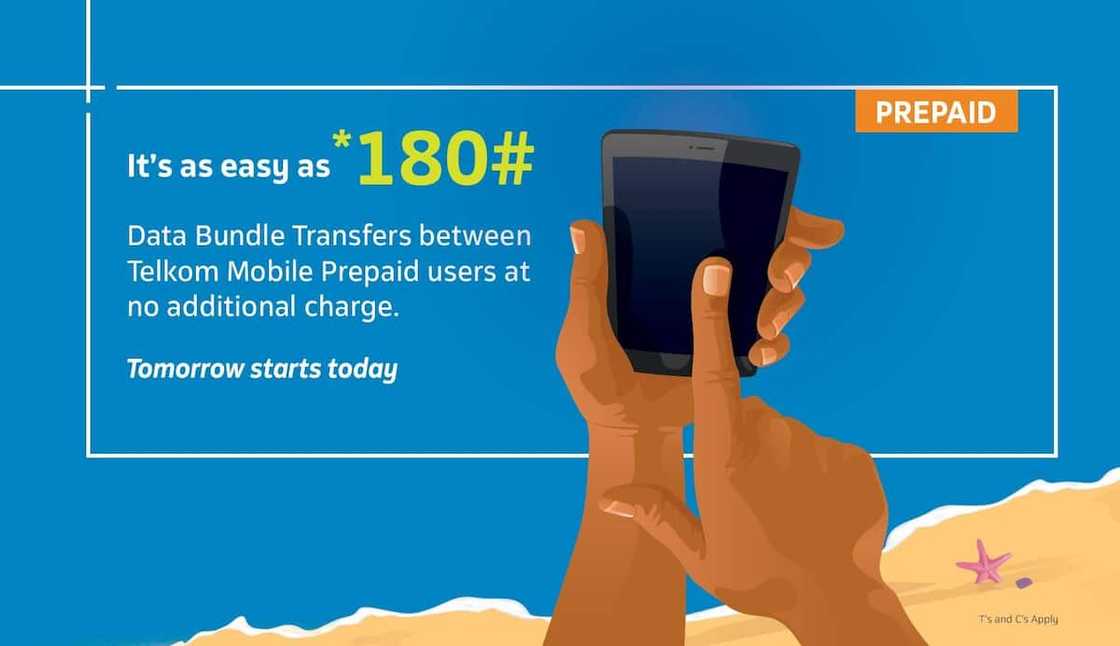
Source: Facebook
2. How to buy Telkom data for another number
Buy Telkom data for another line using this guide:
- Dial *180#
- Select the Transfer Airtime/Data/Minutes option.
- Choose the Data Bundle Transfer option.
- Enter the recipient's phone number and the data amount you want to transfer.
- Tap the call dial to complete the process.
- You will receive a message alert of a successful data purchase transaction.
3. How to buy data on the Telkom self-service portal
The interface of the Telkom self-service portal is easy for first-time users to understand and navigate without anyone's help. Here is how you can use it to buy bundles:
- Visit the Telkom self-service portal, choose login type Mobile and Home and click Log in.
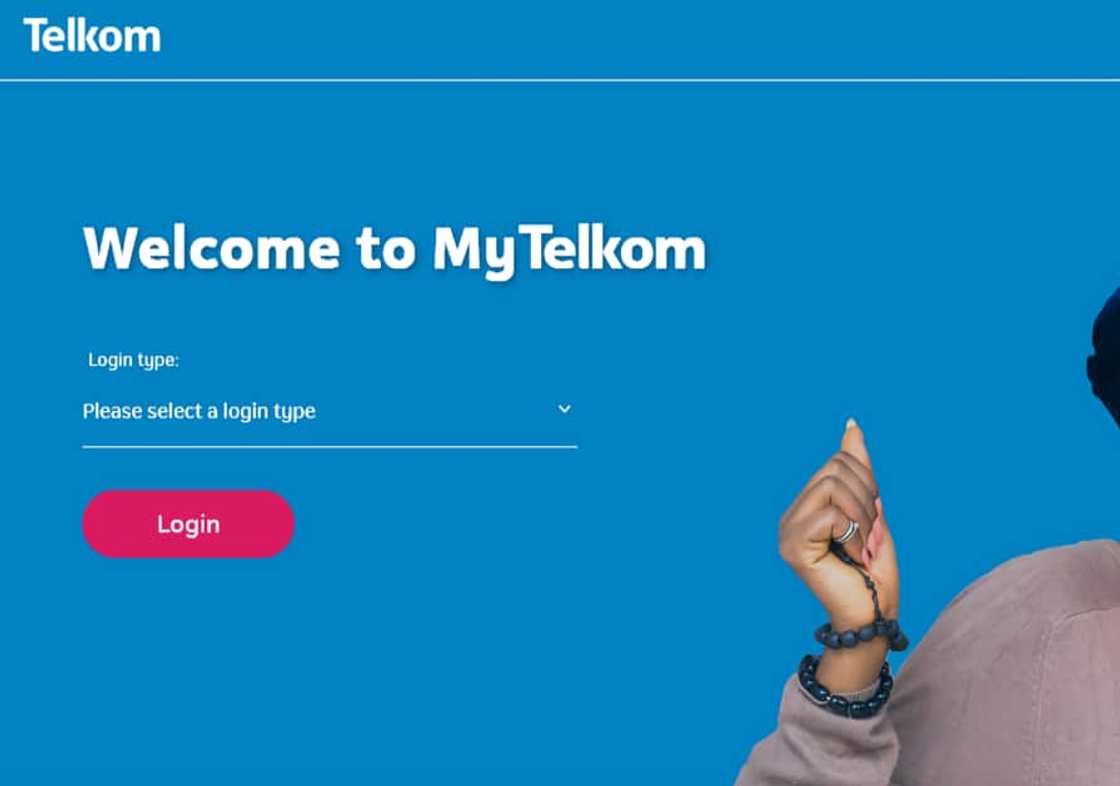
Source: UGC
- The website will open a Telkom login page & registration page.
- After completing your registration, you can always sign in to buy data, view your data usage history, check your data balance, and more.
4. How to purchase Telkom data on mobile banking apps
Learn how to recharge Telkom data using your bank's app. Here is a simple guide for you:
- Log into your mobile bank app
- Select Buy airtime.
- Click on Telkom.
- Enter your phone number or another person's number.
- Enter the amount of money you want to spend on internet bundles.
- Key in your pin.
- Tap send/buy.
Bank apps have different interfaces. So, if this is different from the correct procedure, consult your bank's customer care agents. You can also buy airtime from your mobile banking app and convert it to internet bundles.
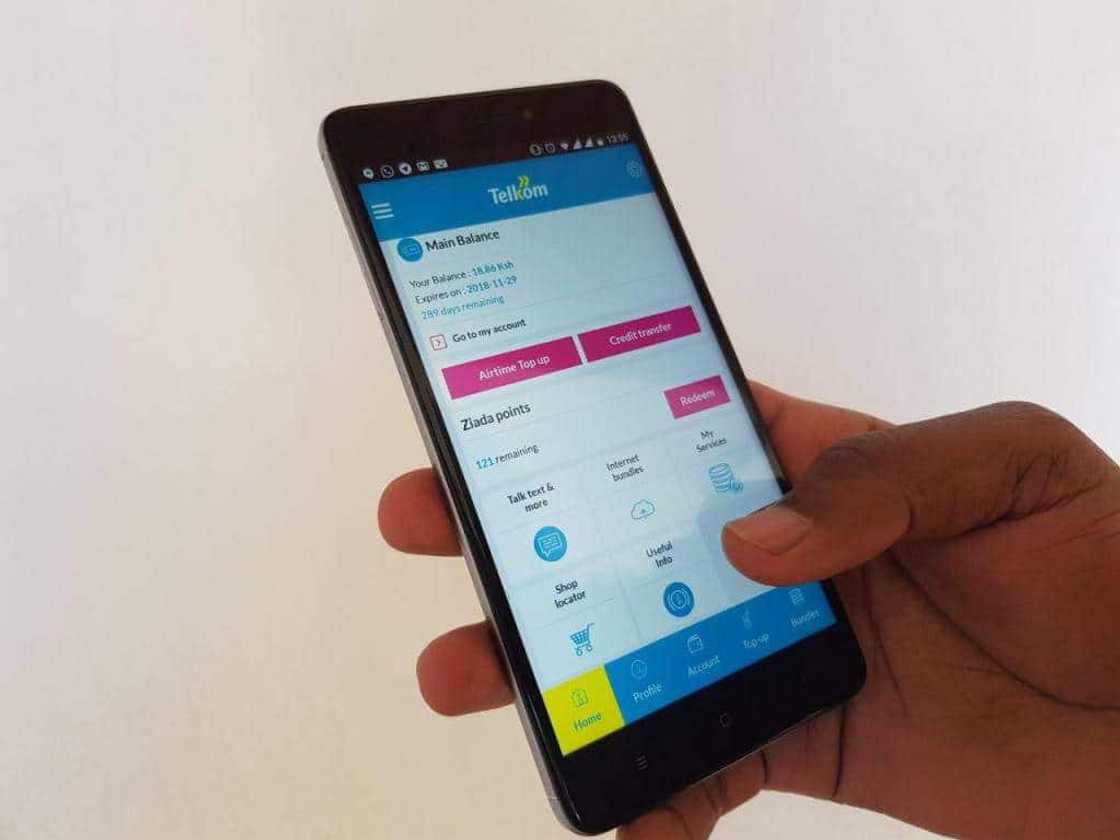
Source: Twitter
5. How to buy LTE data on Telkom app
It would also be nice to learn how to buy LTE data on Telkom because you never know when this information will come in handy. Switch off your mobile data and connect your phone to a hotspot or Wi-Fi connection. After that, follow these guidelines for buying Telkom LTE data:
- Open the Telkom app.
- Navigate to Topup Data on the main dashboard.
- Click Product Type.
- Select bundle type and size.
- Click Pay.
- Choose your payment method.
- An alert of a successful bundle purchase will appear on your screen.
The Telkom app directly interacts with your data package through your Wi-Fi connection. Therefore, if you do not turn off your mobile data, the app will do so as it syncs data from your SIM card.
How do you convert airtime to data on Telkom?
Converting Telkom airtime to internet bundles is the same as buying Telkom data bundles using airtime. To buy data for your number, dial *180* and choose the Buy option. Select the Data Bundles option and choose the amount of data you want. After that, press the call button and wait for a confirmation text from Telkom.
To buy data for another number using your airtime, dial *180#, select the Transfer Airtime/Data/Minutes option, then choose the Data Bundle Transfer option. Enter the recipient's phone number and the amount of data you want to transfer, then tap the call button and wait for a confirmation text from Telkom.
How to buy cheap data on Telkom?
Dial *180* to buy data for your line or another line.

Source: UGC
How do you buy Telkom data without airtime?
You can buy data directly to your line or someone else's number through Telkom's mobile app, Telkom's self-help portal, or your mobile banking apps.
How do you check your Telkom data balance?
To check your Telkom data balance, dial *188# and select the Check Balance option or a similar prompt. You will receive an SMS stating your data balance. Alternatively, check your data balance and manage your data usage via the Telkom mobile app.
How much is data on Telkom Mobile?
Some of the best Telkom deals for LTE data are 40GB for R149 per month, 80GB for R199 per month, and unlimited LTE all hours + unlimited VoIP for R449 per month. These Telkom data prices have been customized to meet the needs of different customers.
How to buy unlimited data on Telkom?
Buy Telkom LTE all hours + unlimited VoIP for R449 monthly from the Telkom mobile app.
How much is 1GB of data on Telkom?
The cost of 1GB of data on Telkom depends on the type of Telkom data package you want. The network offers Chat, Time-Based, WhatsApp, Mo'Nice, Infinite, Flexon, Freeme, TikTok, LTE, Night Surfer, All network voice, social media, and SMS bundles.

Source: UGC
What is Telkom customer care number?
Call 081180 or send a WhatsApp text to 0811 601 700 for assistance or more information about Telkom data bundles.
Besides learning how to buy data on Telkom Mobile, be careful how you use your bundles. Your internet usage behavior will determine how long your data will last. For instance, movie streaming sites consume more internet bundles than blog sites.
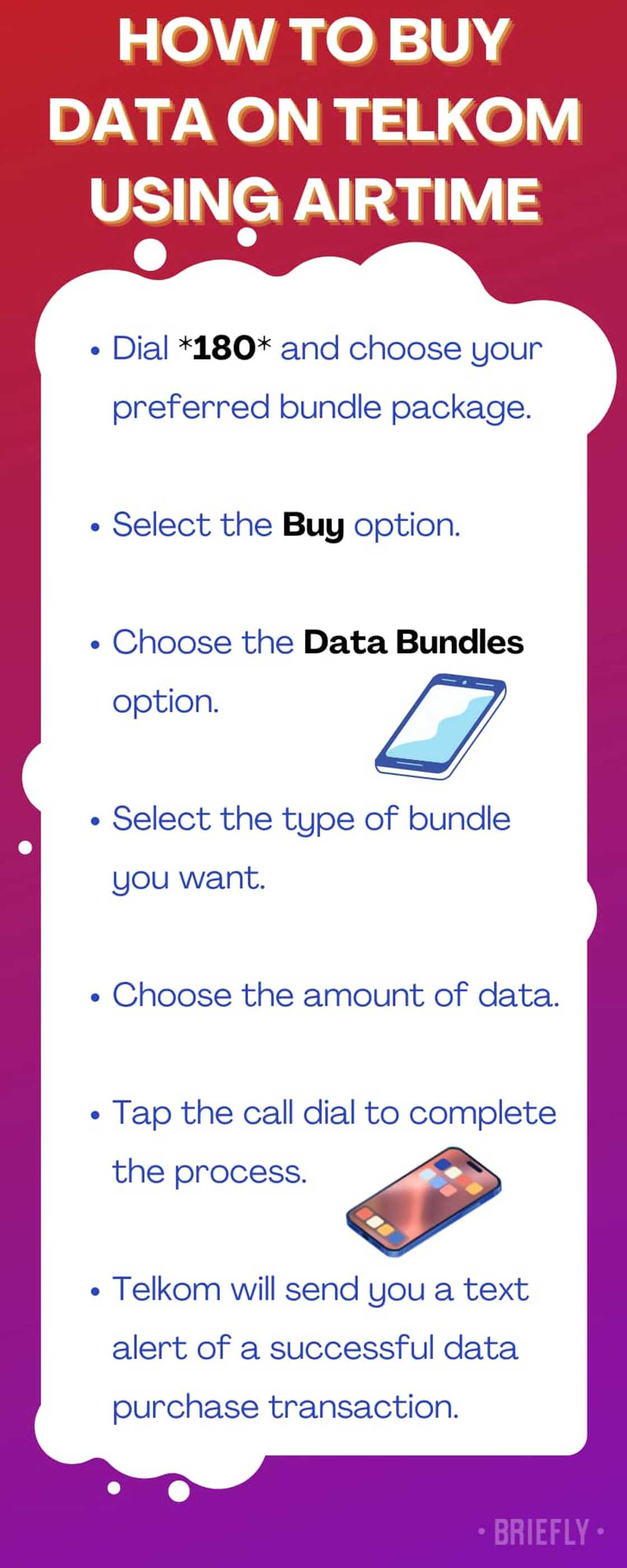
Source: Original
DISCLAIMER: This article is not sponsored by any third party. It is intended for general informational purposes only and does not address individual circumstances. It is not a substitute for professional advice or help and should not be relied on to make decisions of any kind. Any action you take upon the information presented in this article is strictly at your own risk and responsibility!

Read also
KZN man spends less than R40 at local vendor for 3 types of vegetables, TikTok has Mzansi inspired by power of SA small businesses
Briefly.co.za explained how to check who called you in South Africa. You should check a caller's identity before picking up the phone for many reasons. No one will judge you for dropping someone's call for a good reason.
Everyone has let a call go unpicked from that fake friend, crazy ex-lover, and more. You may need to ignore calls that affect your health or waste your precious time.
Source: Briefly News

Jedidah Tabalia Jedi is a journalist with over 5 years working experience in the media industry. She has a BSc. in Human Resource Management from Moi University (graduated in 2014) and a working in progress MBA in Strategic Management. Having joined Genesis in 2017, Jedi is a passionate Facts and Life Hacks, Fitness, and Health content creator who sees beauty in everything. She loves traveling and checking out new restaurants. Her email address is jedidahtabalia@gmail.com

Peris Walubengo (Lifestyle writer) Peris Walubengo has vast experience in search engine optimization through digital content generation, research, editing, and proofreading. She joined Briefly.co.za in November 2019 and completed the AFP course on Digital Investigation Techniques. You can email her at perisrodah254@gmail.com.





