How to buy WhatsApp data on Vodacom: A step-by-step guide
WhatsApp data allows Vodacom customers, including prepaid, top-up, and contract, to enjoy uninterrupted access to the instant messaging app without using their mobile data bundle. The service helps you manage your bundles effectively. This article provides a seamless guide on how you can buy WhatsApp data on Vodacom.

Source: UGC
TABLE OF CONTENTS
Vodacom WhatsApp bundles can only be used on WhatsApp to send and receive messages, audio and video files, pictures, and voice notes, see people's status, and update your status or profile. However, you cannot make WhatsApp video and voice calls, and it cannot work when the customer is roaming internationally.
How to buy WhatsApp data on Vodacom
When you have WhatsApp tickets, all data used within the app will be taken from the bundle until it is depleted. Users can also buy the ticket as many times as they wish, but you cannot purchase a new bundle until the existing one is used up. Here are 4 ways you can buy the WhatsApp ticket.
1. Buy the Vodacom WhatsApp bundle via USSD
To purchase a WhatsApp ticket via USSD, follow these steps;
- Dial *135# on your Vodacom cellphone. You can also dial *123*43#
- Select Buy (option two)
- Choose WhatsApp Ticket (option five)
- Select the size of the bundle you wish to purchase
- Confirm your purchase
Note that the USSD service is free of charge if you are using a Vodacom cellphone
2. Buy the Vodacom WhatsApp bundle online
Customers can conveniently buy WhatsApp tickets online, as highlighted;
- Go to the official My Vodacom website
- Click on the account icon at the top right corner
- Login to your account or register if you do not have an account
- Click on Data
- Select WhatsApp
- Choose the size of the bundle you wish to buy
- Select the payment method
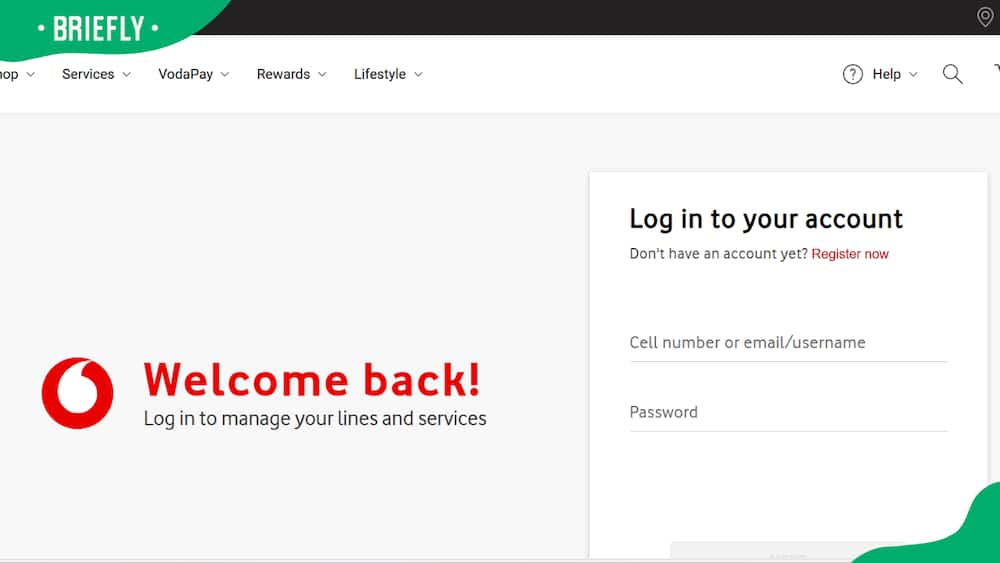
Source: UGC
3. Buy WhatsApp bundle via My Vodacom App
To buy the bundle on the official app, do the following;
- Download the My Vodacom app on the Apple app store or the Android Google Play store.
- Open the app and tap on Data
- Select the WhatsApp option
- Select the WhatsApp data bundle of your choice
- Choose how you are going to pay
- Select Buy
4. Buying bundles on WhatsApp
Vodacom is constantly enhancing customer convenience using the latest technology. Through the company's AI digital assistant TOBi, consumers can access services via WhatsApp, SMS, and the My Vodacom App.
To buy bundles on WhatsApp, follow these simple steps;
- Save 082 009 8624 to your contacts. This step will ensure the number appears on your WhatsApp
- Navigate to your WhatsApp, type 'Hi' to TOBi
- Select Main Menu
- Select Buy Bundles, then tap on the Bundles menu
- Select Other Bundles
- Enter 4-digit pin
- Select Data
- Choose the type of bundle
- Select payment method
The service is available to prepaid, Top Up, and contract customers
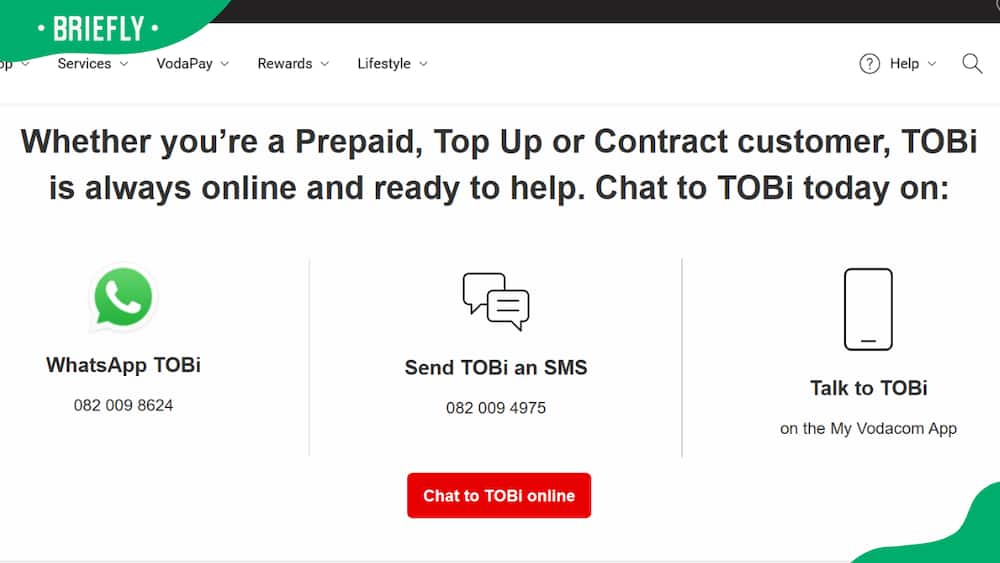
Source: UGC
How to buy Vodacom WhatsApp data for 30 days
To purchase a WhatsApp ticket for 30 days, use any of the above bundle purchase methods. Under the size of the bundle option, you can either select 1 GB at R35 or 1.2 GB at R37.
How to buy WhatsApp data on Vodacom for another number
Vodacom WhatsApp ticket cannot be transferred to another number. However, if you wish to purchase mobile data for another Vodacom user, you can do so using the telecom's data transfer service as follows;
- Dial *135# and select Data option
- Click on 'For another number'.
- Enter the recipient's Vodacom number
- Select the data bundle you wish to transfer
You can also transfer a data bundle through the My Vodacom App as follows;
- Sign in to the My Vodacom App
- Go to Buy Bundles
- Enter the number you want to buy the data bundles for
- Click on Proceed
How to check Vodacom WhatsApp bundle balance
To check your Vodacom WhatsApp bundle balance, do the following;
- Use the USSD code by dialling *135#, then choose the Balance option. You can also dial *123*43# and then follow the prompts
- Go to the Vodacom app, sign in, select Data, and then tap on WhatsApp to view the balance
How much is 1GB of Vodacom WhatsApp data?
Vodacom 30-day option for WhatsApp tickets of 1 GB (1,024 MB) costs R35. You can buy a 10 MB hourly bundle for R1 or 50 MB daily bundle for R3. 250 MB daily bundle costs R5, 100 MB 3-day bundles costs R6, while 250 MB 7-day bundle is R12.
WhatsApp tickets do not have an associated out-of-bundle rate. Here is a breakdown of the bundles' cost;
| Bundle | Validity | Price |
| 10 MB | Hourly | R1 |
| 50 MB | 1 Day | R3 |
| 250 MB | 1 Day | R5 |
| 100 MB | 3 Days | R6 |
| 150 MB | 3 Days | R7 |
| 250 MB | 7 Days | R12 |
| 300 MB | 7 Days | R13 |
| 1 GB (1024 MB) | 30 Days | R35 |
| 1.2 GB (1228 MB) | 30 Days | R37 |
Does Vodacom social ticket include WhatsApp?
The Vodacom social ticket allows you affordable access to social media sites, including Facebook, Instagram, X, TikTok, Tinder, and Pinterest. However, the ticket does not include WhatsApp, and you have to purchase a separate bundle to access the app.
Vodacom customers can also access the Video Ticket to stream on YouTube, VuClip Videos, DStv Now, and Showmax. The Music Ticket allows you to stream music on platforms like Joox, Apple Music, and Deezer. The Gaming Ticket will enable you to play games on VuClip Games, Vlive Games, Gamemine, and Gameasy.
How do you buy social data on Vodacom?
You can purchase the social ticket in three ways, as highlighted;
- Logging in to My Vodacom App
- Accessing your Vodacom account via the My Vodacom website
- Using USSD code *123# on the Just4U platform then follow prompts
The amount you pay for the ticket depends on its duration. A one-hour ticket costs R5, a seven-day social ticket costs R35, and a one-month ticket costs R60. Prepaid, top-up, and contract customers can access the service.

Source: UGC
Why is the WhatsApp ticket not working?
Vodacom customers occasionally experience issues with WhatsApp tickets. In case you have a problem connecting, you can do any of the following;
- Clearing cookies, cache, and browsing history
- Switching the data on and off
- Close all running apps
- Putting flight mode on and off
- Rebooting your phone
- Check if you have an active WhatsApp bundle
If all the above actions fail to work, you can contact Vodacom customer service for assistance by dialling 135 on your Vodacom handset or calling 082 135.
Now that you know how to buy WhatsApp data on Vodacom, you can enjoy uninterrupted connectivity with family, friends, and colleagues. The WhatsApp ticket offers an ideal solution for optimizing data bundle expenses.
DISCLAIMER: This article is not sponsored by any third party. It is intended for general informational purposes only and does not address individual circumstances. It is not a substitute for professional advice or help and should not be relied on to make decisions of any kind. Any action you take based on the information presented in this article is strictly at your own risk and responsibility!
READ ALSO: How to send a Please Call Me on Telkom and Vodacom: Easy steps
Briefly.co.za shared a comprehensive guide on how you can send Please Call Me. The service offers customers a free and convenient way to request a callback from another Vodacom or Telkom user.
'Please Call Me' ensures you can still communicate when you have low or no airtime. Check the article for more on how the process works.
Source: Briefly News







