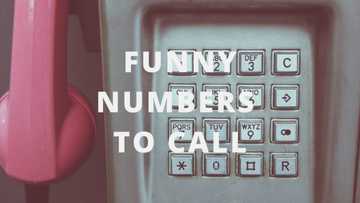How to check your Cell C number: Get all the tips you need here
Forgetting your Cell C number can be frustrating, especially when you need it for forms, contacts, or account verifications. Fortunately, checking your number is quick and easy with a few simple steps. Learn how to check your Cell C number below.
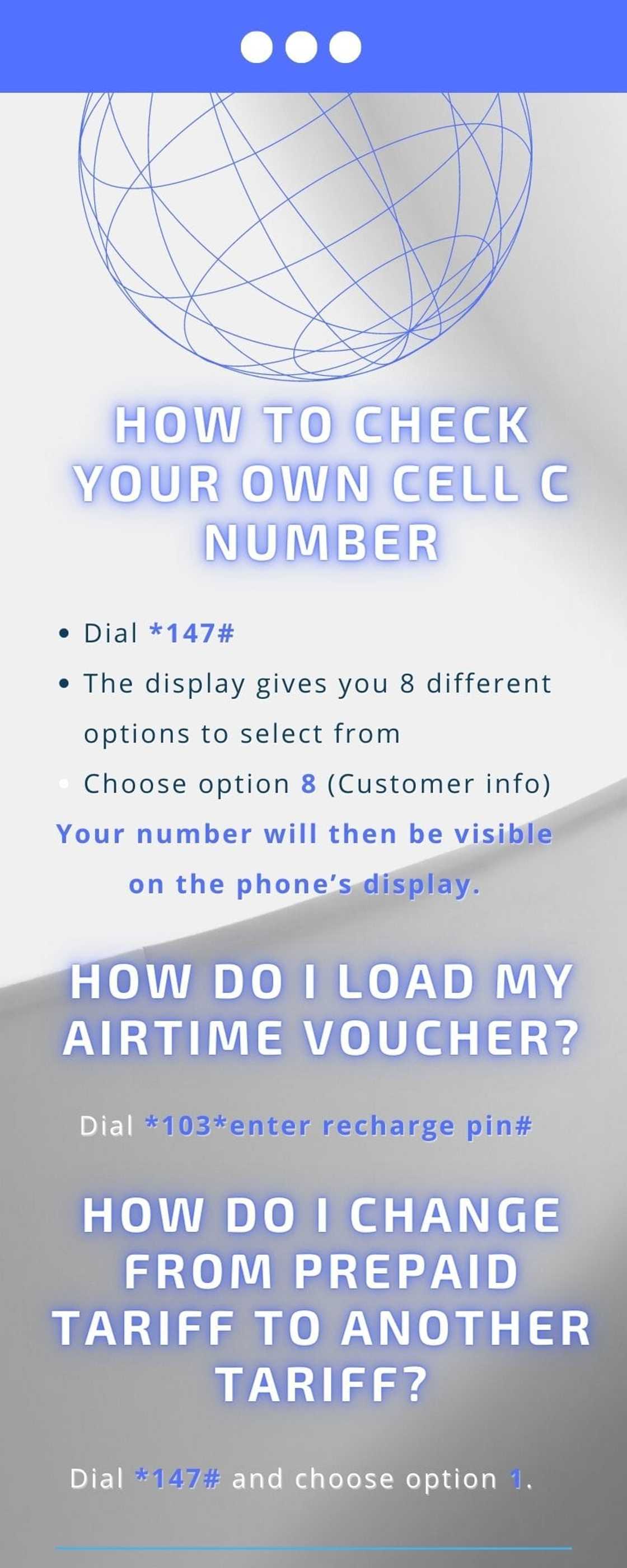
Source: UGC
TABLE OF CONTENTS
- Key takeaways
- How to check your Cell C number in South Africa
- How do I load my airtime voucher on Cell C?
- How do I change from a prepaid tariff to another tariff?
- How do I personalise my call-back setting?
- How do I request for GPRS/MMS settings?
- How do I check my airtime balance on Cell C?
- How do I check my cell C subscriptions?
- How do I make my Cell C number private?
Key takeaways
- Dial *147# or *101# and follow the prompts to view your Cell C number instantly.
- You can call or text someone nearby and ask them to check your number.
- Some smartphones allow you to check your number under Settings > About Phone > SIM Status.
- Log in to your Cell C account via the app or website to find your number.
- Contact Cell C customer service at 135 (from a Cell C number) or 084 135 (from another network).
How to check your Cell C number in South Africa
If you have ever wondered how to check your number on a Cell C SIM card, you should know there are two ways of doing it. Before we delve into that, let us first understand what a Cell C is.
What is a Cell C?
Cell C is a mobile network operator in South Africa. It is one of the top mobile networks in the country, alongside MTN, Vodacom, and Telkom.
The company offers multiple telecommunications services to over 20 million people. Many use it because of its reliability, extensive coverage across the country, and affordability.

Source: UGC
How to check your Cell C number
It is important to know your Cell C number to access various services like making calls, texting, using data, and managing your account. You cannot swap your SIM card without knowing your number. With this guide, you will quickly learn how to check your Cell C number.
Using a USSD code
Pick up the phone with the Cell C SIM card and follow the steps below to retrieve your contact information. Here's how to check your number on Cell C using a USSD code;
- Dial *147# on your phone.
- The display gives you eight different options to select from.
- Choose option 8 (Customer info).
- Your number will appear on the screen.
How to check your Cell C number on another phone
You can also use another phone to find your contact information. To do this, send a Please Call Me message to their phone using yours. This will not cost you anything.
- To send a Please Call Me text, dial *111*insert their contact#.
- The other person’s phone will receive a message that shows the sender’s contact.
- This is the contact you are looking for. You can write it down somewhere to remember it next time.
Knowing how to check my Cell C number is not adequate. All subscribers should be aware of the different ways of accessing various services.
Cell C balance check number
To check your Cell C airtime balance, dial:
- USSD Code: *101# and press Call – Your balance will be displayed on-screen.
- Cell C App: Log in to the Cell C app to view your airtime, data, and SMS balances.

Source: Getty Images
How to divert all calls on Cell C
Now that you have learned how to check your phone number on Cell C, you should also know how to divert calls should the need arise. Here are the steps to follow if you wish to divert all calls.
- Dial **21*08414(enter the last nine digits of your contact)
- To divert calls whenever you are busy, dial **67*08414(the last nine digits of your contact)#
- To redirect all calls to voicemail when unanswered, dial **61*08414
- To cancel all diverts, dial ##002#
How to check your Cell C number on an iPhone
If you’re using a Cell C SIM card on an iPhone and need to find your number, here are a few quick methods:
1. Use a USSD Code (Quickest Method)
- Open the Phone app and dial *147# or *101#.
- Press Call and follow the prompts to view your number on-screen.
2. Check Your iPhone Settings
- Go to Settings.
- Scroll down and tap Phone.
- Your Cell C number should be displayed under My Number.
3. Use the Contacts App
- Open the Phone app and go to the Contacts tab.
- Scroll up to the top—your number may appear under "My Card."
4. Call or Text a Friend
- Make a quick call or SMS a friend or another device to check the number displayed.
5. Contact Cell C Customer Support
- Dial 135 from your Cell C SIM (free) or 084 135 from another network for assistance.
How do you know your cell number?
If you’ve forgotten your phone number, here are a few easy ways to check your SIM card phone number, no matter your network. Use a USSD Code (Network-Specific)
Most mobile networks provide a USSD code to check your number. Try:
- Cell C: Dial *147# or *101#
- MTN: Dial *123*888#
- Vodacom: Dial *135*501#
- Telkom: Dial *1#
You can also check your phone’s settings
- Android: Go to Settings > About Phone > SIM Status to find your number.
- iPhone: Open Settings > Phone > My Number to view your SIM number.
How to block a lost Cell C SIM card
If you lose your SIM card and wish to block it, dial *147# and select option 6 to block the SIM card.
Cell C customer care contacts
If you need further support services or to find the Cell C self-service number, you can use the customer care contacts given below.
- You can call the support by dialling 135 on a phone with this service provider's SIM Card. The call is toll-free.
- You can also call 084 135 from any other service provider.
- X (Twitter): @CellC
- Facebook: @Cell C
- Instagram: @Cellcsa

Source: Getty Images
How do I load my airtime voucher on Cell C?
Dial *103*enter recharge pin# to load an airtime voucher.
How do I change from a prepaid tariff to another tariff?
Dial *147# and choose option 1 to change from the prepaid tariff to another tariff.
How do I personalise my call-back setting?
Dial *111*1# and select option 1. Next, enter your name and press OK. Choose option 1 to activate and personalise the setting.
How do I request for GPRS/MMS settings?
Dial *147# on your phone and select option 3. Follow the prompts to receive the GPRS/MMS settings.
How do I check my airtime balance on Cell C?
Dial *101# to confirm your airtime balance.
How do I check my cell C subscriptions?
On your phone, dial *133*1# and follow the prompts to check all your subscriptions.
How do I make my Cell C number private?
To hide your contact temporarily for one call, dial #31# followed by the number you wish to call. Press the dial button. To conceal it longer, use your phone settings.
Learning how to check your Cell C number is essential for all Cell C subscribers. The process is simple and does not cost you a single Rand.
DISCLAIMER: This article is not sponsored by any third party. It is intended for general informational purposes only and does not address individual circumstances. It is not a substitute for professional advice or help and should not be relied on to make decisions of any kind. Any action you take upon the information presented in this article is strictly at your own risk and responsibility.
Briefly.co.za recently published how to reverse an eWallet payment. The FNB eWallet service allows South Africans to send and receive money instantly.
The service allows customers to transfer money from their bank accounts to registered mobile numbers countrywide. What happens if you make an erroneous transaction? Well, you should learn how to reverse an eWallet payment if you make an error.
Source: Briefly News

Peris Walubengo (Lifestyle writer) Peris Walubengo has vast experience in search engine optimization through digital content generation, research, editing, and proofreading. She joined Briefly.co.za in November 2019 and completed the AFP course on Digital Investigation Techniques. You can email her at perisrodah254@gmail.com.

Cyprine Apindi (Lifestyle writer) Cyprine Apindi is a content creator and educator with over six years of experience. She holds a Diploma in Mass Communication and a Bachelor’s degree in Nutrition and Dietetics from Kenyatta University. Cyprine joined Briefly.co.za in mid-2021, covering multiple topics, including finance, entertainment, sports, and lifestyle. In 2023, she finished the AFP course on Digital Investigation Techniques. She received the Writer of the Year awards in 2023 and 2024. In 2024, she completed the Google News Initiative course. Email: cyprineapindi@gmail.com