Download DStv Now for PC, smart TV, tablet, smartphone, and standard TV
Multichoice has made it possible for its customers to watch DStv channels and major streaming services like Netflix on different devices. You can stream content through the DStv Now app without installing the conventional receiver. Learn how to download DStv Now for PC, smart TV, tablet, smartphone, and standard TV here.

Source: Facebook
Multichoice developed the DStv Now app to accommodate internet streaming services like Hulu, Netflix, Disney+, Amazon Prime Video, HBO, Spotify, and YouTube. This was after observing the significant growth of video streaming service users in Africa.
How to download DStv Now for PC and other devices
You can use the DStv Now app on various computerized devices, from smartphones to PCs, tablets, and televisions. Additionally, you can access all DStv Now SA channels offered in your subscription package, regardless of your device.
How to download DStv Now for PC
You can simply sign into your account on the DStv website and stream content, but the better alternative is to have a DStv Now app on your PC. Since there is no dedicated DStv Now app for PC, one must use a third-party software called an emulator. Here is how to download the DStv Now app on a laptop or a desktop computer:
- Download an Android App emulator on your computer. The software will enable your PC software to open Android applications. There are many emulators online, but the Bluestacks App is the most popular PC emulator.
- Install the emulator on your computer, then launch it to enable your computer to access Android apps.
- With the emulator open, download the DStv Now app for PC from the Google Play Store and install it on your computer.
- After that, run the DStv Now app on your computer via the emulator. Open the DStv Now app and input your DStv account login details to stream content.

Source: UGC
How to download DStv Now for smartphones and tablets
DStv Now works on both iOS and Android smartphones and tablets. Downloading this app to these devices is straightforward. Unlike downloading DStv Now for PC, you do not need an emulator (third-party software) to run this app on smartphones and tablets. Here is how to download the latest version of my DStv app to your smartphones and tablets:
- Go to the Google Play Store and download the DStv Now app on Android smartphones and tablets. If you have an iOS device, you will find the app on the Apple Play Store.
- Once downloaded and installed, use your DStv Now SA login details (username and password) to sign into the app and stream content.
- The added advantage is that you can download content from video streaming platforms like Netflix and Box Office to your phone and watch it later.
How to download DStv Now for smart TVs
With smart TVs, one can directly download apps from the TV’s app store. Ensure your TV is connected to a stable internet while downloading apps. Here is how to download DStv Now for smart TVs:
- Go to your TV’s app store (the names may vary depending on the make).
- Search for the DStv app (or DStv Now) and install it on the TV.
- Once installed successfully, the app will display a code on your TV screen.
- On a laptop, phone, or desktop, go to the now.dstv.com login page.
- Once signed in, go to dstv.stream/tv and enter the code displayed on the TV, then click on the “Sign in on TV” button.
- The app will now be live on the TV.
- Find it on your TV’s app list and start streaming.
- If you ever log out of the app, just input your DStv Now SA sign-in username and password to access channels and stream content.

Source: UGC
How to download DStv Now for standard TV
Since the DStv Now app is only accessible over the internet, you cannot download it on a standard TV since this type of TV cannot access the internet.
Nonetheless, you can use a DStv Explora Ultra decoder, which does not require downloading apps. The decoder has pre-installed apps like Netflix.
Instead, go to the DStv Now SA sign-up page and register using your email and phone number. Additionally, you will be required to create a password and accept the terms and conditions.
After that, you can use your DStv account login details to access channels or stream content on the DStv Explora Ultra decoder connected to your standard TV.
Select a video streaming app you want to use and log in. For instance, a Netflix user will select a Netflix app and use the username and password they use in their Netflix account to log into the app and stream content.

Source: UGC
What is the difference between DStv and DStv Now?
DStv Now is an online version of your DStv package. The DStv Now app has live streaming TV channels as well as accessing apps like Xbox gaming consoles (Xbox One, Xbox One S, Xbox One X), Apple TV (4th generation and newer), and media players running on Android TV (Google-certified devices only).
How many people can watch DStv Now at the same time?
You can connect four registered devices to one DStv Now account. These devices can be TVs, smartphones, or tablets.
Which TVs support DStv Now?
DStv Now is compatible with many TV brands, including Samsung smart TVs (selected models from 2015 onwards), Hisense smart TVs (selected models from 2018 onwards), and LG smart TVs (models running web OS 3.0, 3.5 and 4.0).
How do you share your DStv with someone else?
Go online to now.dstv.com and create an account (should you not have one). After that, you can share the username and password you used to create your account with anyone who has a DStv Now app on their device. Alternatively, instead of logging into your DStv account via the app, the person can log in through the DStv website.

Read also
Get help at your fingertips: DStv's WhatsApp number, helpline, chat platforms, and contact details
How do you add a device to your DStv now?
Share the username and password you used to create your DStv account with anyone who has a DStv Now app on their device. Alternatively, instead of logging into your DStv account via the app, the person can log in through the DStv website.
Why does DStv Now say the streaming limit has been reached?
Your DStv Now account reaches a streaming limit when more than four devices are connected to the account.

Source: UGC
How to manage DStv Now devices?
To manage your registered devices, log into the DStv app or website, go to Settings, select Manage Devices, and remove devices you no longer use.
How can you watch DStv for free without a subscription?
Although DStv is a paid subscription service, you can still watch free-to-air channels offered on the app.
Can you use someone else's DStv decoder?
You can apply for a change of ownership of the DStv decoder you want to use.
Learning how to download DStv Now for PC, smart TV, tablet, smartphone, and standard TV is essential. It helps you stream content and watch DStv channels on all these devices. You only need one DStv account since multiple devices can be linked to one account.
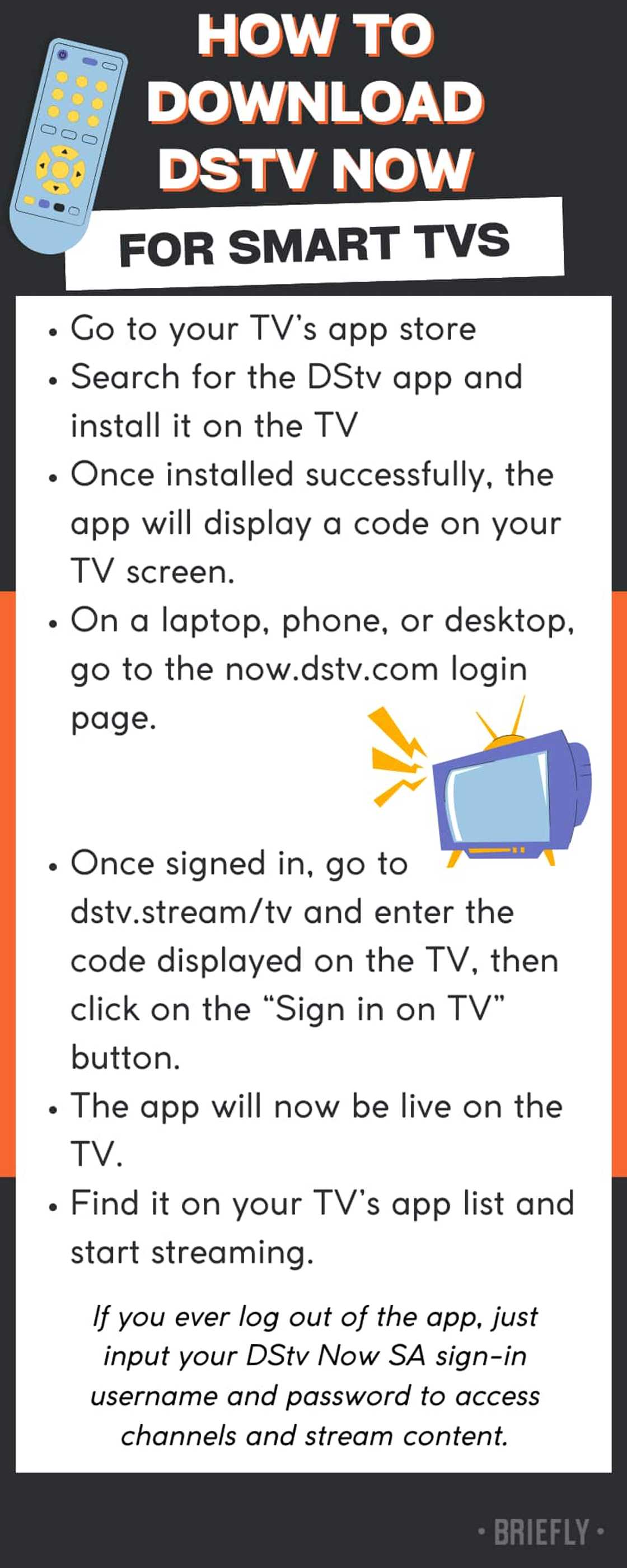
Source: Original
DISCLAIMER: This article is not sponsored by any third party. It is intended for general informational purposes only and does not address individual circumstances. It is not a substitute for professional advice or help and should not be relied on to make decisions of any kind. Any action you take upon the information presented in this article is strictly at your own risk and responsibility!
Briefly.co.za listed the most expensive African cities. The continent has undergone drastic changes and development in the past few decades, with various countries and cities emerging as economic, financial, and tourism powerhouses.
As African nations develop, living standards and the cost of living in some of their cities continue to rise. Today, some African cities are as expensive as their European, Asian, or American counterparts. Some of the contributing factors include the cost of housing, transport, health, and education.
Source: Briefly News

Peter Kinuthia Peter Kinuthia is a 2018 graduate of Kenyatta University with a Bachelor's degree in Health Services Management. With over five years of copy-writing experience about media, lifestyle, and health affairs, Peter has cemented a solid career in copy-writing/journalism. He previously worked with Ace My Homework before joining the Briefly team in 2017. With over 5 years of experience in Briefly, Peter has become a remarkable wordsmith. (Email: petekinuthia9@gmail.com)

Jackline Wangare (Lifestyle writer) Jackline Simwa is a content writer at Briefly.co.za, where she has worked since mid-2021. She tackles diverse topics, including finance, entertainment, sports, and lifestyle. Previously, she worked at The Campanile by Kenyatta University. She has more than five years in writing. Jackline graduated with a Bachelor’s degree in Economics (2019) and a Diploma in Marketing (2015) from Kenyatta University. In 2023, Jackline finished the AFP course on Digital Investigation Techniques and Google News Initiative course in 2024. Email: simwajackie2022@gmail.com.





