How does Netflix in South Africa work: packages, plans, and prices
Netflix is a popular streaming service offering many movies, TV shows, and documentaries. In South Africa, the platform's popularity has steadily increased. So, how does Netflix in South Africa work if you want to access their content? Here is all you need to know about the Netflix packages in South Africa, content, pricing, and the steps required to begin streaming.

Source: UGC
TABLE OF CONTENTS
- Key takeaways
- How does Netflix in South Africa work?
- 1. Get an internet connection
- 2. Have a compatible viewing device
- 3. Create an account with Netflix
- 4. Pay for your package
- How much is Netflix a month in South Africa?
- How to sign up for Netflix
- How do you pay for Netflix in South Africa?
- How many devices can connect to Netflix in South Africa?
- How can you watch Netflix on your TV in South Africa?
- Can you use your Netflix account in another country?
- How do you cancel your subscription to Netflix?
- How does Netflix work, and how much does it cost in South Africa?
- What are the details of Netflix’s R99 package?
- Which is the best Netflix family plan in South Africa?
- What is the Netflix lifetime subscription price?
- What are Netflix's plans for 1 year?
- How to invest in Netflix from South Africa?
- What is a Netflix gift card in South Africa?
- How can you contact Netflix by telephone?
Key takeaways
- In South Africa, Netflix provides a locally-tailored library of content, accessible through a paid subscription plan per subscriber.
- You can pay for Netflix in South Africa through various payment methods.
- To access the South African Netflix library, you just need to sign up for a subscription on the official Netflix website and create an account.
- The platform uses your IP address to automatically show you the content available in your country.
- The Netflix library is also personalized to each subscriber; the algorithm analyzes one's viewing habits to provide unique recommendations.
How does Netflix in South Africa work?
Apart from streaming movies, you can also play video games on the Netflix app through the Netflix Games row on the home screen or the Games tab at the bottom. Below is detailed information on how Netflix works.
1. Get an internet connection
To achieve High Definition (HD) at 720p, a minimum of 3 Mbps is required, while Full High Definition (FHD) at 1080p requires at least 5 Mbps, and for 4K/Ultra HD (UHD), a minimum of 15 Mbps is required.
A 4G connection works well, depending on your network and its coverage. To get a stable internet connection to Netflix, use an LTE modem.
2. Have a compatible viewing device
You can use a Netflix decoder, set-top boxes, Smart TV, Xbox, PlayStation, Smart Blu-ray, Apple TV, etc. Use your iPhone, iPad, Android phone, and even Windows phone to stream on the go. Buy a 60Hz TV or computer monitor compatible with Ultra HD streaming.
3. Create an account with Netflix
You need a Netflix account to access its streaming service. Creating an account requires an email address and a password.
4. Pay for your package
Each Netflix plan determines the number of devices you can watch Netflix on at the same time, and if you prefer to view it in Standard Definition (SD), High Definition (HD), or Ultra High Definition (UHD). Complete the one-month free trial, then choose a package and pay for it.
How much is Netflix a month in South Africa?
There are four Netflix packages in South Africa. You can upgrade, downgrade, or cancel the packages anytime. Below are the current Netflix subscription prices in South Africa—a recent price increase that went into effect in June 2025:
Netflix packages | Features | Price per month |
Mobile
| Unlimited ad-free movies, TV shows, and mobile games. Watch and download on 1 phone or tablet at a time. Watch in 480p (SD). | R59 |
Basic
| Unlimited ad-free movies, TV shows, and mobile games Watch and download on 1 supported device at a time. Watch in 720p (HD). | R99 |
Standard
| Unlimited ad-free movies, TV shows, and mobile games Watch and download on 2 supported devices at a time. Watch in 1080p (Full HD). | R179 |
Premium
| Unlimited ad-free movies, TV shows, and mobile games. Watch on 4 supported devices at a time. Watch in 4K (Ultra HD) + HDR Download on 6 supported devices at a time Netflix spatial audio. | R229 |

Source: UGC
How to sign up for Netflix
Netflix will charge you once a month on the date you signed up. There are no contracts, commitments, or cancellation fees. Download the Netflix app from the Google Play Store to your Android phone and sign up for the app. However, you will have to complete the process on a browser.
- Visit the Netflix website.
- Click "Join Netflix" to access the Netflix sign-up webpage.
- Follow the prompts, such as providing a username and a password, to create an account and start your membership.
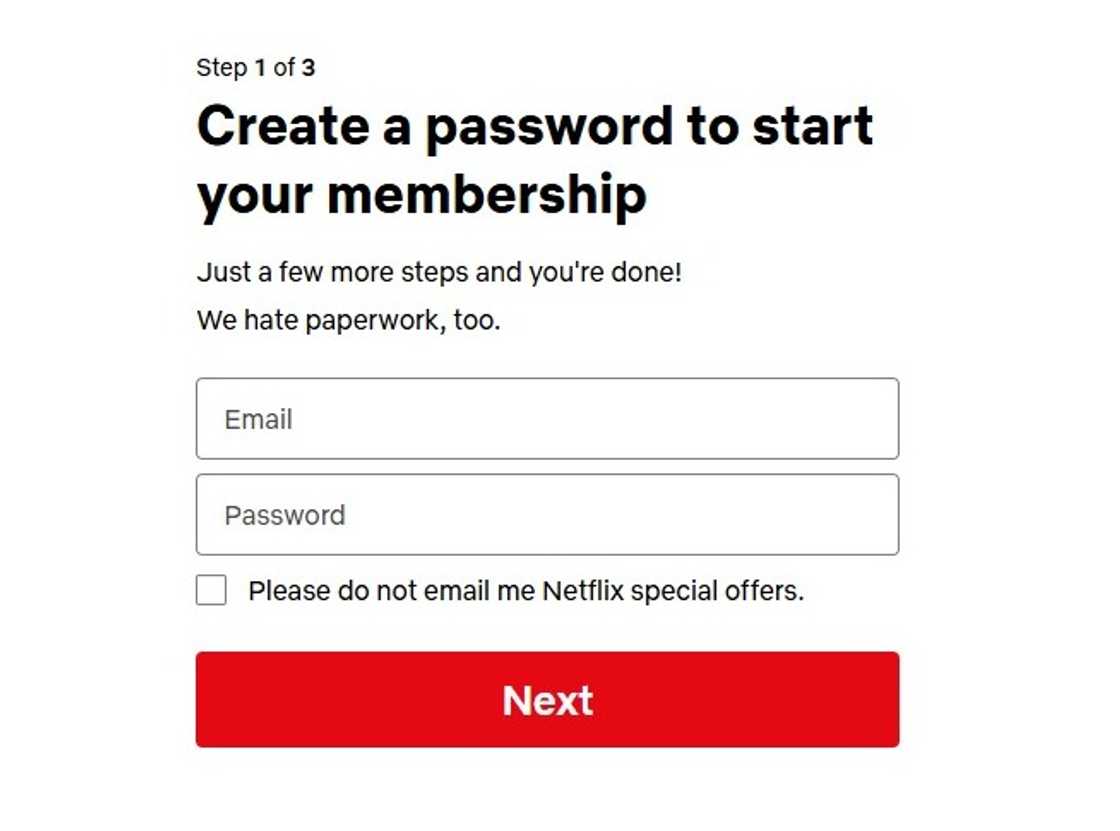
Source: UGC
- Choose a plan or package.
- Enter a payment method.
- Pay for the Netflix plan or package you have selected.
- You can now stream on a Netflix app using devices allowed in your selected package.
How do you pay for Netflix in South Africa?
Netflix price in South Africa ranges from R59 to R229, depending on your selected package. The company changed its pricing to Mzansi's local currency to grow its customer base. There are several Netflix payment options:
- Prepaid cards like Visa, MasterCard, and American Express
- Credit or debit cards like Visa, MasterCard, and American Express
- Vodacom mobile bill.
- Virtual cards like EverTry.
- Through a banking app like TymeBank.
- Purchase a Netflix voucher at various retailers, e.g., Ackermans, and it is redeemed online with a unique PIN.
How many devices can connect to Netflix in South Africa?
The number of devices that can connect to Netflix simultaneously in South Africa depends on your subscription plan: the Basic plan allows one device, the Standard plan allows two, and the Premium plan allows four simultaneous streams.
While you can have unlimited devices signed into the account, you are limited by the number of concurrent streams your plan allows.
How can you watch Netflix on your TV in South Africa?
To watch Netflix, get an internet connection of at least 3Mbps for HD and 15Mbps for UHD streaming. Have a TV set and other viewing devices compatible with Netflix's HD, SD, and UHD viewing options. Register an account with Netflix. Pay for your package and connect.
Can you use your Netflix account in another country?
You can use your Netflix account in another country, but the content library will change to match the country you are in. Netflix's available titles are licensed by location, so the shows and movies available will be specific to the country you are currently in.
You will need to sign in to your account from the same home network once every 31 days to maintain full access.
How do you cancel your subscription to Netflix?
Use these simple steps to cancel your Netflix subscription:
- Visit the Netflix website.
- Click "Sign In" to access the Netflix login webpage.
- Enter your email and password to access your account.
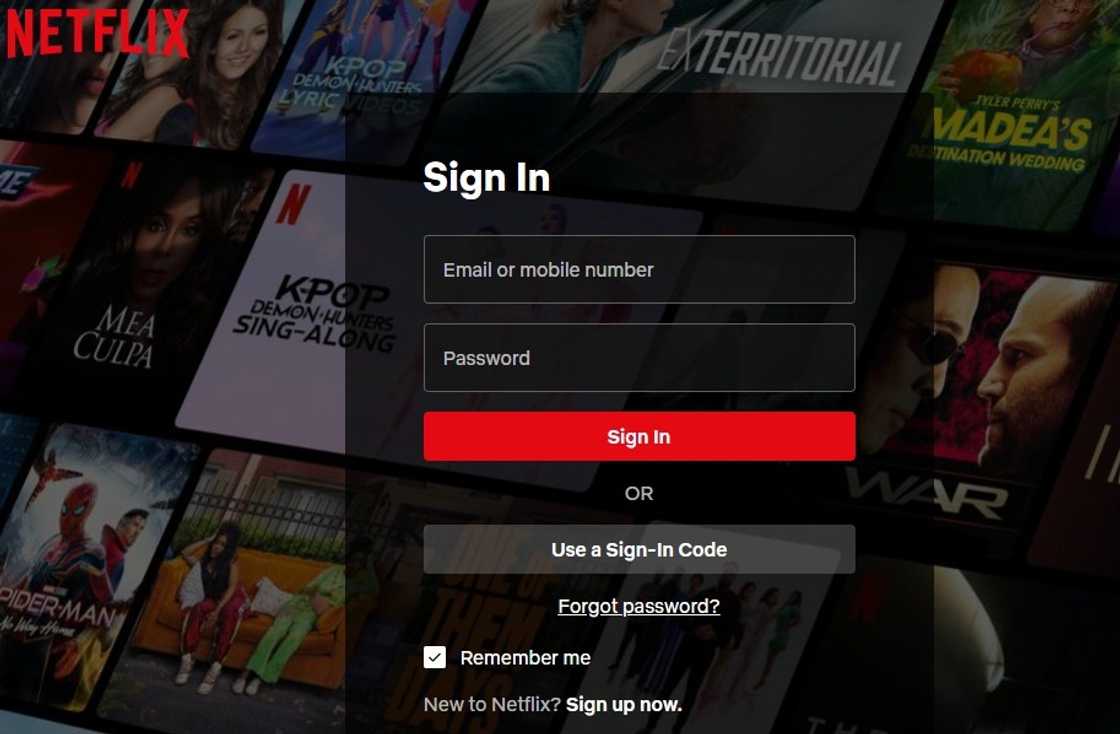
Source: UGC
- Click on your profile name and select "Account."
- Under "Membership & Billing", tap on "Cancel Membership."
- Click "Finish Cancellation."
NB: If you don't see the cancellation option in your Netflix account settings, cancel your subscriptions with your billing company.
How does Netflix work, and how much does it cost in South Africa?
To use Netflix in South Africa, you need a reliable internet connection, a compatible device, and a subscription. The prices vary depending on the plan. The cheapest mobile plan costs around R59, while the premium plan costs R229.
What are the details of Netflix’s R99 package?
The R99 package is Netflix's Basic Plan, which offers 720p HD video quality for one simultaneous stream on one device at a time. It includes access to the entire Netflix content library and supports streaming on TVs, computers, and mobile devices.
Which is the best Netflix family plan in South Africa?
The premium plan is generally considered the best option for families in South Africa. You will get to enjoy unlimited ad-free movies, TV shows, and mobile games. You can also watch on 4 supported devices at a time.
What is the Netflix lifetime subscription price?
Netflix does not offer a lifetime subscription; all plans are billed monthly at a fixed price. There is no option for a one-time payment for a lifetime of service.
What are Netflix's plans for 1 year?
Netflix does not offer yearly plans; all subscriptions are billed every month, and you can cancel at any time without penalty. To estimate the cost for a year, multiply the monthly price of your chosen plan by 12.
How to invest in Netflix from South Africa?
Netflix is a publicly traded company listed on the Nasdaq stock exchange under the ticker symbol NFLX. This means you can invest in Netflix by purchasing its shares. Here is how to buy Netflix shares in South Africa.
- Choose an online broker.
- Open a brokerage account.
- Deposit funds into your brokerage account.
- Use your broker's search function to find Netflix (NFLX).
- Decide how many shares you want to buy and place an order.
- Keep track of Netflix's stock price and performance. You can sell your shares at any time if you want to realize a profit or loss.

Source: UGC
What is a Netflix gift card in South Africa?
A Netflix gift card is a prepaid card that can be used to purchase Netflix subscriptions or add funds to an existing account. It's a convenient way to give the gift of Netflix to friends or family members.
How can you contact Netflix by telephone?
If you need to contact Netflix in South Africa, there are several ways to reach them:
- You can call their toll-free number at 0800 722 010 for assistance 24/7.
- For non-urgent inquiries, you can email them at customerservice@netflix.com.
- You can contact the live chat support team from your Netflix account's Help section.
- Netflix is Instagram, X (Twitter), and Facebook, where you can get updates or support.
- You can contact Netflix customer service through the Netflix app. Calling from the Netflix app requires a stable internet connection that uses Wi-Fi or cellular data.
The article has broadly answered the question, "How does Netflix in South Africa work?" Netflix offers a convenient and affordable way to enjoy a wide range of entertainment in South Africa. You can subscribe to any of the Netflix packages in South Africa and enjoy watching your favorite movie, TV show, or documentary.
DISCLAIMER: This article is not sponsored by any third party. It is intended for general informational purposes only and does not address individual circumstances. It is not a substitute for professional advice or help and should not be relied on to make decisions of any kind. Any action you take upon the information presented in this article is strictly at your own risk and responsibility!
Briefly.co.za published essential tips and steps on how to become an actor in South Africa. Following your passion professionally allows you to earn a living while pursuing your dream.
Becoming an actor in South Africa can open doors for those passionate about having a job in entertainment, from theatre productions and advertisements to local TV series features or international film success. Knowing how to dip your toes into the acting world will increase your chances of making a career out of it.
Source: Briefly News

Nixon Aswani (Content Strategist) Nixon Aswani is a science graduate with a degree in Horticulture from Egerton University and over 9 years experience in content creation. A versatile content strategist, he has worked at Tuko.co.ke, and on Upwork as a freelance writer from 2017 and 2014 respectively, and joined Briefly.co.za in 2018. Follow Nixon on Twitter @NickAswani, and contact him via email on nickdeda89@gmail.com.

Peris Walubengo (Lifestyle writer) Peris Walubengo has vast experience in search engine optimization through digital content generation, research, editing, and proofreading. She joined Briefly.co.za in November 2019 and completed the AFP course on Digital Investigation Techniques. You can email her at perisrodah254@gmail.com.









