How to pay DSTV using the Capitec app in 2022: Easy-to-follow guide
South Africa’s Capitec banking app is one of the remote banking apps that have simplified how people do business and make transactions. It allows individuals to make immediate payments for services, get credit, and manage accounts without visiting a branch. This read explores an easy guide on how to pay DSTV using the Capitec app.
PAY ATTENTION: Click “See First” under the “Following” tab to see Briefly News on your News Feed!

Source: Instagram
If you are looking for the best and latest movies, series, documentaries, and reality shows, DSTV is a must-have! It offers its clients unsurpassed entertainment in different payment plans. It also allows its users to choose their preferred payment methods, such as through its app or the Capitec app. So, how do I pay DSTV using my phone banking? Here is a guide on how to pay DSTV using the Capitec app.
How to pay DSTV using the Capitec app
Before we look at the steps on how to pay DSTV on the Capitec app, it is worth noting that you can pay for it by other means. These methods include via the ATM, credit card, internet payment, or by setting up a debit order.

Source: Instagram
PAY ATTENTION: Follow us on Instagram - get the most important news directly in your favourite app!
If using the Capitec app, you must have it on your phone. If you do not, search for it in your app store and click on download.
Can I install the new Capitec app on my own?
The good news is that you can activate it without visiting a branch near you. The requirements are:
- The Capitec registered cellphone
- Downloaded app
- Your Global One Card
If you have all these, take the following steps to activate the remote banking app:
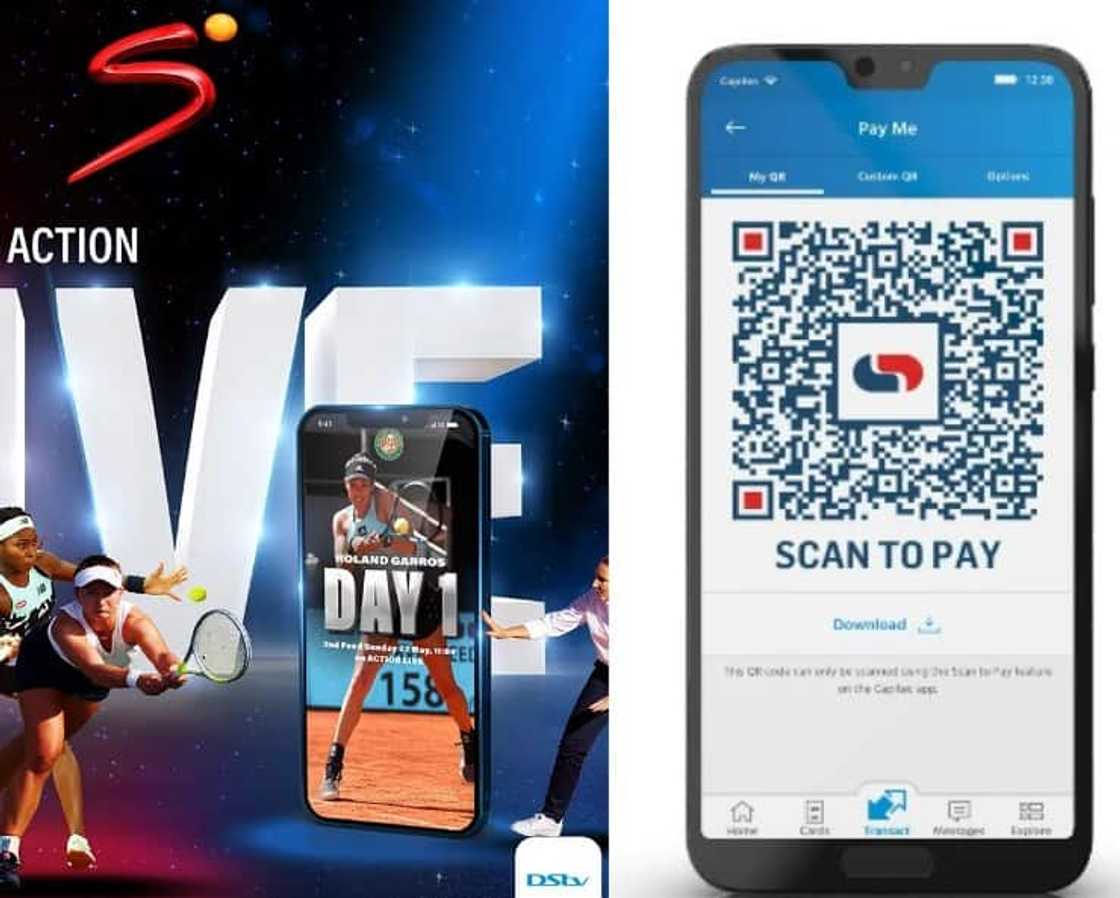
Source: Instagram
- After installation, click Open.
- Click on I have a savings account.
- Type your savings account number and click Continue.
- Enter your PIN and click Continue.
- Wait for activation and a message showing activation is successful.
How to pay for DSTV using the Capitec app
If you just downloaded Capitec or are using EFT on Capitec, you may be confused about how to proceed to make the payment. It might explain the many searches online on “How do I pay with the Capitec app?” or “How do I pay my DSTV via EFT?” Easy! The steps you have to take to pay include the following:
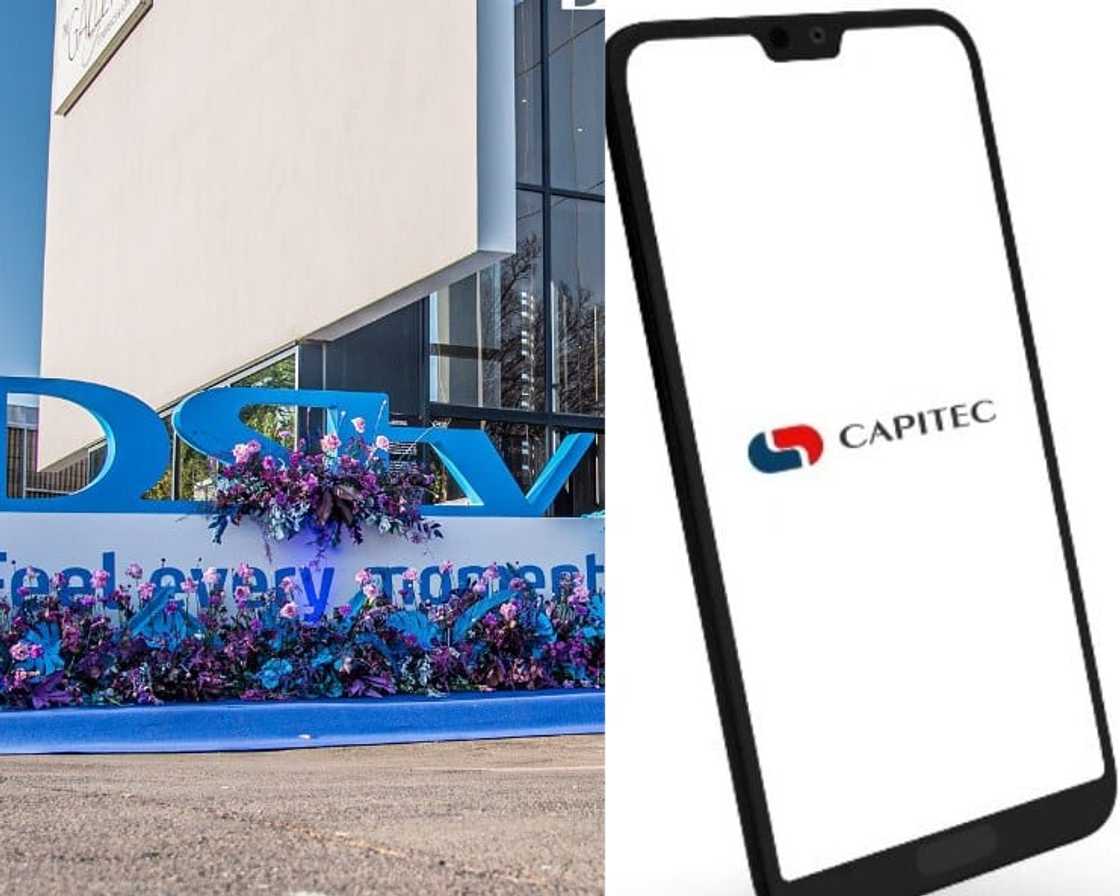
Source: Instagram
- Open the app and click on Transact.
- Proceed to Payments.
- Sign in using your PIN.
- Click on Add Beneficiary.
- Click on Capitec-registered.
- Type in DSTV
- Select the type of account you wish to pay for (Box Office or Multichoice).
- Type in your account number.
- Type in the amount that you wish to pay. It would be best to check your balance before making your payment to help enter the correct amount.
How do I check my DSTV account balance on my phone?
There are several ways you can check your account balance. One, you can dial the USSD code *120*68584#. Alternatively, you can call 011 289 2222 or 083 900 3788 to get your balance.

Source: Instagram
What is the DSTV account number?
Paying DSTV online using Capitec requires you to key in your account number. In short, your account number is your customer number.
However, you can sometimes use your smartcard number as your account or customer number. You will need the IUC or Smartcard number to serve this purpose.
How do I know my DSTV account number?
To know the DSTV account number in Capitec, reverse your smartcard and check below the barcode. That number is linked to your decoder and the customer number created with MultiChoice when you initiated your DSTV subscription.
How many digits is the DSTV account number?
There are ten digits. Remember that these digits are your smartcard number numbers on the far right of the Smartcard row.
One of the easiest and most convenient ways to manage your DSTV payments from anywhere is through remote banking on Capitec. This read has unveiled an easy step-by-step guide on how to pay DSTV using the Capitec app.
READ ALSO: Bridging courses at Unisa: list, form, guide, cost, application processes
Briefly.co.za shared a post about the bridging courses at Unisa. Upon graduation from high school, you may have the dream of furthering your education in your chosen field of study.
However, the dream may seem unattainable if you do not have grades that make you qualify for your desired major.
PAY ATTENTION: Сheck out news that is picked exactly for YOU ➡️ find the “Recommended for you” block on the home page and enjoy!
Source: Briefly News

