How to RICA MTN sim card online at home (2024): Everything to know
Have you just purchased an MTN SIM card and are trying to figure out how to register it at your convenience? With over 31 million subscribers in South Africa, MTN has provided an easy, detailed guide to streamline the process for users looking to RICA their SIM cards. Hence, this comprehensive guide will effortlessly walk you through how to RICA MTN SIM card online from the comfort of your home in 2024.

Source: Facebook
TABLE OF CONTENTS
RICA stands for Regulation of Interception of Communications and Provision of Communication-Related Information Act, a South African legislation designed to help combat crime. It requires every SIM card owner, whether contract, top-up, or prepaid to register their SIM with verifiable personal information and non-compliance can result in disconnection from network services.
Why is RICA important?
Before registering, it is worth noting that RICA aids the government in combating crime, safeguarding consumer rights, and improving network security.
With an MTN RICA SIM, you can utilise MTN services, replenish airtime and data, access special app deals, and make hassle-free international and local calls.
How can I register my MTN SIM by myself?
Follow these steps to Self-RICA your MTN SIM card online and reap these advantages.
- Download the MTN RICA online login app (MTN app) from your store, depending on your device;
- After installing the app, open it and tap "Continue" to close the welcome screen;
- Select the "RICA my SIM" option;
- Tap "Get Started" at the bottom of your screen to start the Self-RICA process. Creating an account registration is not required except if you add it;
- Lastly, follow the instructions and submit all required information.

Source: UGC
When undergoing the process, the following information will be required:
- Your SIM card number;
- A photo of your South African ID document, like a driver's license or passport;
- Proof of residency. It could be a certified copy of an address close to you, such as your local school, community centre, church, or retail store;
Note that this stipulation applies to those residing in informal settlements. Utility bills under your name, a bank statement, a store statement, or insurance policies are also accepted;
- A photo or a selfie of you is also required.
Upon submitting your details, your online MTN RICA application will be reviewed. If all the provided information is accurately verified, your MTN SIM card will be activated within 24 hours.
What is the RICA code for MTN?
To verify the success of your registration via the MTN RICA login app, dial *131*4#. You will get a message informing you if your number is registered for RICA. If this method fails, you can contact the MTN RICA centre at 083 123 7422. Again, you can check your registration status by dialling *400#.
What is the USSD code for RICA?
As a Smartcall online or SmartRICA registered agent, you can register a customer's SIM card by dialling *130*7422# on your cell phone. But before you begin the process, you must have verified the customer’s ID and proof of address. Once you dial the code, here is what to do:
- From the displayed options, choose option 5;
- Enter the customer's cellphone number;
- Input the customer's details, including their full name, ID/Passport, and contact address;
- Enter an alternative contact number;
- Click on "Confirm' to finish up the registration.
How do I activate my MTN SIM card if it is deactivated?
If your SIM has been misplaced, damaged, deactivated, or blocked, rendering it unusable, below are the steps to follow:
- Place a new SIM Card in your phone;
- To activate your new SIM, dial 141#;
- Begin the SIM swap procedure by dialling 173*3#;
- Wait for a prompt to provide the cellphone number associated with the old SIM card (not the new number obtained in Step 1) and specify the reason for the SIM swap.

Source: Getty Images
A text message outlining the steps necessary to finalise the SIM swap will be sent. You will need to answer a series of security questions at this point. You have a time limit of three minutes to answer all the questions. If you do not know the answer to any question, you can skip it.
The questions will cover topics such as your most frequently dialled numbers, the last amount you recharged, the pricing plan of your old number, the number to which you most often sent SMS, your last airtime balance, and your average monthly airtime usage.
Upon verification of your responses, you will receive an SMS informing you whether the SIM swap has been completed successfully.
Those who need to learn how to RICA MTN SIM card online will find the above information helpful. It ensures a hassle-free experience, making the process faster, easier, and more efficient for MTN users in South Africa.
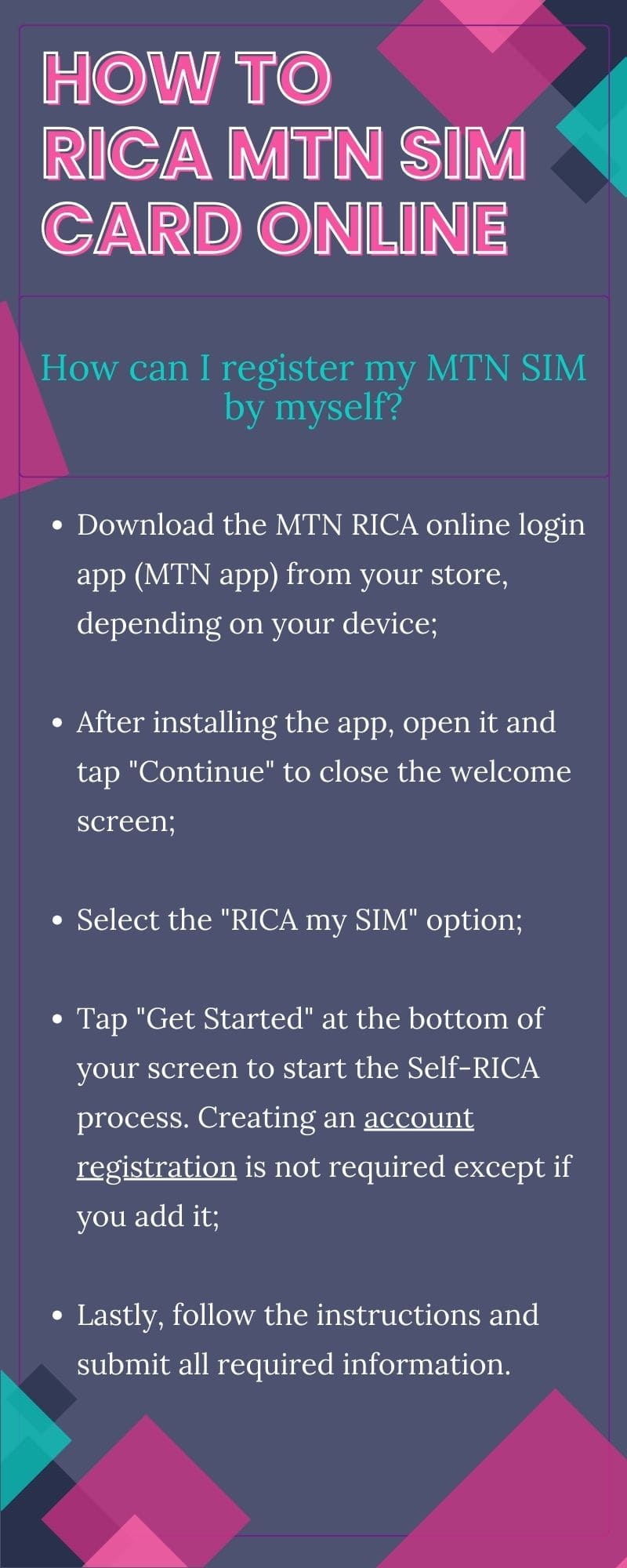
Source: UGC
DISCLAIMER: This article is not sponsored by any third party. It is intended for general informational purposes only and does not address individual circumstances. It is not a substitute for professional advice or help and should not be relied on to make decisions of any kind. Any action you take upon the information presented in this article is strictly at your own risk and responsibility!
As published on Briefly.co.za, the South African government has made financial provisions to cater to the needs of its least privileged citizens through welfare packages and grants. It does this through the South African Social Security Agency (SASSA).
Changing your banking details on my SASSA R350 grant is straightforward. Successful applicants can receive SASSA grants through CashSend services, Checkers, PicknPay & Boxer Stores, The Shoprite Group, and banks.
Source: Briefly News





