How to make an appointment at SARS: A step-by-step guide
The South African Revenue Service (SARS) is the country's tax-collecting authority and is an institution most South Africans will deal with at some point. You may have questions or concerns regarding the SARS processes and wish to speak to a consultant for further assistance or clarity. How do you make an appointment with SARS?

Source: UGC
TABLE OF CONTENTS
With some exceptions, South Africans are subject to tax regarding their income, regardless of where it was earned. South Africans are liable for tax if they earn more than R95,750 annually and are younger than 65. Those between 65 and below 75 are liable for tax if they earn more than R148,217. The tax threshold for those 75 years and older is R165,689. If you have questions regarding the process, how do you request an appointment?
How to make an appointment at SARS
There are three ways to book an appointment at SARS: a telephone appointment, an online appointment, or an appointment via SMS. SASSA Loans details the simple steps to make a booking through each method.
1. How to make a SARS telephonic appointment
Making a SARS booking appointment telephonically is one of the most popular ways to book, as it is quick and straightforward.
Step 1: Call 0800 00 7277 for a SARS telephonic appointment.
Step 2: You will be directed to a computerised voice providing simple instructions. Selecting 0 gets you a booking.
2. How to make an appointment at SARS via SMS
The most efficient way to book is through SMS. You can complete a SARS SMS booking by opening your SMS platform and typing your South African ID number in the chat section. Press send and use the number 47277 to make a booking. You will be notified about confirmed SARS bookings and booking times.
3. How to make an appointment at SARS online
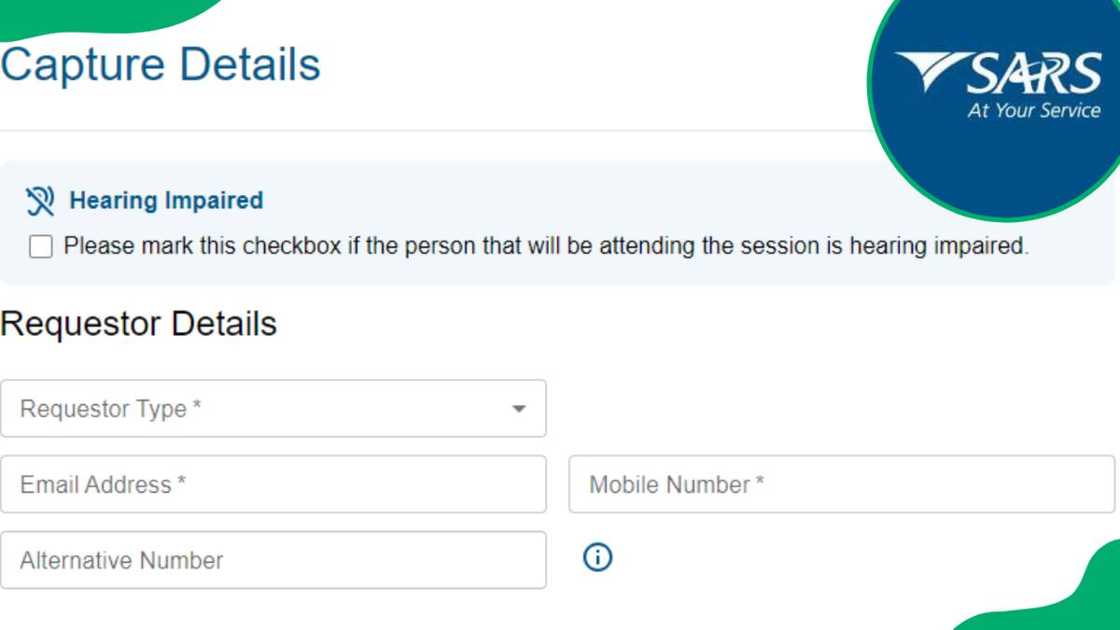
Source: UGC
You can book online if you prefer to do things via the Internet. Here are the easy steps:
- Step 1: Visit SARS' official website,
- Step 2: Search for the SARSeBooking feature. Once you have clicked that, a SARS appointment form will appear on the screen.
- Step 3: Fill out the necessary information, and the appointment will be made following the submission of the form (provided that all information is filled out and accurate).
Does SARS allow walk-ins?
CIBA Academy reported in August 2023 that SARS released a notice of changes, effective August 14, 2023, allowing SARS walk-in appointments to be booked through their online booking system. Previously, those appointments were only booked through the SARS contact centre.

Source: Getty Images
Facts to know when making a SARS booking
The official SARS website highlights certain essential information to know during the booking process, along with what you may need on the day. Here is what you should know:
- You can only request an appointment if you are a SARS-registered taxpayer.
- Unregistered South Africans must first register through the eFiling website.
- Clarify whether you are making a booking for yourself as an individual, tax practitioner, representative, or a small Medium Micro Enterprise (SMME).
- Ensure you fill out all your personal information the same way when registering with SARS; otherwise, the system cannot validate your details.
- Ensure all relevant supporting documents are given during the booking.
- Additional supporting documents not initially filed when first booked may be submitted electronically via the SARS online query system.
- A valid cellphone number and email address are required.
- Non-South Africans can book using their foreign passport/permit numbers.
- Your chosen date for the appointment may not be made over 60 days in advance.
- The earliest booking you can obtain is 48 hours from when you make the booking.
- Scheduling recurring bookings is prohibited, and you may only select one date at a time.
- A formal booking confirmation will be sent through email or SMS once the booking has been made.
- You are booked with a specific consultant, who will remain your consultant unless a different booking is made.
- You must complete the requestor information online to cancel an existing appointment.
How to cancel a SARS appointment
SARS reported that cancelling an existing appointment requires completing the requestor information online. The appointment should then show on the display. Select the 'delete' button to cancel the appointment immediately. They also recommend using Microsoft Edge, Google Chrome, Safari, or Firefox to carry out the procedure and avoid Internet Explorer, which may cause technical issues.

Source: UGC
Does SARS have a WhatsApp?
Many wonder if a SARS WhatsApp number exists for more accessible bookings or other queries. There is no direct WhatsApp number for bookings, but you can contact their care line through 0800 00 7277. This number can also be used for those looking for a SARS walk-in appointment number to make an in-person appointment.
Knowing how to make an appointment at SARS makes South Africans' lives easier. It provides them with various simple, efficient ways to book appointments and personally deal with a consultant. Each step takes a few moments, and bookings can be quickly cancelled online.
DISCLAIMER: This article is not sponsored by any third party. It is intended for general informational purposes only and does not address individual circumstances. It is not a substitute for professional advice or help and should not be relied on to make decisions. Any action you take based on the information presented in this article is strictly at your own risk and responsibility.
READ ALSO: How to check a company on Hellopeter: A step-by-step guide
Hellopeter is one of the most popular review platforms, with over a million users. Briefly.co.za wrote about how the company works and other intriguing details about the platform.
Can you rate and review a company on Hellopeter? This article serves as a step-by-step guide about how to check a company on Hellopeter, with some fun facts.
Source: Briefly News





