How to get an airtime advance from Telkom: A step-by-step guide
Telkom customers who urgently need airtime yet do not have the money can borrow it from their cellular provider and pay later. How do you borrow airtime from Telkom? Here, we detail the steps regarding how to get an airtime advance from Telkom and other essential details about the cellular network.

Source: UGC
TABLE OF CONTENTS
- How to get an airtime advance from Telkom
- How to get an airtime advance on Telkom via text
- How to get an airtime advance on the Telkom app
- Who qualifies for an emergency top-up service on Telkom?
- What can you do if the Telkom emergency airtime process is not working?
- How much airtime can you get in advance on Telkom?
- How to use an airtime advance from Telkom
- Other essential information regarding the emergency airtime process
- Can you speak to a customer care agent online?
- Telkom contact details
As of 2021, the service provider offers telecommunications services to over 15 million South Africans. One of their services is buying airtime now and paying later. You can borrow airtime from Telkom in various ways, helping you stay connected even when you are low on money.
How to get an airtime advance from Telkom
If you find yourself stuck without airtime, here are the various ways you can get credit airtime on Telkom, regarding the process:
- Method one: Obtaining credit with the USSD Telkom airtime advance number via your phone's keyboard.
- Method two: Using the Telkom portal to obtain an emergency airtime advance.
- Method three: Obtaining an advance via the Telkom app.
How to get an airtime advance on Telkom via text
The most commonly used method is via USSD code. Use the following easy steps:
- Step 1: Open your cell phone's keypad.
- Step 2: Enter the Telkom airtime advance USSD code *180#.
- Step 3: Select 'emergency top-up' from the menu.
- Step 4: Enter the amount of airtime you wish to buy in advance.
- Step 5: Finalise the process by confirming or completing the transition via any prompts given.
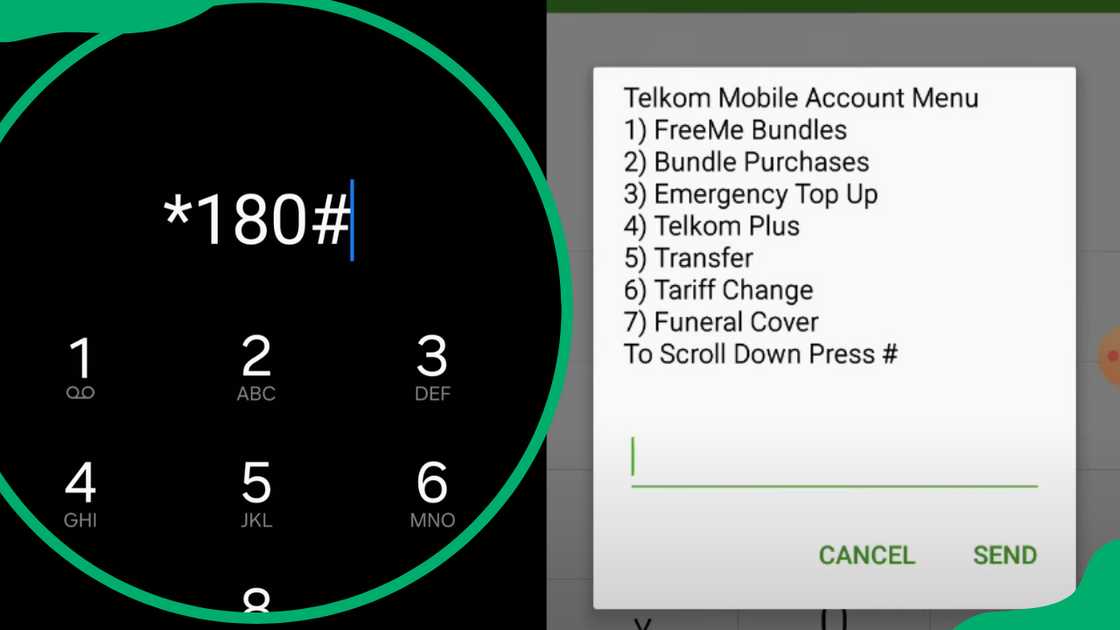
Source: UGC
How to get an airtime advance on the Telkom app
You can also get credit on Telkom via their app. Here is how to do an emergency top-up on the Telkom app:
- Step 1: Download the service provider's app.
- Step 2: Use your login details to log in to your profile.
- Step 3: Navigate to the airtime section and select 'emergency top-up' or 'airtime advance'.
The cellular service provider also mentions being able to purchase data via the Telkom portal but has not outlined any steps to do so. It is presumed the process is similar to buying an advance via the app. You can only complete this request if registered on the app and portal.

Source: Original
Who qualifies for an emergency top-up service on Telkom?
As a customer, you must qualify for this service before obtaining emergency airtime. Here are the terms that determine whether you can use the service:
- You are an existing pre-paid or top-up Telkom customer.
- You have recharged your account within the last 30 days.
- You have been active on the Telkom network for 30 or more consecutive days.
- You have successfully registered for RICA.
What can you do if the Telkom emergency airtime process is not working?
There are instances where you cannot obtain an emergency top-up. Apart from the abovementioned requirements, a cancelled emergency top-up on Telkom can occur if your account has been blocked. For billing, sales, or cancellation-related concerns, you can contact the toll-free helpline 10213.
How much airtime can you get in advance on Telkom?
You can get the following values when you require an emergency top-up with the cellular service provider:
- R3.00
- R5.00
- R10.00
- R15.00
- R20.00

Source: Getty Images
How to use an airtime advance from Telkom
Once you have obtained your credit airtime, you can spend it in various ways. You can perform the following:
- Download apps, images, or videos.
- Perform online streaming.
- Use all forms of social media.
- Text, SMS, or place calls.
Other essential information regarding the emergency airtime process
It is important to note the following terms and conditions relating to purchasing emergency airtime:
- Customers are subject to a service fee of R1.10 per emergency top-up transition.
- The customer will pay the R1.10 service fee and the total airtime or data upfront.
- Telkom may alter the service fee without prior notification to customers.
- An SMS notification is sent to the customer once they have requested the service.
- Data usage originating from emergency airtime will be charged an 'out of bundle' rate of R0.32.
- Emergency top-ups can be used for SMS, data, and voice transactions.
- You cannot transfer an emergency top-up to another customer.
Can you speak to a customer care agent online?
If you require assistance and wish to avoid lengthy customer service calls, you can relay your concerns through Telkom's live chat function on their website. Customers speak to a virtual assistant, Thuso, who may assist with standard customer concerns. Further problems can be directed to a consultant directly.
Telkom contact details
If you require further assistance you can contact Telkom's customer care via the following details:
- SMS line: 081 160 1820
- WhatsApp self-service: 081 160 1700
- General enquiries: 011 3379 088
Knowing how to get an airtime advance from Telkom will ensure you are never left stranded without airtime, avoiding any inconvenient or potentially harmful situations. Stay connected even when your budget is low through the telecommunication service provider's emergency top-up service, allowing you to connect now and pay later.
DISCLAIMER: This article is not sponsored by any third party. It is intended for general informational purposes only and does not address individual circumstances. It is not a substitute for professional advice or help and should not be relied on to make decisions. Any action you take based on the information presented in this article is strictly at your own risk and responsibility!
READ ALSO: Vodacom balance check: Quick and easy step-by-step instructions
Vodacom is one of South Africa's most successful cellular networks, with millions of customers nationwide. Briefly.co.za wrote about how you, as a Vodacom customer, can stay informed regarding how much airtime and data you have available.
How can you check your Vodacom balance? The above article details simple, step-by-step instructions and any other relevant information you need to know as a Vodacom customer.
Source: Briefly News






