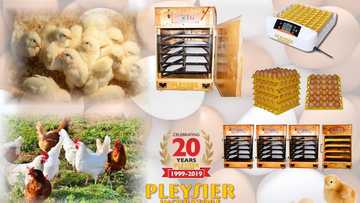How to port to Telkom in 2024: Full step-by-step guide on how to do it
In present-day South Africa, mobile phone numbers serve as a form of identity. People have maintained the same mobile phone digits for years. Once you get used to your number, you will not want to change it or keep memorising new digits. If you are a subscriber of another mobile network and wish to join the Telkom community, you should learn how to port to Telkom.
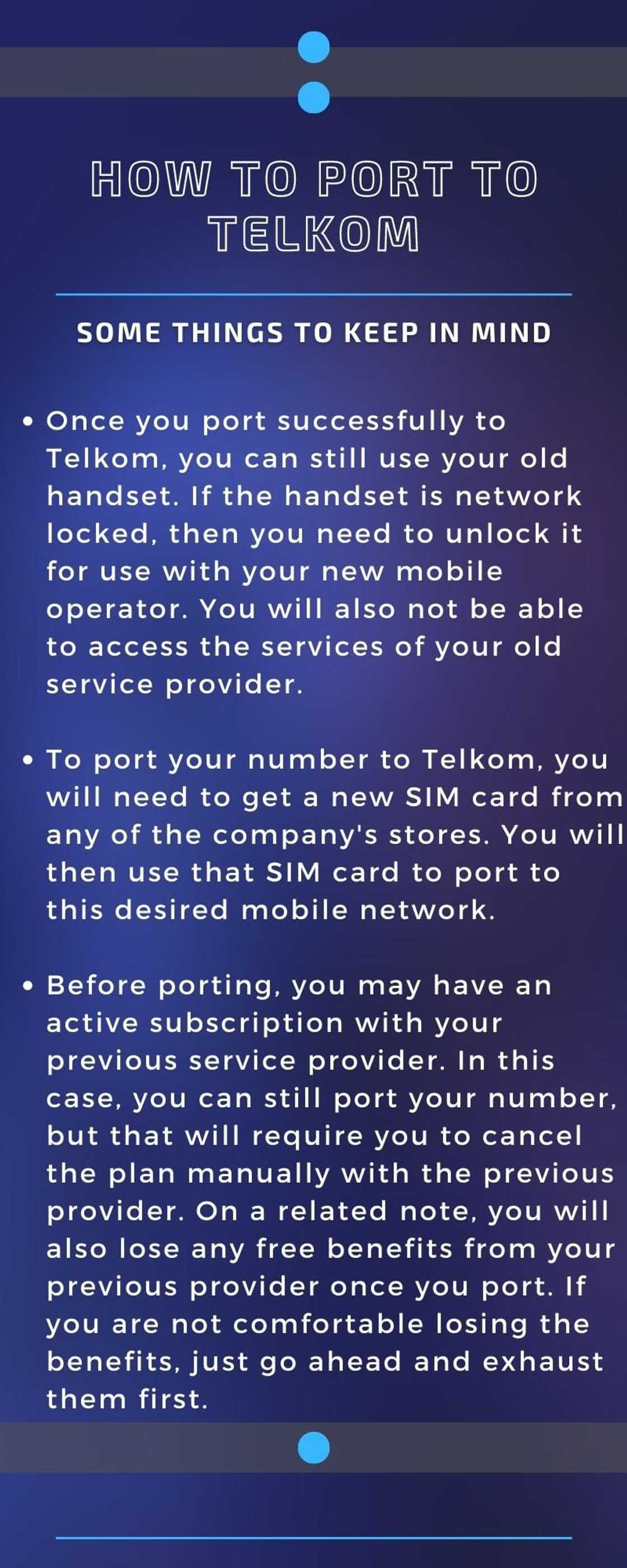
Source: UGC
TABLE OF CONTENTS
- How to port to Telkom: all you should know
- How to port to Telkom mobile (for prepaid customers)
- How to port a postpaid number to Telkom
- How to port from MTN to Telkom
- How to port MTN to Telkom online
- How to port from Vodacom to Telkom
- How to port to Telkom using USSD
- How to port to Telkom without a SIM card
- Porting terms and conditions and things to bear in mind
- What is a porting number?
- Can you port your number online?
- How do you port your SIM contact?
- How do you port your number to Telkom online?
- How can you port your mobile number online?
Porting a number to Telkom simply means switching from another service provider to Telkom while retaining the digits in your current mobile phone number. The only thing that changes is the prefix for the service provider. If you wish to, you should learn how to port to Telkom right away.
How to port to Telkom: all you should know
Many people avoid switching from one mobile operator to another because they do not wish to lose their original mobile phone digits. Fortunately, porting allows you to retain your number. Only the prefix changes. Discover how to port to Telkom today.
How to port to Telkom mobile (for prepaid customers)
Before you can port your number to Telkom, you need the following things.
- Your national identity card number
- A new Telkom SIM card
- An ICCID number
- In place of ICCID, ICCIC Telkom refers to a 20-digit number located on the back of your SIM card. It often begins with 89
If you have the information above, you are ready to begin the porting process. Follow the steps below. Note that Telkom's terms and conditions apply.
- Open the messages app on your mobile phone and type PORTME#IdNumber#ICCID number. Send the message to 0811607678. Note that the standard SMS fees will apply.
- Wait for the company to respond. Expect a response within two days or less.
- Follow the instructions given to complete the process.
If you wish, you can also visit the nearest Telkom shop and request the agents to assist you with the porting process.
How to port a postpaid number to Telkom
Postpaid customers cannot port to Telkom via SMS. Instead, they should visit the nearest Telkom shop. The agents will issue a form they must fill out for the porting service to be effected.

Source: UGC
How to port from MTN to Telkom
If you have been wondering how to port to Telkom from MTN, below are the steps you should take to port from MTN to Telkom in South Africa.
- First, visit the nearest shop and purchase a new Telkom SIM card.
- Next, RICA your new SIM card, i.e., Telkom.
- After completing the step above, open the Messages app on your mobile phone while it is still fitted with your MTN SIM card.
- Type PORTME#youridnumber#iccid on your messages. Proofread it to ascertain all the numbers are correct. Send the message to 081 160 7678.
- Wait for 24 hours for the new SIM card to be activated. Note that once it is activated, your old MTN number becomes inactive.
- To use your phone, fit your newly activated Telkom SIM card into it.
- Purchase some Telkom airtime and you will be ready to enjoy the company's services.
How to port MTN to Telkom online
Note that sending a message (as explained above) is the only way to start the porting process at the moment. Telkom is yet to unveil an online porting process.
How to port from Vodacom to Telkom
The steps involved in porting from Vodacom are the same as those explored in the section above (How to port from MTN to Telkom). Follow them to complete the process.
How to port to Telkom using USSD
Currently, there is no USSD that allows you to port numbers to Telkom. Instead, send an SMS to begin the process (as described above).
How to port to Telkom without a SIM card
Kindly note that you will need a Telkom SIM card to complete the porting process. You cannot port without a SIM card.

Source: UGC
Porting terms and conditions and things to bear in mind
Below is a list of things you should know before porting to Telkom.
- You must fulfil any commitments or outstanding payments from your current service provider before porting to Telkom.
- Telkom may not support some of the products offered by your former service provider.
- You must buy a new Telkom SIM card before porting.
- Telkom reserves the right to register your new number.
- You cannot port a suspended, cancelled, or blacklisted number.
- You can continue using your mobile phone after porting unless it is locked.
What is a porting number?
Porting means a permanent way of moving a phone number to another provider. The old account associated with the number will be closed.
Can you port your number online?
Telkom does not have an online porting system yet.
How do you port your SIM contact?
You can port your contact by messaging PORTME#youridnumber#iccid to 081 160 7678.
How do you port your number to Telkom online?
There is no online porting system yet. Instead, you should message PORTME#youridnumber#iccid to 081 160 7678.
How can you port your mobile number online?
There is no way to port your mobile number online at the moment. Use the SMS option instead.
Learning how to port to Telkom is easy and straightforward. Follow the guide above to complete the process.
DISCLAIMER: This article is not sponsored by any third party. It is intended for general informational purposes only and does not address individual circumstances. It is not a substitute for professional advice or help and should not be relied on to make decisions of any kind. Any action you take upon the information presented in this article is strictly at your own risk and responsibility!
Briefly.co.za recently published the latest DNA test price in Johannesburg. A paternity test determines whether a certain man is a particular child's genetic or biological dad.
A complete paternity test examines samples from the child, the birth mother, and the alleged father. Besides identifying a child's biological father, a paternity test can determine whether people are biological relatives.
Source: Briefly News

Jedidah Tabalia Jedi is a journalist with over 5 years working experience in the media industry. She has a BSc. in Human Resource Management from Moi University (graduated in 2014) and a working in progress MBA in Strategic Management. Having joined Genesis in 2017, Jedi is a passionate Facts and Life Hacks, Fitness, and Health content creator who sees beauty in everything. She loves traveling and checking out new restaurants. Her email address is jedidahtabalia@gmail.com

Cyprine Apindi (Lifestyle writer) Cyprine Apindi is a content creator and educator with over six years of experience. She holds a Diploma in Mass Communication and a Bachelor’s degree in Nutrition and Dietetics from Kenyatta University. Cyprine joined Briefly.co.za in mid-2021, covering multiple topics, including finance, entertainment, sports, and lifestyle. In 2023, she finished the AFP course on Digital Investigation Techniques. She received the Writer of the Year awards in 2023 and 2024. In 2024, she completed the Google News Initiative course. Email: cyprineapindi@gmail.com