All the important Telkom USSD codes that you need to know
The development of USSD codes has changed the way people access services. Telecommunications companies such as Telkom use USSD codes to make their services more accessible to customers. There are multiple Telkom USSD codes that make life a lot easier. Customers can use them to manage their airtime, data, and voice subscriptions.
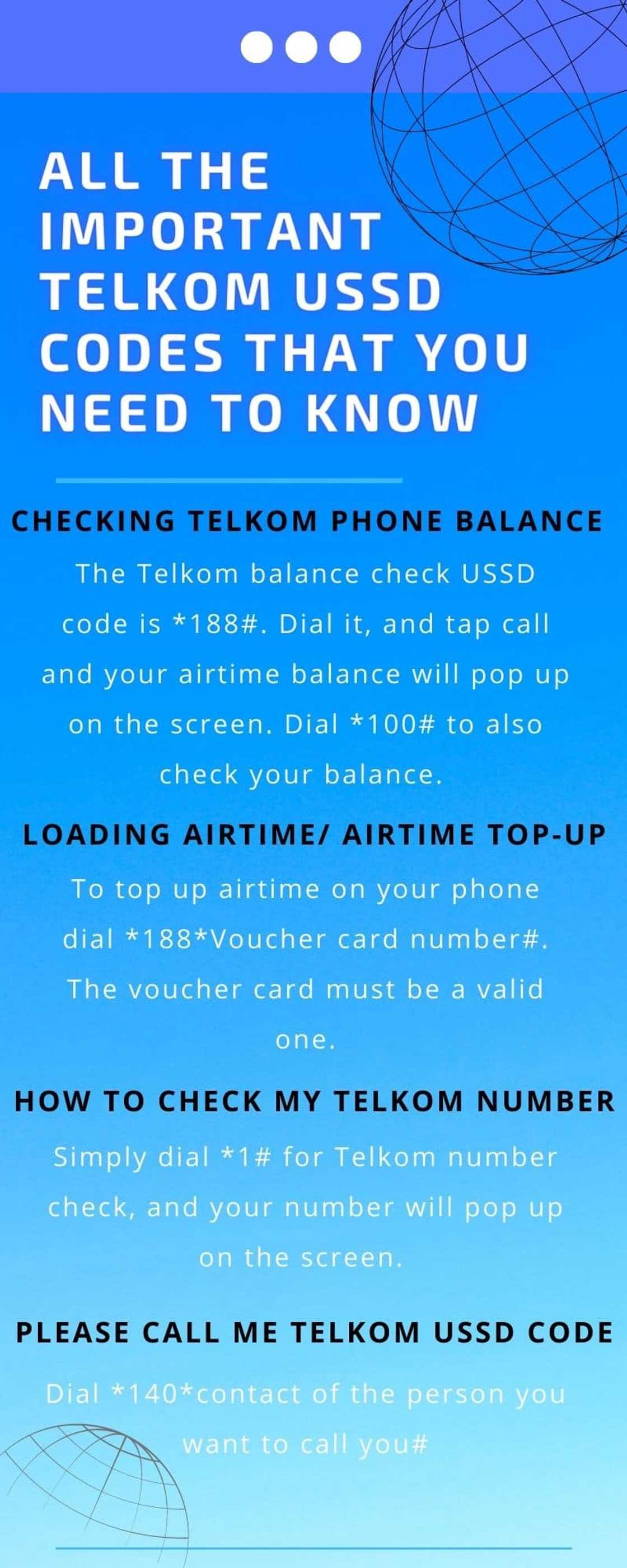
Source: UGC
TABLE OF CONTENTS
Mobile service providers use USSD codes to enhance the services offered to their customers. Telkom USSD codes help subscribers access services like balance inquiry, subscriptions, and airtime top-up, among other functions.
Telkom USSD codes: everything you should know
Telkom SA SOC Limited is a South African wireline and wireless telecommunications provider. The company is majority state-owned.
The South African government owns 40.5% of Telkom. 14.8% is owned by the Public Investment Corporation (PIC), a company closely associated with the Government of South Africa. Here is all you need to know about the Telkom USSD codes.

Source: UGC
Telkom USSD codes list
Below is a look at all the USSD codes you should know and use if you are a Telkom customer.
Service | USSD code |
Mobile account menu | *180#/*141#/*147#/*111#/*209# |
Balance enquiry/recharge | *188#/*100#/*101#/*102#/*136# |
Please Call Me menu | *140# |
Mo’nice | *123# |
MSISDN and IMSI inquiry | *1# |
IMSI inquiry | *2# |
Rica | *198*5# |
Bring a Buddy campaign | *187# |
Master menu | *180# |
Telkom USSD code for data/ airtime | *180# |
Please Call Me | *140*mobile number# |
Uses of USSD codes for Telkom
Telkom mobile USSD codes are used for the services listed below.
- Callback services
- Coupons and vouchers
- Competitions and contests
- Customer update requests
- Financial services, e.g., mobile banking
- Marketing surveys or questionnaires
- Menus and requests
- Network configuration and requests
- Order confirmations and tracking
- Paid content portal
- Product promotion
- Utility services
- Voting
How to check your Telkom balance
To do a Telkom balance check, dial *180# on your phone and follow the prompts. You can also use *188#/*100#/*101#/*102#/*136#.
Contact details
If you need more information, you can contact the customer care desk using the details below.
- Telephone number: 081180
- SMS: 081 160 1820
- WhatsApp Self-service: 0811 601 700
- Interactive Voice Response: 081180
- X (formerly Twitter): @TelkomZA
- Facebook: @Telkom

Source: UGC
What are Telkom USSD codes?
USSD is an acronym for Unstructured Supplementary Service Data. These are quick codes or feature codes that are a communications protocol used by Telkom to communicate with its computers. Customers use these codes to access multiple services.
How do you check your Telkom bundle balance?
You can check your Telkom data bundle balance by dialling *180#. Follow the prompts to check your balance and even buy more bundles.
What do you dial for Telkom bundles?
You should dial *180# to buy Telkom bundles.s
How do you buy data on Telkom USSD?
Use the USSD code *180# to buy data on Telkom.
Telkom USSD codes have made it a lot easier for customers to access multiple services. You can check your balances, recharge airtime, buy data, and much more using these codes.
DISCLAIMER: This article is not sponsored by any third party. It is intended for general informational purposes only and does not address individual circumstances. It is not a substitute for professional advice or help and should not be relied on to make decisions of any kind. Any action you take upon the information presented in this article is strictly at your own risk and responsibility!
Briefly.co.za recently published a list of all the DStv packages, channels, and price comparisons. MultiChoice offers a great selection of channels via their DStv satellite television service to suit everyone’s needs.
DStv gives subscribers the best personal and family entertainment experience. Prices and channels vary depending on the package you subscribe to.
Source: Briefly News

Jedidah Tabalia Jedi is a journalist with over 5 years working experience in the media industry. She has a BSc. in Human Resource Management from Moi University (graduated in 2014) and a working in progress MBA in Strategic Management. Having joined Genesis in 2017, Jedi is a passionate Facts and Life Hacks, Fitness, and Health content creator who sees beauty in everything. She loves traveling and checking out new restaurants. Her email address is jedidahtabalia@gmail.com

Cyprine Apindi (Lifestyle writer) Cyprine Apindi is a content creator and educator with over six years of experience. She holds a Diploma in Mass Communication and a Bachelor’s degree in Nutrition and Dietetics from Kenyatta University. Cyprine joined Briefly.co.za in mid-2021, covering multiple topics, including finance, entertainment, sports, and lifestyle. In 2023, she finished the AFP course on Digital Investigation Techniques. She received the Writer of the Year awards in 2023 and 2024. In 2024, she completed the Google News Initiative course. Email: cyprineapindi@gmail.com



