Save mobile data with FreeBasics: Briefly is now available on the app
Great news for our readers who operate on MTN's mobile service- you can now access Briefly.co.za for free on Facebook's Free Basics App.
PAY ATTENTION: Click "See first" under the "Following" tab to see Briefly news on your News Feed!
In an attempt to help our readers save more data while still being able to access the most breaking news in South Africa, Briefly.co.za partnered with Facebook's Free Basics App.
What is Free Basics?
Facebook's Free Basics enabled people to browse websites for free without any data charges. It is already available in more than 20 nations and it even expanded its free services to South Africa. By using Free Basics, you will have an access to Facebook and you can also see photos and other posts from your friends that a free data mode cannot do.
Mobile Operators partnering with Free Basics
According to the app's site, one needs a MTN sim card to access Free Basics.
Where to download the app
Free Basics is available on Google Play's app store.
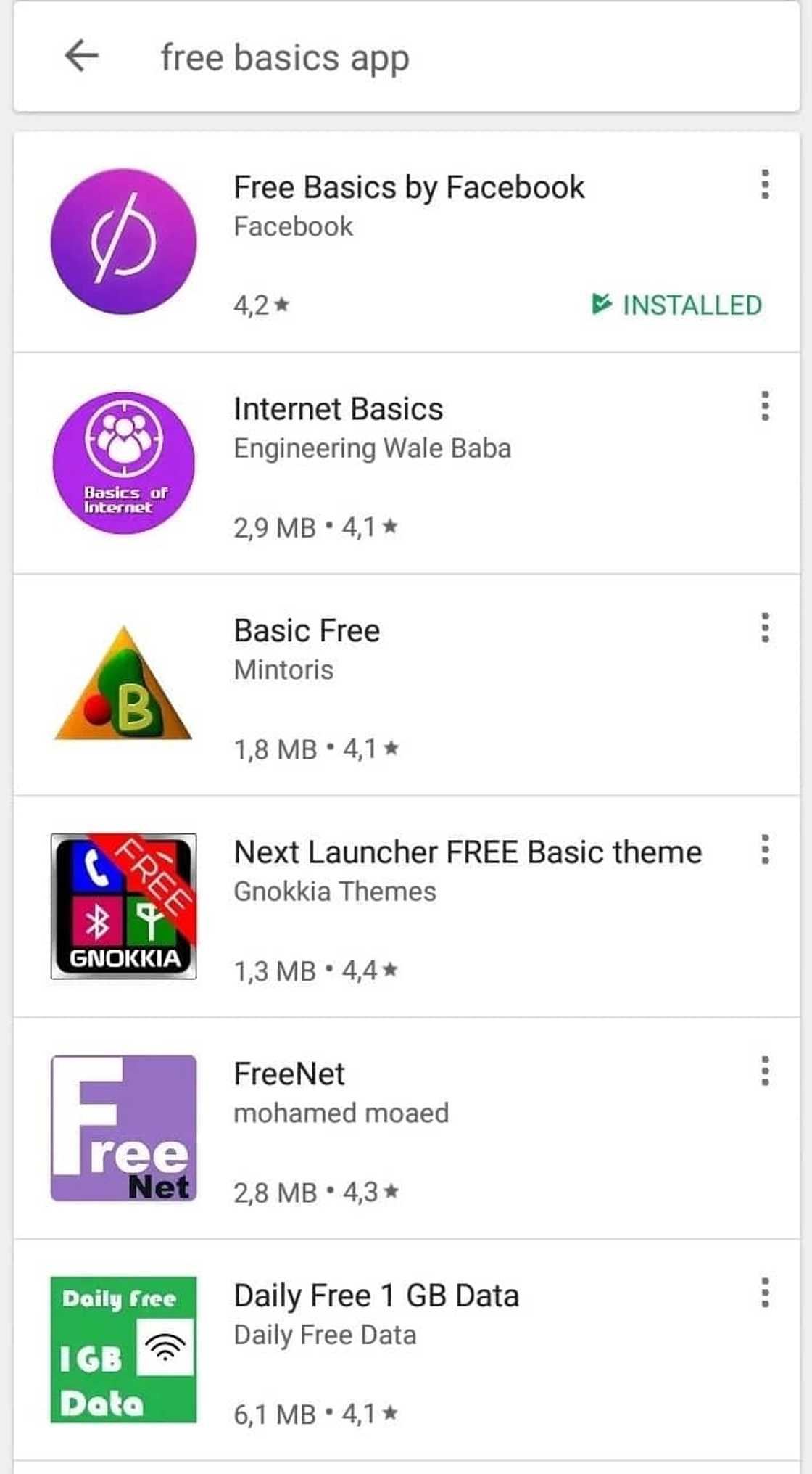
Source: Original
I downloaded the app, now what?
Open the Free Basics app after downloading it from Google Play store.
The app would look something like this:
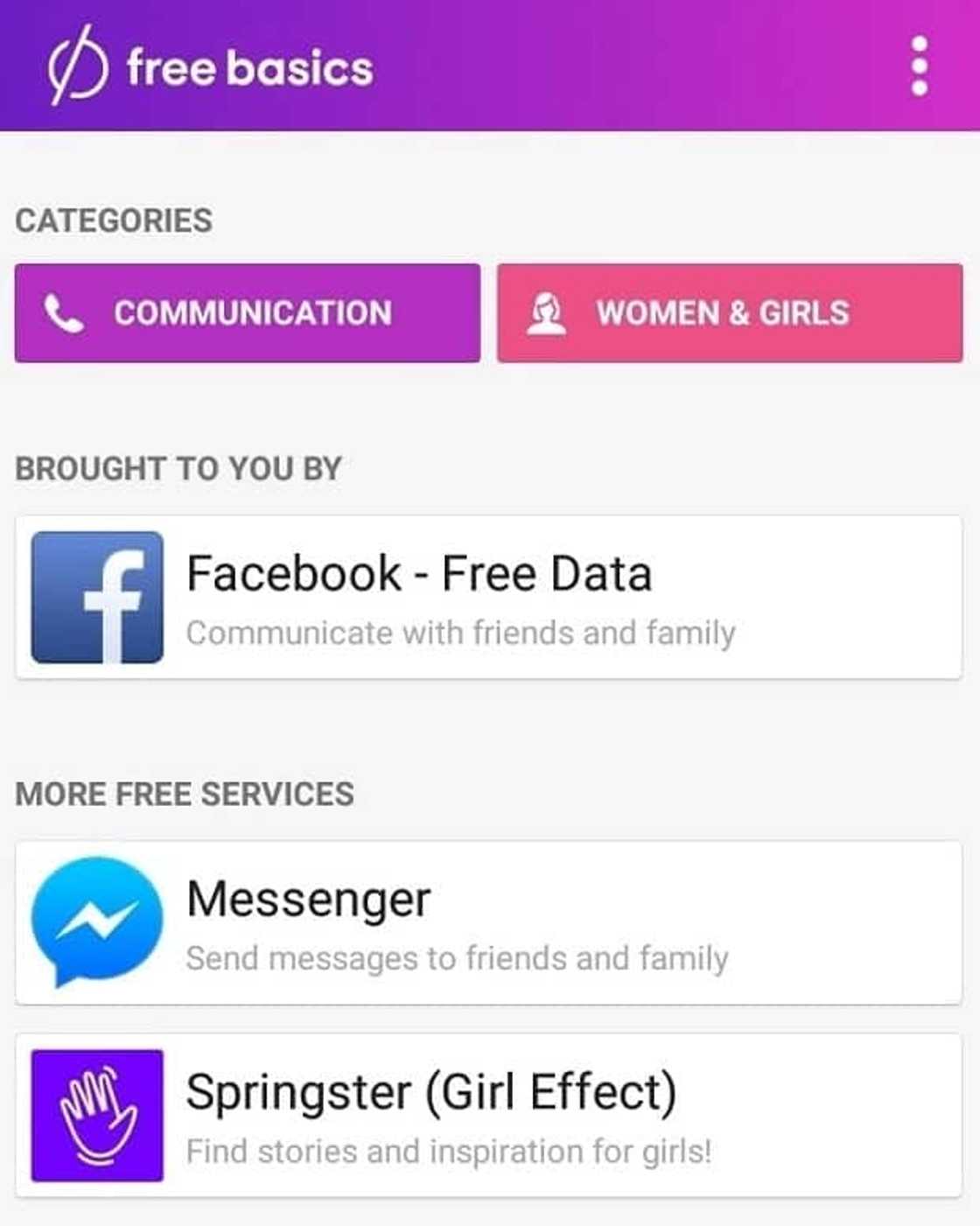
Source: Original
Once the app is open, click on the three dots in the right hand corner to open the menu.
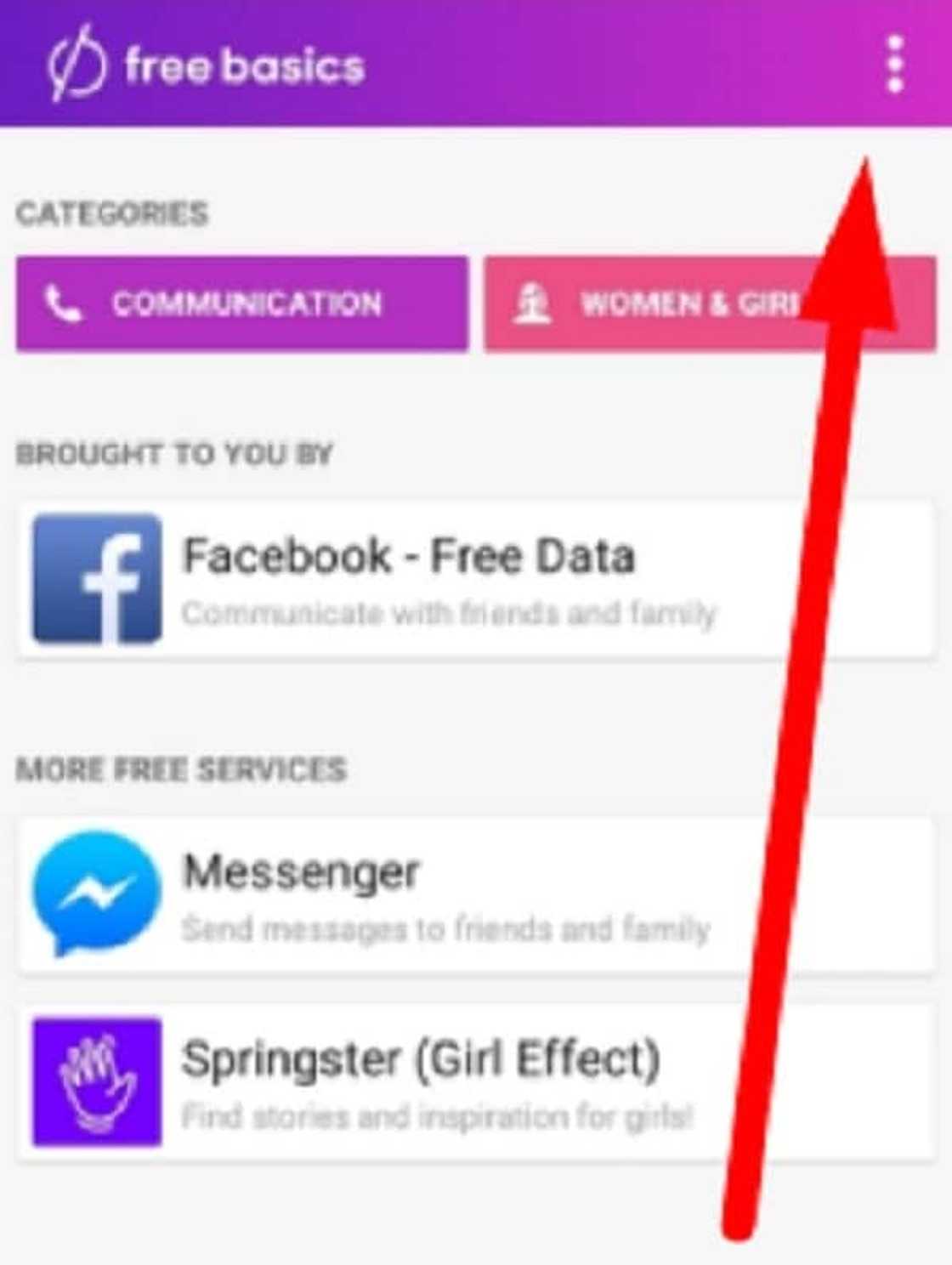
Source: Original
At the top of the menu would be "+ more services", click on that and then search for Briefly.co.za. Once you found Briefly's site, click add.
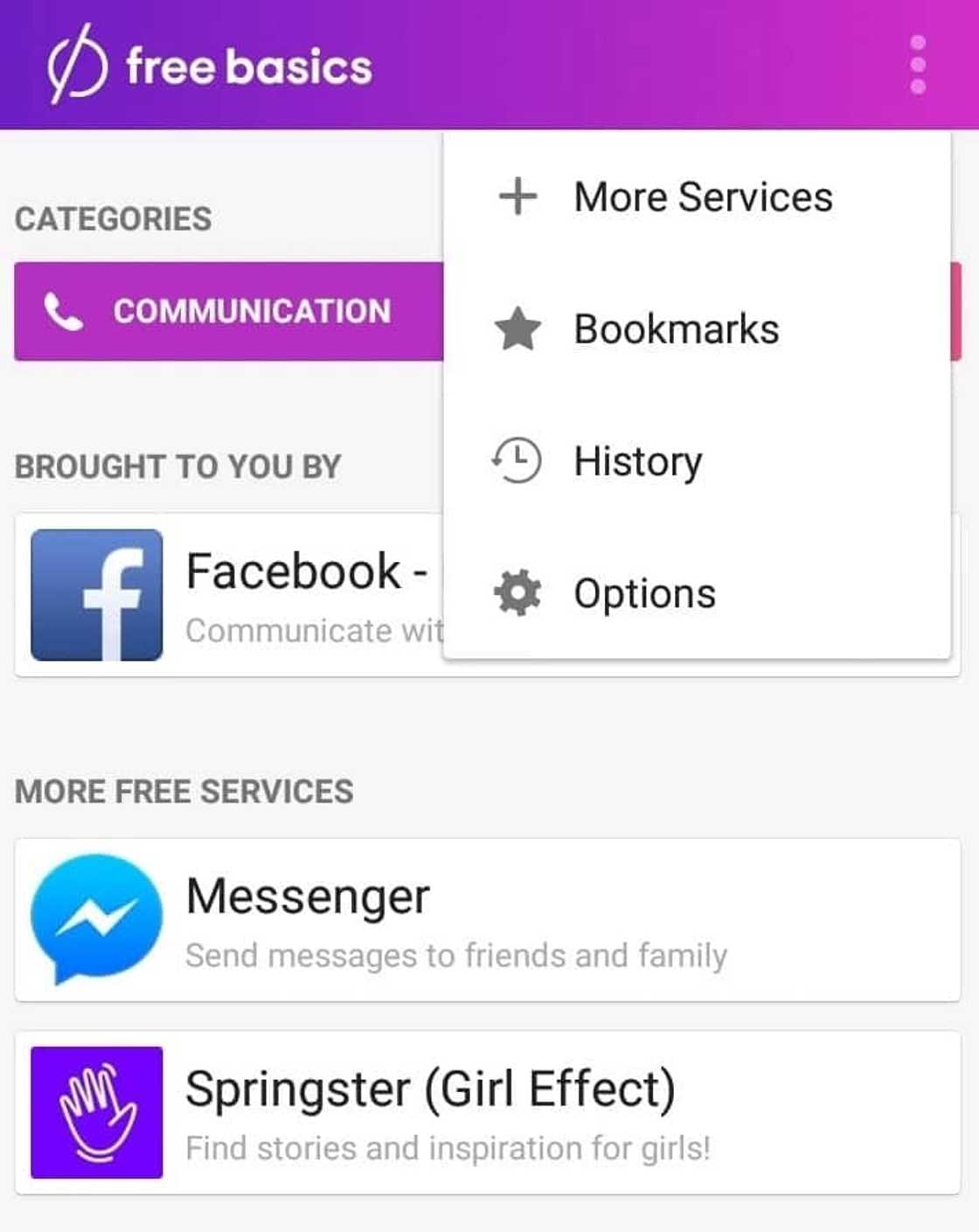
Source: Original
After Briefly.co.za was successfully added to your Free Basics Homes Screen, it would look something like this:
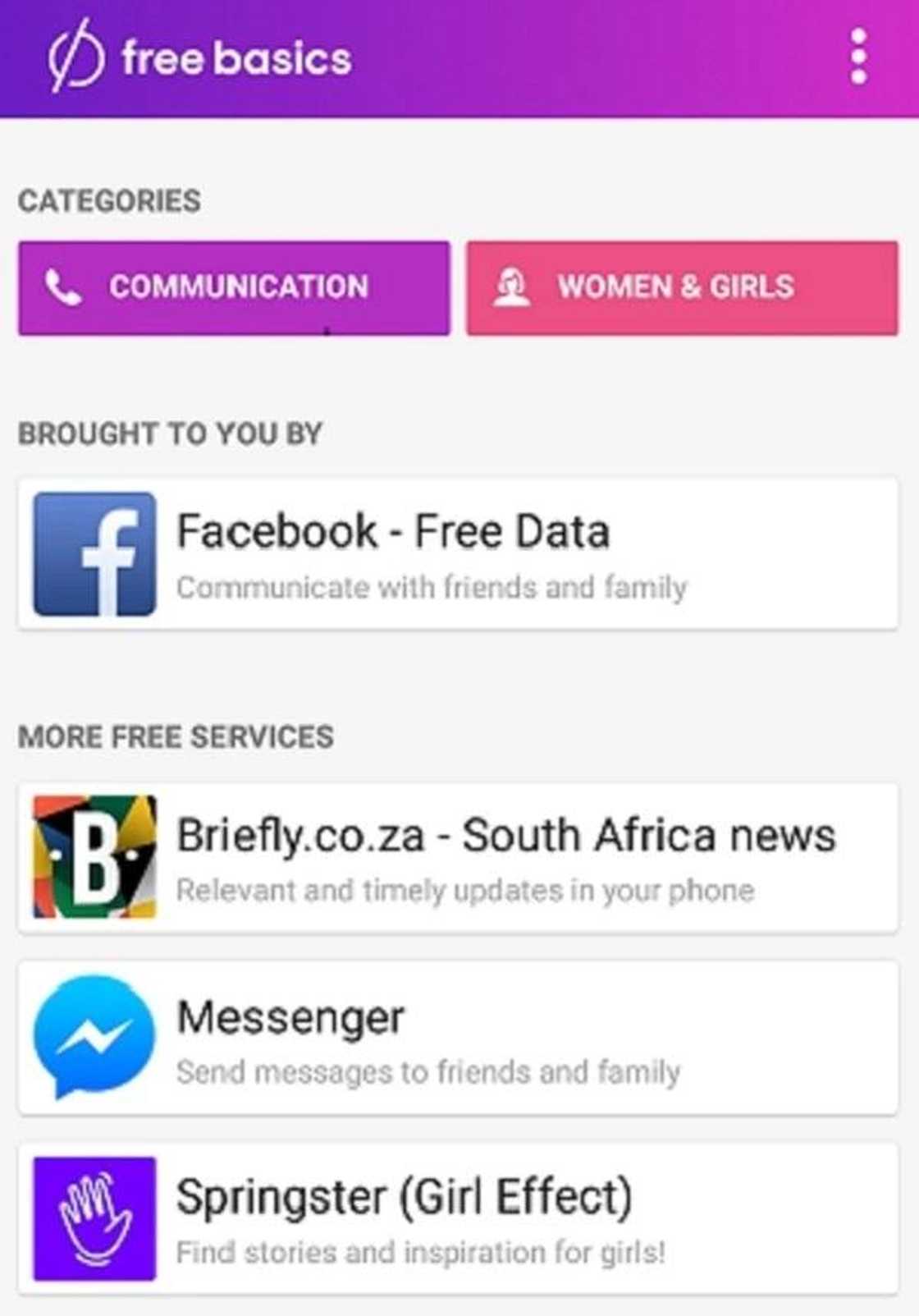
Source: Original
Now, you can go into Briefly's website without having to pay data.
What to do if you can't download the app?
If you have no storage on your phone to download the app, you can access Free Basics' mobile site.
The setup works a bit different than the app- Instead of the three dots on the top, the mobile site has an "add more Free Services" on the bottom of the page.
Click on 'Add More Free Services' and search for Briefly.co.za there, then just add it- it is as simple as that.
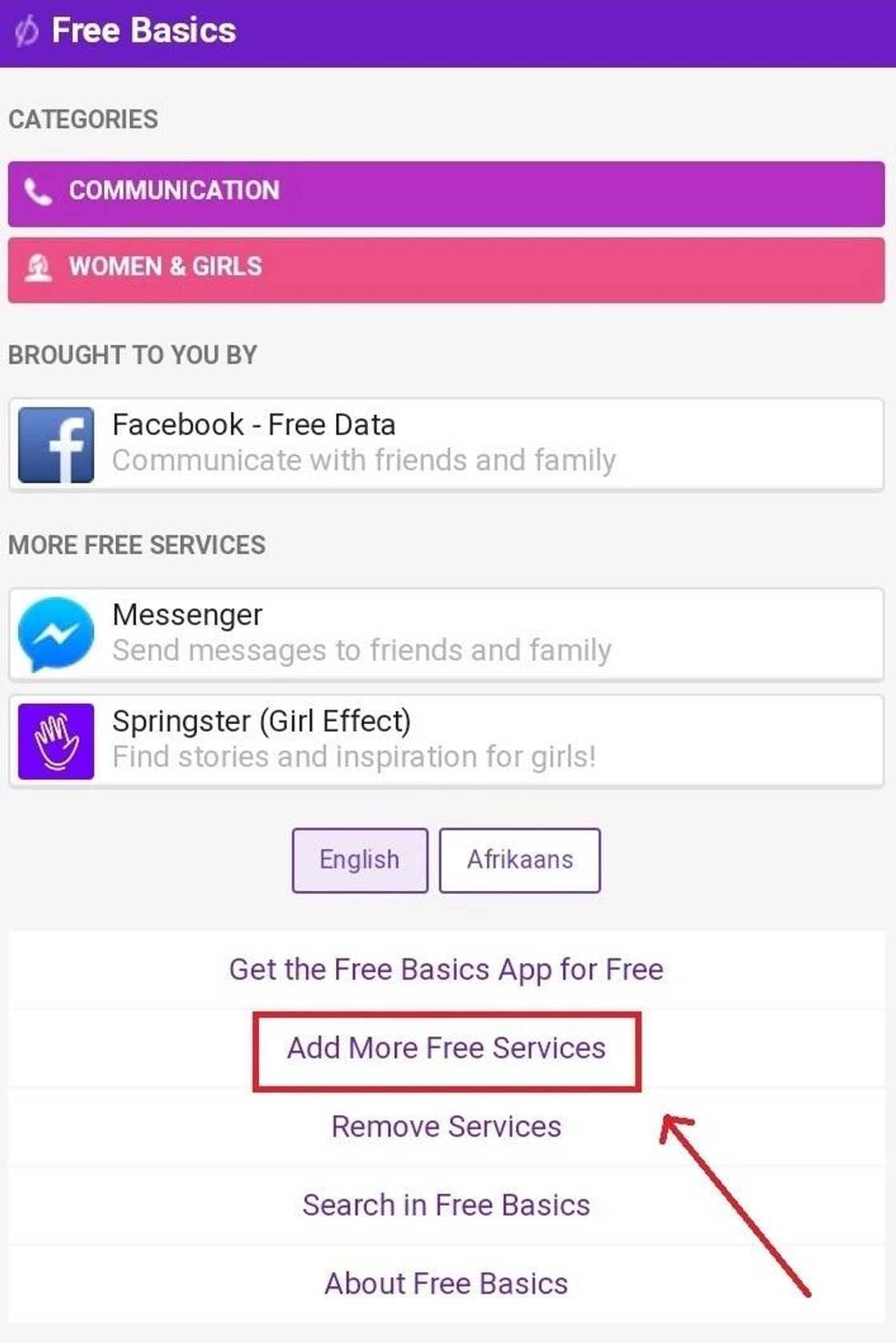
Source: Original
Do you have a story to share with us? Inbox us on our Facebook page and we could feature your story.
To stay up to date with the latest news, download our news app on Google Play or iTunes today.
Source: Briefly News

