How do you subscribe to Prime Video in South Africa? A simple guide
Prime Video allows you to relax and unwind after a long day by watching an exhilarating movie or binge-worthy series. You must subscribe to the platform to access its endless supply of hit movies and shows. How do you subscribe to a Prime Video account?

Source: UGC
TABLE OF CONTENTS
Before detailing prices, what is Prime Video? Amazon Prime Video (known simply as Prime Video) is an American subscription streaming platform owned by Amazon. Founded on September 7, 2006, the service is available in over 200 countries and territories and offers 30 language options.
Prime Video South Africa was launched nationwide in December 2016. A Prime Video subscription helps South Africans get their hands on exclusive content that may not be found on other streaming platforms.
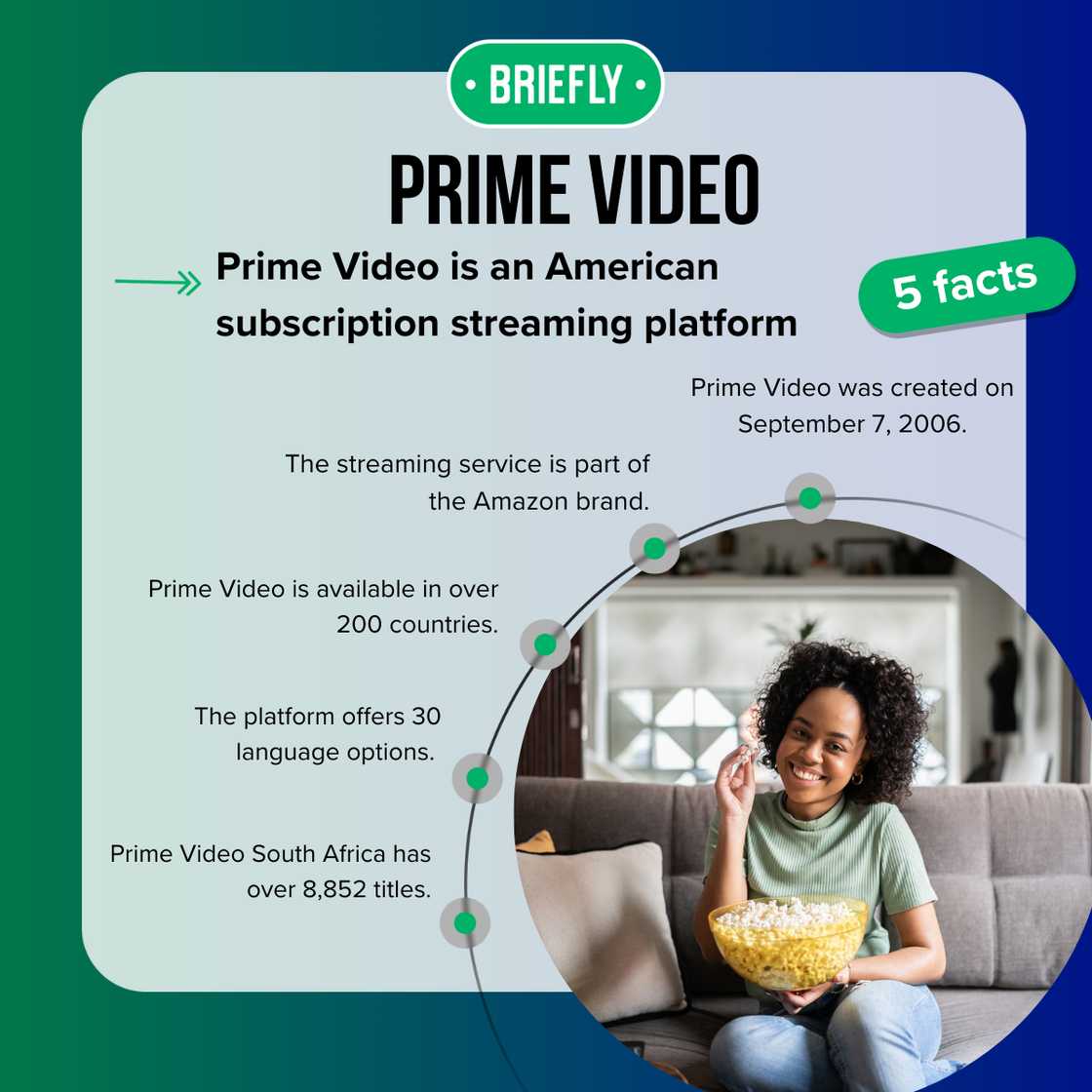
Source: UGC
How to subscribe to Prime Video in South Africa
If you have decided to invest in the streaming service, subscribing to Prime Video is quick and easy. Here are the simple steps to follow:
- Step 1: Log on to the Prime Video website here.
- Step 2: Select the 'Start your seven-day free trial' option.
- Step 3: If your device is connected to an existing Prime Video account, you will be asked to use your Prime Video login details. You must select the 'Create your Amazon account' option for new customers.
- Step 4: Enter the relevant details, including your first and last name, mobile number, and password, which you will use in the future.
- Step 5: You are asked to solve a puzzle to protect your account and prove you are not a robot. The puzzle is usually identifying an animal or object. Choose the correct image and continue.
- Step 6: Your number will receive an OTP pin. Enter this pin and select 'Create your Amazon account'.
- Step 7: The last step is entering a payment method. Enter the banking details that finalised your account.
You can watch Prime Video on your TV or any device that supports streaming once you have entered the relevant details. You are started on a seven-day free trial.
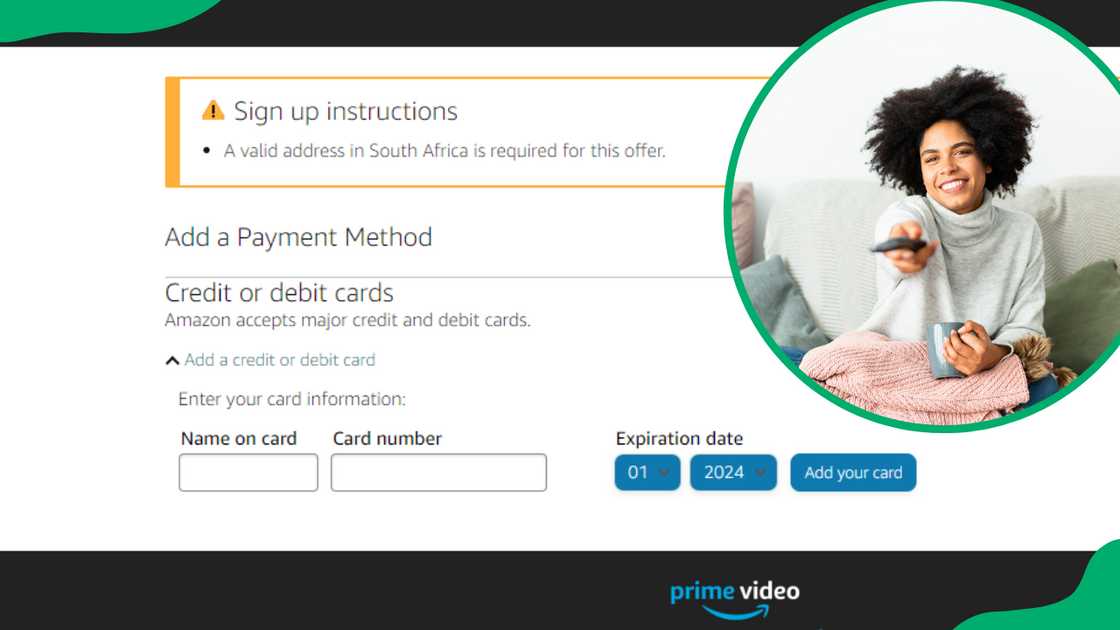
Source: UGC
Do you pay for Prime Video?
There is some confusion regarding whether the American streaming platform is free of charge and the Prime Video package fees, as all customers get a seven-day free Amazon Prime South Africa trial. If you are unhappy with your subscription after seven days, you can cancel it; however, if you do not cancel, you will be charged for the month and future months.
How much is Prime Video per month in South Africa?
How much is Prime Video per month? A Prime Video subscription in South Africa costs R79.00 per month, with the mobile option fee being R29.00 monthly. You can choose when your Amazon Prime subscription plan fee will be deducted from your debit orders.
Other information
Now that you know the associated fees for signing up as a member, what else is there to know as a new streaming service customer? The following are the most commonly asked questions online by new users.
What is Prime Video mobile?
Those who want to watch engaging content on the go can use the platform's mobile option. Its mobile option allows one mobile or tablet screening for R29.00 monthly, saving money.
What is the difference between Amazon Prime and Prime Video?
Amazon Prime is a paid subscription service under the Amazon brand. Prime Video is part of the Amazon Prime subscription but may be a stand-alone service, depending on your country.
How to cancel your Prime Video subscription
If you have used your free trial and decided that the streaming platform is not for you, here are the steps to cancel the subscription:
- Step 1: Log on to your account via your preferred device.
- Step 2: Navigate to the 'My stuff' section and select 'Settings' at the top right.
- Step 3: Select 'My account', where you can enter 'Manage account' or 'Delete account'.
- Step 4: To end your payments, enter 'Manage account' and select 'End membership'.
How to change or add a payment method
If you want to change your payment method or add a card, the steps are mostly the same, with some added steps. Here is how to change the payment method:
- Step 1: Log on to your account via your preferred device.
- Step 2: Navigate to the 'My stuff' section and select 'Settings' at the top right.
- Step 3: Select 'My account', and select 'Manage account'.
- Step 4: Select 'Set payment method', which shows you which payment method you are currently using.
- Step 5: Select 'Add a payment method' and enter relevant details.
What date does your monthly payment go off?
The payment date is not necessarily done at the end of the month. Instead, the debit order goes off after an entire billable month of having the streaming platform.
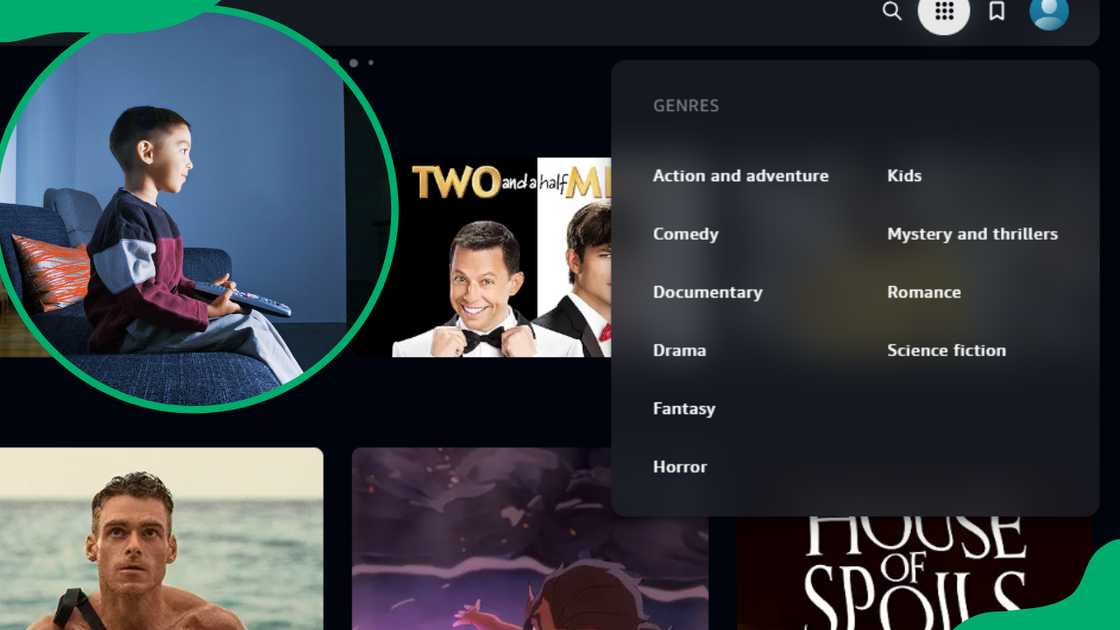
Source: UGC
What kind of content does Prime Video South Africa have?
The streaming service has various popular international movies and series that local viewers can enjoy. Specifically, here are some of the sections you can browse:
- Amazon originals and exclusives
- Documentary TV
- Highly-rated series on IMDb
- Mystery and thriller TV
- Unscripted TV
- Sports TV
- Comedy TV
- Kids and family TV
- Anime TV
- Historical TV
- Crime TV
- Science fiction TV
- Horror TV
- Action and adventure TV
- Fantasy TV
Answering the question of 'How do you subscribe to Prime Video in South Africa?' the subscription process is quick and easy. Only a few steps are needed to stream your favourite movies and shows. The seven-day free trial also allows users to see whether the streaming platform is the best choice for them.
DISCLAIMER: This article is not sponsored by any third party. It is intended for general informational purposes only and does not address individual circumstances. It is not a substitute for professional advice or help and should not be relied on to make decisions. Any action you take based on the information presented in this article is strictly at your own risk and responsibility!
READ ALSO: PG blocked on DStv: What it means and how to remove it
While on streaming services, Briefly.co.za wrote an article about Digital Satellite Television, known simply as DStv. The Sub-Saharan African direct broadcast satellite service provides hundreds of channels to watch, but may not be suitable for all ages.
What does PG blocked on DStv mean? This article discusses what the function does and how to remove it.
Source: Briefly News






