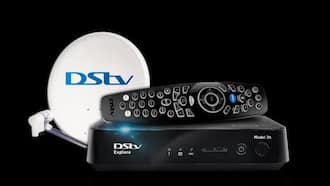SANPark online booking dates, prices, contact details
SANParks makes tourism a breeze when embarking on an adventure in South Africa’s most stunning natural landscapes. The SANParks (South African National Parks) online booking is a body responsible for managing and conserving national parks and nature reserves in South Africa. In this post, you will learn about the SANPark online booking process and other valuable details.

Source: UGC
The SANParks online booking system allows visitors to reserve accommodations and other lodging options with just a few clicks. This ensures that you get to plan your entire trip from the comfort of your home. That said, how do you go about the SANPark online booking? Here is a breakdown of SANPark accommodation and booking.
SANPark online booking
Once you have decided to take the plunge and enjoy the wonderful South African parks, you can do so online or choose to make a call. Making the application online offers an intuitive and user-friendly interface, making it a breeze to browse through a wide range of accommodations.
To get started with your bookings, follow the simple steps highlighted below.
- Create your account by visiting SANPark's official website and clicking the sign up button at the top right.
- Next, provide your personal information, including your name, email address, passport number, contact details, etc.
- Log in to your account by providing your email and password.
- Select your destination from the list of national parks and reserves on the SANParks website. Choose the one you want to visit to explore available accommodations and activities. Alternatively, you can search www.bookings.com on your preferred web browser and search for your destination.
- Next, check the availability of your preferred dates, as the system will show you the options available. You can also select the specific accommodations or activities you want to book, including the number of people in your party.
- Review your booking details carefully, including the dates, number of guests, and total cost and proceed to the payment section. Here, you will need to enter your payment information, such as credit card details, to confirm your reservation.
- After successful payment, you will receive a confirmation email with all your booking details. Save and print this confirmation, as you'll need it when you arrive at the park.
How far in advance can you book SANParks?

Source: Getty Images
If you are looking forward to booking accommodation in SANParks online, you should do so 11 months or less in advance. Below are some of the payment conditions that tourists should keep in mind when booking.
- A first deposit of 50% is payable 120 days after making the booking, and the final 50% is payable 45 days before arrival.
- A 50% deposit is payable 14 days after the reservation is made within six months of arrival date, and the final 50% before 45 days of arrival.
- Reservation made 45 days before arrival is payable within 24 hours from the reservation date.
- Only company credit card payments are accepted for reservations made within four days of arrival.
- Only company cards are accepted for payment
Note that the above conditions will affect all travel trade bookings made by registered tour operators where less than ten units are requested per booking.
How many parks are managed by SANParks in South Africa?
SANParks offers a unique opportunity to experience the beauty of South Africa's 19 national parks and reserves. These national parks include Addo Elephant, Agulhas, Augrabies Falls, Bontebok, Camdeboo, Garden Route, Golden Gate Highlands, Karoo, Kgalagadi Transfrontier Park, Kruger, Mapungubwe, Marakele, Mokala, Mountain Zebra, Namaqua, Table Mountain, Tankwa Karoo, |Ai-|Ais/Richtersveld Transfrontier Park and West Coast National Park.
Do I need to book for Kruger National Park?

Source: Getty Images
Like other national parks, booking accommodations and other activities in Kruger National Park in advance is advisable. It is an essential process, especially if you plan to visit during the peak tourist seasons, typically between June and September. Learn how to book a trip to Kruger National Park in the steps shared below.
- Visit bookings.com and search for Kruger National Park.
- Check the availability of your preferred dates on the system. Here, you can select the specific accommodations or activities you want to book, including the number of people in your party.
- Review your booking details carefully, including the dates, number of guests, and total cost and proceed to the payment section.
- After successful payment, you will receive a confirmation email with all your booking details. Save the confirmation, as you'll need it when you arrive at the park.
How to buy a Wild Card in South Africa?
Having a Wild Card in South Africa comes with several benefits. Generally, you are entitled to one year's unlimited access to Wild Conservation Partner Parks, Reserves and Resorts (Parks) based on the Cluster and Membership Category selected. Follow the steps below and learn how to buy your wild card today.
- Go to the official Wild Card website and click on “Purchase a new Wild Card” at the bottom of the site.
- Explore the different Wild Card options available, including individual, couple, and family cards, as well as other parks and cluster options and select the one that suits your needs.
- Next, fill out the online application form, providing your personal information, contact details, and other relevant information.
- Select the specific park clusters you plan to visit using your Wild Card.
- Next, proceed to the payment section, and you will receive a confirmation of your Wild Card purchase.
How do you contact SANParks?

Source: Getty Images
If you have any queries regarding bookings in South Africa, you can get in touch via the details shared below.
- Telephone Number: +27 (0)12 428 9111
- Fax Number: +27 (0)12 426 5500
- Postal Address: South African National Parks, PO Box 787, Pretoria 0001, South Africa
- Email: reservations@sanparks.org
DISCLAIMER: This article is intended for general informational purposes only and does not address individual circumstances. It is not a substitute for professional advice or help and should not be relied on to make decisions of any kind. Any action you take upon the information presented in this article is strictly at your own risk and responsibility.
SANParks online booking will allow you to reserve accommodations and other lodging options with just a few clicks. Dive into the world of SANParks online booking and embark on an adventure that promises unforgettable wildlife encounters in South Africa.
READ ALSO: STB registration in South Africa: how to register in 2023
Briefly.co.za recently published an exciting piece about STB registration in South Africa. STB (set-top box) decoder connects your chosen network subscription (for example, DStv) to your TV.
Registering for an STB decoder is as simple as visiting your local post office and bringing a few required documents with you. Check out this post and learn how to go about it.
Source: Briefly News