Rage account online application, payment details, balance, FAQs
Rage is a leading retail company in South Africa that provides customers with the latest footwear and apparel. The company offers a wide range of styles for men, women, boys, and girls, making it easy to find something for everyone. In addition to its physical stores, it also offers clients the convenience of shopping online. Having a Rage account is encouraged among shoppers.

Source: UGC
TABLE OF CONTENTS
Rage, an apparel and footwear company, delivers customers' purchases. Having a Rage account also allows you to check your statement online, confirm your Rage account balance, and manage your account details whenever you wish.
Rage account: all you need to know
The Rage online shopping platform has made shopping easier for South Africans. Those who prefer not to visit a physical store can order items and have them delivered to their doorsteps.
Having a Rage account allows you to make payments, check balances, and access account information. This makes it easy for you to stay on top of your account and manage your expenses. Note that you can also shop without an account.
Rage account application
The Rage account online application process is simple. Follow these easy steps to create your account today.
- Visit the Rage website and click Register at the top right corner.
- Enter the details needed (personal information), accept the terms and conditions, and then click Register again.
- Provide your preferred mode of payment, then click Submit to complete the process.
- Wait for the Rage team to go through your application. You will be notified once your account is approved.
- If your application is approved, you will receive a welcome email with details and information on how to log into your account.
NB: You should carefully review the terms and conditions for the account before submitting your application. Ensure you provide accurate information to prevent application delays or rejections.
How to pay through your online Rage account
Rage offers a variety of payment options for customers to choose from. These include credit or debit card payments, EFT, or cash deposits.
Customers can also choose to pay for their purchases over some time through the account's credit option.
To submit a payment, log into your account and select the Payments option to remit the money. You will be prompted to enter your payment details before completing the transaction.
If you have been wondering how to pay your Rage account purchases via EFT, log into your account and confirm the items you wish to buy are in the cart. Next, click the Payments tab.
Choose EFT as your preferred payment option. Enter the necessary details and follow the prompts to complete your transaction.

Source: UGC
How to check your Rage account balance
You can check your account balance online by logging into your account. Click Check Balance to see how much you have in your account.
You can also view a breakdown of your past transactions, your credit limit, and your payment due dates. These features allow you to stay on top of your account and manage your expenses.
How to get a Rage account statement
Monthly statements are available online when you log into your account. Click the statement section to get this information. Note that Rage sends monthly statements via SMS to cardholders.
How to close a Rage account
If a Rage account holder chooses to close their account with the company, they should send an email containing a copy of their national ID, the account number, and the reason for closing the account.
This information should be sent to the address closed accounts@ragesa.co.za. Thereafter, they should wait for the company to confirm their account is closed.
How do you contact Rage?
Customers can contact Rage's customer service team by phone or email. Contact information can be found on the Rage website. The details are also below:
- Telephone number: +27 (0)11 608 6800
- Instagram: @ragefashionsa
- X (Twitter): @RageFashionSA
- Facebook: @Rage Shoes & Clothing South Africa

Source: UGC
How do you check your Rage account balance?
You can check your balance by logging into your account. Click the balance section to see the information you need.
How do you do a Rage account blacklist check?
There is no need to conduct a blacklist check because Rage does not blacklist its members for late payments.
How do you change your personal information on your Rage account?
You can update your personal information by logging into your account and selecting My Account. Next, update your contact details, address, and other personal information. Ensure you save the changes.
How do you pay for your Rage shopping?
Customers can pay using various payment options, including credit or debit card payments, EFT, or cash deposits. Follow the easy steps outlined in this article.
How do you increase your credit limit with Rage?
To increase your credit limit with the company, contact Rage's customer service team for assistance.
What do you do if you lose your Rage card?
If you lost your card, you should immediately contact the Rage customer service team to report the loss. You should also request a replacement card.
Can you use your Rage card at Ackermans?
The acceptance of the Rage cards may vary by location. It is best to check with the specific Ackermans store or contact the Rage customer service team to confirm whether the card can be used.
Having a Rage account offers you a more convenient way to make purchases and manage your account details online compared to shoppers without accounts. You can pay for your shopping via credit or debit cards, EFT, or cash deposits.
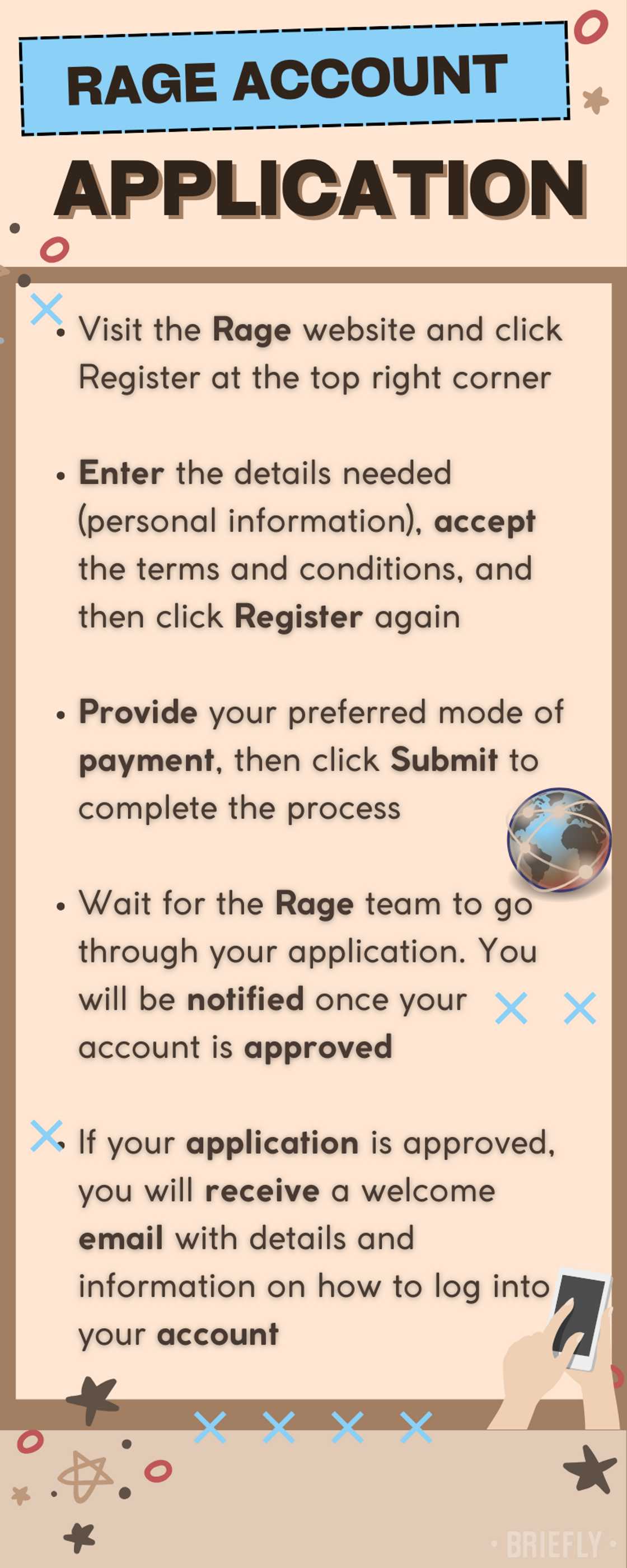
Source: Original
DISCLAIMER: This article is not sponsored by any third party. It is intended for general informational purposes only and does not address individual circumstances. It is not a substitute for professional advice or help and should not be relied on to make decisions of any kind. Any action you take upon the information presented in this article is strictly at your own risk and responsibility!
Briefly.co.za recently published the Bolt driver requirements, documents and car considerations for South Africa. Moving from one location to another has become easier through mobility apps that allow you to order taxis within minutes.
In 2019, Taxify, a ride-hailing app, rebranded to Bolt. Today, it is one of the top ride-hailing options in South Africa. If you desire to become a driver, you should understand the Bolt driver requirements and the documents needed.
Source: Briefly News

Rodah Mogeni (Lifestyle writer) She is a content creator with more than 4 years of experience. She graduated from Chuka University with a BA degree in Journalism and Mass Communication (2023). She joined Briefly in 2019. Rodah has been working as a health/fitness writer at BetterMe (since 2020), London Brokers, The Hoth, and Ardor Content. In 2023, Rodah finished the AFP course on Digital Investigation Techniques. Her email is rodahmugeni998@gmail.com

Cyprine Apindi (Lifestyle writer) Cyprine Apindi is a content creator and educator with over six years of experience. She holds a Diploma in Mass Communication and a Bachelor’s degree in Nutrition and Dietetics from Kenyatta University. Cyprine joined Briefly.co.za in mid-2021, covering multiple topics, including finance, entertainment, sports, and lifestyle. In 2023, she finished the AFP course on Digital Investigation Techniques. She received the Writer of the Year awards in 2023 and 2024. In 2024, she completed the Google News Initiative course. Email: cyprineapindi@gmail.com






