How to unlock an NSFAS account: Here is everything you need to know
Many students fall victim to being locked out of their NSFAS account wallets because of eligibility issues or other problems. When anyone is locked out of their account, they must know what caused the locking of the wallet. When the cause of a problem is known, the solution is often not far-fetched. Consequently, you need to know how to unlock an NSFAS account.

Source: UGC
TABLE OF CONTENTS
The National Student Financial Aid Scheme, mostly known by its acronym, NSFAS, is a loan and scholarship program run by the South African Government to support students. What happens when the NSFAS portal is locked? The student would not be able to access their wallet or the cash to take or participate in the government loan or scholarship.
What causes the locking of the NSFAS account?
A significant mistake that causes the account locking is when a student incorrectly inputs their wallet password more than three times. In other words, a student's myNSFAS account is locked as a security feature that seeks to protect beneficiaries from fraudulent or unauthorised access to the wallet.
How do I reset my NSFAS account?
Needful to note is that the account can be unlocked through an SMS, email communication, or chat with the Scheme's online assistants. "So, what do I do if my NSFAS account is locked?" You may ask. Below are the options you can consider:
How to unlock NSFAS e-wallet through phone?
This method of unlocking the NSFAS account through a phone also outlines the steps on how to get an NSFAS wallet OTP. The steps to follow are these:
- Dial *120*176#;
- Select the “Unlock with OTP” radio button;
- Wait for a One-Time Pin (OTP) sent to you through SMS;
- Enter the supplied OTP;
- Click the “enter” button.
Once you complete these steps, you will receive a notification informing you that your wallet has been unlocked.
How to unlock NSFAS wallet using email?
The Scheme's platform has an email dedicated to helping beneficiaries unlock their accounts. To get assistance with your account unlocking through the mail, email unlock@nsfas.org.za with these details:
- Your ID Number and ID copy;
- Your full name and surname;
- Your cellphone number and email address;
- Your physical and or postal address;
- Description of your query.

Source: UGC
How to unlock myNSFAS account login?
You can chat with an NSFAS online representative: log into your myNSFAS account and click on the chat option.
Then, some personal details need to be provided: ID number, phone number, and email address.
Another available option is to reset online through the forgotten password option. Below is information on how to unlock the NSFAS account through the Scheme's website:
- Visit the official website of the Scheme;
- Click on the myNSFAS account button at the top right-hand corner of your screen.
- Click on the “Forgot password” tab;
- If you have your contact number or email address functioning, choose either of the options;
- However, if you cannot access either, select the "None of the above" option;
- Enter your ID number;
- Check out the reCAPTCHA to confirm that you are not a robot;
- Lastly, click on the "Send code" button to get your code.
Wait for a one-time-Pin (OTP) to be sent as an SMS or email through the phone number or email address you supplied. Follow the instruction that comes with the OTP to reset your account.

Source: UGC
Unblocking NSFAS wallet
The blocking of the wallet is different from the locking of the wallet. If the wallet is blocked, send an email to unblock@nsfas.or.za. These details are to be provided for unblocking the account.
- Your ID number and ID copy;
- Your full name and surname;
- Your registered phone number and email address;
- Your physical and or postal address;
- Description of the problem or why the account is blocked.
How do I unlock my NSFAS wallet online?
Aside from the steps using phone, email or chat, you can also reach the Scheme through its social media handles, especially Twitter, Facebook, and Instagram. Their social media handles are given below:
- Facebook: @nsfas.org.za
- Twitter: @myNSFAS
- Instagram: @MyNSFAS
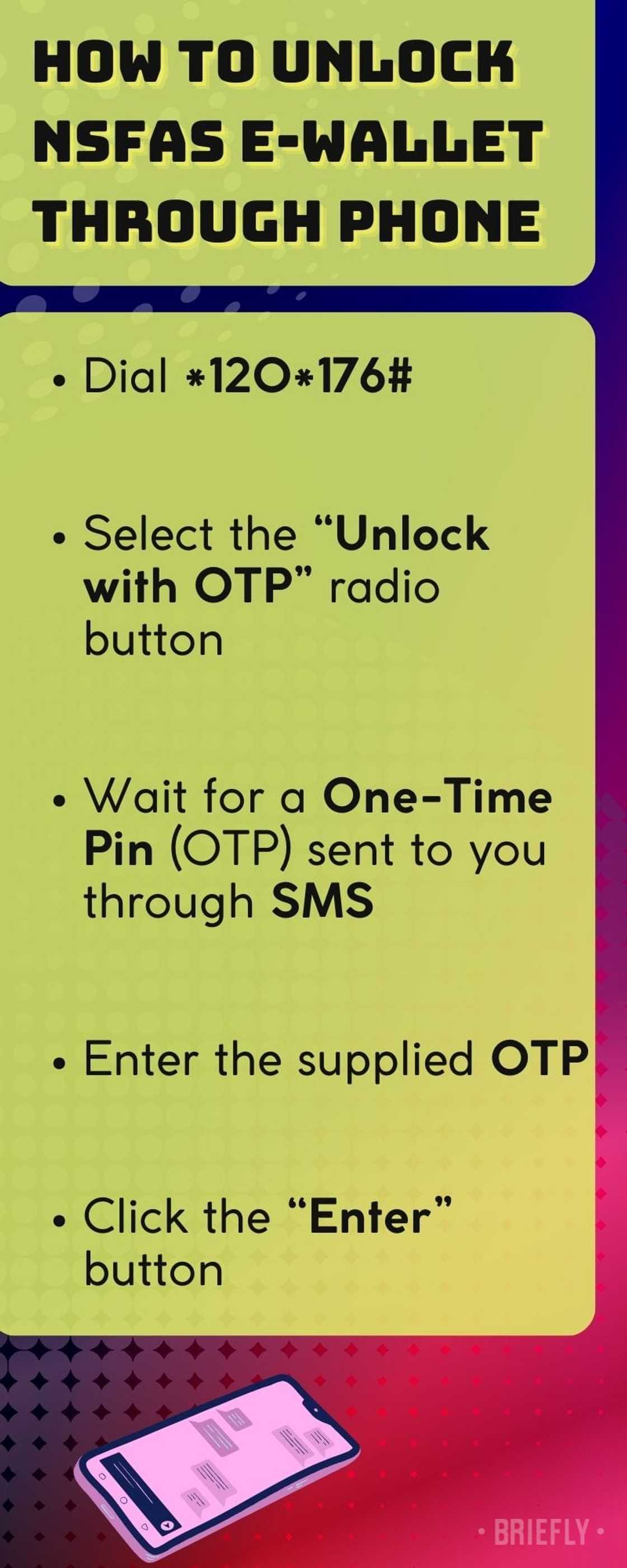
Source: Original
Due to the numerous cases of students being locked out of their accounts and wallets, knowing how to unlock an NSFAS account has become imperative. Nevertheless, when there are other issues related to the locking and blocking of an account, beneficiaries are advised to email their details to walletquery@nsfas.org.za to help them sort out their wallet issues.
READ ALSO: Top 15 most difficult degrees in South Africa: Toughest courses
Briefly.co.za recently published a list of the most difficult degrees in South Africa. Pursuing any academic programme requires focus, time, and dedication.
When applying for a course, ensure you choose the one you are confident you can complete.
Source: Briefly News

