How to check CPUT results for your examination: step-by-step guide
The Cape Peninsula University of Technology (CPUT) has taken steps to streamline its service delivery. This means they have online services to check your CPUT results for everything from examinations to admissions. This article will focus on the CPUT Students Online Services portal (CPUT SOS) to familiarize you with it.
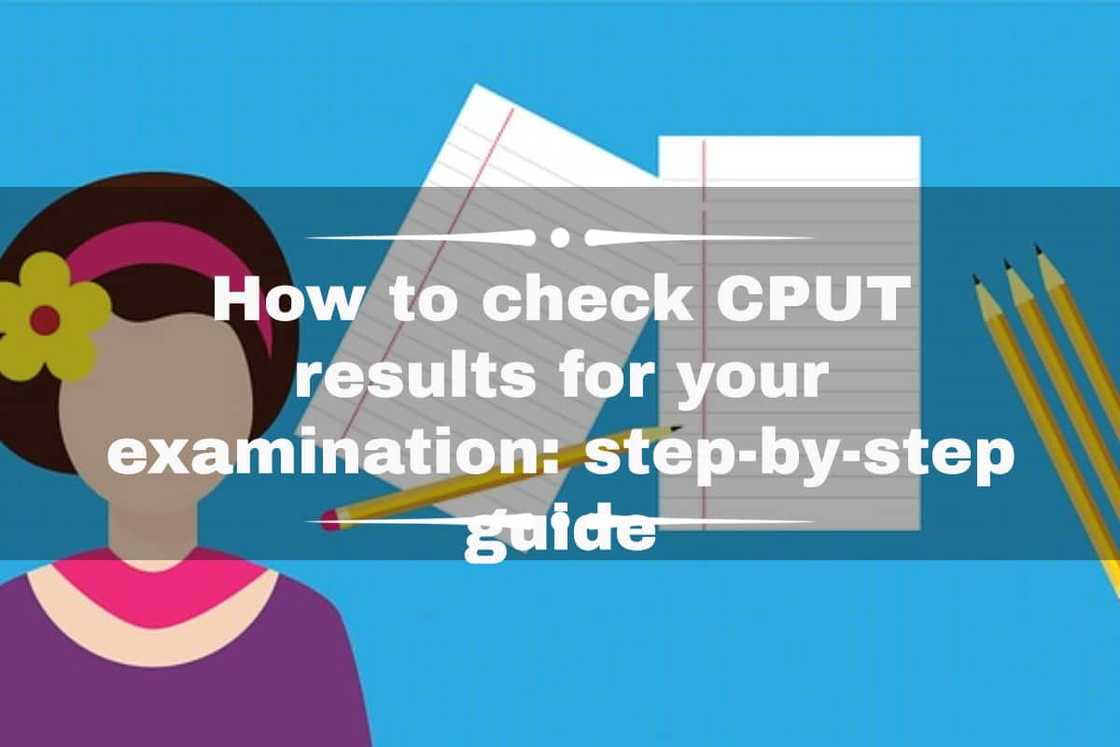
Source: UGC
CPUT results are available for students to view online through its Student Online Services (SOS CPUT) portal. We will cover checking exam results CPUT.
How to check CPUT exam results
The process of checking examination results CPUT is fairly simple provided you have your correct login and identification details with you. The process goes as follows:
- Visit the CPUT examination results portal
- Enter your login details (your student number and ID/passport number)
- Click on the Fetch Results button
This should bring your CPUT SOS exam results sorted by semester for you to track easily. If you are unable to view your results due to outstanding fees and/or library books, you must take steps towards clearance of the same, ensuring that your fees are paid, and you do not have any books overdue at the library.
If you are missing, have forgotten or misplaced some of your login credentials, there are ways to recover them as detailed in the rest of this article.

Source: UGC
How do I access my CPUT student email?
The university provides email through its myCPUT service. The address is vital for students as it allows for communication with the administration through updates, alerts, and access to the institution’s other online functions such as Blackboard (the online learning platform).
For students registered after 2012, an automatic address is created. The format is [student number]@mycput.ac.za for every student. For those registered before 2012, they used the email they submitted during registration.
To access your myCPUT student email account, follow these steps:
- Open outlook.com/mycput.ac.za
- Enter your username which is your email address
- Enter your password
If you forget your password, there are ways to reset it. You will require the following:
- Your student card
- A valid ID or passport number
- A mobile phone to receive the new code
You should strive to change your password regularly. If you suspect your current one has been compromised, change it as soon as possible.
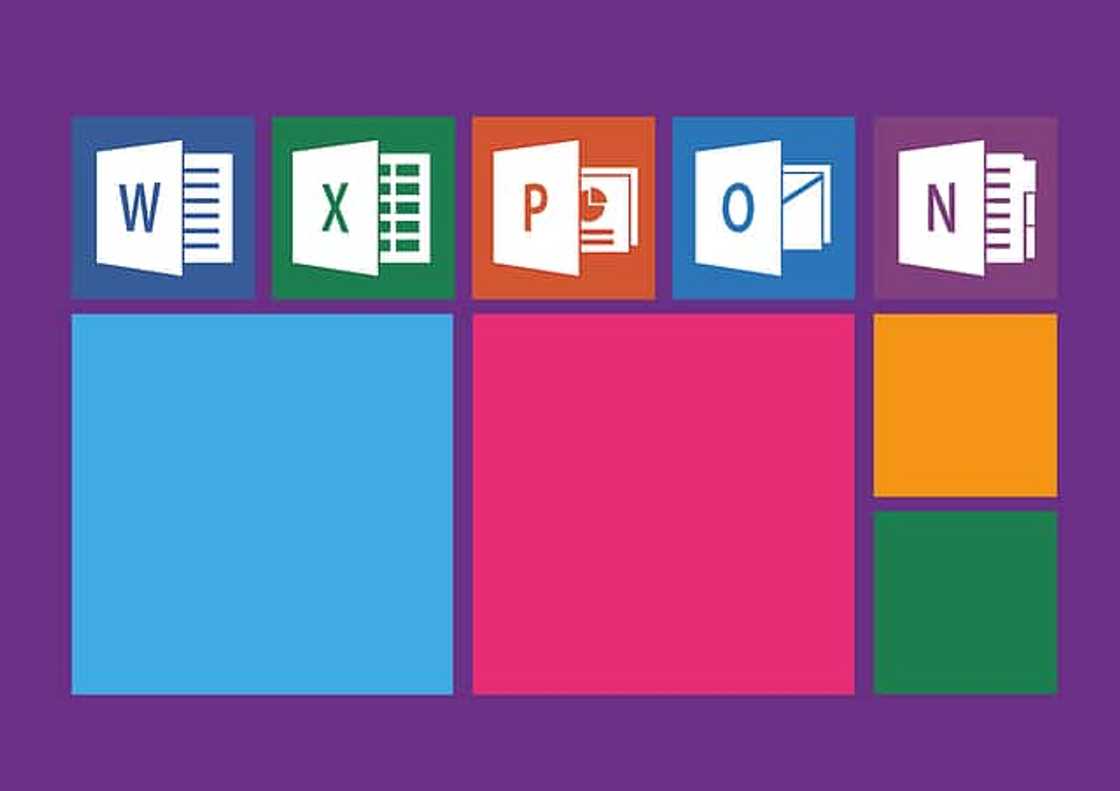
Source: UGC
The university recently introduced more perks to the email service such as a free copy of the full Microsoft Office 365 suite and access to OneDrive.
OneDrive grants access to the following:
- 1TB of extra storage
- The ability to save and download files from anywhere
- Powerful document editing and sharing
- Save straight from Microsoft Office applications
- Upload all types of media
- Use free Office Web Apps (Word, Excel, PowerPoint)
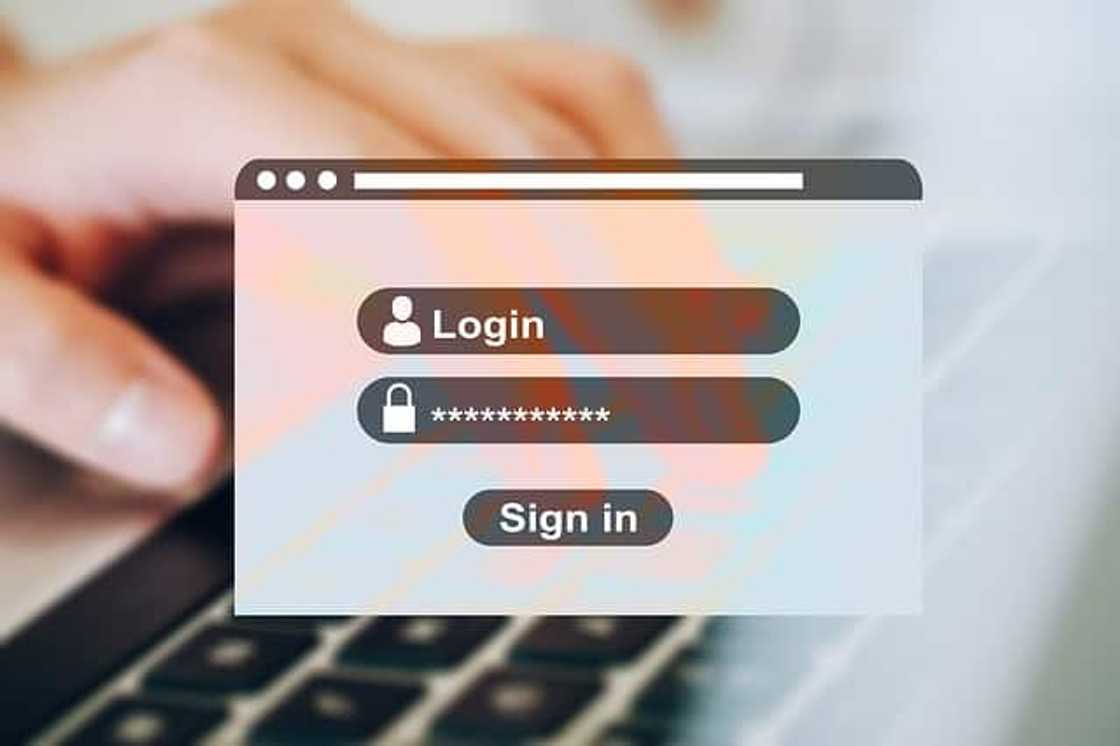
Source: UGC
How do I find my CPUT SOS PIN?
To access the CPUT student portal, you will need a PIN (Personal Identification Number) that is unique to you. There are two separate categories for answering this question, depending on whether you are a returning student or a new one.
Finding the PIN for returning students
If you are a returning student, you already have a PIN that you were issued at admission when you started. This section is helpful when you have either forgotten the number or misplaced it. For this, you will need to employ the use of the Forgot PIN function.
Here are the steps to recovering your lost PIN:
- Visit the Portal login page
- Select the appropriate option that applies to you between Student, Personnel, Other, and Alumni
- Enter your student number
- Click on the button marked Forgot PIN?
The PIN will be sent to your myCPUT email. This is the only location where the number will be sent for security purposes.
READ ALSO: CPUT unveils beautiful new African-inspired graduation gowns
Finding the PIN for new admissions
If you are a newly admitted student to the university, you will need to request a PIN for the first time in order to access the Students Online Services. For this, you will need to employ the use of the Request a PIN function.
Here are the steps to guide you:
- Visit the Portal login page
- Select Student from the list of options
- Type your student number in the field that requires it
- Click the button marked Request a PIN
Since you are a newcomer and do not have a student email for the number to be forwarded to, you will need to go back to the previous page where it will be displayed.
You may encounter some error messages. Here is what they mean and how to resolve them:
- ORA-01403: no data found (user number …) – you entered the wrong student number. Check to ensure you typed it correctly.
- Not Enough Information – go back and make sure that the web application is correct and the correct user number is filled in.
- A Value Error Occurred – make sure you are not using character values in the user number and PIN fields.
- Illegal Login – you are using an incorrect PIN, or you do not have one yet.

Source: UGC
How do I find my CPUT student number?
If you do not have your student number or have forgotten it, follow these steps:
- Open the Forgotten Student Number page
- Enter your ID, passport or asylum number as it appears on the form you used in your application
- Enter your first name as it appears on your application form. If you have multiple first names, enter the very first one that appears on the form you used to apply
- Click the button marked Get My Application Status
How do you know if you are accepted at CPUT?
The online application process allows you to track your progress as well. After paying the fees, follow these steps to check if your application was successful:
- Open the Track Your Application page
- Enter your ID, passport or asylum number as it appears on the form you used in your application
- Enter your first name as it appears on your application form. If you have multiple first names, enter the very first one that appears on the form used to apply
- Click Get My Application Status
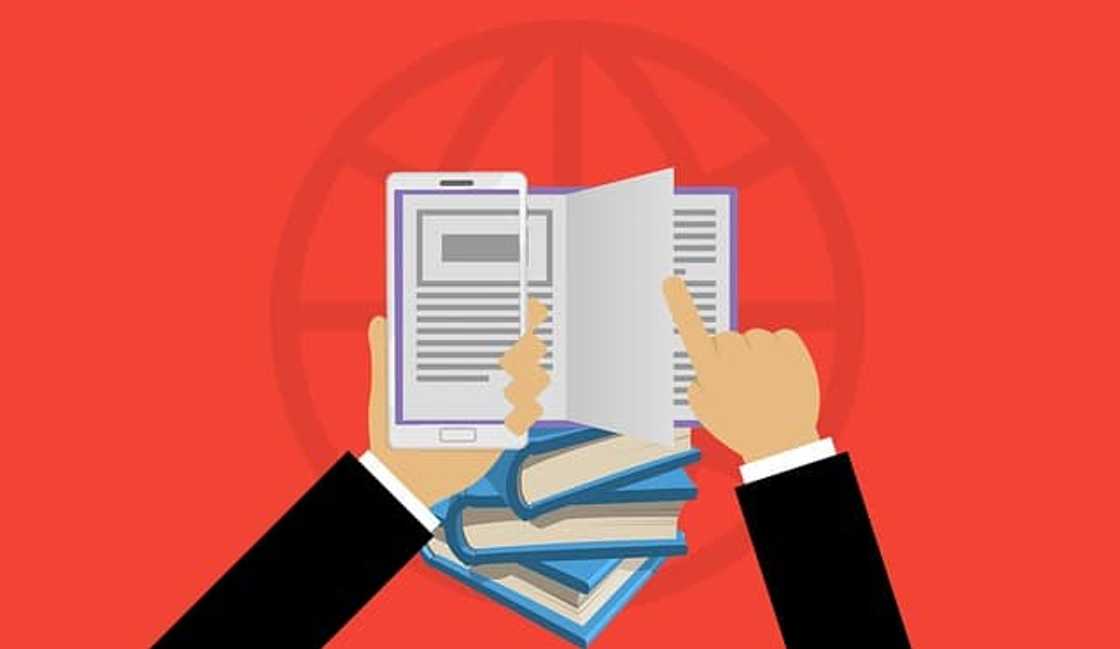
Source: UGC
Now you know how to check CPUT results online, from examinations to admissions. For more questions, feel free to click the links provided that will lead you to their official website.
READ ALSO:
- Gert Sibande college courses, application procedure, documents and fees
- UNISA short courses: price list and requirements
- University of Limpopo courses, forms, fees, and requirements
Source: Briefly News






