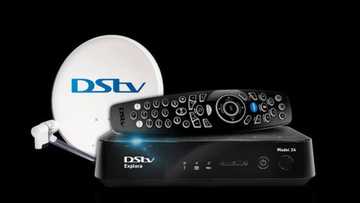How to pay Telkom online
Telkom is one of South Africa's largest telecommunication giants with their origins in the country going way back to the '70s. They dominate a large percentage of the population, and for this reason, they have improved their terms of payment. You can now pay Telkom account online. We give you all the information you need to do this.

Source: UGC
Can I pay my Telkom account online? Yes, you can. 2020 is a year that has boosted online payments and for a good reason. However, online payments come with their own challenges, and it can be confusing at times. In this article, we make it easier for you to pay your bills online by outlining how you can do so.
Essential details about your bill
Before paying your bill online, first-time users need to note the following about their bills.
The monthly fee is inclusive of standard service payment and a device fee where it is applicable. If you count from the month that you joined, migrated or upgraded your account, the service fee will be pro-rated, and the device fee will be charged in full. On some occasions, you will be charged a one-off payment for sim activation. It is important to note that for Telkom billing, you will never be charged for more than 24/36 instalments on your device.
READ ALSO: Telkom data prices in 2020
Why are first time Telkom bills higher?
The charge could be higher than anticipated because of:
- The pro-rated subscription charge for that month in which you joined, upgraded or migrated.
- One month subscription which is done in advance.
- You might see two device fees and two service fees. One of which is a pro-rated fee.
How to register, view and pay your Telkom online bill
To make the most out of your account, especially if your preference is handling your business online, it is essential for you to register your Telkom account on their portal.
You can use your profile to:
- View and pay your bill online
- Register for email billing
- Manage your subscriptions
- Manage your accounts (change account details, cancel services, etc.)
- Redeem vouchers
- Purchase bundles
- Update your profile

Source: UGC
How to pay your Telkom bill
Here you will find out different ways how to do it.
How to pay Telkom online
- Using the Internet or telephone money transfer facilities
Using the app for your bank or through the bank's website, select Telkom from the beneficiary list given by your specific bank.
To make an electronic payment, use the EFT reference number, which is on the first page of your bill.
The Telkom accounts number is unique and valid for this account.
2. Set up a debit order
A debit order is a commitment between you and a third party to take an agreed amount of money out of your bank account every month to pay for a specific service or to repay a loan.
Debit orders make it easier to keep track of your payments as you will know what is going in and out of your account at all times.
To set up a debit order, contact the customer care team at 10210 for residential customers or 10217 for business customers.
3. EasyPay
EasyPay comes with several options. You can make your Telkom payments online directly on the EasyPay website.
There is also the option to pay your bill through EasyPay via several retail pay points all over the country, such as Shoprite, Checkers, Pick 'n Pay, etc.
READ ALSO: How to port to Telkom in 2019 - 2020?
Other ways to pay your bill
Where can I pay my Telkom account? If the online methods are not working for you, you can try paying through the following methods.
- At any branch of the following banks: ABSA, FNB, Nedbank, or Standard Bank.
- You can also pay at the ATM. In order to make use of this service, select Telkom from the beneficiary list supplied by your bank. Use the EFT reference number, which on the first page of your bill, to make electronic payments via ATM.
- Post office payments are also an option for you. Give the cashier your invoice and your cash or cheque payment. It is essential to ask for a receipt for proof.
How you can receive your Telkom invoice
Based on your preference you can either receive your bill via:
- Email. The invoice can be sent via an electronic mail to your specified address every month in a PDF format.
- Electronic billing. You also have the option of receiving your invoice online from your Telkom billing number. You will then get an email notifying you that your invoice has been sent to the Electronic Bill Presentment platform.
- Paper. You can also receive your invoice via the post.
That is everything you need to know about how to pay Telkom online. The Telkom banking details are an option, credit cards, and bank apps. The dawn of the technological age has made everything more accessible, including bill payments.
DISCLAIMER: This article is intended for general informational purposes only and does not address individual circumstances. It is not a substitute for professional advice or help and should not be relied on to make decisions of any kind. Any action you take upon the information presented in this article is strictly at your own risk and responsibility!
READ ALSO:
- Telkom WiFi packages and prices 2020
- Cheapest WiFi packages in South Africa 2020
- Best ISP providers in South Africa
- Cheapest uncapped WiFi without landline 2020
Source: Briefly News