Simple steps on how to pay DStv using the FNB app in South Africa 2022
FNB has an app that allows a person to pay for any service or directly to a person virtually through online banking. This service has made money transfer a lot easier, with payments for DStv subscriptions and other bills. Are you interested in paying DStv online using FNB? What are some simple steps to pay DStv using the FNB app in South Africa?
PAY ATTENTION: Click “See First” under the “Following” tab to see Briefly News on your News Feed!
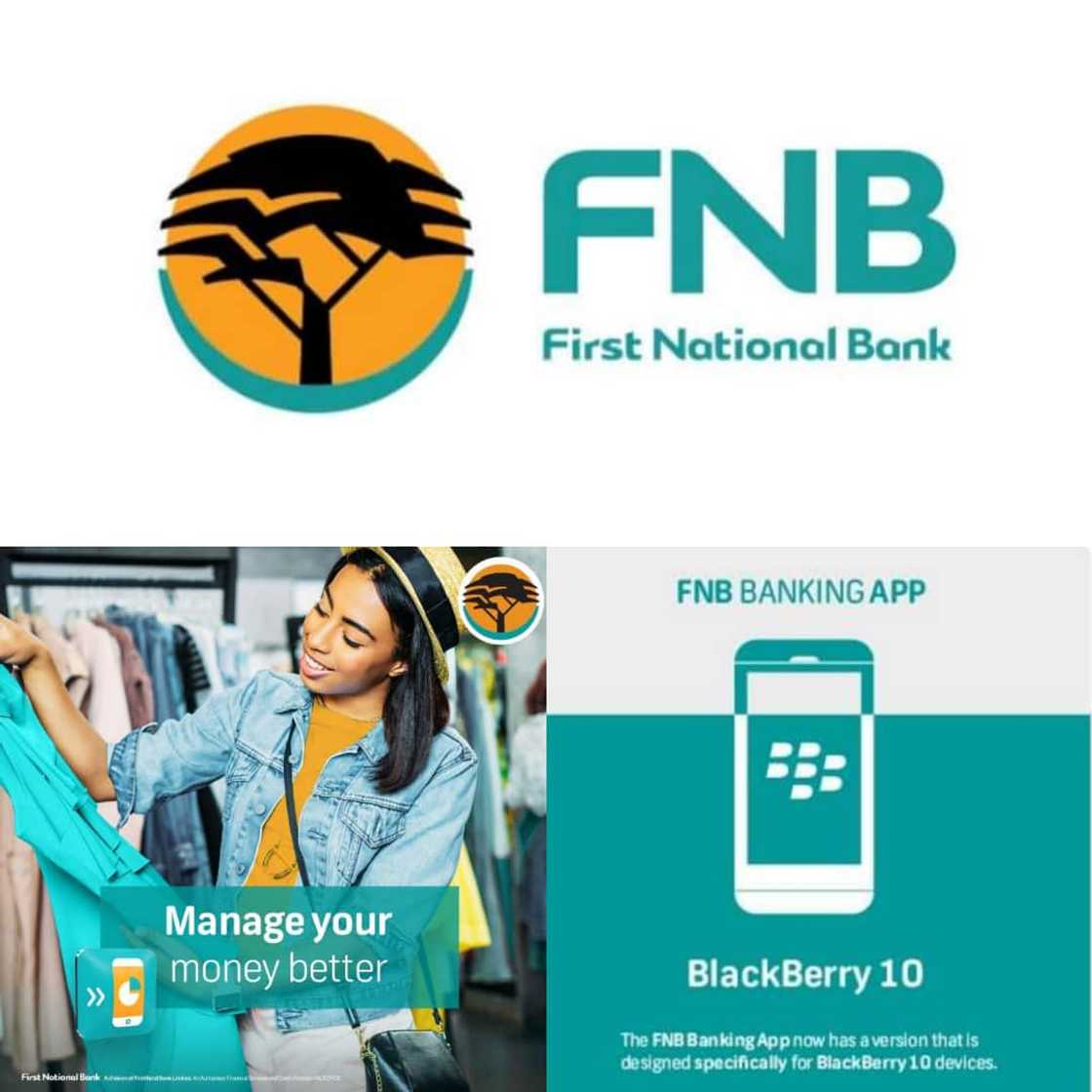
Source: Instagram
Many years ago, instant money transfer was not a part of any conversation, and people had to depend solely on going to banks and lining up or using ATM cards to get money. Additionally, payments were an intense and rigorous process. FNB, among other recent money apps, have made life much easier. So how do I pay DStv using the FNB app?
Steps required to use the FNB app
The first step required is a registration for the First National Bank (FNB) internet banking service. If you are worried about safety, there is no need to be. The service is very reliable and great for online payments. The things needed before making any online transfers are;
- FNB App
- DStv Smart card or IUC number
- Smartphone with active internet connectivity
- Your FNB Internet Banking login details
PAY ATTENTION: Follow Briefly News on Twitter and never miss the hottest topics! Find us at @brieflyza!
To get the FNB app, you can download it from Google Play store or the First National Bank website. Once downloaded, you proceed to install it on your chosen device.
How do I pay DStv with FNB?
How do you pay for DStv using the FNB App? To pay for DStv using this app, follow these steps:
- Open the FNB app on your phone
- Follow with your internet banking details, then sign in through the App
- Click on the Payments tab
- Then select Add Beneficiary/Bill
- Choose the option that reads Add Bill.
- Use your DStv customer or Smartcard number to add Multichoice as a bill
- Click on the Payments tab once again
- Then select My Bills, proceed to the Subscription with App and select Multichoice
- After that, choose Pay and enter the amount you usually pay
- Once that is done, click on Confirm to complete your DStv payment.
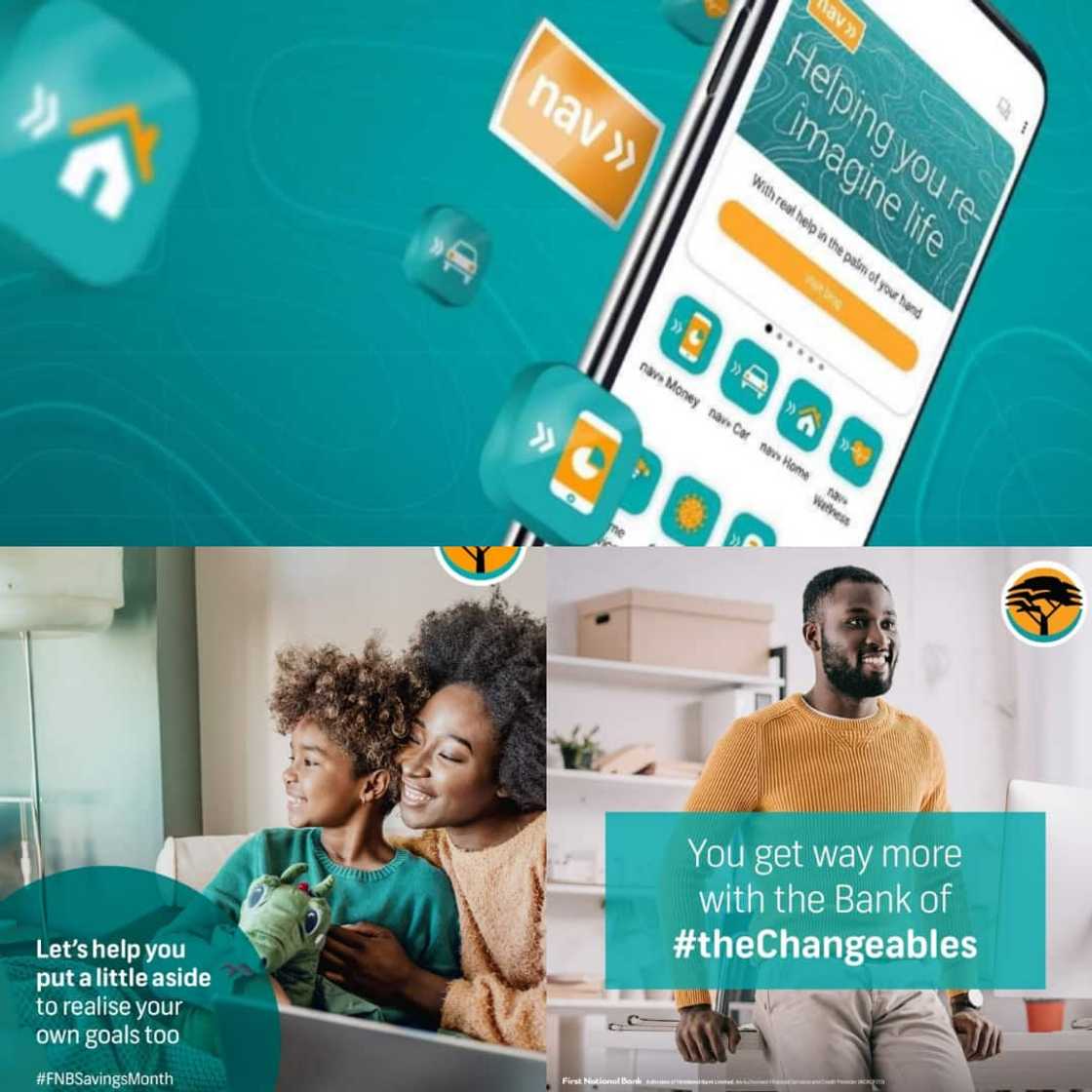
Source: Instagram
How do I pay bills with FNB App?
The FNB app has come in handy because of the option to make several money transfers online and is not limited to DStv payments but can also pay personal bills. So, how do you pay your bills on the App? Follow the steps below;
- Firstly, log into the FNB Banking app
- Proceed to Payments
- Select FNB Pay
- Go to Scan to Pay
- Then scan the merchant's QR code
- After that, select the card to pay from and enter the amount
- Lastly, confirm the payment
How long does FNB's immediate payment take to reflect?
The time taken for the payment to reflect depends on whether a person is making the same bank payment, e.g., within Standard Bank can take upto 24 hours. On the other hand, payments across different banks can take two to three days to reflect on the beneficiary's statement.
How do I use the DStv app for payment?
How can I pay for my DStv from my phone? Here are a few steps on how to use the MyDStv App for payments;
- Firstly download and install the DStv app
- Open the App and choose View/ Pay
- Confirm the payment method you prefer, either Instant EFT, Masterpass, Credit card, Zapper, SnapScan, debit order or Nedbank Money
- Then follow the few easy steps depending on the payment method chosen
- After you complete the procedure, you will get a successful payment notification from the App
- Click Done when the Completed successfully pop-up notification appears.
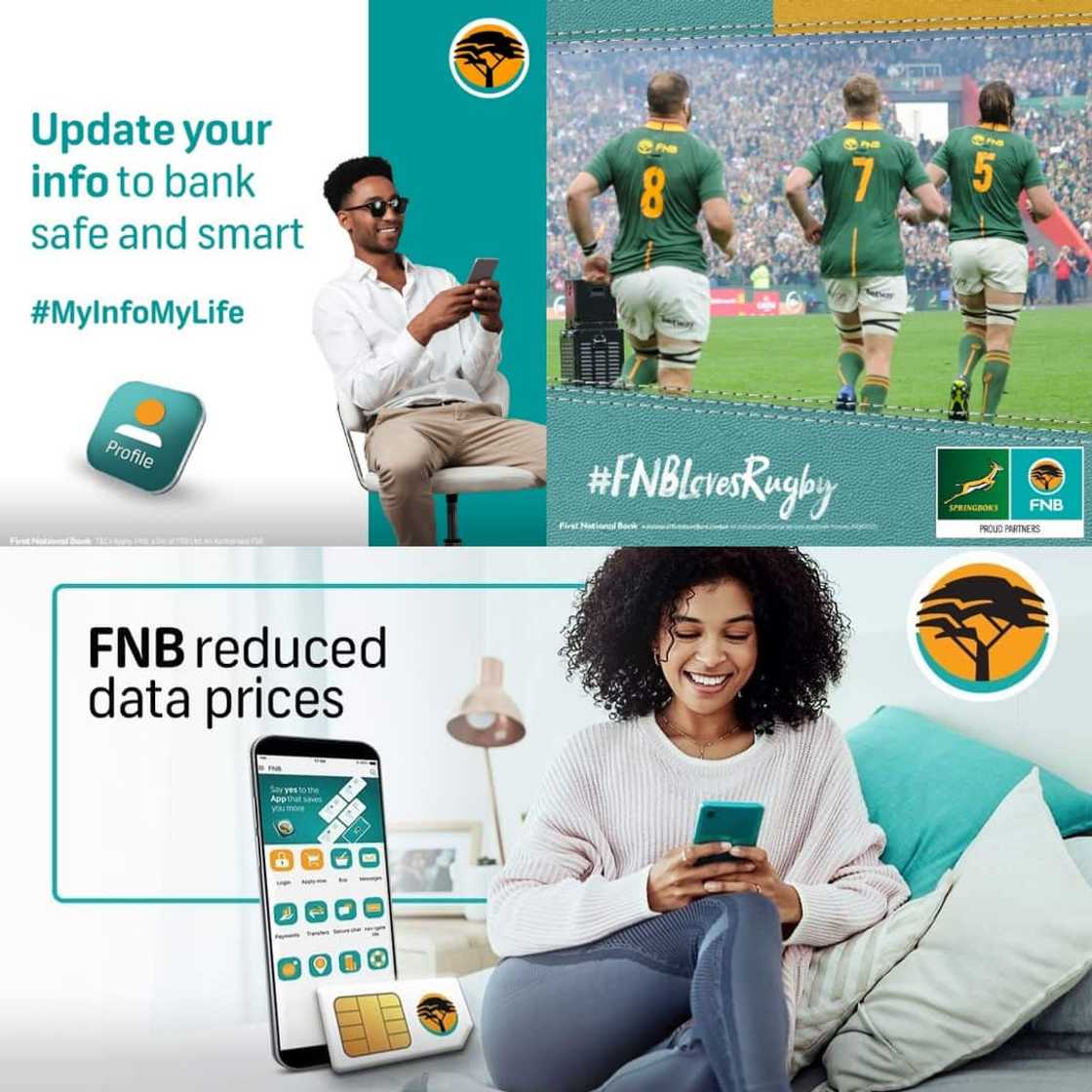
Source: Instagram
How do I pay DStv using EFT?
Electronic Fund Transfer (EFT) is an electronic way of transferring cash from one account to another. EFTs are one of the fastest ways used in money transfers. Thus, using EFT to pay for your DStv subscription is a quick way to renew your subscription without missing any of your favourite channels.
The EFT payment system works by transferring funds from your account into the Multichoice system to renew your subscription. Some banks that use EFT payments for DStv include Absa Bank, Capitec Bank, Standard Bank, FNB bank, and Nedbank. The steps followed to make the electronic fund transfers to your DStv account are;
- Start by visiting your bank's internet banking portal
- Enter your username and password
- Log into your internet banking account online
- In your account, get to pre-approved beneficiaries
- Then choose Multichoice from the list of beneficiaries
- Proceed by adding your eight-digit DStv customer number for the payment reference number space
- Then select pay DStv via EFT
- Finish by selecting Complete my payment
Technological advancement has made lives much easier for those interested in how to pay DStv using the FNB app. With First National Bank, South Africans have less to worry about because making DStv remittances has become much easier.
READ ALSO: FNB Pay and Clear cost 2022: All you need to know about your updated charges
Briefly.co.za recently published an article about FNB Pay and Clear cost 2022. The First National Bank is keeping pace with the ever-evolving e-commerce in South Africa.
FNB customers can conveniently make instant payments to other banks without the need to withdraw physical cash from their accounts. The flexibility has been made possible by the Pay and Clear option.
PAY ATTENTION: Сheck out news that is picked exactly for YOU ➡️ find the “Recommended for you” block on the home page and enjoy!
Source: Briefly News






