How to check FNB balance: Here are easy methods to follow
Thanks to technology, financial institutions are upping their games and continue seeking ways to serve their customers better. From opening a new account to depositing and transferring from one account to another, technology plays a significant role. If you operate an account with First National Bank, do you know how to check your FNB balance online?

Source: UGC
TABLE OF CONTENTS
First National Bank South Africa is one of the leading and oldest banks in the country. The bank offers financial services best suited for their customers' transactional needs, including business, personal banking, investment and savings. To enjoy their services better, understanding how to check FNB balance from one's comfort zone is imperative.
How to check FNB balance without the app?
You can check your First National Bank account balance using the cellphone banking option without using the app. Depending on the account you use, here is how to check your FNB balance using a phone:
- For ordinary accounts: Dial *120*321#
- For Business accounts: Dial *130*321#
Follow the prompts to access your account information. Interestingly, besides viewing your balance, you can buy prepaid airtime and data and apply for loans with the FNB online banking service.
How to check balance on FNB Easy Zero account?
To ease your banking experience, if you have an Easy Zero account, there are a couple of ways to check your balance. You can either use the FNB cellphone banking option or their app.
If you are using the app, you must have downloaded, installed, and registered your banking details on the financial institution's app. The steps are explained below:
- Log in to your app;
- On the left menu drawer, tap to unveil the available items;
- Search out the "Connect" menu and choose it;
- On that page, you can easily see your balance.
Should you wish to get alerts, you can set up Balance Alerts using an active email address and a functional cellphone number.
How do I check my FNB balance via SMS?
To check your SMS balance, you must first register for online banking. For that, you need a valid cellphone number and/or email address. Once activated, you will automatically get an SMS notification for every transaction on your account.
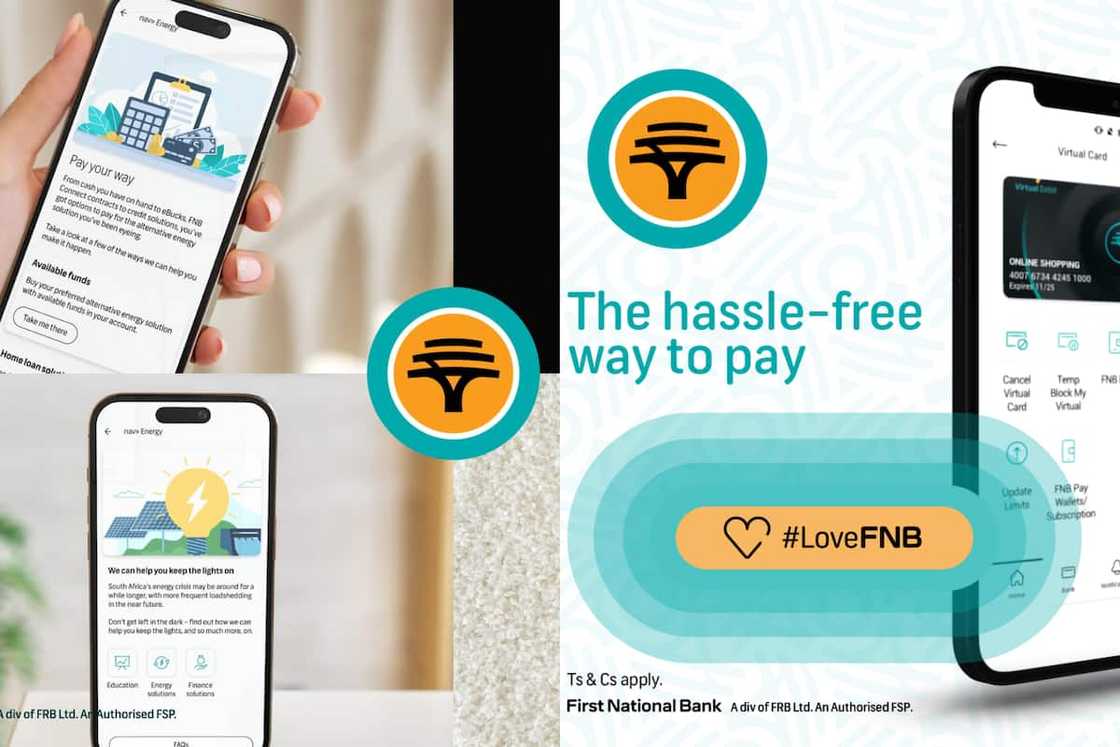
Source: UGC
You can choose when to receive messages during the day, between 7 am and 8 pm or 24 hours a day.
How to check FNB eWallet balance?
You can check your eWallet balance through the financial institution's app, provided you have linked your wallet to the app. The other option is at any of the bank's ATM centres.
App option
If you have downloaded the FNB app on your mobile device, you can follow these steps to check your eWallet balance:
- Open the bank's app;
- On the top left corner, select the menu;
- From the dropdown list, choose "eWallet;"
- Input your Online Banking password to gain access;
- Once in, you can check your balance from there.
If you are asked to provide your cellphone number, input the one you used to register. The OTP sent afterwards is to confirm that the account belongs to you.
ATM option
Follow these procedures if you choose this option:
- On the machine, press the "Proceed" or "Enter" button;
- Next is to select eWallet services;
- Input the mobile phone number you registered with;
- You will get an SMS containing a temporary ATM PIN, which you are expected to input on the machine to confirm your number;
- Once done, choose the option to check your balance.

Source: UGC
Frequently asked questions
Most searchers looking for friendly financial institutions with hassle-free online banking activities for their customers have asked several questions. A few of these and the best answers given are explained below:
- How do I check my FNB account balance without the app? You can use the cellphone banking option or visit the nearest FNB branch.
- How do I use FNB cellphone banking? You can use it by dialing some codes, depending on the kind of account you use.
- How do I check my FNB balance on my phone? The app option is the most convenient.
- What is FNB Connect? The FNB Connect allows customers to choose voice and data plans based on their budget. Available options include the Flexi, Prepaid, Contract, Top Up and Data packages.
FNB has devised easy ways to ensure their customers have seamless access to their accounts, especially for those considering how to check FNB balance with their mobile device. With the options listed above, customers will have options from which they can choose which is most convenient for them.
READ ALSO: How to change banking details for SASSA in 2024: Everything to know
As published on Briefly, the South African government has made financial provisions to cater to the needs of its least privileged citizens through welfare packages and grants.
It does this through the South African Social Security Agency (SASSA). Find the guide on how to change banking details for SASSA.
Source: Briefly News





