Woolworths account: how to register for Woolworths store card and access your account online
Opening a Woolworths account is an easy task. You only have to follow a few steps using the internet, and you can walk into any retail shop and purchase whatever you need. The service is available to all shoppers who buy items from their retail shops countrywide. The account also serves customers who are going cashless.
PAY ATTENTION: Click “See First” under the “Following” tab to see Briefly News on your News Feed!

Source: UGC
Woolworths accounts improves the old and time-consuming processes involved in buying the things you need. Apart from the ease of paying for what you purchase at the store or from the comfort of your home, this digital innovation helps consumers buy on credit and pay later. If you are one of the numerous people looking for guidelines on how to open a Woolworths account online, this article provides the necessary information in that regard.
Overview of the Woolworth store card
Like many retailers have done globally, the online retailer has incorporated a Woolworths store card into their portfolio, which gives its customers access to buying items on credit and getting online benefits and rewards from using their special credit card. In addition, one can access Woolworths' financial services by linking their bank account details with the retailer’s online store.
This card gives loyal customers continuous purchasing power even when they are financially disempowered. It is also a welcome development for those who intend to go cashless. Woolies will choose your credit limit and may decide to lower or increase it, depending on your consistency with repaying what you owe.
PAY ATTENTION: Never miss breaking news – join Briefly News' Telegram channel!
How to register for a Woolworths store card
You need to go through the process by filling a Woolworths account application online or in a designated office to secure a Woolworths store card. The steps below explain how to open a Woolworths account in South Africa over the internet.
- Log in to the Woolies website and scroll through until you locate the register option;
- After clicking on it, you will be directed to the registration page, where you must input necessary details such as surname, first name, email address, and contact number;
- Choose a unique password that only you will have access to;
- Click on the registration icon to confirm the information that you have provided;
- You will be taken to another interface where you will be required to follow some important instructions.

Source: UGC
What do you need to open a Woolworths account?
As much as everyone wants to enjoy the ease of accessing the Woolies platform, there are certain requirements to meet up with. Some of the terms and conditions are as follows:
- You must be at least 18 years old to sign up for the account;
- You are required to have a valid Republic of South Africa identity number;
- Your monthly salary must not be less than ZAR2,000;
- You must possess a proper means of identifying yourself as a South African;
- You should make sure that you carry out the Woolworths account registration on an Apple store for iPhone, Playstore for Android devices or Windows for personal computers;
- You must have been using the store for some time because you will be required to state how long you have used the store before.
How long does it take for a Woolworths account to be approved?
If you meet all the requirements, your account will be approved within a week so that you can collect your store card.
How to access your Woolworths account online
You must go through the Woolworths app on your mobile device or initiate a Woolworths website search on your computer to access your approved account. You will see two horizontal bars; input your registered email address or mobile number in the top bar, while the lower bar is where you must enter your unique password.
How to pay for the Woolworths account online
You can make payments on your Woolies account since your bank details are linked to the store card. There are four ways that you can do this:
- Through an Electronic Fund Transfer;
- By walking into any Woolies store;
- Through a debit order;
- Payment at any designated ABSA bank branch of your choice.

Source: UGC
If you intend to pay through the debit order method, all you need to do is call a designated Woolies number (0861502020) and inform them about your request. The rest of the job is theirs, and all you have to do is to wait.
However, if you are making payments through the Electronic Fund Transfer or at an ABSA bank branch, you need to have the following information:
- Bank name - ABSA
- Name of the holder - WFS Instore Cards Direct Deposits
- Bank’s branch code - 632005
- Account number - 4072263822
- Bank’s swift code - ABSAZAJJ
- Account type - Current
- Reference number - here, you are required to input the Woolies account number the same way it is on your store card.
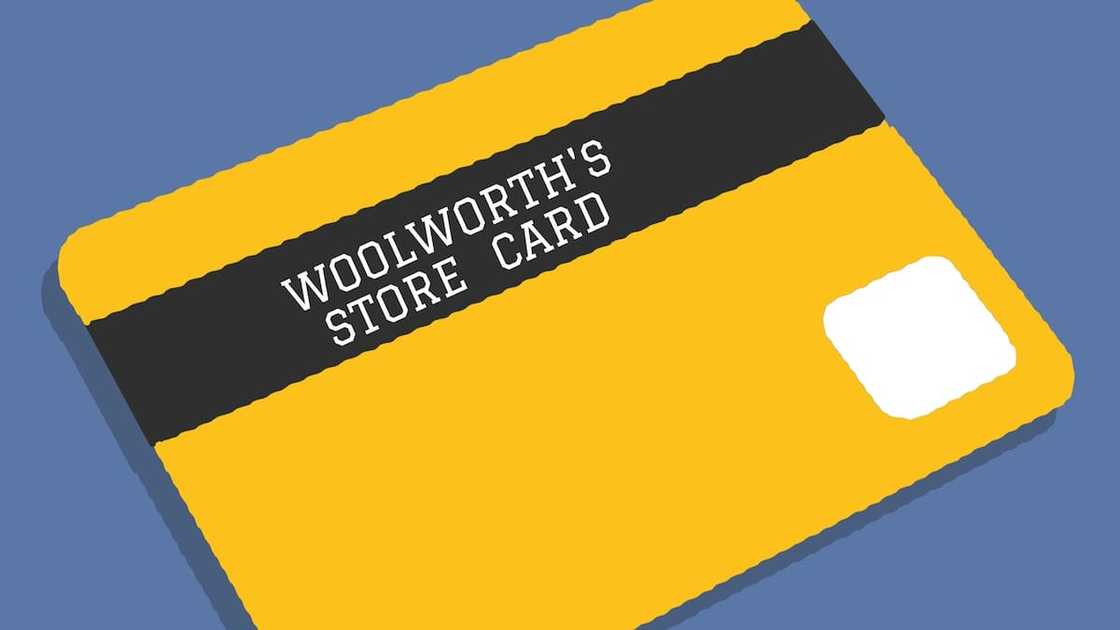
Source: UGC
Woolworths account balance check
You may want to keep a tab on your financial balance in the Woolies account that you have opened so that you can know when to top up your payment or if you have enough to cover the cost of something you want to buy.
How to check Woolworths account balance on a cellphone is as easy as you can imagine. There is a designated Unstructured Supplementary Service Data USSD code, *120*985#, which allows for the ease of a quick account balance check.
You can also check your balance on the Woolworths mobile app, or you may reach out to Woolworths' customer care services.
It is essential to understand the techniques of applying for the Woolworths account if you plan to enjoy the retailer's numerous services. Opening a Woolworths account has never been easier because of the online procedure. It is convenient for its online store customers, and there is an array of items to look up for.
READ ALSO: How to sell on Takealot in 2021? Step-by-step guideline
Do you wish to sell on Takealot but do not know how to go about it?
Briefly.co.za recently shared a post on how to sell on the platform. Also, get to know about the charges and other important facts to enjoy successful sales.
Source: Briefly News

Favour Adeaga (Lifestyle writer) Dr. Favour Adeaga is an author, speaker, and coach. He graduated with a degree in Mass Communication from The Polytechnic, Ibadan, Nigeria. He did his internship at The Nation Newspaper and taught diploma students in Newspaper and Magazine courses at the Nasarawa State University, Keffi. He has curated the facts and life hacks category since 2018. Dr Favour is the author of several books available on Amazon. He currently lives in Nigeria. Email: favouradeaga@gmail.com

Peris Walubengo (Lifestyle writer) Peris Walubengo has vast experience in search engine optimization through digital content generation, research, editing, and proofreading. She joined Briefly.co.za in November 2019 and completed the AFP course on Digital Investigation Techniques. You can email her at perisrodah254@gmail.com.





