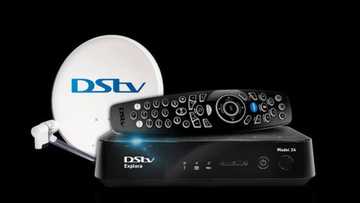How to clear all DStv error codes: E16, E19, E30, E143-4, E48-32 and more
Having DStv guarantees you a vast entertainment collection as long as you have an active subscription. However, like all modern technologies, DStv comes with challenges. Learn how to clear DStv error codes whenever they disrupt your viewing.
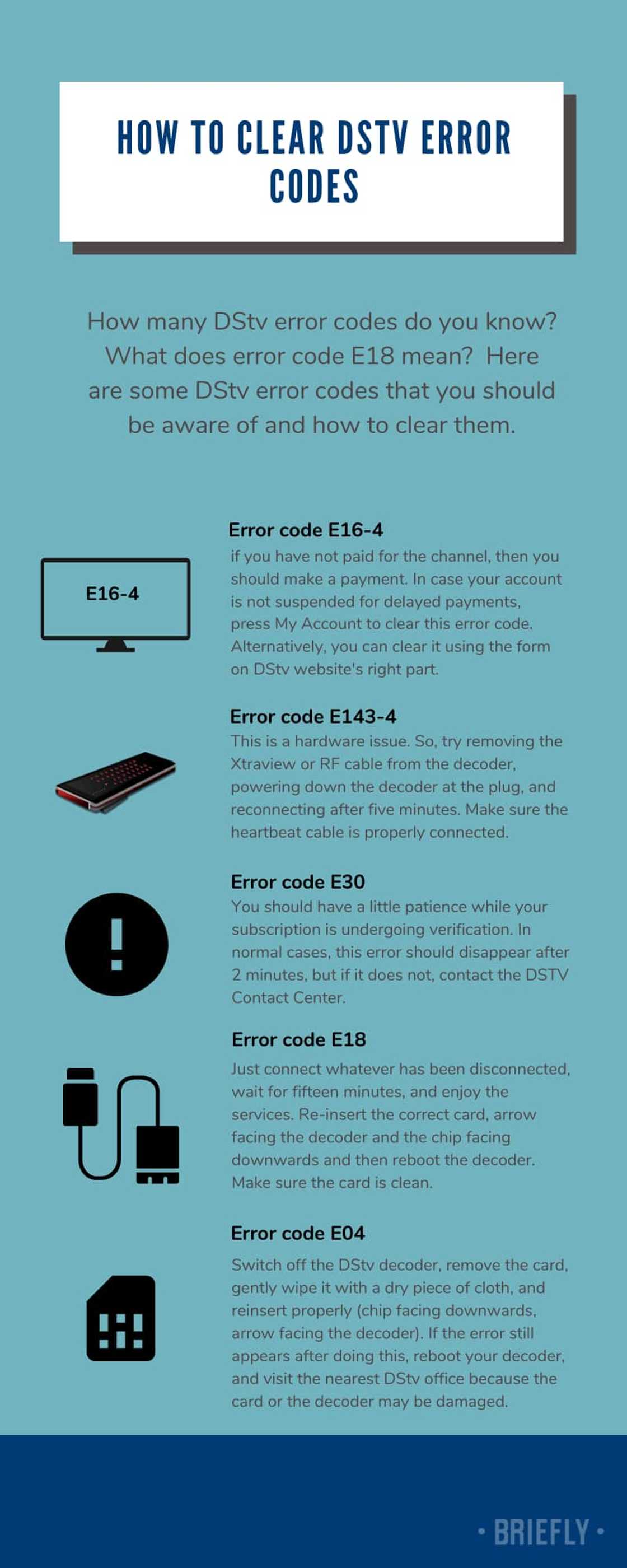
Source: Original
TABLE OF CONTENTS
- How to clear DStv error codes
- How to clear error codes on DStv?
- A list of all DStv now error codes and how to clear them
- 1. DStv error code Per 0
- 2. DStv error code Per 1: "Looks like something went wrong. Please try again.”
- 3. DStv error code E16-4: "Service is currently scrambled."
- 4. Error code E30: "Service is currently scrambled. Please wait"
- 5. Error code E18: "Unknown Smartcard."
- 6. Error code E143-4: “Waiting for communication from primary decoder.”
- 7. Error code E04: “Please insert smartcard.”
- 8. Error code E17: “Smartcard marriage conflict.”
- 9. Error code E14: “Service is currently scrambled.”
- 10. DStv error code E48-32: “Signal problem.”
- 11. Dstv error code E162-0
- Other DStv error codes
- How do you fix DStv error code 8118?
- How can you clear DStv BE1 error code?
If you have a DStv decoder, you probably understand error codes and need a DStv troubleshooting guide. DStv error codes E16-4 and E48-32 are the most common. The errors can hinder you from accessing some or all DStv channels.
How to clear DStv error codes
DStv error codes pop up due to various reasons. You do not have to call a technician or customer care agent to solve DStv errors when you can fix them. This article contains a complete list of all DStv error codes and how to clear them.
How to clear error codes on DStv?
All DStv clear error methods are simple. Ensure your decoder is on and plug in your DStv smartcard for you to fix the codes. Below are three ways of clearing DStv error codes:
Use the DStv self service portal
The DStv self service clear error codes method is the easiest. You only need a stable internet connection and a computer/smartphone. Once you are online, follow these steps:
- Download and install MyDStv App or visit the DStv official website to clear error codes.
- Click "Sign in."
- Choose your country, "South Africa."
- Enter your surname/mobile number and your IUC/smartcard number.
- If you do not have a DStv account, visit their website, click "Sign Up Now", and enter your email and phone number. Create a password, then tap on "Create An Account."
- Once you log in or create an account, select "MyDStv."
- Choose "Clear error code."
- Select the code displayed on your TV screen.
- Click "Clear error."
- Wait for the webpage to display a text that confirms that the error code has cleared.
Clear error codes on DStv via a mobile phone
Dial DStv self service code *120*68584# on your cellphone to clear error codes, check what you owe, view transactions, and reconnect DStv packages. To clear error codes using this DStv USSD code, use the mobile number registered on the DStv system.
Contact the DStv customer care
You can contact the DStv customer care agents to clear the error codes from their end. Ensure you have your ID or Smartcard number within reach to make the process quick and smooth. Below are the contact details:
- Call: 083 900 3788 or 011 289 2222
- WhatsApp number: 060 060 3788
- Social media: Send a query to DStv's X (Twitter) customer care pages.
- DStv website: Get phone numbers and addresses of DStv call centres within your region from the website.

Source: UGC
A list of all DStv now error codes and how to clear them
Below is a list of all DStv error codes (E16, E19, E30, E143-4, E48-32 and more) and how to remove them. Some have unique troubleshooting techniques, but they are easy to fix. You might have to call a technician or customer care to solve technical errors.
1. DStv error code Per 0
DStv error code Per 0 does not have an official statement from DStv. It requires solutions like relaunching the DStv app, refreshing the internet, etc.
How to fix DStv error code 0?
If you still get the error, report the issue to DStv support.
2. DStv error code Per 1: "Looks like something went wrong. Please try again.”
DStv error code Per 1 comes with this official statement from DStv, "Looks like something went wrong. Please try again.” It occurs because of network interruptions (slow speed or unstable network). Refresh or relaunch your internet or DStv app. If you still get the error, report the issue to DStv support.
3. DStv error code E16-4: "Service is currently scrambled."
The error code occurs when your package subscription has expired or you are trying to access a channel from a DStv package you have not subscribed to. You can access channels from lower packages but not those in higher packages.
How do I fix E16-4 error on DStv?
Pay to renew your DStv package subscription or pay for the package with the channel you want to access. Press the "Menu" button on your remote and select "4" to check payment notifications in your mail messages.
Suppose your account does not have delayed payments, press "My Account" to clear the E16-4 error code. Alternatively, go to their official website to clear E16-4, use the DStv app or USSD code, or call customer care service.
4. Error code E30: "Service is currently scrambled. Please wait"
DStv E30 error code means your smartcard is confirming your subscription status. It occurs when installing DStv for the first time or renewing your subscription after a long time.
How to clear error code E30 4 on DStv?
Wait for the DStv system to verify your subscription. The error should disappear within 2 minutes or so. Get in touch with DSTV customer service if it does not.

Source: UGC
5. Error code E18: "Unknown Smartcard."
DStv Error code E18 means the service because of the following circumstances:
- The decoder was disconnected from power or its satellite for a long time.
- You plug the wrong DStv smartcard into your decoder.
- You insert the right card incorrectly.
- You use a dusty DStv card on your decoder.
- A technical problem on the company's end.
How do I clear E18 error on DStv?
Ensure you have the right DStv smartcard for the decoder you are using. Wipe dust off the card using a dry and soft material and reinsert it into the DStv decoder (the arrow faces the decoder, and the chip faces downwards). Reboot the decoder and wait for the E18 error to disappear within fifteen minutes. Contact DSTV customer service if it does not.
6. Error code E143-4: “Waiting for communication from primary decoder.”
DStv E143-4 error is a hardware issue. Those using more than one decoder are familiar with it. Remove the RF or Xtraview cable from the decoder, power down the decoder at the plug, and reconnect after five minutes. Ensure the heartbeat cable is connected correctly.
7. Error code E04: “Please insert smartcard.”
Error code E04 means that your smartcard is not inserted in the decoder or you have done it incorrectly. Switch off the DStv decoder, remove the card, gently wipe it with a dry cloth, reinsert properly (chip facing downwards, arrow facing the decoder), and reboot your decoder. If the error still appears after this, visit the nearest DStv customer centre.
How to clear error code E04 4 on DStv?
Insert the correct/valid smartcard in the decoder smartcard slot. If the smartcard is inserted correctly but not being recognized, try cleaning the smartcard with a dry soft cloth and re-insert the smartcard.

Read also
Get help at your fingertips: DStv's WhatsApp number, helpline, chat platforms, and contact details
8. Error code E17: “Smartcard marriage conflict.”
Errors E17 and E18 arise when there is an issue with your smartcard.
How do I clear E17 error on DStv?
For E17, ensure the correct smartcard is properly inserted into the decoder. After that, reset the from your DStv self service account by selecting "reset decoder." Alternatively, text "E17 + your smartcard number" to 32472.
9. Error code E14: “Service is currently scrambled.”
Error code E14 means your transmission is under suspension. Ensure you have paid for the package you wish to access. If you have, switch to another channel and return to the one you want to view. Reboot the decoder if the error persists or fix it on the DStv self service portal.

Source: UGC
10. DStv error code E48-32: “Signal problem.”
You get this error due to signal issues. Bad weather and other circumstances can affect DStv's satellite signals.
How to clear DStv error code E48-32?
If your DStv decoder loses signal, request the nearest DStv call centre to send you a technician.
11. Dstv error code E162-0
E162-0 means the channel is not accessible from your location, i.e. country, or you have not paid for the package it is in. Subscribe to the package to access the channel.
Other DStv error codes
Below are more DStv error codes:
- E05 – Cannot read smartcard
- E06 – Smartcard fault. Cannot read
- E07 – Checking Smartcard
- E08 – CA Module failure (DStv offices can correct the malfunctioning Control Access module)
- E16 - Service is currently scrambled
- E19 – Service is currently scrambled. Please wait
- E34 – Cannot read smartcard
- E35 – Service is currently scrambled
- E37 – Invalid channel number
- E38 - Program Map Table Not Available
- E38 - Service not running
- E42 - Parental Control PIN Blocked
- E43 - Not for this country
- E44 - No PG status is available
- E45 - Service not allowed
- E50 - No services available
- E70 - Services not available on TV2
- E71 - Song title and artist info not available
- E72 - Rescan in progress
- E73 - TV link overload
- E74 - LNB1 overload
- E75 - LNB2 Overload
- E76 - Your second TV service is not enabled. Contact MultiChoice for assistance.
How do you fix DStv error code 8118?
DStv Error Code 8118 usually points to a hardware issue. You can manual reset it by pressing the "Reset" and "Standby" buttons on the front of the decoder simultaneously. The letters "dL" will appear on your decoder display panel.
As soon as you see the letters "dL", press this button sequence: (Standby, P+, P-, P+, Standby) in quick succession. If you get it right, the decoder should factory reset.
How can you clear DStv BE1 error code?
BE1 shows that the decoder's memory was corrupted while writing to the flash memory. To recover the BE1 error, rest the decoder by long pressing and releasing the two buttons "Standby" and "TV audio". Your decoder will flash dL.
While dL is flashing, press this button sequence: (Standby, P+, P-, P+, Standby). The decoder will now show dE and start the download process.
After reading how to clear errors on DStv, improve your troubleshooting skills by putting the information into practice. DStv error codes should not be a hindrance to good entertainment. You can fix them within a few minutes.
Briefly.co.za also shared a guide on how to change DStv packages. You can downgrade to a lower DStv package that fits your budget. Sometimes, accessing more channels does not mean all of them are important to you.
You can also move to a higher package if you need to watch channels that are not in your current subscription. The entire process of downgrading and upgrading DStv packages is easy.
Source: Briefly News

Jedidah Tabalia Jedi is a journalist with over 5 years working experience in the media industry. She has a BSc. in Human Resource Management from Moi University (graduated in 2014) and a working in progress MBA in Strategic Management. Having joined Genesis in 2017, Jedi is a passionate Facts and Life Hacks, Fitness, and Health content creator who sees beauty in everything. She loves traveling and checking out new restaurants. Her email address is jedidahtabalia@gmail.com

Peris Walubengo (Lifestyle writer) Peris Walubengo has vast experience in search engine optimization through digital content generation, research, editing, and proofreading. She joined Briefly.co.za in November 2019 and completed the AFP course on Digital Investigation Techniques. You can email her at perisrodah254@gmail.com.