UIF claim approved SMS guide 2025: Everything to know
Receiving a UIF claim-approved SMS is exciting news for many unemployed South Africans as it means their claims for benefits have been successfully granted. If you have not received a notification or expect payment from this scheme, this guide will summarise everything you need to know about this SMS notification.

Source: UGC
TABLE OF CONTENTS
Key takeaways
- Unemployment Insurance Fund (UIF) benefits employees who may not be at work due to certain circumstances.
- These might include termination of employment, illness, maternity and parental leave, adoption, or death of the UIF contributor.
- Those sacked, suspended, resigned, or absconded from work are not eligible for these unemployment benefits claims.
How to know if the UIF claim is approved
Once you register, wait for the UIF claim-approved SMS. This text message typically includes your ID number, reference number, expected time for payment, and approval of your claim. To further confirm this, you can check your UIF status online. It will show you if your application is pending, in progress, paid, or rejected. Below are the three ways to confirm your status:
How to check UIF status online
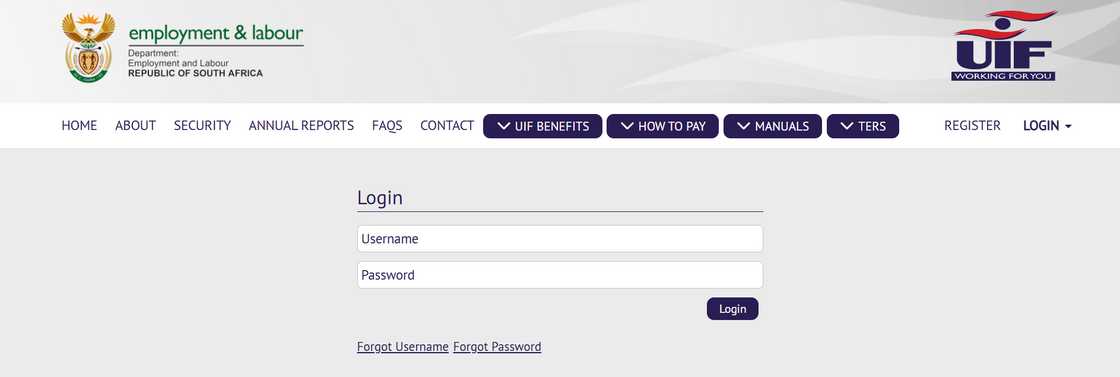
Source: UGC
If you are looking to check the status of your UIF claim, you can easily do so online by following these simple steps. Here is how to check your UIF status:
- Go to the official uFiling website.
- Log in to your profile by entering your login details.
- Click on the "Check My Status" tab.
- Read and follow the instructions and information provided.
- Complete the Captcha test.
- Input your reference number.
- You will receive an SMS with your status.
UIF payments status check through email
You can email them at BCP@labour.gov.za instead of logging in online. Include your details, identification, and UIF registration number in the email.
How to claim unemployment physically
If you need access to the online method or are uncomfortable with it, you can visit their nearest labour office. You will provide them with your reference number, registration number, and personal details. This is quite different and stressful from the other methods.

Source: UGC
What to do if you receive a UIF claim rejected SMS
Receiving a rejected SMS for your UIF application can be disheartening, but don't worry—there is a chance to try again. Rejections or payment delays are often caused by incorrect documents or information submitted during the application. Here is what you can do if your UIF claim is rejected:
Appeal the rejected UIF claim online
You can file an appeal for the rejected claim directly on the uFiling website by following these steps:
- Log in to the uFiling website.
- Tap on "Benefit Application and Payments."
- Scroll to the left-hand side and select "Notice of Appeal."
- Click on "Next."
- If prompted, update or verify your details or information.
- Complete the necessary information required for the declined application.
- Tap on "Submit" to lodge your Notice of Appeal.
- Wait for the management to review and validate your appeal.
Visit a nearby labour centre
If you prefer to get more information in person, you can visit the nearest labour centre to inquire about the status of your rejection.
How long does UIF take to be approved?
Once you have applied with UIF, the platform takes six to eight weeks to approve your application form. The management uses the time taken to verify your documents and eligibility.
How long does UIF pay after signing?
You will receive your first payment within two to four working days after the approval of your application and signing on the register.
However, your payment mode and signing dates depend on the time taken to process and complete your application. The UIF payments for the unemployed are stipulated for 12 months, and signing is four weeks apart.

Source: UGC
How to check UIF payout
The department introduced a free USSD service, simplifying how clients check their UIF status. With an active mobile number, the USSD service is easy to use.
Interested clients can dial *134*843# on any mobile phone and ask for a menu with options. This includes claims and payment status, employee registration, payment continuation and general enquiries.
What does it mean when UIF payment is in progress?
When a UIF payment is "in progress," it means that your claim for benefits is being processed, and the payment is being prepared or scheduled for release.
What is the status 10 of the UIF claim?
Status 10 of a UIF claim typically means that your claim has been approved, and payment is now being processed.
UIF plays a crucial role in the lives of many businessmen and women in South Africa, especially the unemployed. Additionally, the UIF claim-approved SMS gives hope to such people that their temporary relief for financial sustenance is sure.
DISCLAIMER: This article is not sponsored by any third party. It is intended for general informational purposes only and does not address individual circumstances. It is not a substitute for professional advice or help and should not be relied on to make decisions of any kind. Any action you take upon the information presented in this article is strictly at your own risk and responsibility!
As published on Briefly.co.za, the Unemployment Insurance Fund (UIF) saves many employees financially when circumstances put them out of their jobs. Both the employer and employee contribute to the fund.
Employees can claim against the fund for the duration they are not working. A UIF calculator guide helps you know how much money you can claim depending on your contributions.
Source: Briefly News

Favour Adeaga (Lifestyle writer) Dr. Favour Adeaga is an author, speaker, and coach. He graduated with a degree in Mass Communication from The Polytechnic, Ibadan, Nigeria. He did his internship at The Nation Newspaper and taught diploma students in Newspaper and Magazine courses at the Nasarawa State University, Keffi. He has curated the facts and life hacks category since 2018. Dr Favour is the author of several books available on Amazon. He currently lives in Nigeria. Email: favouradeaga@gmail.com

John Ouma (Lifestyle writer) John Ouma is a journalist with six years of experience. He has published sharply argued think pieces that live at the intersection of power, politics, and society. He was awarded the FirstGen scholarship by Biola University and a merit-based scholarship by AMDA College and Conservatory of the Performing Arts in January 2021. He has worked for The Standard and Nation Africa as an opinion columnist between 2018 and 2022. He is currently working on his first novel—a literary fiction that traces the life of a contemporary Kenyan artist. Email: gervasjohn97@gmail.com





