How to check your SASSA application ID: A quick guide
The South African Social Security Agency (SASSA) has played a crucial role in providing students with much-needed financial assistance. Those who have applied are given a unique SASSA application ID, which can be found by revisiting their application on the website.
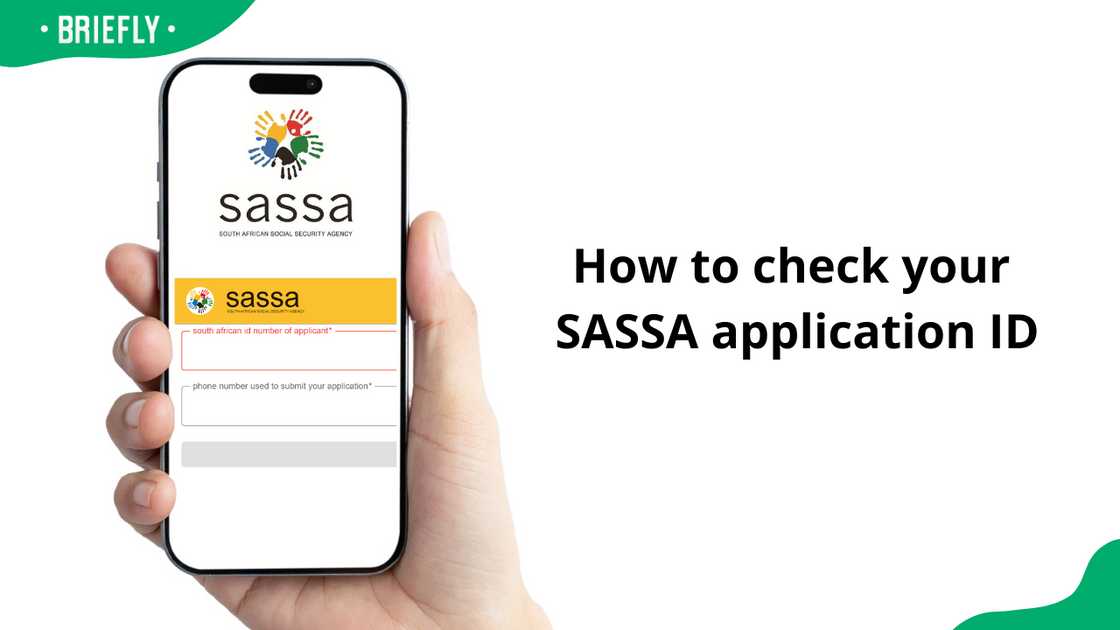
Source: Getty Images
TABLE OF CONTENTS
Key takeaways
- Students are assigned an SRD application ID number when applying for a R350 grant through the South African Social Security Agency (SASSA).
- An SRD application ID is a unique 6-digit number issued by the organisation which serves as a unique identifier for a specific application.
- Students will see their application ID for SASSA once they have finished their online application on the confirmation page or via SMS.
- Students who need to confirm their number can perform a SASSA ID check by revisiting their application, contacting the organisation or visiting their nearest SASSA office.
How to perform a SASSA application ID check
Once you have finished your SASSA online application, you can confirm your SASSA ID via the following:
- Step 1: Visit the SASSA website portal.
- Step 2: Utilise your unique SASSA login details (ID and phone number) to sign in to your account.
- Step 3: Take your application ID number down for future reference, which will be displayed in the top section of the first window that pops up.
You can get your SASSA application ID information via multiple methods
Those looking for a variety of options can obtain their SASSA 6-digit application ID in the following ways:
- Online: Visit the SASSA SRD website and enter your details as mentioned above.
- Via contacting customer care: Those who have forgotten their login details can contact SASSA via a toll-free helpline, WhatsApp, or email.
- Visiting a SASSA branch: Students can visit their nearest SASSA branch for hands-on assistance if other methods have failed.
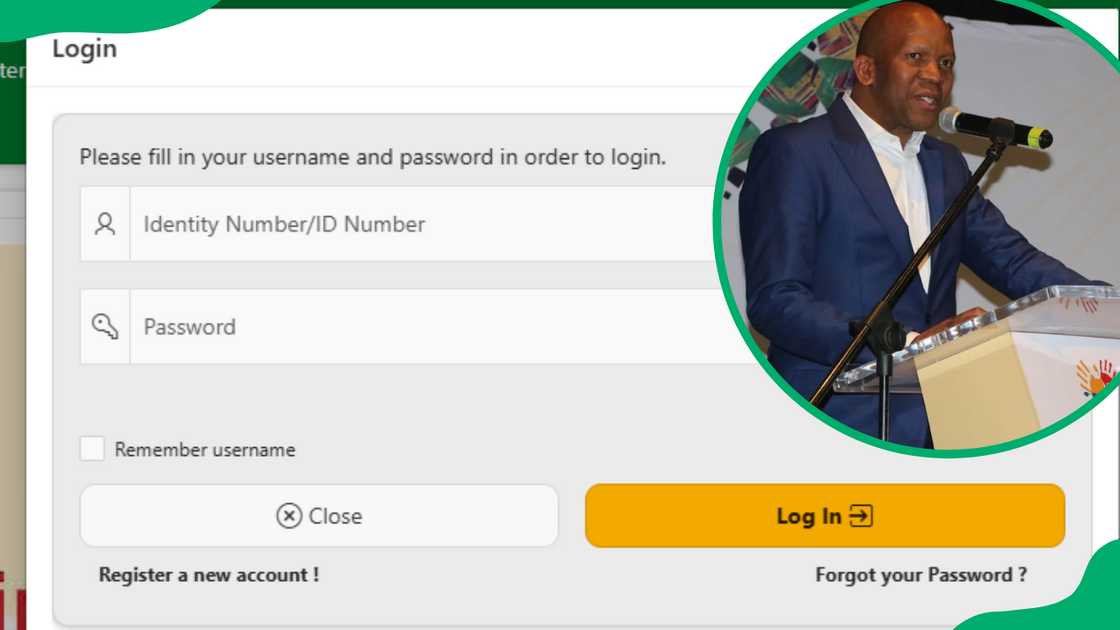
Source: UGC
How to change an SRD number using your application ID
You can change your phone number associated with your application via the following steps:
- Step 1: Visit the SASSA SRD website.
- Step 2: Enter your South African ID number and the 6-digit application ID code.
- Step 3: Verify your activity by entering a one-time password (OTP) sent to your existing phone number registered to the website.
- Step 4: Enter the new phone number that you wish to use.
- Step 5: Submit the changes and wait for an update.
Students can only submit one request at a time within 24 hours.
Frequently asked questions
Now that students know how to confirm their unique application number, there is other useful information to know surrounding the SASSA application process for a quick and easy experience. An SRD number change can be done without an application ID, and changes can be done in multiple ways.

Source: UGC
Can you change an SRD phone number without an application ID?
Students who do not have their application ID can alter their SRD phone number in the following ways:
Visiting their nearest branch
- Students can visit their nearest SASSA branch for direct assistance with any updates to their application.
- SASSA officials can guide students through the process, but will need details to confirm their identities, such as asking students for their ID numbers.
Contacting customer care
- Contact SASSA directly via the multiple contact methods, including through their toll-free helpline, WhatsApp portal, or email address.
- Explain your concern via email or directly to a consultant, and be ready to provide further information such as your ID number.
Can students only update their SASSA applications online?
There are numerous ways to alter or delete SASSA applications if necessary:
- Via the website: Log in to the website via the relevant details, and navigate to the 'Online Services Portal' to make any necessary changes.
- In-person: Visit your nearest SASSA branch for direct assistance with a consultant in person.
- Through a phone call: Utilise the government entity's toll-free helpline for help via their customer care.
- On WhatsApp: Send a message to SASSA's WhatsApp number.

Source: UGC
How can students perform a SASSA status check?
Those who have applied for SASSA can check via the website, by using their phone number and application ID, or via WhatsApp. Although the online method is the most popular, here are the steps for all methods:
Online
- Step 1: Visit the SRD website.
- Step 2: Enter your ID and SASSA grant phone number.
- Step 3: Select the 'Check status' tab to view the current state of your application.
Via phone/USSD code
- Step 1: Open the 'Phone' tab.
- Step 2: Enter *120*69277# or *120*3210# and select the call button.
- Step 3: When a prompt section appears, select the 'SASSA status' or 'SRD status' option.
- Step 4: Enter your ID and phone number, and details will appear on-screen.
Via WhatsApp
- Step 1: Save the SASSA WhatsApp number.
- Step 2: Open WhatsApp and locate the contact that you saved.
- Step 3: Send a word such as 'SASSA' or 'Status' to activate the automated chatbot.
- Step 4: Follow the prompts and enter the relevant details when necessary, such as your ID or phone number.

Source: UGC
SASSA contact details
Students may contact the organisation directly through the following contact information:
- Toll-free number: 080 060 1011
- WhatsApp number: 060 012 3456
- Email address: GrantEnquiries@sassa.gov.za
SASSA's head office details
If you need to escalate a query or concern, contact the organisation's head office:
- Head office's switchboard: 012 400 2000
- Head office address: SASSA House, 501 Prodinsa Building, Corner of Steve Biko and Pretorius Streets, Pretoria, 0083.
- Head office postal address: Private Bag X55662, Arcadia, Pretoria, 0083
Your SASSA application ID is an essential part of the application process as it helps both students and those working at SASSA to easily track your application. You can find those details online within moments, but you can also reach out to a consultant or visit your nearest branch for further assistance.
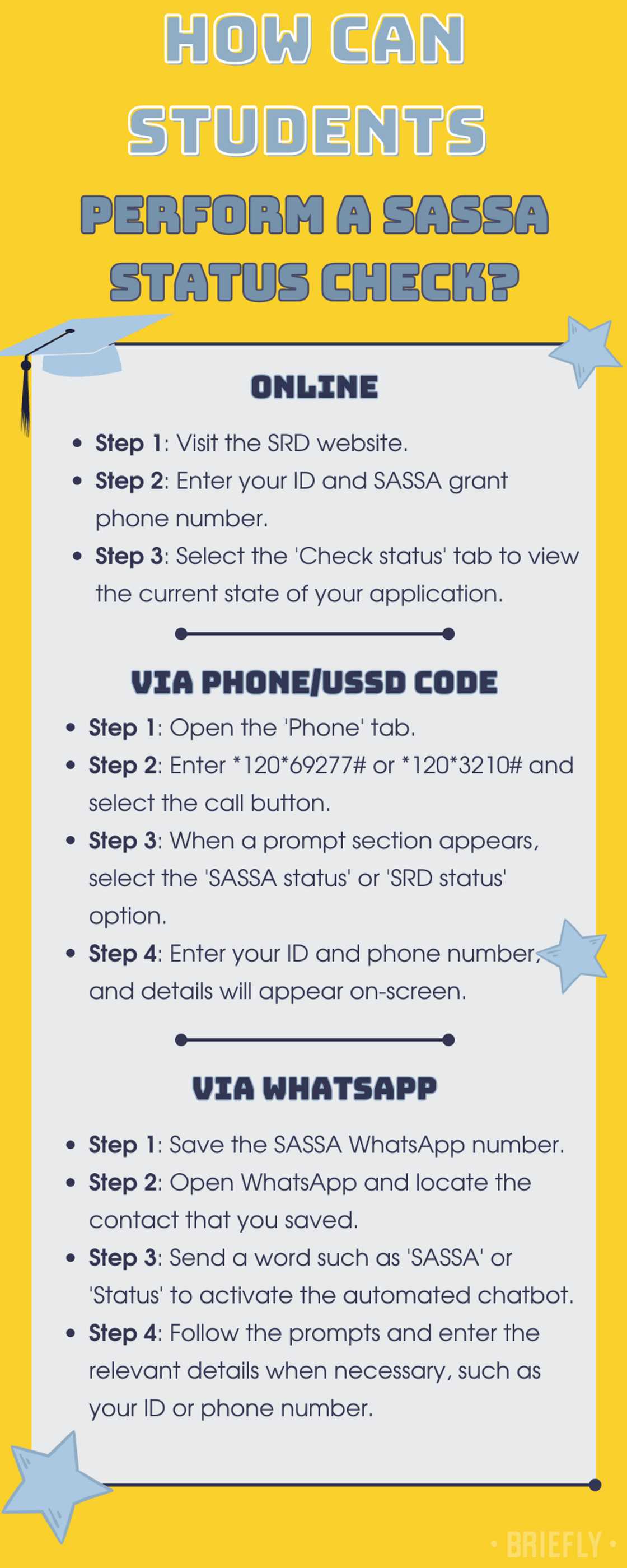
Source: Original
DISCLAIMER: This article is not sponsored by any third party. It is intended for general informational purposes only and does not address individual circumstances. It is not a substitute for professional advice or help and should not be relied on to make decisions of any kind. Any action you take upon the information presented in this article is strictly at your own risk and responsibility!
READ ALSO: How to cancel a SASSA application: A step-by-step guide
For students who need further assistance cancelling their applications, Briefly.co.za wrote a step-by-step guide on how to cancel the process. To qualify, students from a previously disadvantaged background must be in financial need.
One may wish to cancel their application for numerous reasons. If you want to alter your application, you can also do so via the website or direct assistance from a consultant, either via a call or at the nearest branch.
Source: Briefly News







