Telkom WiFi packages and prices 2024: Get deals for every budget
Telkom WiFi packages are some of the most popularly used in the country. With a lot of competition coming from different corners, the company continues to stay afloat because of its reliability and broad coverage. You can almost be sure that you will find reasonable coverage in any area of the country with Telkom.

Source: UGC
TABLE OF CONTENTS
- Telkom WiFi packages South Africa and prices
- How to use your Telkom WiFi data
- How do you connect WiFi to a non-sim device?
- How do you get unlimited data on Telkom?
- How do you get Telkom data cheaply?
- How much is Telkom unlimited WiFi per month?
- How much is 40GB Telkom data?
- How do you buy Telkom WiFi data?
- What are the Telkom pocket router deals?
- What is LTE?
Apart from its guaranteed coverage, this company has unique offers on data and WiFi that you are encouraged to check out. If you have been wondering how much Telkom data bundles cost, here is a break down of the available WiFi packages.
Telkom WiFi packages South Africa and prices
The need to access a fast and reliable internet connection cannot be underestimated. It is more crucial in the world today where fast connections may make a huge difference between being successful or being left behind.
It is necessary to get yourself Telkom WiFi deals as they will never disappoint. Below are affordable prepaid Telkom WiFi packages in South Africa.
Fibre-To-The-Home (FTTH) package
Here are some of the available home fibre internet.
Type | Speed | Price |
Telkom Easy Connect Fibre | 20Mbps to 30Mbps | R299 |
Frogfoot Uncapped Air | 10Mbps to 20Mbps | R329 |
Prepaid Fibre Starter Pack | 40Mbps | R399 |
Vumatel Uncapped Lite | 25Mbps to 500Mbps | R479 |
MetroFibre Uncapped Lite | 25Mbps to 500Mbps | R499 |
Telkom Core Fibre | 40Mbps to 75Mbps | R517 |
Telkom Endless Fibre | 40Mbps to 500Mbps | R592 |
Telkom Fusion (Telkom Core Fibre ) | 40/20 Mbps | R609 |
Frogfoot Telkom Uncapped | 40Mbps to 250Mbps | R649 |
Telkom Fusion (Telkom Endless Fibre) | 40Mbps/40Mbps | R689 |
Telkom Fusion2 (Telkom Core Fibre) | 40Mbps/20Mbps | R719 |
Telkom Fusion2 (Telkom Endless Fibre) | 40Mbps/40Mbps | R779 |
Telkom Fusion (Telkom Core Fibre) | 75Mbps/50Mbps | R859 |
Telkom Fusion (Telkom Endless Fibre) | 75Mbps/75Mbps | R959 |
Telkom Fusion2 (Telkom Core Fibre) | 75Mbps/50Mbps | R1,059 |
Telkom Fusion (Telkom Endless Fibre) | 150Mbps/75Mbps | R1,145 |
Telkom Fusion2 (Telkom Endless Fibre) | 75Mbps/75Mbps | R1,149 |
Telkom Fusion2 Telkom Endless Fibre | 150Mbps/75Mbps | R1,345 |
Telkom 5G home Internet
Telkom 5G offers some of the best-unlimited WiFi packages at an affordable price. They include:
Type | Speed | Price |
Telkom 5G Internet Top-up Indoor | Unlimited 50Mbps | R878 |
Telkom 5G Internet Indoor | Unlimited 50Mbps | R878 |
Telkom 5G Internet Top-up Outdoor | Unlimited 50Mbps | R1,016 |
Telkom 5G Internet Outdoor | Unlimited 50Mbps | R1,016 |
Telkom LTE deals
LTE home internet is one of the best and most affordable. You can purchase any of the following.
Bundle type | Price |
10GB - 180GB | R59* |
10GB - 180GB (Top up) | R59* |
40GB + 40GB (SIM only) | R149 |
40GB + 40GB + E5576 (MiFi Router) | R189 |
10Mbps (Off-peak) | R349 |
10Mbps - 20Mbps (All hours) | R449 |
2TB | R699 |
Telkom unlimited xDSL packages
Telkom also offers unlimited xDSL packages, which include uncapped data, free installation and activation and a free Telkom WiFi router. The available packages include:
Package | Download speed | Upload speed | Promo price (first 6 months) | Monthly price |
10Mbps | 10Mbps | 1Mbps | R315 | R625 |
20Mbps | 20Mbps | 5Mbps | R415 | R735 |
40Mbps | 40Mbps | 10Mbps | R525 | R945 |
How much is Telkom's uncapped WiFi per month?
Telkom fibre deals for uncapped LTE come with a wireless voice service. There are only two Telkom WiFi deals for uncapped WiFi at the moment. They are:
Speed | Price |
10Mbps | R499 |
20Mbps | R599 |
How to use your Telkom WiFi data
To optimally benefit from this service, it is necessary to do it right from the start. If you intend to take advantage of Telkom WiFi services then consider the following steps:
- Go to "Settings" on your device.
- Switch on the WiFi.
- Search for available WiFi networks.
- If at Telkom WiFi hotspot, click on "1 Telkom connect".
- You need to change the EAP to Sim or EAP-Sim.
- Click connect.
- This directly connects you to Telkom's WiFi hotspot.
How do you connect WiFi to a non-sim device?
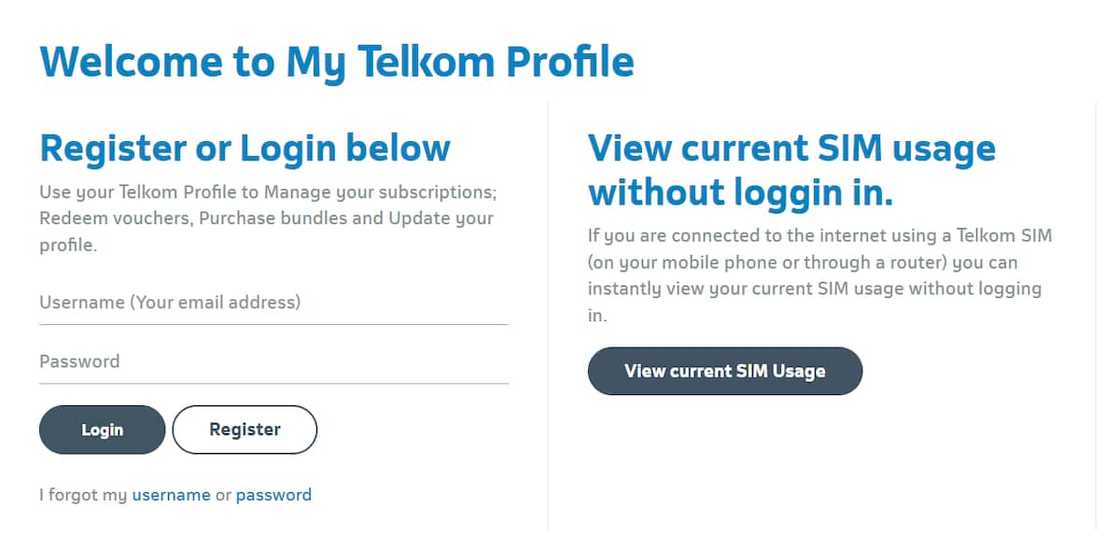
Source: UGC
You can also link a second device to access this Telkom WiFi. This will ease matters for you, especially if you must use multiple devices. In the case of laptop usage, here is how you go about this:
- Get to the Telkom self-service portal to register.
- Using the new details you just created, log in to "My Telkom".
- Choose manage subscriptions.
- On the drop-down box, choose your number Alternatively, enter your 081 MSISDN number. It is advisable to link it to your Telkom account just in case you cannot locate it.
- Check the status of your mobile number to verify that it is active. Use the Existing Service Package.
- You will notice that your cellphone number will become automatically registered as your user number.
- Choose "Fetch" followed by "Set WiFi password".
- Set a password you can remember. Make sure it has at least one capital letter and 1 number in the 7 to 14 characters allowed for the password.
- Click on to set the password, and you are good to go.
In case you are not using an Apple product, then you have to proceed to set up your primary device as follows:
- Connect to the "1 Telkom connect" network when in the Telkom WiFi hot spot.
- Go to device settings and change the EAP to PEAP or EAP-PEAP.
- Enter the username and password in the identity field.
- After the user name, towards the end, add the word telkommobile.net
- Re-enter your password, and click connect.
How do you get unlimited data on Telkom?
Are you looking for an easy way to enjoy unlimited WiFi? Telkom hopes to help customers ensure that they never run out of internet at home. You can get an unlimited supply of Telkom's internet in three simple steps.
- Find out if there is an ADSL, Fibre or VDSL internet connection in your locality.
- Select unlimited package deals based on the speeds you want. There are different offers at different prices.
- Make an order through any of the approved ways. You can either call the customer service line, place the order online or visit any of the Telkom shops near you. Go for whichever option is convenient for you.
How do you get Telkom data cheaply?
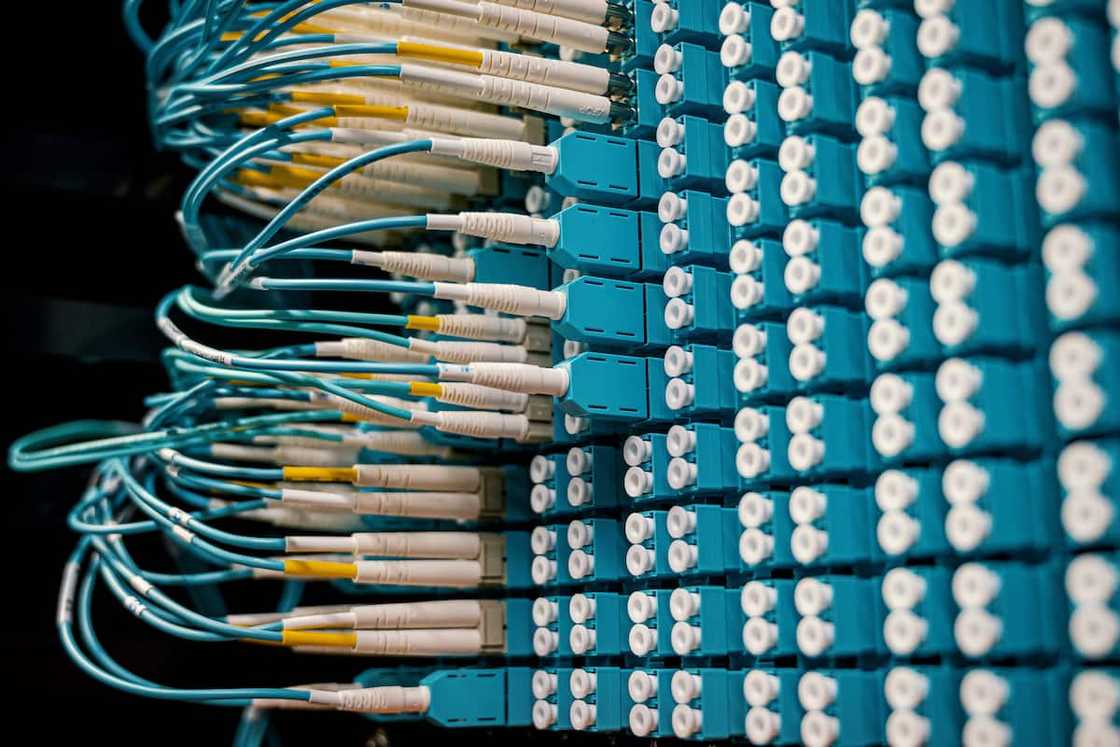
Source: AFP
Whether you are looking for Telkom LTE deals or want to take advantage of their specials, it is important to know how to go about it if you are to maximize the opportunities.
All you have to do is to get an LTE/LTE-A once-off data bundle packages or prepaid data tariff. This way, you can enjoy watching your cat video or post your social media status uninterrupted.
How much is Telkom unlimited WiFi per month?
Telkom offers unlimited 5G home internet at affordable prices. You get 50Mbps for R878 or R1,016.
How much is 40GB Telkom data?
Telkom provides a Sim-only option with 40GB and an additional 40GB for R149. For MiFi router users, there is a package offering 40GB plus an extra 40GB for R189.
How do you buy Telkom WiFi data?
You can purchase the Telkom WiFi data using your Telkom app.
- Open the Telkom app.
- Go to "Topup Data" on the main dashboard.
- Click on "Product Type".
- Choose the bundle type and size.
- Click "Pay".
- Select your preferred payment method.
- A notification confirming the successful bundle purchase will be displayed on your screen.
What are the Telkom pocket router deals?
With a MiFi pocket router, you can purchase the LTE data plan of 80GB for R189. It includes 40GB anytime data and 40GB night surfer data.
What is LTE?
LTE stands for Long-Term Evolution. This is a standard for wireless communication of high-speed data for mobile devices and data terminals. LTE is commonly used to refer to the fourth generation (4G) of mobile communication technology.
Now that you have a clear breakdown of what to expect regarding Telkom WiFi packages, be on the lookout for what works for you. Choose a solution that will not be stressful. One thing you can be sure that Telkom internet is one of the readily available networks across South Africa.
DISCLAIMER: This article is not sponsored by any third party. It is intended for general informational purposes only and does not address individual circumstances. It is not a substitute for professional advice or help and should not be relied on to make decisions of any kind. Any action you take upon the information presented in this article is strictly at your own risk and responsibility!
Briefly.co.za recently published a guide on how to check subscriptions on MTN in South Africa. MTN offers many subscription services, including educational and entertainment content.
Some of these subscriptions are from third-party companies that partner with this network provider. Since you are free to opt out of these services anytime, learn how to check subscriptions on MTN.
Source: Briefly News

Peris Walubengo (Lifestyle writer) Peris Walubengo has vast experience in search engine optimization through digital content generation, research, editing, and proofreading. She joined Briefly.co.za in November 2019 and completed the AFP course on Digital Investigation Techniques. You can email her at perisrodah254@gmail.com.

Jackline Wangare (Lifestyle writer) Jackline Simwa is a content writer at Briefly.co.za, where she has worked since mid-2021. She tackles diverse topics, including finance, entertainment, sports, and lifestyle. Previously, she worked at The Campanile by Kenyatta University. She has more than five years in writing. Jackline graduated with a Bachelor’s degree in Economics (2019) and a Diploma in Marketing (2015) from Kenyatta University. In 2023, Jackline finished the AFP course on Digital Investigation Techniques and Google News Initiative course in 2024. Email: simwajackie2022@gmail.com.







