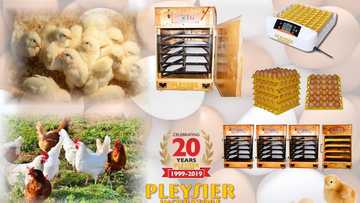Prepaid electricity meter reset codes and error 30: a detailed guide
Prepaid and postpaid electricity meters help you track your power bills. Nonetheless, these meters come with unique advantages and disadvantages. For instance, many South Africans find postpaid meters more costly and inconvenient. On the other hand, prepaid meters can be complicated for first-time users. The good news is that you can resolve common prepaid electricity meter issues without the help of a technician. Learn prepaid electricity meter reset codes for fixing common meter problems here.

Source: UGC
TABLE OF CONTENTS
- Prepaid electricity meter reset codes
- Why haven’t I received my token?
- Why is prepaid electricity meter rejecting your token?
- How do you recode your prepaid meter?
- Can an electricity token be reversed?
- Why is my meter blocked?
- How to unblock the electricity meter?
- How do you reset your meter token?
- How do you reset your prepaid meter?
- What is FNB error code 99999?
- How do I activate my Landis Gyr meter?
- How do I turn my Landis Gyr gas meter back on?
- How do I reset my Landis gas meter?
Most middle and low-class South Africans subscribe to prepaid power instead of postpaid electricity services. They avoid postpaid meters because they can be tempted to consume more electricity than they can afford. Many can control their power consumption better when they buy prepaid electricity tokens. For those using prepaid meters, their article lists common electricity meter codes you might encounter and explains how to solve them.
Prepaid electricity meter reset codes
An error code occurs when your prepaid keypad loses connection to its counterpart meter outside your house. You can clear such without calling a technician, Eskom, or replacing the meter. Below are common prepaid meter errors, what they mean, and how to fix them:
Keypad error code | ….30….,Conn-_FAIL or E07 |
Meaning | There is a disconnection between your keypad and the meter outside your home. |
Solution | Ensure all switches and sockets in your house are in the “off.” The plug switch where device is plugged should be on. Ensure the keypad’s batteries are good and don’t need replacing. Switch on one socket and plug in the keypad. Reset your keypad by pressing i or the BLUE or # button to re-initiate a connection between your keypad and the meter outside your home. |
Connection wait error | ConnEct |
Meaning | The keypad is busy connecting to the main meter. |
Solution | Please wait up to 30 minutes for the connection to complete. |
Token used error | USED |
Meaning | The token you entered has been used before. |
Solution | Please load a new token or purchase. |
Load error code | OUEr_Por |
Meaning | You have overloaded your meter with too many electrical appliances. |
Solution | Switch off all appliances for 30 minutes. Wait for the meter to reset. Consider using fewer appliances at once. Consider upgrading your power supply. |
Active error code | NOT_Act |
Meaning | You have not activated your meter. |
Solution | Enter token code 55555 to activate the meter. |
Initialization error code | E01 |
Meaning | Your meter has not been initialized. |
Solution | Enter token code 1275 4194 1448 6450 5970 to activate the meter. |
Locked meter code | Loct-oUT |
Meaning | Your meter has locked out your token from being entered. You could have exceeded your power supply limit by using too many appliances. |
Solution | Please use fewer appliances at the same time. You will not have power until this error clears. |
Low meter battery | A low battery icon |
Meaning | The meter battery is low. |
Solution | You need to replace the batteries in your meter. |
Technical problem | An image of a spanner used to tighten nuts and bolts. |
Meaning | Your meter has a technical problem. |
Solution | You cannot clear this message. Contact the Eskom customer care center via 08600 or 0860037566 |
CIU error code | Images that look like question marks |
Meaning | CIU not paired to any meter |
Solution | Enter your meter’s serial number on the keypad to pair it with the main meter outside the house. |
Invalid token code | rEjEct |
Meaning | Your token is invalid or has not been authenticated. |
Solution | You cannot clear this message. Contact the Eskom customer care center via 08600 or 0860037566 |
There are many reasons why an error message appears on your meter. For instance, you will get an error message if your household uses too much power or accidentally tries to load an old token. Never go without power due to an error code again when you can resolve most Eskom prepaid meter problems yourself.
What is prepaid electricity meter error 30?
Error code 30 on a prepaid electricity meter means a disconnection problem between your keypad and the meter outside your home. You don't need help from a technician or request a neighbor to help you to clear this error. You can fix the issue yourself since it is not a technical error that needs an expert to solve.
How do you fix error 30 on a prepaid meter?
Error code 30 on prepaid electricity meters is a common challenge in SA. Use the following guide to fix the issue whenever it occurs.
- Plug the keypad into an electrical socket.
- Ensure all the power sockets and switches are "off."
- Switch on the socket where the keypad is plugged in.
- Ensure the keypad's batteries are still in good condition.
- Ensure the keypad's batteries don't need replacement or re-charging.
- Reset your keypad by pressing i or the BLUE or # button.
- If the two parts of your keypad initiate connection again, you have successfully reset it and cleared the error 30 code.

Source: UGC
What are some easy prepaid meter error tips?
Understanding how to fix electricity meter issues helps you handle disruptions from error codes. Check for these error codes if your meter cannot accept the number you received after buying tokens:
1. The SAD face error on the prepaid electricity meter
You have mistyped a digit from your token number.
How to fix the SAD face error: Please enter the token number again.
2. The "DDDD" error on the prepaid electricity meter
When a meter displays "DDDD," you have a duplicated token. The token number has probably been entered already.
How to solve a duplicated token error: Please double-check your token number.
3. Error 30 on the prepaid electricity meter
A transmission error exists between your meter and the main meter outside your house.
How to clear prepaid electricity meter error 30
- Please switch off your main meter and keypad for a few minutes.
- Turn on your main meter and keypad.
- Enter your token number again.
- If the error persists, switch off all your electrical sockets and switches. Turn one socket on and plug in your keypad. Reset it by pressing i or the BLUE or # button.

Source: UGC
How to find your electricity meter number in South Africa?
Every meter has a unique meter number that identifies your home's power consumption and bills you for it. The meter number is usually at the bottom of the meter. If you cannot see it, enter code "000" on your meter to see the number on the screen or code “024” to view an extended meter number for STS only.
Why haven’t I received my token?
Municipal issues and network challenges are some of the reasons causing you to receive tokens late. Kindly contact Eskom for assistance.
Why is prepaid electricity meter rejecting your token?
Your meter locks out your token when you exceed the limit of your current power supply due to using too many appliances. Unplug some appliances from the sockets and wait for your meter to record your token. The locked meter code Loct-oUT will clear itself from the meter after a few minutes. If the meter is still rejecting the token, ensure you bought tokens for the right prepaid meter number. Also, ensure you have entered the correct 20-digit recharge token.
How do you recode your prepaid meter?
When the recoding starts in your area, all customers will receive two key change tokens with their normal credit tokens. Enter the numbers of the key change tokens into your meter to recode your meter. All tokens purchased before recoding must be loaded into the meter before recoding is done. Once the meter is recoded, it will reject old electricity tokens. Here is a step-by-step guide on how to recode your meter:
- Purchase electricity tokens from a physical vendor, i.e., from shops, garages, etc. (not online)
- Your slip will have three sets of 20-digit numbers.
- Enter the first set of 20-digit numbers and wait for it to be accepted.
- Enter the second set of 20-digit numbers and wait for it to be accepted.
- Enter the third set of 20-digit numbers and wait for it to be accepted.
- You have successfully recoded your meter.
Can an electricity token be reversed?
Prepaid electricity tokens are issued to a specific meter number. They are irreversible and can only be redeemed on that meter. You can contact your municipality for assistance in redeeming your tokens.
Why is my meter blocked?
If your power consumption exceeds your supply limit, you will get the blocked prepaid meter code Loct-oUT or load error OUEr_Por. This happens when you use too many appliances at once.
How to unblock the electricity meter?
You will only have power after fixing the blocked prepaid meter code Loct-oUT or load error OUEr_Por. Buy new tokens and use fewer appliances at the same time. You should also consider upgrading your power supply. If the errors persist, contact your municipality for a resolution.

Source: UGC
How do you reset your meter token?
Reset your meter by pressing i or the BLUE or # button. This action clears the keypad error code ….30….,Conn-_FAIL or E07 by re-initiating a connection between your keypad and the meter outside your home. A keypad error code is not a technical error and does not require a technician to eliminate it.
How do you reset your prepaid meter?
Reset your prepaid meter by pressing i or the BLUE or # button to clear the keypad error code ….30….,Conn-_FAIL or E07. This action re-initiates a connection between your keypad and the prepaid meter outside your home.
What is FNB error code 99999?
The First National Bank customers sometimes experience FNB error code 99999 on their phones after buying tokens for their prepaid electricity meters. The code means a script error has interrupted the connection between your bank's system and the token program. Call the bank to reverse the payment or sort out the issue with your municipality.
How do I activate my Landis Gyr meter?
Landis Gyr cuts off your power supply after you have used all the credits. Buy new credits and re-activate your meter using these steps to get electricity:
- Turn on your Landis Gyr smart electricity keypad.
- Press the B button for electricity.
- Press the B button again to enable supply.
- The device will display "Supply Enabled" on its screen.
How do I turn my Landis Gyr gas meter back on?
You can buy a digital/smart gas keypad from Landis Gyr in South Africa. The company disconnects your gas supply after you use all your credits. Purchase new credits and follow these steps to reconnect your gas supply:
- Turn off all gas appliances and mains.
- Go to your Landis Gyr smart gas keypad. The orange button is A, while the black button is B.
- Press the black button (B) to release the gas.
- Press A until you see the message "release A for gas."
- Wait for the "opening the valve" message to be displayed on the smart keypad screen.
- Another message should appear on the screen afterward, indicating you have reconnected your gas supply.
How do I reset my Landis gas meter?
Gas customers experiencing Landis+Gyr meter problems report to the company. Do not try to fix anything if you see the following Landis+Gyr meter error codes:
Error code | Meaning |
11 | Error communication on the meter port |
12 | Error communication on the DNP host port |
13 | Overrun error on the DNP host port |
14 | Framing error on the DNP host port |
15 | Parity error on the DNP host port |
21 | Watchdog timer timeout |
22 | Configuration of RS-485 is wrong |
23 | Configuration of SCMX is wrong |
24 | RX not enabled correctly |
25 | The interface buffer to the DNP host port is full |
32 | The meter is in Idle Mode |
32 | Invalid Table 0 |
33 | Invalid Table 32 |
34 | EEPROM failure |
4X | Internal stack overflow |
5X | Trace buffer alert |
Learn prepaid electricity meter reset codes to fix power disruptions easily. You do not need a technician to fix error 30 and other common error codes you see on your prepaid electricity meter. Follow this guide for clearing Eskom electricity meter error codes. It will help you reconnect power in your home within minutes.
DISCLAIMER: This article is not sponsored by any third party. It is intended for general informational purposes only and does not address individual circumstances. It is not a substitute for professional advice or help and should not be relied on to make decisions of any kind. Any action you take upon the information presented in this article is strictly at your own risk and responsibility!
Briefly.co.za shared an informative guide to help you clear DStv error codes. You can fix the most common DStv error codes within minutes.
You need a smartphone and internet connection to clear the errors on the DStv customer portal. The article explains the step-by-step process.
Source: Briefly News

Jedidah Tabalia Jedi is a journalist with over 5 years working experience in the media industry. She has a BSc. in Human Resource Management from Moi University (graduated in 2014) and a working in progress MBA in Strategic Management. Having joined Genesis in 2017, Jedi is a passionate Facts and Life Hacks, Fitness, and Health content creator who sees beauty in everything. She loves traveling and checking out new restaurants. Her email address is jedidahtabalia@gmail.com

Peris Walubengo (Lifestyle writer) Peris Walubengo has vast experience in search engine optimization through digital content generation, research, editing, and proofreading. She joined Briefly.co.za in November 2019 and completed the AFP course on Digital Investigation Techniques. You can email her at perisrodah254@gmail.com.