How to retrieve your Vodacom puk number
Many are the times that one can either block their phones or turn them off only to forget the PIN code. As a security measure, your phone will ask you to key in your Vodacom PUK number to successfully unlock the phone. The process is simple and can also be achieved by using a different phone.

Source: Instagram
Wrong typing of a SIM card pin is a common mistake that has made most subscribers helpless. Guessing your PUK number worsens the situation as your SIM card will be immediately blocked. Thankfully, retrieving a Vodacom PUK number is easy and only takes a few minutes to have you back on track. Read along to find out more.
READ ALSO: Best Vodacom phone deals online: Buy iPhone 11, Samsung and more
What is a PUK number?
PUK is a unique “PIN Unlock Key” that acts as a security measure to protect your phone from malicious intruders, thieves, among others. For example, it protects private data in any Vodacom lost phone. For your phone to request a PIN Unlock Key, one must have wrongly entered the Vodacom SIM card number PIN three times.

Source: Instagram
A blocked line is as good as dead! The only services that you may access are only calling emergency numbers and service providers. These include the police, medical ambulance response, and the fire department. Sadly, you will not be able to send an SMS or make a call.
READ ALSO: Cheapest WiFi packages in South Africa 2019 - 2020
How to get your PUK number
When you purchase a new SIM card number, the package comes bearing a unique Vodacom PUK number. For those who might still have their SIM card starter pack, you can look for the PIN Unlock Key digits and revive your phone to normal performance. Remember, your device will require you to set a new SIM PIN, probably, an easy one to remember.
How to get PUK code without calling customer service
If you fall among the category of individuals who cannot access their SIM starter packs, you can still retrieve your Vodacom PUK code through three easy to follow options. These include an online platform, sending a Vodacom PUK code to the service provider, and finally accessing a Vodacom PUK number for another phone.
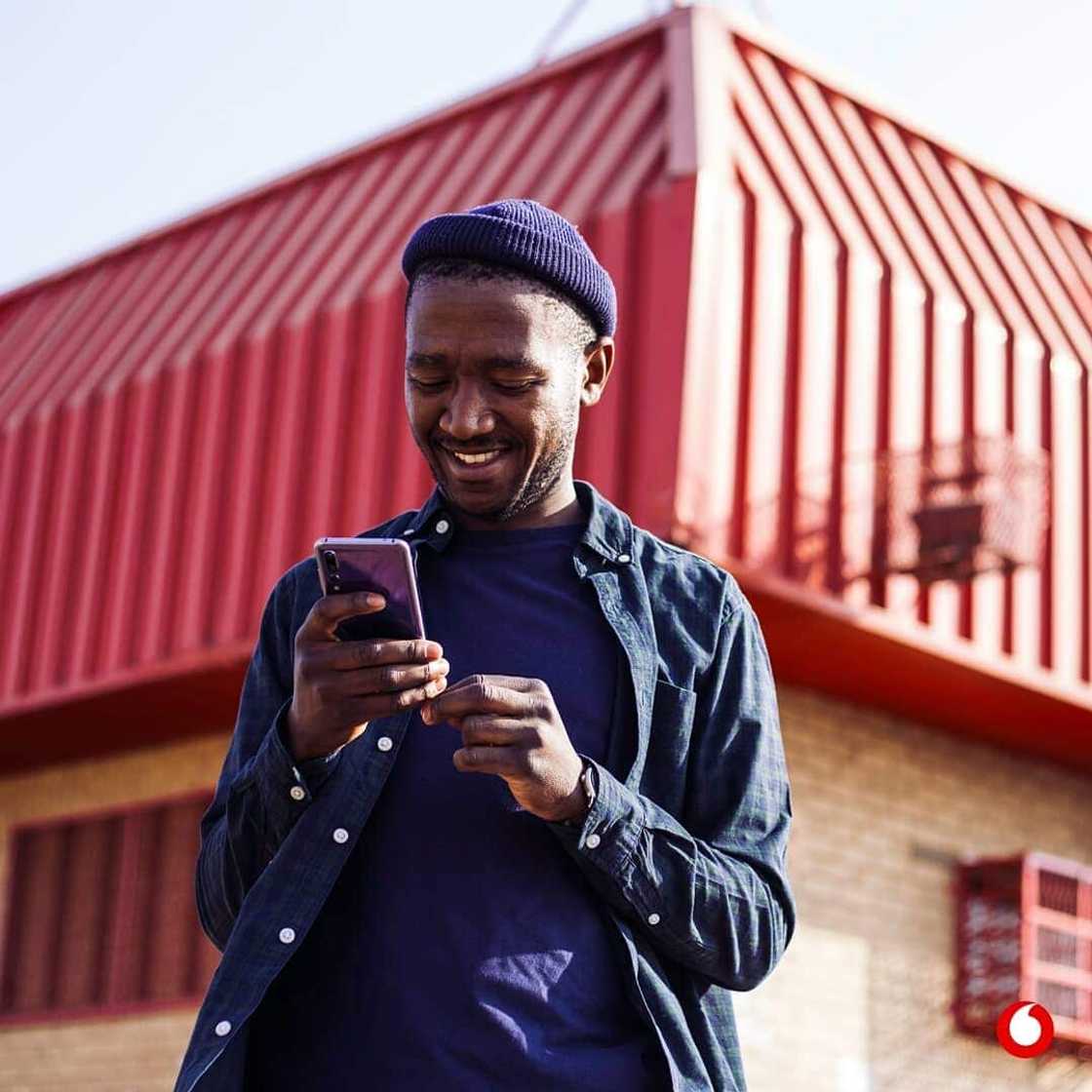
Source: Instagram
READ ALSO: Vodacom blasts data report: Loses billions over commission findings
1. My Vodacom online account
You can easily retrieve your PUK number Vodacom through the online cloud service. All you need is to access an internet device and log in to your account. Follow the below steps.
- Search for “My Vodacom”.
- Enter your registered email address and password for successfully logging in.
- Click on the “Manage my profile” icon.
- Click on the icon “Price Plan and phone” to display your PIN Unlock Key.
- Correctly enter the code to unlock your phone successfully.
Remember, if you wrongly key in the code 10 times, your sim card will be blocked entirely. It is advisable to select a unique yet easy to remember new PIN to avoid being in an unfortunate situation.
How do I get my PUK number if I don’t have a Vodacom profile?
The online platform provides new users with the option of creating a new account. What’= is more, individuals who might have forgotten their passwords can retrieve them by clicking on the “forgot username” and “forgot password” options.
2. Vodacom PUK recovery from the blocked number (Code)
A PUK code messaging platform by the service provider is a perfect option for individuals who cannot access internet devices.

Source: Instagram
- Create an SMS by typing the code “VPP.”
- Send the “VPP” code to the number “31050.”
- You will receive your PIN Unlock Key.
Option 2B:
- Key in the code 135# to open a menu.
- Select the “Services” option.
- Click on the “PUK Number” icon.
3. How to get PUK number for another Vodacom number
If option one and two do not suit your current situation, the last option is using a different phone to access your credentials. This method is useful especially when you lose your phone or when your phone is damaged beyond restarting.
- Using a borrowed phone/different phone, open the dialing pad.
- Key in the code 082 135.
- Carefully listen to the operator's voice prompts and adhere to the instructions.
Next time you find yourself, friend, family member, or stranger in a blocked SIM card situation, apply any of the three significant Vodacom PUK number retrieving options stated above. These include the online account, sending the code VPP to 31050 through the blocked SIM card, or dial *135#.
READ ALSO: HOT Vodacom deals online in South Africa 2019
Source: Briefly News





