How to port to Vodacom and other networks without losing your old number in 2024
Is your current network not working as you desire? Well, you have an option to switch to another network but maintain your old phone number. This service is offered by several network providers across South Africa, including Vodacom. This article contains details on how to port to Vodacom.

Source: UGC
TABLE OF CONTENTS
South Africa is one of the most advanced countries in Africa when it comes to technology and network provision. With the introduction of porting, it is convenient for customers to switch to an alternative network with better deals but retain their old number from the previous provider. This means that your contacts will still reach you even after porting.
How to port to Vodacom
The process depends on the network provider you want to switch to. Vodacom has some of the best network deals and one of the easiest network migration process. Before doing a Vodacom sim swap to any other network, be sure that you want to switch networks because switching back may take a while.
How do you port your number to Vodacom?
Wondering how to port to Vodacom and keep your number? Here is a simplified procedure for prepaid customers.
- Get a Vodacom prepaid sim that is registered with RICA.
- Send a message to Vodacom using your old cell number from another network provider. The SMS should be as follows: portme followed by the new SIM number to Vodacom port number 082 767 8287.
- Wait for two SMSs from the network provider. The first message should confirm that the SMS you sent has been received. The second should specify the porting date. Wait for about 24 hours after your porting date to activate.
If you are a contract customer, contact the telecom provider to get details on how to port your SIM contract and how to port to Vodacom online.
How long does it take to port to Vodacom?
Requesting a network switch takes a few minutes, but the activation duration depends on when you ask for the service. The service provider handles requests from Mondays to Fridays. Requests made over the weekends or public holidays will be dealt with the following working day.
If you need to use the telecom's network urgently, you can ask them to serve you the same day or choose a date that falls within 30 days.
How to port from Vodacom to MTN

Source: UGC
Here is how to change your current Vodacom network to MTN.
- Purchase a new MTN sim pack from an MTN store or retail shop.
- Ensure the sim is registered with RICA at the store. The process will only be done if you have your ID and proof of residence.
- Before inserting the new MTN card, send a message to MTN using your old Vodacom number. The SMS should contain the words: portme# followed by the ten digits of your new MTN card number, for example, portme#07123456789.
- MTN will send an SMS on your old sim confirming the SMS receipt.
- Wait for about 24 hours, then insert the new MTN sim card into your phone.
- Dial 136 to activate your new SIM card and it will now be active.
Porting from Vodacom to Telkom
Follow this simple procedure on how to port your number from Vodacom to Telkom mobile.

Read also
Taxi commuters are in for free WiFi as Vodacom and Netstar work to bring free internet aboard public transport
- Buy a Telkom card from the nearest Telkom retail store.
- Ensure the new Telkom card is registered with RICA.
- Send an SMS to Telkom using your old Vodacom number. The message should be structured as follows: portme#yourIDnumnber#20-digit ICCIC number located at the back of your new Telkom sim. Send the message to 081 160 7678.
- Wait for about 24 to 48 hours for porting to be processed.
- Insert your new Telkom line and start enjoying their network and mobile deals.
Vodacom customer care
For any further inquiries, you can contact Vodacom customer care services through your Vodacom cellphone on 082 135, which is free. You can also visit a Vodacom store in your area.
Alternatively, you can get in touch with customer care agents on your cellphone by:
Can you port back to your old network?

Source: UGC
It is possible to port out from the current operator to your previous network. However, the process can only be done after 90 days since the last swap. After the period, also called the MNP lock-in period, apply the same porting steps from the old network to switch back.
Can you port a number twice?
Yes. In fact, you can switch operators as many times as you want. However, there must be a 90-day gap between each network switching process.
How to port from MTN to Vodacom?
You can do so by sending an SMS stating portme followed by your new MTN number to 082 767 8287. This is the same process you will use while porting Cell C to Vodacom.
Can you port your number to an existing contract?
You can only port numbers that are currently active. Your number should also be registered and verified by RICA.
How do you port your SIM card?
To port your SIM contract in South Africa, purchase a new SIM card from your network provider. Ensure it's active and RICA-registered, then port it to the service provider of your choice, such as MTN or Vodacom.
Does porting your number cancel service?
In some cases porting may extend to 24 hours or even longer for a successful transfer hence interfering with the service. Once the transfer is done, the service becomes active.
Switching networks while maintaining your old cell number has never been this easy. With the above procedure on how to port to Vodacom, you can stay in touch with your previous contacts without the hustle of sending them a new number.
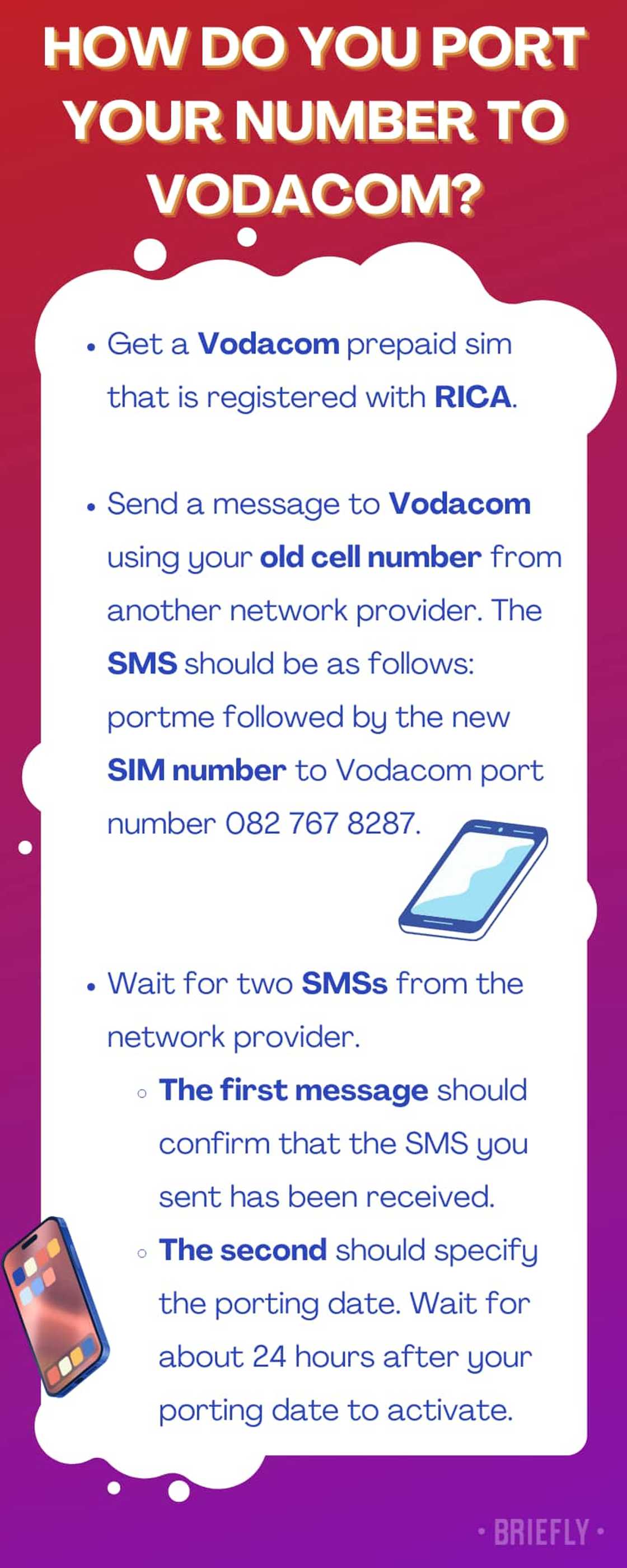
Source: Original
DISCLAIMER: This article is not sponsored by any third party. It is intended for general informational purposes only and does not address individual circumstances. It is not a substitute for professional advice or help and should not be relied on to make decisions of any kind. Any action you take upon the information presented in this article is strictly at your own risk and responsibility!
Briefly.co.za recently published an article with best fibre packages in South Africa. The best fibre packages in South Africa save money spent on data. The highly-competitive market is forcing internet service providers to offer various packages for different customers.
A fibre network assures you of fast internet speeds with reliable connectivity. Since companies offer different deals, you can compare fibre prices to find the most affordable one.
Source: Briefly News

Alice Wabwile (Lifestyle writer) Alice Wabwile is a multifaceted content creator and Project Assistant at AfDAN, boasting over four years of experience. Holding a BCom degree from the University of Nairobi School of Business, she has cultivated a dynamic skill set through roles such as her tenure at Strathmore University's Data Science Department, where she contributed significantly to research. Recognized for her exceptional talent, she clinched the Writer of the Year Award. Beyond her professional endeavours, Alice is an engaged member of the Rotaract Club of Kabete. For inquiries, reach out to her at alicenjoro01@gmail.com

Jackline Wangare (Lifestyle writer) Jackline Simwa is a content writer at Briefly.co.za, where she has worked since mid-2021. She tackles diverse topics, including finance, entertainment, sports, and lifestyle. Previously, she worked at The Campanile by Kenyatta University. She has more than five years in writing. Jackline graduated with a Bachelor’s degree in Economics (2019) and a Diploma in Marketing (2015) from Kenyatta University. In 2023, Jackline finished the AFP course on Digital Investigation Techniques and Google News Initiative course in 2024. Email: simwajackie2022@gmail.com.




