GDE parent registration and FAQs about adding addresses, uploading documents
Gauteng province is determined to provide reliable and accessible education to its residents. The province's department of education is responsible for placing learners in institutions. It has set aside a stipulated duration for this process and outlined the steps to be followed. So, go through these details as they highlight the GDE parent registration process.

Source: Getty Images
The Gauteng Department of Education is responsible for providing compulsory basic education to learners in the region. The department is also keen to ensure learners access quality and relevant education. It also offers equal placement opportunities for learners from Grade 1 to Grade 8 in Gauteng province.
How do I register my child for school in Gauteng?
The registration process involves creating an online account with the department and sending applications to the schools you are interested in having the learner join. However, there are requirements you ought to meet. The placement process also takes place within a stipulated period. So, read on for in-depth information about the process.
How do I create a GDE account?
If you are new to the GDE online platform, the GDE admission portal allows new users to register their new accounts. Follow these steps for the GDE parent registration in 2023:
- Open the GDE website.
- Tap on the register option on the navigation tab.
- Go through the content disclaimer and ensure you understand it.
- Tick the box that appears below the disclaimer and click on continue.
Follow these six steps to apply for your GDE admission:
- Access the GDE online application portal
- Provide your personal details
- Provide details of your address
- Provide the learner's details
- Apply to a school
- Provide the prerequisite documents
Your application will be complete after receiving a Thank You message, including the reference number. The text message will notify you that you have completed your application. Save the reference number for later use.
When making an application, parents must provide their preferred language of teaching and other preferred languages during the application.
How do I register my child for school in Gauteng?
You must log in to your account to register your child for school in Gauteng. To log in to your account as a parent, follow these GDE admissions registration steps:
- Search the GDE portal on your browser
- Provide your ID or passport number
- Click on the sign-in option and provide the necessary details to access your portal
What is needed for registration for Grade 1?
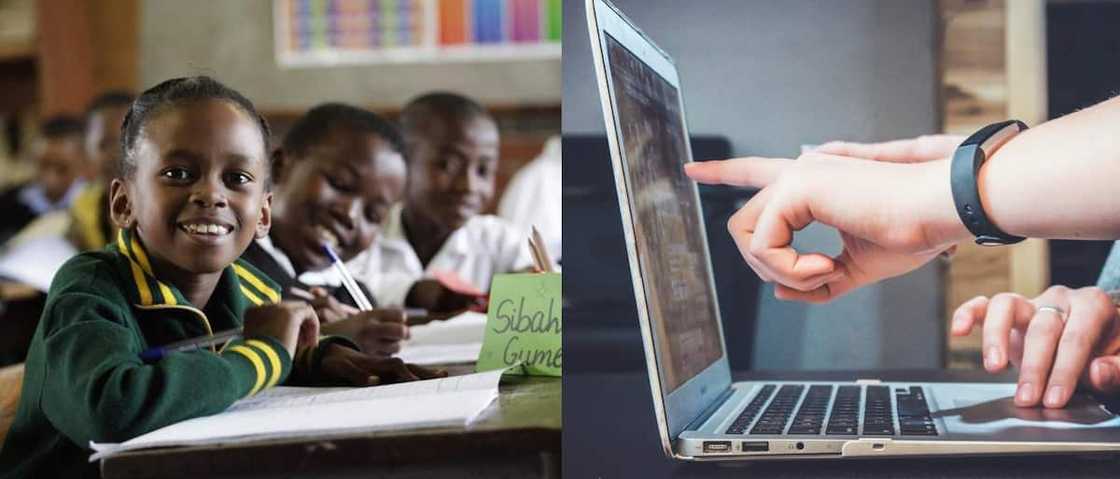
Source: UGC
A South African parent is required to submit copies of these documents within seven days of the application:
- The child's birth certificate
- The parent or guardian's ID
- Valid proof of home or the parent's work address
- A clinic card for Grade 1 applications
- Grade 7 report card for Grade 8 applicants
- Proof of guardianship if it is the guardian making the application
Non-South African applicants are required to submit copies of the following documents:
- Proof of home or work address
- A passport or a permanent or a permanent residence permit or an asylum seeker permit or a refugee permit or a study permit, or a parent's work permit
- Proof of immunisation for Grade 1 application
- Grade 7 report card for a Grade 8 applicants
- Proof of guardianship if it is the guardian making the application
Applicants can upload these documents online to the schools they are applying to. They should scan and upload the documents individually in JPEG, PNG and PNG formats. If you opt to submit the copies in hard copy, ensure to hand in copies of these documents to every school you are interested in your learner joining.
Is the GDE registration open?

Source: Getty Images
Registration for application runs between July and August. Currently, the department is not receiving any registrations and applications. The GDE online application for 2022 is long overdue.
Is the GDE registration for 2023 open?
Registration for Grade 1 to Grade 8 placement for the 2023 academic year commenced on 22nd July 2022 at 0800. The process closed on 19th August 2022 at midnight. Communication about the oncoming registration period is yet to be made.
How to apply for a boarding facility at GDE
Some schools offer boarding facilities. Reach out to the school directly to apply for this option. If the school offers a learner this chance, the parent will still need to apply to the school on the GDE admission online system.
How do I find out if my child has been accepted to a school in 2022?
Applying for placement in a school in Gauteng does not guarantee the learner's admission to their preferred school. GDE notifies applicants via SMS regarding the outcome of their application during the stipulated placement period.
How do I accept GDE admissions?

Source: Getty Images
GDE sends offers of placement for one or more schools. The applicant should respond by accepting the offer within seven days to finalise the placement process. Failing to do so means they forfeit the offer, and GDE will place the learner at any institution with available space.
How do I check my GDE admission status?
If you do not receive an SMS to notify you about the learner's placement to the schools you applied to, you can check the status of your application online. Do so by accessing the GDE admission portal and logging in using your username and the password you received via SMS at the beginning of your application. The portal will update you on the status of your application.
If your application is unsuccessful, the Gauteng Department of Education will facilitate the learner's placement in a school where space is available.
GDE parents' registration contacts
Check the website for updates about the process. Communication or inquiries about the registration and application process ought to be made through the following channels:
- Physical address: 17 Simmonds Street (Ground Floor), Marshalltown, Johannesburg, 2001
- Postal address: P.O. Box 7710, Johannesburg, 2000
- Phone number: 0800 000 789 or 011 355 0000
- Email: gdeinfo@gauteng.gov.za
These details about the GDE parent registration process provide insight into the process and the selection process. They also address some of the frequently asked questions about the process.
READ ALSO: OpenView's contact number, contact address, troubleshooting procedures, FAQs
Briefly.co.za published extensive details about OpenView's contact number and troubleshooting procedures. Go through this article to learn more about the service and why you should sign up.
OpenView South Africa is a free-to-view direct broadcast satellite television provider. It provides access to crystal-clear picture quality and sound at no additional cost. Use these OpenView contact details for insight into the connection process and answers to frequently asked questions.
Source: Briefly News

