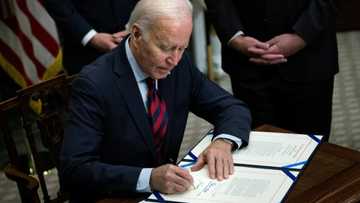Everything on Shoprite money transfer: instant withdrawal, bank ATM, deposit
The Shoprite money transfer service makes sending or receiving money at any Shoprite store seamless. It is not mandatory to have a bank account to use this service, and cash transfers take seconds to reflect.

Source: UGC
Many South Africans have embraced the Shoprite money transfer service because it is fast, convenient, and reliable. Unlike other services that allow one transaction at a time, this service allows businesses and individuals to make multiple payments to various receivers simultaneously.
Everything you need to know about Shoprite money transfer
The Shoprite Group of Companies was founded over four decades ago and has over 500 stores and at least 20 million loyal shoppers in Africa. It retails a wide array of foodstuff, household products, home appliances, and value-added services at the lowest prices possible.
One of the services the firm offers is instant money transfer. This service allows people to do the following.
- Pay prepaid electricity bills
- Buy bus and flight tickets
- Buy airtime and data bundles
- Purchase groceries
- Deposit, withdraw, and send cash
How does the Shoprite money transfer work?
Before using this service, you must register as an individual or business. Once you register, you will be able to perform the transactions listed above.
Individual registration
There are multiple ways of completing the registration process. You must be at least 18 years old, have a valid South African identity card, and an active mobile phone number to complete the process.
- The first option is to visit the nearest Shoprite money transfer and withdrawal point to open an account. Carry the documents as mentioned earlier during the visit.
- An alternative is to register for Shoprite money transfer on a cell phone by dialling *134*3534#. Follow the prompts to open a funds transfer account. This will not cost you a thing, and anyone can complete the process from any mobile network in South Africa.
- The third option is to visit the official website on an internet-enabled device. Click Sign Up at the top right corner. Follow the prompts to create an account.
- The last option is to download the Shoprite app from your Play or App store. Once you install the app, open it, and follow the prompts to create an account.

Source: Getty Images
Business registration
Here is how to register and use the money transfer service as a business.
- Send an application email to srmsupport@shoprite.co.za. Bulk Disbursements should be your headline, and you should include your business details in the body.
- The service provider will respond with an email detailing its banking details and a recipient's document. List your recipients and the amount each one of them should receive.
- Once Shoprite receives your payment in its bank account, it will disburse it to your recipients' wallets (those listed).
- Each recipient receives an SMS notification immediately after the cash is disbursed.
How to transfer money via Shoprite
The company has three fund transfer alternatives. Each is safe, reliable, fast, and easy to use. Before using any of the three, you must note that transfer terms and conditions apply in all transactions.
- Bank transfers: This option allows you to send and receive funds via a bank account.
- Cash pickup transfer: This refers to the transfer of money through a cash collection point. Find out if your recipient's country has approved cash collection points.
- Mobile money transfer: Send and receive funds using a mobile wallet.
How to transfer money
Follow the steps below to transfer cash using this service. Note that the transfer method you choose should be accessible to your recipient, e.g., you cannot send funds to a recipient's bank account if that account does not exist.
- Log in to your money transfer account.
- Choose a funds transfer alternative you prefer.
- Enter your recipient’s details, i.e., name, bank account, and contacts.
- Enter the amount you wish to send.
- Review your transaction's details before submitting the transfer request.
Where can I withdraw money sent from Shoprite?
Shoprite instant money withdrawal services are available in the following places.
- Shoprite outlets
- Checkers
- Usave
- Checkers Hyper
- OK Furniture money market counters
- House & Home stores money market counters
These withdrawal spots allow you to collect up to R5,000 per day. You can collect up to R25,000 monthly from Shoprite's Money Market counters.
You will need the following things to make a withdrawal.
- Your Shoprite money transfer reference number
- RSA ID book or card
- The correct PIN (do not share your PIN with anyone for safety purposes)
NB: You can make your Shoprite deposit at TymeBank, Standard Bank, ABSA, Checkers, Checkers Hyper, Usave, and all Shoprite outlets.

Source: Getty Images
Resetting your Shoprite PIN
You need your PIN to withdraw cash. If you forgot your PIN for Shoprite money transfer, reset it by contacting the call centre using the number 0860 01 07 09. You can also visit the nearest Shoprite store and request the cashier to assist you in resetting your PIN.
After how long does a Shoprite money transfer expire?
The funds you send have no expiration date. However, money is reverted to a sender after nine months from the transfer date if the recipient fails to withdraw it.
Can I withdraw Shoprite money transfer from an ATM?
No, you cannot make a withdrawal at an ATM. However, you can make a deposit at TymeBank, Standard Bank, and ABSA branches.
Can I collect Shoprite money at Checkers?
Yes, you can access up to R5,000 daily from your nearest Checkers outlet.
Can I withdraw cash sent via Shoprite money transfer at an ATM?
No, withdrawals at ATMs are not possible.
Where can I withdraw money sent through Shoprite?
You can withdraw your cash at any Shoprite outlet, Checkers, Usave, Checkers Hyper, OK Furniture money market counters, and House & Home stores money market counters.
Can I withdraw Shoprite money at a Standard Bank ATM?
No, you cannot withdraw at a Standard Bank ATM. However, you can deposit money into your Shoprite account at a Standard Bank branch.
Shoprite money transfer is fast, convenient, and reliable. It enables funds to circulate faster in urban and rural areas across South Africa and beyond.
DISCLAIMER: This article is intended for general informational purposes only and does not address individual circumstances. It is not a substitute for professional advice or help and should not be relied on to make decisions of any kind. Any action you take upon the information presented in this article is strictly at your own risk and responsibility!
READ ALSO: How to sign up and use ClickUp login 2022: Everything to know
Briefly.co.za recently published a comprehensive guide about how to sign up and use ClickUp. ClickUp is a project management software system that helps groups organise, coordinate, and work on various projects.
It has many features, including tasks, files, chat, targets, whiteboards, etc., to help manage work. You can sign up on ClickUp for free and start using the project management software now.
Source: Briefly News

Peris Walubengo (Lifestyle writer) Peris Walubengo has vast experience in search engine optimization through digital content generation, research, editing, and proofreading. She joined Briefly.co.za in November 2019 and completed the AFP course on Digital Investigation Techniques. You can email her at perisrodah254@gmail.com.

Cyprine Apindi (Lifestyle writer) Cyprine Apindi is a content creator and educator with over six years of experience. She holds a Diploma in Mass Communication and a Bachelor’s degree in Nutrition and Dietetics from Kenyatta University. Cyprine joined Briefly.co.za in mid-2021, covering multiple topics, including finance, entertainment, sports, and lifestyle. In 2023, she finished the AFP course on Digital Investigation Techniques. She received the Writer of the Year awards in 2023 and 2024. In 2024, she completed the Google News Initiative course. Email: cyprineapindi@gmail.com