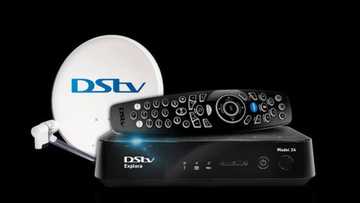Easy steps to get an IT3b certificate from Capitec, Nedbank, FNB, Standard Bank
What is the fastest way to obtain an IT3b certificate? First, your bank or investment fund should send you your IT3b tax certificate by mail or email. However, if there is a delay or you need it urgently, you can download the document online by following some simple steps.
PAY ATTENTION: Click “See First” under the “Following” tab to see Briefly News on your News Feed!

Source: Getty Images
What is an IT3b certificate? The Investor tax certificate (IT3(b)) is the document obtained from a financial institution, such as a bank. It summarizes any local and foreign interest and dividends you have earned from your cash investments with the firm over the past tax year.
Steps to get an IT3b certificate
The IT3b certificate confirms that your finances are clean and well-documented. Here are the ways to download this important document from the websites of different financial institutions:
1. Capitec
Using the Capitec website;
PAY ATTENTION: Never miss breaking news – join Briefly News' Telegram channel!
- Log in to Capitec remote banking using your account number/username and password/remote PIN.
- Select the 4th option under My Banking- I want to view my certificate of interest.
- Select the year for the latest IT3b certificate.
- Download.
If using the Capitec app:
- Click the 3 lines (main menu).
- Click Certificate of interest.
- Select the year.
2. Nedbank

Source: Instagram
Here is how to download your IT3b on the Nedbank website:
- Log in to Online Banking using your Nedbank ID.
- Go to Overview, click on My Accounts, then select Investments from the account menu.
- Click Features, then Download tax certificate.
- Select the tax year you need the document for and the type of file you would like to download (e.g., CSV or PDF).
- Now download the IT3b.
On the money app;
- Log in to the app using your Nedbank ID. Alternatively, you can log into the app using your app PIN, fingerprint, or Face ID if you have set up these features.
- Go to Overview and click My accounts.
- Swipe left to Investments.
- Go to Features and click Download tax certificate.
- Select the tax year.
- On Android: tap the three dots in the corner and then Download. On iOS: tap the share icon and choose an app to view and download the document.
- Choose your preferred file format, then download your IT3b.
3. FNB
The procedure for members of FNB is as follows;
- Log on to your FNB Online Banking profile with your username and password.
- Select My Bank Accounts, then Menu on the left.
- Select Tax Certificates under Statements and click the checkbox for the document you wish to download.
- Enter the email address you would like the IT3b to be sent to, then select Submit.
- A confirmation page will be displayed. Verify the information and, if necessary, select Edit to make amendments. Select Confirm to proceed.
- Your results page will be displayed. Select Finish to complete the process.
- You will receive the document in your email for you to download.
4. Standard Bank
If you are new, first register for Standard Bank online bank. Sign in to the online platform with the required credentials, then follow the steps below;
- After logging in, click Statements.
- Click Select.
- Click Retrieve.
Your IT3b certificate will be downloaded.
5. ABSA
ABSA also has a straightforward method of downloading the IT3b. Simply;
- Login to the portal.
- Search for Tax Certificates
- Download
You can obtain your IT3b online from other financial institutions such as;
- Allan Gray
- EasyEquities
- Old Mutual
- Coronation
- Discovery
- Stanlib
- Liberty
- Investec
- Momentum
- Sanlam
- SATRIX
- Total Risk Administrators
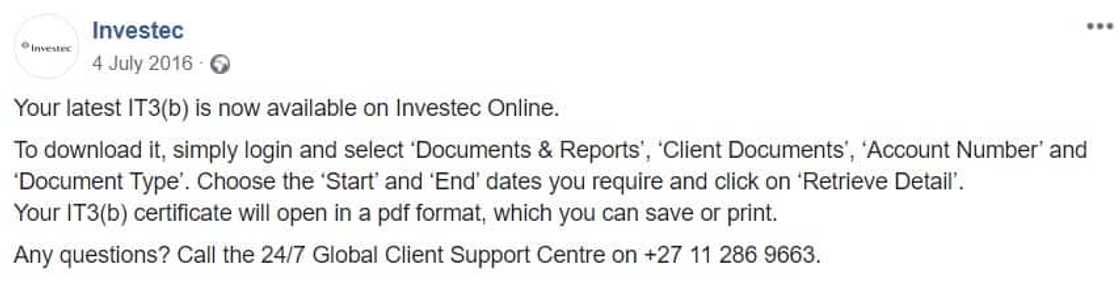
Source: Facebook
How do I file IT3b?
When filing tax, any amount paid, due or payable on your investment and any tax withheld must be reported to SARS. Therefore, the IT3b certificate SARS is mandatory for filing taxes if one has investments.
Filing IT3b certificate SARS
The filing process to submit an IT3b to SARS is as simple as using the information in the document to fill in the relevant fields on your tax return. Simply;
- Prepare a data file as per specified BRS.
- Enrol for Third Party Data Submission on SARS eFiling, if you have not, using either Connect:Direct® (Unlimited), eFiling (via a data submission form with a limited volume), or Secured File Gateway [HTTPS] (for files smaller than 10MB).
- To test or validate your data file on the SARS Trade Test Platform, request access from Third Party Data Support, then submit the data on the SARS Production Platform using your preferred channel as instructed above.
- Lastly, declare a summary of your data submissions by submitting the specified declaration form via eFiling.
Note: Filing should be done before the submission due date.
If the IT3b information is already pre-populated on your tax return, compare the information on the document to the pre-populated values. Doing this will help you ensure that the information on the tax certificate is displayed accurately on your tax return.
Even after filing tax returns using the information on the IT3b, it is always good to keep the document for your records. Have you used any option above to download your IT3b certificate from your financial institution? Share your experience with us in the comment section below.
READ ALSO: How to get your tax number in 2022: Essential information
Briefly.co.za published steps on how to get your tax number from the South African Revenue Service (SARS). SARS uses the tax number of residents and non-residents to track their Income Duty payment progress and other related information. Read to find out more.
Source: Briefly News