e-Recruitment Eastern Cape: How to register on the ECPA system in 2022
The Eastern Cape e-Recruitment system is an online portal created by the province’s municipal government to receive online job applications from the province’s residents. On this portal, prospective applicants can view vacant job positions, apply for them, and track their applications' status. Below is everything you need to know regarding Eastern Cape’s e-Recruitment system in 2022.
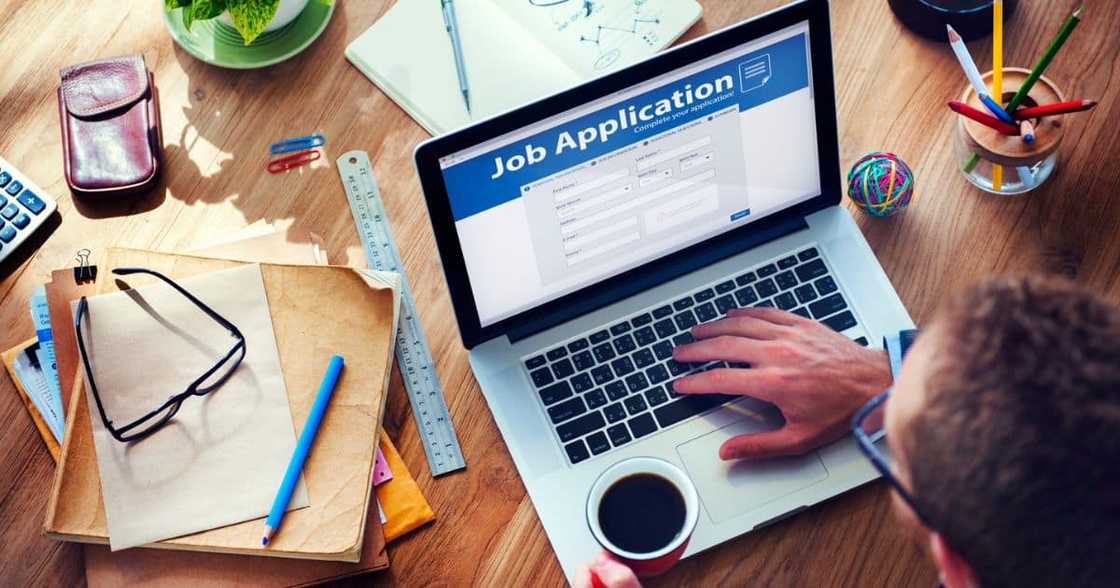
Source: Getty Images
It is no secret that the process of job hunting is daunting. However, the introduction of e-Recruitment portals has alleviated that stress to some degree as one can peruse the said job portal in the comfort of their home and apply for jobs.
How do you log in to the e-Recruitment portal?
To log into your account, you will need your email address and password. Punch the two into their respective fields and click ‘login’. All the easy steps are outlined right here.
What is an e-Recruitment system?
According to Talentlyft, an e-Recruitment system, "also known as online recruitment, refers to the use of web-based technology for the various processes of attracting, assessing, selecting, recruiting and onboarding job candidates”.
Therefore, the Eastern Cape’s e-Recruitment system is designed in such a way that it is easily understandable. With the basics of knowing how to register on the website, users should be able to successfully use the portal for purposes of job applications without any hurdles from the website’s end.
How do you register on the e-Recruitment website?
To be able to access all the features on the portal, the initial step is to create an account. It is very simple. All you need is a valid email address and create a password with no less than eight characters. As per the portal’s requirements, all first-time users must register an account prior to applying for any vacancies. Follow the brief steps below:
- Access the e-Recruitment website
- Fill in the required information
- Create your CV or upload one
- Once all the fields have been correctly filled, click register, and you should be registered.
The online job portal website
Follow this website for everything you need to know about the Eastern Cape’s e-Recruitment. On this website, you can find details about how to register, contact details for general enquiries, an online application guide, links for frequently asked questions, and more.
How do you apply on the portal?

Source: Getty Images
You must be logged into your account first to apply for any vacancies. The steps underneath direct you on how to do so:
- Select a department for a job position you want to apply for.
- Click on ‘apply here’ for the position you would like to apply for and follow the prompts to complete your application and successfully submit it.
How do I upload a document on e-Recruitment?
Uploading documents on the portal is a crucial step in creating your profile. Documents such as copies of qualifications, copies of identity documents and others need to be uploaded. You may be required to have CamScanner, an application that makes it easy to scan copies into pdf documents using a mobile phone. Click on ‘upload attachments” when registering to upload the required documents.
Using the Eastern Cape’s e-Recruitment system in 2022 is an easy task to do. By following the simple steps outlined in this article, residents of the province should find themselves applying for vacant positions as advertised on the portal in no time.
READ ALSO: WCED e-Recruitment system 2022: Everything you need to know
Briefly.co.za published an article detailing the process of registering on the Western Cape Education Department's e-Recruitment system in 2022. The portal was initiated by the Western Cape government to assist job seekers in the province with Education qualifications to find teaching jobs.
Source: Briefly News




