PayPal to Capitec transfers in South Africa: how to withdraw money to your account
An essential part of working with any payment or money transfer channel is the ability to withdraw money at your convenience. The good news is that the transfer of cash from PayPal to Capitec in South Africa is pretty easy. You can transfer cash using your smartphone or computer as long as you are connected to the Internet.
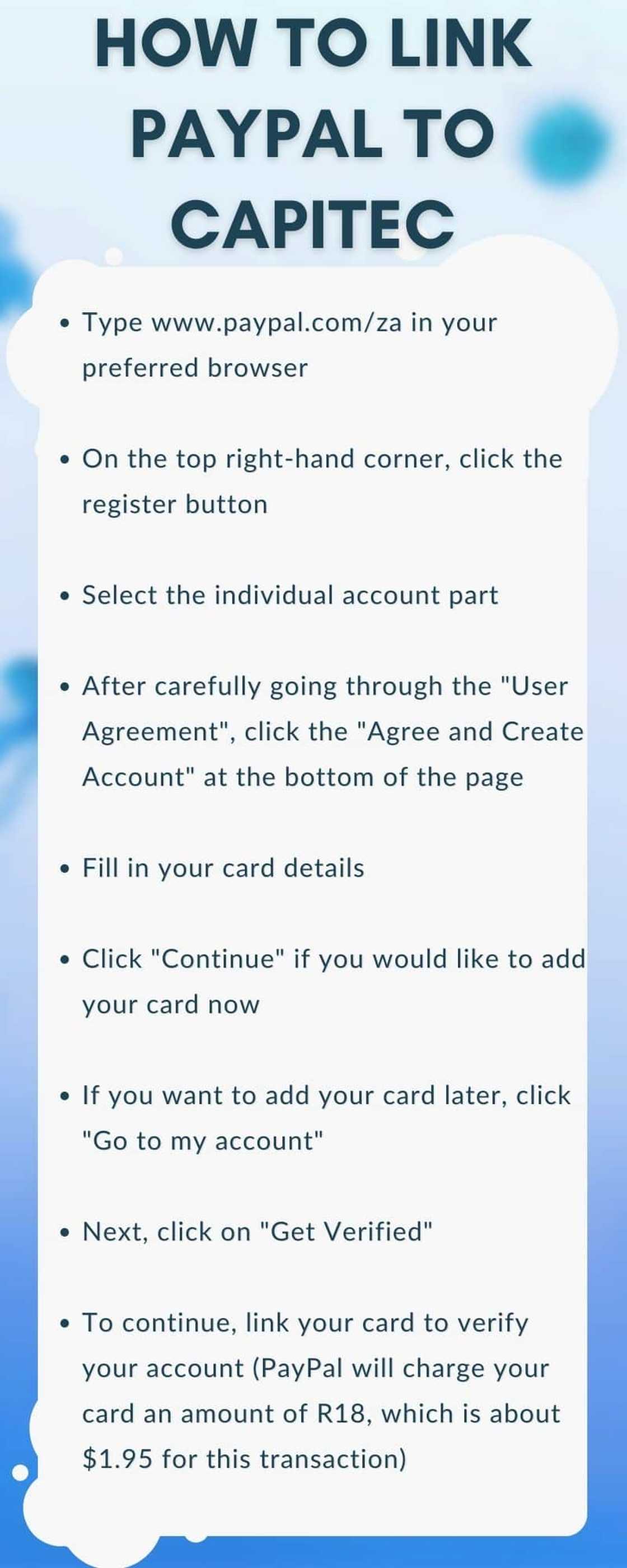
Source: UGC
Capitec is among South Africa's leading digital banks, serving millions of digital banking clients. The bank has bridged the need to go to the bank in person. Transferring money from PayPal to Capitec in South Africa is straightforward and convenient for all customers.
PayPal to Capitec in South Africa: how to transfer money
The Capitec online banking platform allows customers to transfer money from their PayPal to a Capitec Bank account. To accomplish this, you need to link PayPal to Capitec. Here are the steps you should take to make transfers possible.
Registration of an FNB online banking profile
Any South African bank account you link to an FNB online banking profile can receive transfers from PayPal. This means that transferring cash to Capitec and other major banks, e.g., Nedbank and Standard Bank, requires an FNB online banking profile.
- Visit the official FNB website and select For Me followed by I do not bank with FNB for an individual profile.
- Fill in your personal or business details in the spaces provided.
- Next, create access details for logging into your profile. Note down your user ID and password.
- Enter your phone number to receive a code.
- Agree to the terms and conditions and click Submit on the bottom right
- Confirm that all the information is correct. If you need to change anything, click Edit. If everything is correct, click Confirm to complete your registration.

Source: UGC
How to link PayPal to Capitec
The next step after creating your FNB online banking profile is linking your PayPal and Capitec accounts. You must register your Capitec account on the FNB withdraw service with PayPal to withdraw funds from your PayPal account. Follow the steps below to accomplish this.
- Visit the official PayPal website on an internet-enabled device.
- Click the register button on the top right-hand corner.
- Select the individual account section.
- Carefully go through the User Agreement, and click Agree and Create Account at the bottom of the page.
- Enter your card details.
- Click Continue to add your card immediately. If you want to add your card later, click Go to my account.
- Next, click Get Verified.
- Follow the prompts to verify your account (PayPal will charge your card an amount of R18, which is about $1.95 for this transaction)
Transfer from PayPal to Capitec
Now that you have linked PayPal to Capitec, you are ready to withdraw money from PayPal to Capitec. Follow the steps below to complete the withdrawal process.
- Log into your Capitec online banking account.
- On your profile, click My Bank Accounts.
- Select PayPal Services, followed by Withdraw from PayPal.
- Enter the withdrawal information, including the USD amount, Capitec Bank account, and the reason for withdrawal.
- Click Get Quote to view the exchange rate and the amount you will receive in Rand.
- Click Continue on the bottom right if you accept the quote displayed.
- Accept the terms and conditions. Click Confirm on the bottom right.
- You will now be redirected to your PayPal profile, where you must log in.
- Click Pay Now to get a notification saying your transaction has been submitted for processing and a reference
- Click Finish on the bottom right
- Wait for the money to reflect in your Capitec account.

Source: UGC
Does PayPal work with Capitec Bank in South Africa?
Yes, PayPal works perfectly well with Capitec Bank in SA. The Capitec routing number will help make this process less stressful.
Which banks work with PayPal in South Africa?
If you have a PayPal account in South Africa, you can withdraw money from your PayPal account directly to your First National Bank of South Africa (FNB) or any linked South African bank account. You will need an FNB Online Banking profile.
Can you transfer money from PayPal to Capitec?
Yes, you can. Follow the instructions above to create the FNB-PayPal-Capitec link to enable you to access your cash.
What is the Capitec routing number for PayPal?
The Capitec routing number is 198765. Note that Capitec does not offer integrated PayPal functionality, but if you register your Capitec account on the FNB withdrawal service with PayPal, you can withdraw funds from your PayPal account.
Can Capitec receive money from overseas?
You can receive international transfers to your account via SWIFT. The person who is sending you money needs to know the required account details and make an international transfer from their end with a bank or a provider that allows international transfers to South Africa.
Transferring money from PayPal to Capitec in South Africa is pretty easy. Note that you must register for FNB online banking and register your Capitec account on the FNB withdraw service with PayPal to access your cash.
DISCLAIMER: This article is not sponsored by any third party. It is intended for general informational purposes only and does not address individual circumstances. It is not a substitute for professional advice or help and should not be relied on to make decisions of any kind. Any action you take upon the information presented in this article is strictly at your own risk and responsibility!
Briefly.co.za recently published the steps to follow when applying for a birth certificate for foreigners in South Africa. South Africa is home to millions of foreigners from different parts of the world.
Some have started families and must know how to navigate regulations to ensure legal habitation. A birth certificate is one of the most important documents an individual must possess.
Source: Briefly News

Ruth Gitonga (Lifestyle writer) Ruth Gitonga has a background experience in Mass Communication for over six years. She graduated from the University of Nairobi with a degree in Mass Communication in December 2014. In 2023, Ruth finished the AFP course on Digital Investigation Techniques. She has worked for Briefly.co.za for seven years now. She specializes in topics like lifestyle, entertainment, travel, technology, and sports. Email: gitongaruth14@gmail.com.

Cyprine Apindi (Lifestyle writer) Cyprine Apindi is a content creator and educator with over six years of experience. She holds a Diploma in Mass Communication and a Bachelor’s degree in Nutrition and Dietetics from Kenyatta University. Cyprine joined Briefly.co.za in mid-2021, covering multiple topics, including finance, entertainment, sports, and lifestyle. In 2023, she finished the AFP course on Digital Investigation Techniques. She received the Writer of the Year awards in 2023 and 2024. In 2024, she completed the Google News Initiative course. Email: cyprineapindi@gmail.com
