How to get a bank statement from the Capitec app: Easy steps for 2024
The banking experience in South Africa is getting more and more convenient as the world witnesses technological advancement. Customers can now perform transactions and access multiple services from the convenience of their homes. Learning how to get a bank statement from the Capitec app is one of the things you should do.

Source: UGC
Getting your Capitec Bank statement is pretty simple. The bank has made it easy to access an electronically stamped statement of an account without visiting a branch or ATM point. With the electronic stamp, the printed bank statement becomes a valid document. Learn how to get a bank statement from the Capitec app today.
How to get a bank statement from the Capitec app
Multiple Capitec online banking services are available on the bank's app. The app has made life easier for customers. Below is an exploration of the steps to follow if you wish to get a bank statement from the Capitec app.
Download the Capitec Bank app
Capitec internet banking services are available through the bank's app. To access these services, you must download and install the app.
The app allows you to perform several operations, including shopping online, paying for goods and services with your phone, and opening accounts.
- To download the Capitec app, go to Google Play Store on Android or Apple Store for iOS devices.
- Search for the app and download it.
- If you are a first-time Capitec app user, visit any Capitec branch to activate the app.
- Alternatively, take a selfie and a copy of your ID and send them to the customer service unit through the app and wait for a response. You can also send the two documents to the Capitec Bank WhatsApp customer service at 067 418 9565.
Remember to give a valid email address to the bank if you are a first-time app user. The email address makes it easy to activate the app yourself the next time you wish to log in.

Source: UGC
How to get your statement from the Capitec app
Below are the steps you should follow to get your bank statement from the app.
- Open the app on your internet-enabled smartphone. Use your Capitec online banking login details to access your account. These could be a username and password or biometrics.
- If you have more than one account with the financial institution, choose the account you wish and tap the three vertical dots at the top right side of your device screen.
- Click the statement option.
- Choose the period or date range for your statement, e.g., if you have been wondering how to get a 3-month bank statement from the Capitec app, enter the dates for the last three months.
- Your account statement will be portrayed on your screen.
How to email your statement
The steps involved are almost the same as those explored above. To email your statement, follow the first two steps given above (under how to get your statement from the Capitec app). The subsequent steps are explored below.
- Click the Email Statement option.
- Choose the period or date range for your statement.
- Enter your email address, then click Send.
- You should receive the statement in your email account, which you can download and print.

Source: UGC
Capitec online banking login without the app
The financial institution offers online banking services for people without the app. This category is required to visit the bank's official website to access the services.
Can I get my bank statement from the app?
Yes, you can access your bank statement from the app. Log into the app, tap the three vertical dots at the top right side of your device screen, and choose the statement option.
How do I download bank statements from the bank app?
You can send the statement to your email from the app. Next, download and print the document from your email account.
Learning how to get a bank statement from the Capitec app is necessary for all Capitec customers. The bank has embraced the latest banking technology, and you can access most services via the app.
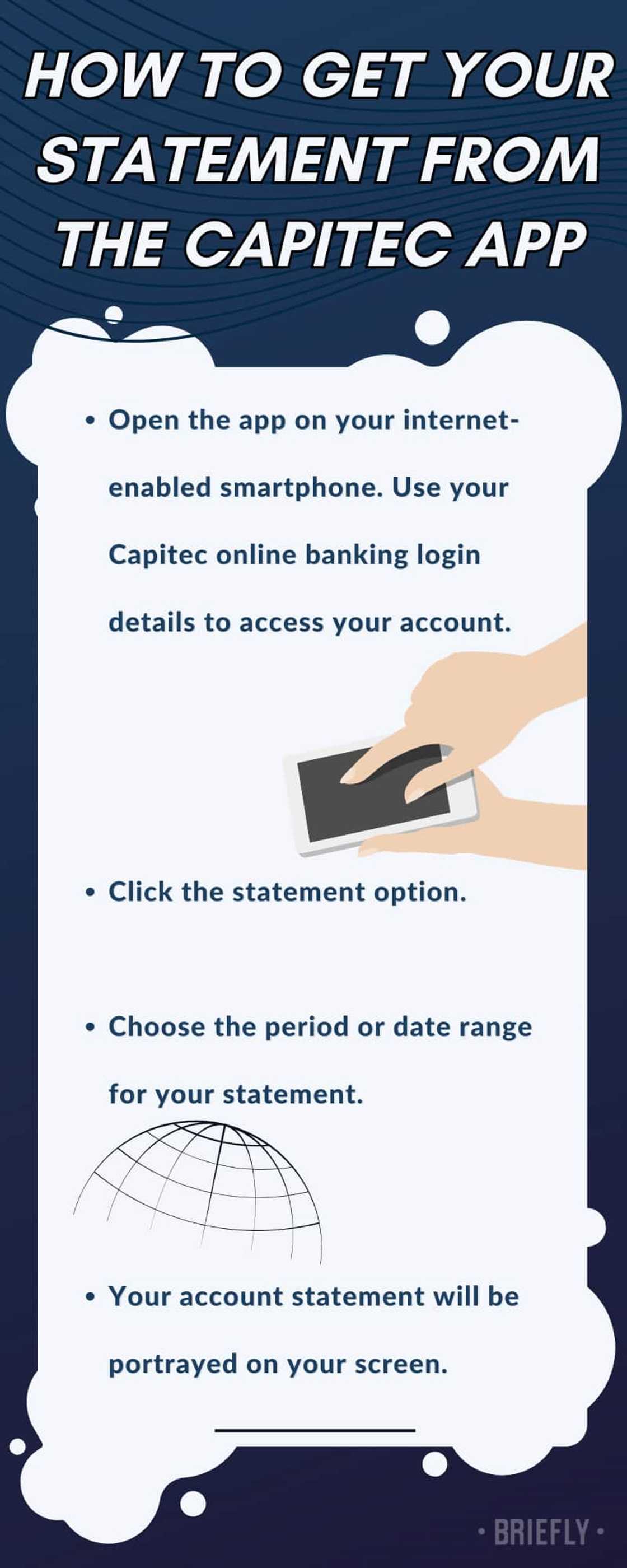
Source: Original
DISCLAIMER: This article is not sponsored by any third party. It is intended for general informational purposes only and does not address individual circumstances. It is not a substitute for professional advice or help and should not be relied on to make decisions of any kind. Any action you take upon the information presented in this article is strictly at your own risk and responsibility!
Briefly.co.za recently published a guide on how to apply for a spousal visa in South Africa. A spousal visa in South Africa lets you reside in the country legally.
It also allows you to study, work or run a business in the country or apply for permanent residence, especially if you have been in a long-term relationship with a South African citizen.
Source: Briefly News

Favour Adeaga (Lifestyle writer) Dr. Favour Adeaga is an author, speaker, and coach. He graduated with a degree in Mass Communication from The Polytechnic, Ibadan, Nigeria. He did his internship at The Nation Newspaper and taught diploma students in Newspaper and Magazine courses at the Nasarawa State University, Keffi. He has curated the facts and life hacks category since 2018. Dr Favour is the author of several books available on Amazon. He currently lives in Nigeria. Email: favouradeaga@gmail.com

Cyprine Apindi (Lifestyle writer) Cyprine Apindi is a content creator and educator with over six years of experience. She holds a Diploma in Mass Communication and a Bachelor’s degree in Nutrition and Dietetics from Kenyatta University. Cyprine joined Briefly.co.za in mid-2021, covering multiple topics, including finance, entertainment, sports, and lifestyle. In 2023, she finished the AFP course on Digital Investigation Techniques. She received the Writer of the Year awards in 2023 and 2024. In 2024, she completed the Google News Initiative course. Email: cyprineapindi@gmail.com




