All about the GPG Professional Job Centre registration
The job market is getting saturated annually with graduates in different fields of life. Millions of doctors, engineers, and lawyers seek jobs to care for their basic needs. Interestingly, despite the internet coming, finding credible job opportunities to apply for is not a walk in the park, which is why the GPG Professional Job Centre stepped in to help bridge the gap between employers and employees.

Source: Getty Images
The GPG Professional Job Centre is an online platform that helps people access job opportunities and increase their chances of employment. It seeks to meet the Gauteng Provincial Government's strategic priorities of creating decent employment opportunities through inclusive economic growth. This article will show you how to register for your GPG Professional Job Centre account and apply for various job opportunities in South Africa.
What are the basic requirements to apply for a job at GPG?
Every job has requirements tailored to it. Be keen to check out the requirements for whatever position you apply for and upload all the documents. Here are some of GPG Professionals' requirements.
- You must be a South African national possessing an ID card
- You should have no criminal record
- A valid email address and password
- A certified Grad 12 certificate to serve as proof of completion of that level
- A matric certificate
- Copies of your qualifications

Source: Getty Images
GPG Professional Job Centre login
GPG Professional login is a 5-step procedure meant to simplify the hassle and baffle associated with online applications. Below are steps to follow for this action.
- Go to https://professionaljobcentre.gpg.gov.za/
- Click "Login"
- Enter your username
- Enter your password
- Lastly, click "Login"
How do I register for GPG online?
To register for GPG online, you must create a GPG account via the official website. Follow the steps below for a seamless process.
- Visit the GPG official website https://professionaljobcentre.gpg.gov.za/
- On the webpage's top left, click "Register Profile."
- Next, enter your surname and first name
- Enter your cellphone number and telephone number
- In the space provided, confirm your password
- Input your username (SA ID number or passport number)
- Select a security question and fill in the answer in the space. (This is a crucial step because it will be helpful if you forget your password and need to reset it)
- Carefully go through the details you have provided to ensure they are correct
- Click "Save and Continue"

Source: Getty Images
How to apply for a job at GPG?
Using the internet and your phone or laptop, you can now apply for a GPG job vacancy in the comfort of your house. Here are steps to follow to ensure you do it correctly.
- Click https://professionaljobcentre.gpg.gov.za/
- Using your passport number or ID, log in to your account
- Input your password
- Click "Browse Jobs" to search for vacancies in every department
- You will be able to see available slots, the annual salary, the closing dates, and the reference number for each job vacancy
- Click ''View'' to display the specific requirement for the job vacancy
- Next, click ''Apply'' and fill out the application form
- The last phase requires you to click ''Submit''
- An SMS or email will be sent to your phone number by GPG with your unique reference number.
How will I know my application was successful?
You will receive an email or SMS with your unique reference number that your application was received. On the other hand, notifications that do not possess a unique reference number will mean the application got rejected.
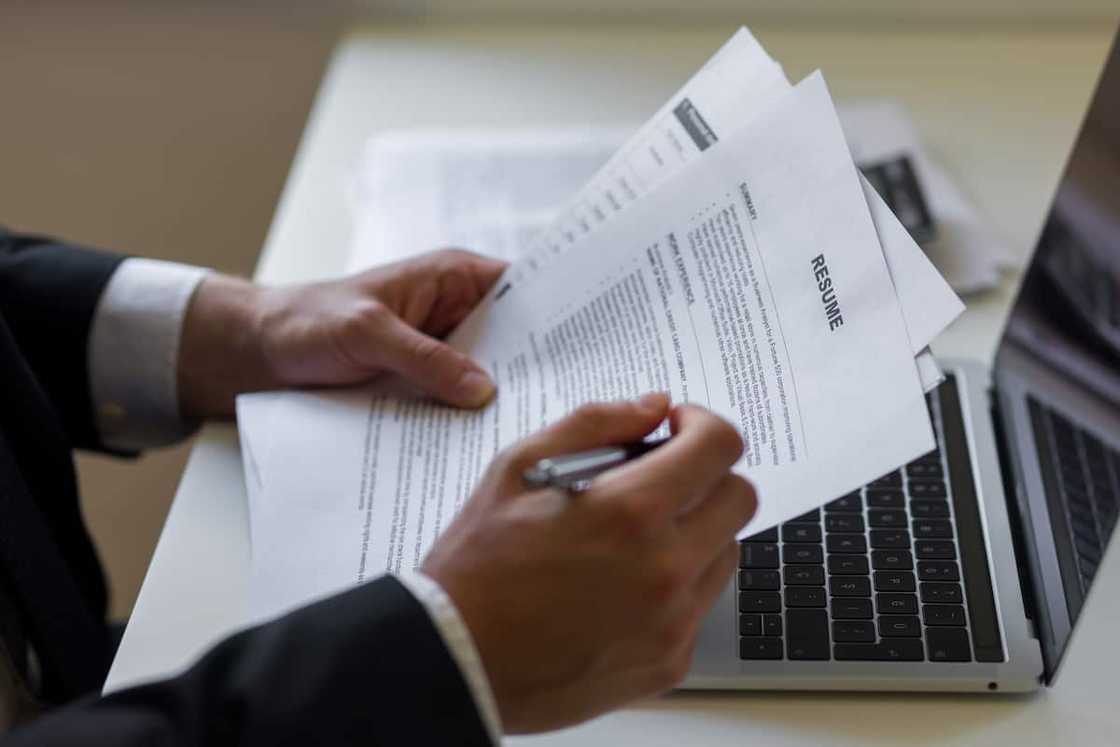
Source: Getty Images
How do I follow up on my application?
Call the GPG contact centre on 806001100 and choose Human Resources. You must give out your unique reference number to track your application.
The Gauteng Province Provincial Government uses the GPG Professional Job Centre to advertise available job vacancies. This website is free to use for anyone, and you do not need to register to view the vacancies, although you will need to have a profile with the site if you want to apply.
READ ALSO: SASSA confirms the existing application
Briefly.co.za recently published an article about SASSA's R350 Social Relief of Distress Grant that was introduced in South Africa to offer vital financial support to unemployed residents during the pandemic.
The grant helps improve beneficiaries' living standards, education, and health. SASSA has established new regulations that require all applicants to confirm their existing SRD application.
Source: Briefly News

