All about Capitec app login and internet banking processes
Capitec Bank is a South African financial service provider in personal or consumer banking. Despite being established in 2001, it has expanded its customer base to become South Africa's second-largest provider of personal banking services by 2017. Like most banks, Capitec has digitised most of its processes. So, here is everything you need to know about Capitec app login and internet banking processes.
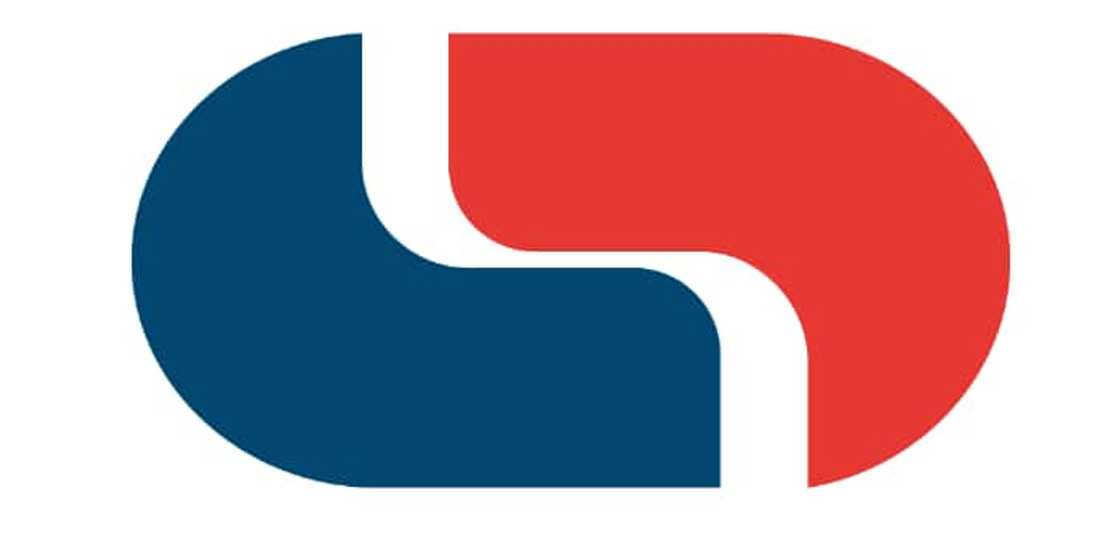
Source: Facebook
TABLE OF CONTENTS
The Capitec Bank offers a financial platform that makes banking fun for people and businesses. The services are designed to give customers financial flexibility and sufficient engagement to meet their demands.
What is Capitec internet banking?
This is an online feature introduced by the facility where customers can do transactions, make payments and manage their accounts in their own time at any place. They offer secure, easy-to-use Internet banking to save money with no monthly subscription fee.
Can I access my Capitec account online?
Yes, you can. Some of the services include:
- Transfer funds among your accounts
- Payment to accounts or beneficiaries
- Buy bundles of airtime, data, and SMS (for yourself or a friend)
- Electricity
- View the most recent electricity tokens you bought.
- Add recipients
- Add recurring payments (stop orders) or payments with a future date.
- To family and friends, send money
- Make use of facility transfers
- 40-day old debit orders that can be disputed
- View active stopped and disputed debit orders
- Approve or decline DebiChecks
- Create or add a flexible savings account
- Create or add a fixed-term savings account Send a payment notification
- Stop lost or stolen cards immediately
- Update your daily card limits
- Update your digital limits
- Update your tax details
- View or download tax interest certificates
- Manage your tap-to-pay settings (turn tap to pay on/off)
- Save and verify
How do I register for Capitec online banking?
Here is the process on how to register for online banking at Capitec.

Source: Facebook
- Step 1: Download the Capitec app from your Android, Huawei, or iOS app store
- Step 2: Enter your SA ID number
- Step 3: Take a couple of selfies
- Step 4: Enter your personal details
The app creates a biometric signature for you by scanning your distinctive facial features in a selfie using facial recognition technology. In order to confirm that you are the one opening the account, this is used to instantaneously validate your identity against the Department of Home Affairs database.
How do I log into my Capitec app?
Search Capitec Bank in your app store, and download and open the app. Then enter your ID number, take a few selfies and follow the remote onboarding process. You can also visit www.capitecbank.co.za to download the app.
Capitec app security basics
These are some of the security basics to know:
- The bank will never ask you for your Remote PIN, password or token passwords by email, SMS or telephone.
- Always keep your username, Remote PIN, password or token passwords secret.
- Never use a link or an attachment in any message to access Remote Banking.
- Always check that the website address bar and certificate match capitecbank.co.za.
The institution also provides security elements to ensure that your account is secure. They include:

Source: Facebook
- Username- This is your account number, which is connected to your online profile for remote banking for identification.
- Password- Your password consists of letters and numbers and is 6 to 18 characters long.
- Remote PIN- You are also given a Remote PIN, which you use to log in to our banking app and authorize transactions. This PIN is between 5 and 6 digits long.
- Capitec token password- During Internet banking sessions, the bank generates special passwords for authentication. These passwords are required to sign in to Remote Banking (online), pay or add beneficiaries, and update your profile information. They help keep your account(s) and money secure.
- Confirmation messages- You will receive thorough confirmation messages via the banking app to authorize Internet banking sessions and transactions if you select the banking app as your security type and you have successfully downloaded and installed the app on your smartphone.
How do I access my Capitec account without the app?
You can access your account offline by dialling *120*3279# for balances, airtime and account access at no monthly cost. This process is safe and is backed up by your remote pin.
How do I change my phone number with Capitec Bank?
There is how to change your Capitec contact details.
- Go the Capitec mobile app
- Tap Profiles
- Go to the contact section and amend the details.
- Save the changes
How do I know if my Capitec account is still active?
There is no cost to open an account. You are, however, required to have a minimum balance of R25. 00 in your account for it to remain active. The account will be inactive if there has been no activity on your account for 12 months.
So there you have it, everything you need to know about the Capitec app login and internet banking processes. The online features introduced by the institution have made banking more accessible and faster.
READ ALSO: FNB's WhatsApp number, email, credit card contact, contact details, address
Briefly.co.za recently published details of FNB's WhatsApp number and other contact details. FNB provides several financial products to its customers in South Africa and abroad. The company has open communication lines to allow customers to contact them whenever they have an issue with a certain product.
Source: Briefly News






