How to cancel EōS membership smoothly: A step-by-step guide
EōS Fitness is a quality gym that provides various amenities and equipment to help you achieve your fitness goals without breaking the bank. However, if you are an existing member and want to cancel your EōS membership without hassle, what is the essential information you need to know?

Source: UGC
TABLE OF CONTENTS
- Cancelling the EōS membership
- How do you cancel your EōS membership online?
- How to cancel EōS membership on the app
- Can you cancel your EōS membership over the phone?
- EōS membership cancellation fee
- What does EōS gym stand for?
- EōS membership prices
- How old do you have to be to join?
- How many branches does EōS Fitness have?
EōS Fitness was established in 1985 and has since served as an accessible gym environment to help individuals achieve various fitness goals. Among their offerings are well-maintained equipment and engaging group classes at an affordable rate.
Cancelling the EōS membership
If you have an existing EōS gym membership and wish to cancel for whatever reason, knowing how to cancel your EōS membership most efficiently will save you time and effort. Here, we detail how to cancel your EōS membership online, via phone, and other avenues, along with other essential details.
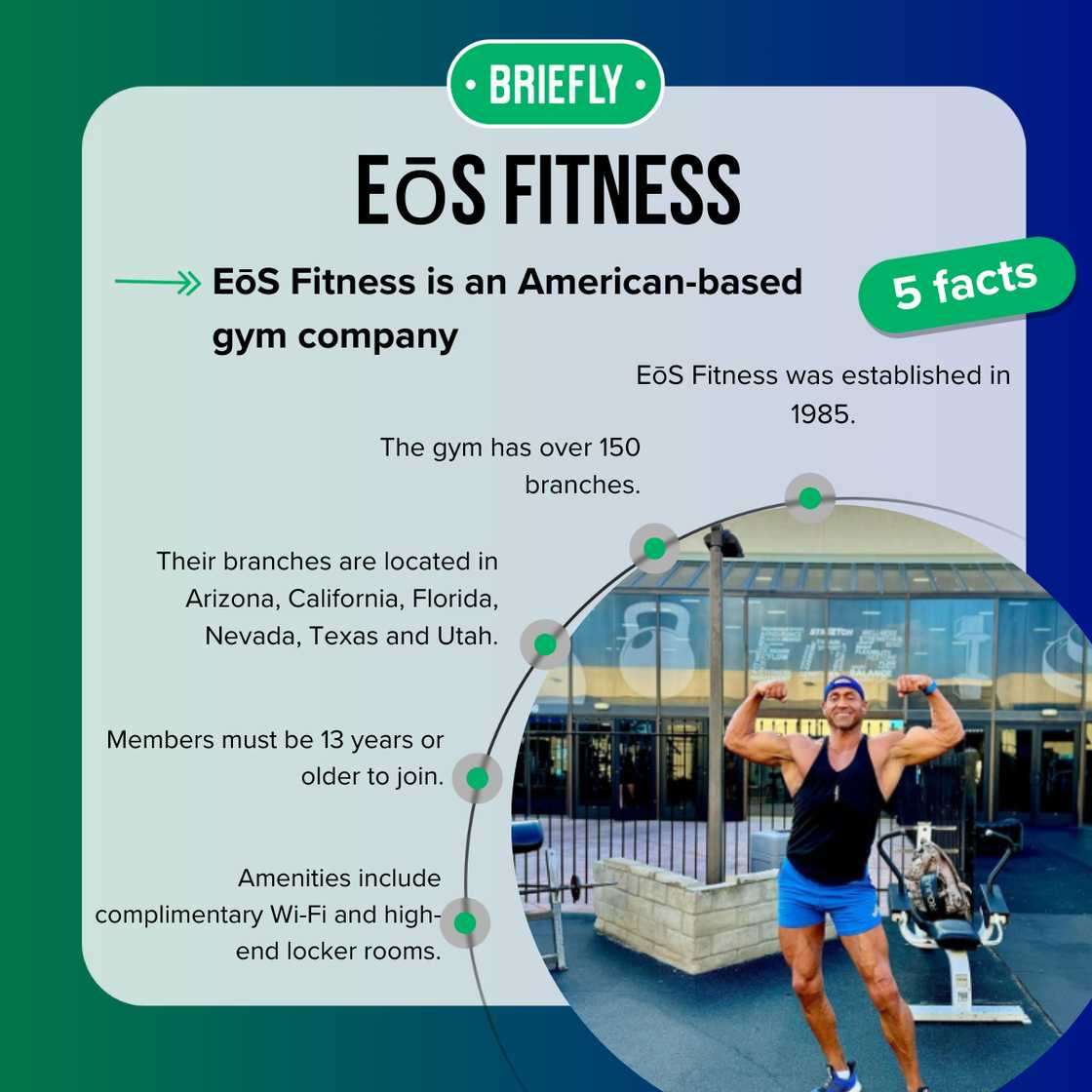
Source: Original
How to cancel EōS membership
There are various ways you can cancel an EōS membership, which include the following:
- Online: You can navigate the website and request a cancellation in a few simple steps.
- On the app: Selected states, including Arizona, California, or Nevada, offer a cancellation option on the app.
- In-person: Those not included in selected states, or prefer dealing with a a consultant directly, can visit their local branch.
How do you cancel your EōS membership online?
EōS membership cancellation can be made in various ways, including online, which is a preferred method by many. How do you cancel an EōS membership online? Follow these simple steps:
- Log onto the EōS Fitness website and sign in to your account.
- Navigate to the 'my account' tab at the top of the web page.
- Choose the 'membership' option in the drop-down menu.
- Select the 'cancel membership' option.
- Follow the prompts to confirm and complete the cancellation process.
- Confirm your cancellation request by checking your emails for an email confirmation.
How to cancel EōS membership on the app
You can also cancel your EōS membership on the app, which will see the same or similar prompts. It is important to note that you can only cancel your gym membership online or through the mobile app if you are based in Arizona, California, or Nevada.
According to Indeed, EōS Fitness has branches in Arizona, California, Nevada, Utah, Florida, and Texas. The following table highlights which states offer what cancellation methods:
Branch location | Cancellation method |
Arizona | In-person, online, and mobile app |
California | In-person, online, and mobile app |
Nevada | In-person, online, and mobile app |
Utah | In-person |
Florida | In-person |
Texas | In-person |
Can you cancel your EōS membership over the phone?
You can cancel your EōS membership over the phone if you prefer to speak to a consultant directly. You can log on to the EōS Fitness website and navigate to the top right side of the page, which says 'contact us'. Choose your nearest location to find your branch's relevant EōS contact details for further assistance.
EōS membership cancellation fee
Cancelling your online membership comes with a fee. The EōS cancellation policy states that all memberships are based on a month-to-month basis, and you must give a 30-day cancellation notice, with a $50 cancellation fee.
Can you get a refund from EōS?
EōS Fitness has a Right of Rescission Policy that enables all new clients to cancel their membership within three days, but terms and conditions may apply.
What does EōS gym stand for?
Many presume that EōS is an abbreviated word for a longer name. However, as highlighted by EōS Fitness' Facebook page, it does not stand for anything. The word stems from Greek mythology and means Goddess of the Dawn.

Source: Getty Images
EōS membership prices
For those looking to sign up for the gym, there are varying gym membership prices available depending on the membership option you choose. You should contact your nearest branch and speak to a consultant for details on all associated fees, but most membership fees begin at $9.99 per month.
How old do you have to be to join?
All members must be 13 years or older to join. Members between the ages of 13 and 17 must have a legal guardian sign their membership agreement so they can work out without needing to be accompanied by a legal adult.
Children under 12 are not allowed on the gym floor for the children's and gym members' safety. However, they offer a kid's club at selected locations where adults watch children between the ages of two and 12.
How many branches does EōS Fitness have?
The gym has over 150 branches. Most branches are in Arizona, California, Florida, Nevada, Texas and Utah regions or are on their way to the states mentioned above.
What are the standard operating hours?
Each branch has different operating hours depending on its location. However, most EōS locations are open 24 hours a day. They are closed on Thanksgiving Day afternoon, Christmas Eve evening, Christmas Day and New Year’s Eve evening.
What amenities does EōS offer?
Apart from affordable rates, the gym offers various other benefits. It provides complimentary Wi-Fi at all locations, high-end locker rooms, and showers for your convenience.
Locks are not offered in the locker rooms, so you must bring your own unless you use smaller lockers on the gym floor, which have locks included. Any locks left on overnight are removed, and the locker's contents are donated, so you are always advised to take your items home wherever you leave the gym.
Knowing how to cancel an EōS membership will save you the time and effort of figuring it out on your own, with only a few simple steps necessary to cancel the membership. You can do it online, through the app, via a call or in-store, depending on what best suits you.
DISCLAIMER: This article is not sponsored by any third party. It is intended for general informational purposes only and does not address individual circumstances. It is not a substitute for professional advice or help and should not be relied on to make decisions. Any action you take based on the information presented in this article is strictly at your own risk and responsibility!
READ ALSO: 5 roles and responsibilities of the CCMA in South Africa
The CCMA is an independent governing body in South Africa that helps settle workplace disputes, along with other essential roles. Briefly.co.za wrote an article discussing the organisation's functions.
What are the CCMA's roles and responsibilities? This article highlights the five top functions of the authority organisation.
Source: Briefly News






