What is the SARS consent form for NSFAS, and where can you get it?
A SARS consent form for NSFAS is a document that must be submitted during the NSFAS bursary application to help ascertain the student’s financial eligibility for funding. It applies to all students seeking bursaries or loans to join a TVET college or a South African public university.

Source: Twitter
TABLE OF CONTENTS
Key takeaways
- SARS consent form submission is mandatory during the NSFAS application.
- By signing the consent form, you authorize NSFAS to obtain income information directly from the South African Revenue Service.
What is the SARS consent form for NSFAS?
The SARS consent form is a supporting document to be submitted during your NSFAS application process. The contents of the document include:
- Applicant’s signature and ID number.
- Father’s/guardian’s name, signature, ID number, and cell phone number.
- Mother’s/guardian’s name, signature, ID number, and cell phone number.
- Spouse’s name, signature, ID number, and cell phone number for married applicants.
- Consent declaration by the applicant.
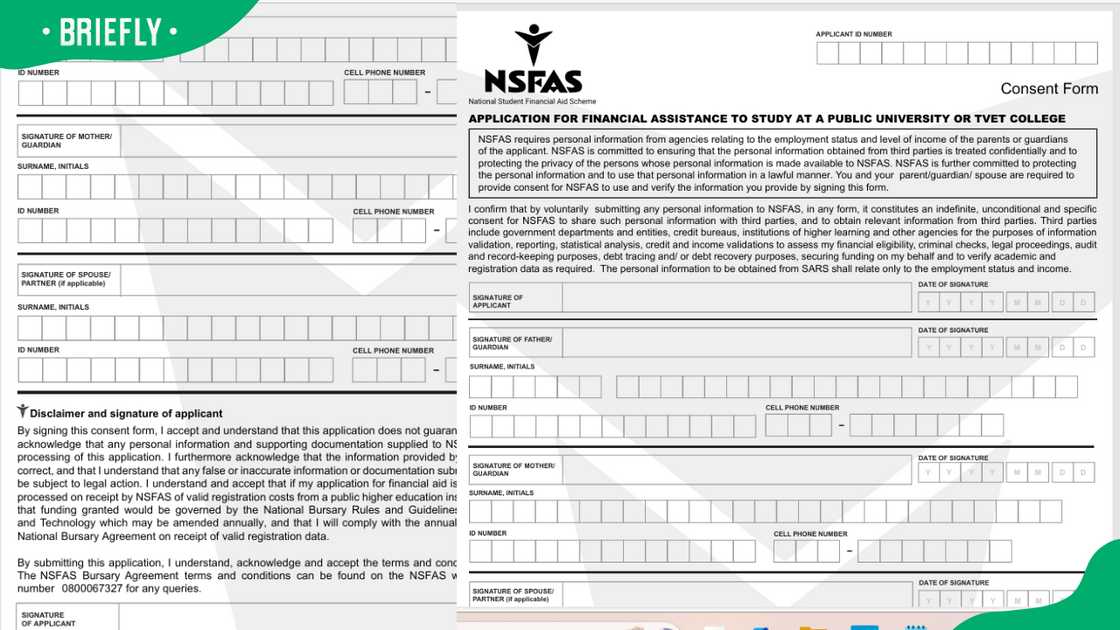
Source: UGC
Why does NSFAS want a SARS consent form?
The SARS consent form gives the National Student Financial Aid Scheme permission to verify the employment status and level of income of the applicant's parents or guardians. Once you submit the form, NSFAS can access your information from the South African Revenue Service.
Verifying the financial status of applicants enhances the fair distribution of NSFAS funds to students who need them to further their studies. It also helps prevent fraud by ensuring the provided applicant information is true.
According to NSFAS, the information obtained from third parties is treated confidentially. The applicant must ensure the duly signed forms are complete and accurate to remain eligible for funding. Applicants whose households are SASSA grant recipients will automatically receive funding once the financial status is verified.

Source: Twitter
Where to get the SARS consent form for NSFAS in 2025
Applicants can obtain the NSFAS consent form online by downloading it from the official NSFAS website under the Supporting Documents section. Alternatively, you can find it under the Consent section when you log in to your myNSFAS account or get it physically from the nearest NSFAS office.
How to upload the SARS consent form on NSFAS
The NSFAS consent form submission is done alongside other required documents during the application process. Follow these simple steps:
- Step 1: Log in to your myNSFAS account.
- Step 2: Navigate to the documents section.
- Step 3: Click on Upload documents, then select your completed SARS consent form from your device.
- Step 4: Click the Submit Documents button.
- Step 5: You will receive a notification confirming the submission.
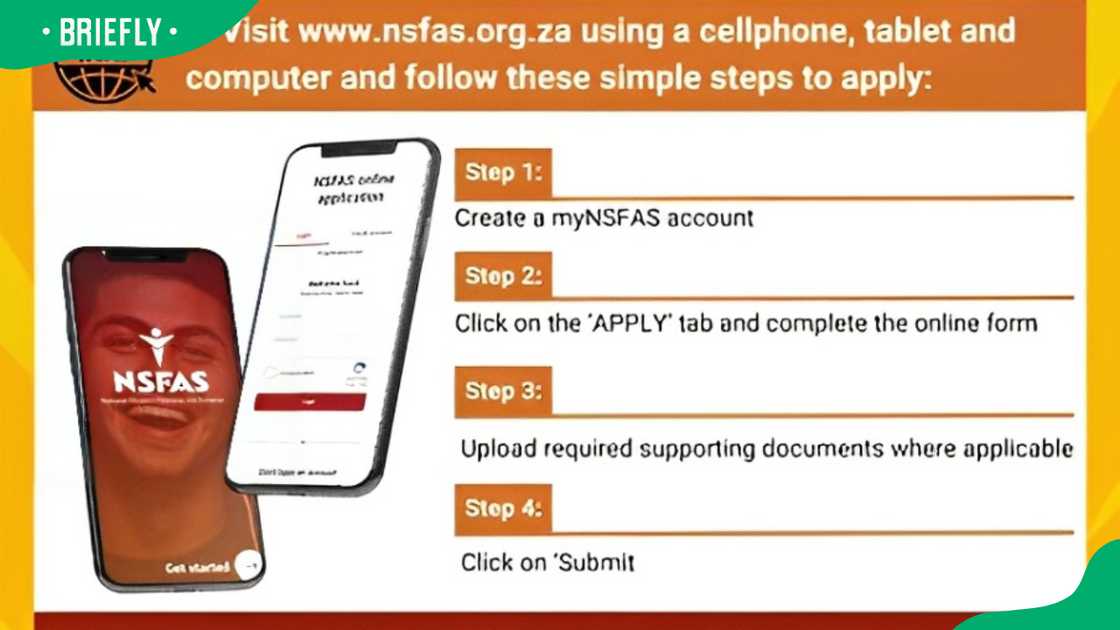
Source: Twitter
NSFAS financial eligibility if parents are not SARS registered
If the applicant’s parents are not registered with the South African Revenue Service, NSFAS uses alternative documentation, including:
- A certified copy of a recent pay slip or letter of employment, not later than three months for each parent/guardian.
- If your parent/guardian is retired, a copy of an official pension slip or bank statement showing pension payment should be provided.
- If your parent/guardian is an informal trader, you should provide an affidavit signed by them.
- If the parent is deceased, provide a certified copy of the death certificate.
- If your family receives a SASSA grant, provide a certified SASSA letter.
The consent form gives the Financial Aid Scheme permission to obtain data from other agencies like government departments and entities, credit bureaus, and institutions of higher learning. The obtained data is then used for information validation, statistical analysis, and credit and income validations.
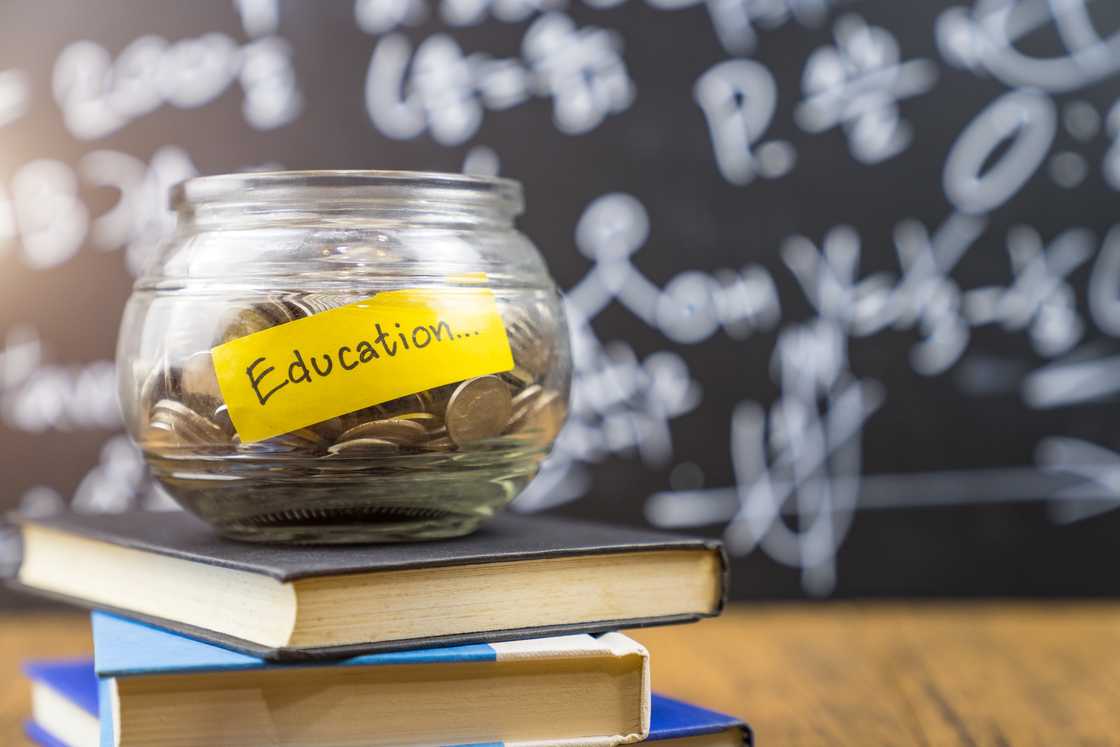
Source: Getty Images
The SARS consent form for NSFAS is a crucial document that should be filled with accurate information to ensure fair and transparent distribution of funds to applicants. The National Student Aid Scheme has made obtaining and uploading the form straightforward.
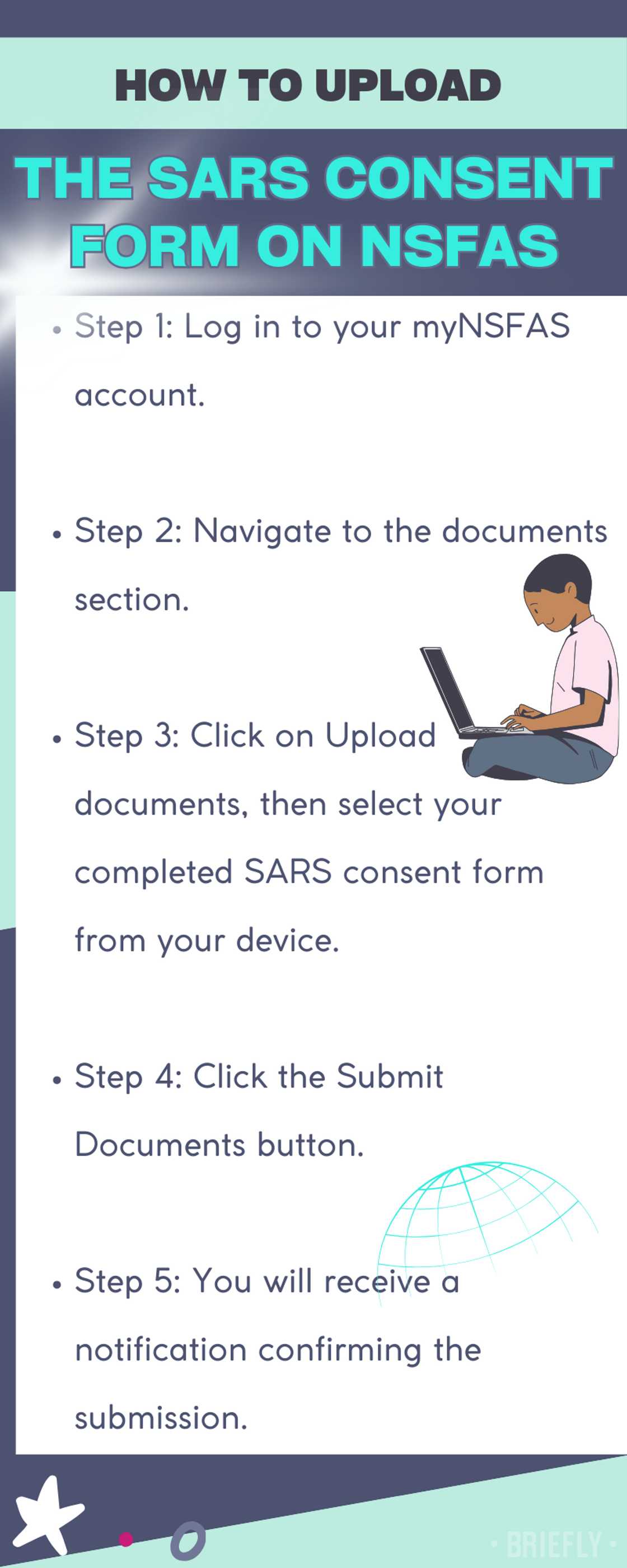
Source: Original
DISCLAIMER: This article is not sponsored by any third party. It is intended for general informational purposes only and does not address individual circumstances. It is not a substitute for professional advice or help and should not be relied on to make decisions. Any action you take based on the information presented in this article is strictly at your own risk and responsibility!
READ ALSO: Check matric results quickly: a guide for first-time users
Briefly.co.za shared all you need to know about checking matric results. The National Senior Certificate score helps students determine how to proceed with their tertiary education.
Students can access their results in various ways, including via the DBE website, SMS, USSD code, the exam centre, or the MatricsMate app. This article shows how each of these processes works.
Source: Briefly News




