How to send a Please Call Me on MTN network: Complete guide
A callback message, commonly known as a ‘please call me’ in South Africa, is one of the most popular USSD services. The service is based on the nifty concept that allows a sender to send a free message asking the recipient to call them back. This might be due to numerous reasons, the most common being the lack of sufficient funds to make a call. Figuring out how to send a please call me on MTN is essential for those subscribed to the network.
PAY ATTENTION: Click “See First” under the “Following” tab to see Briefly News on your News Feed!
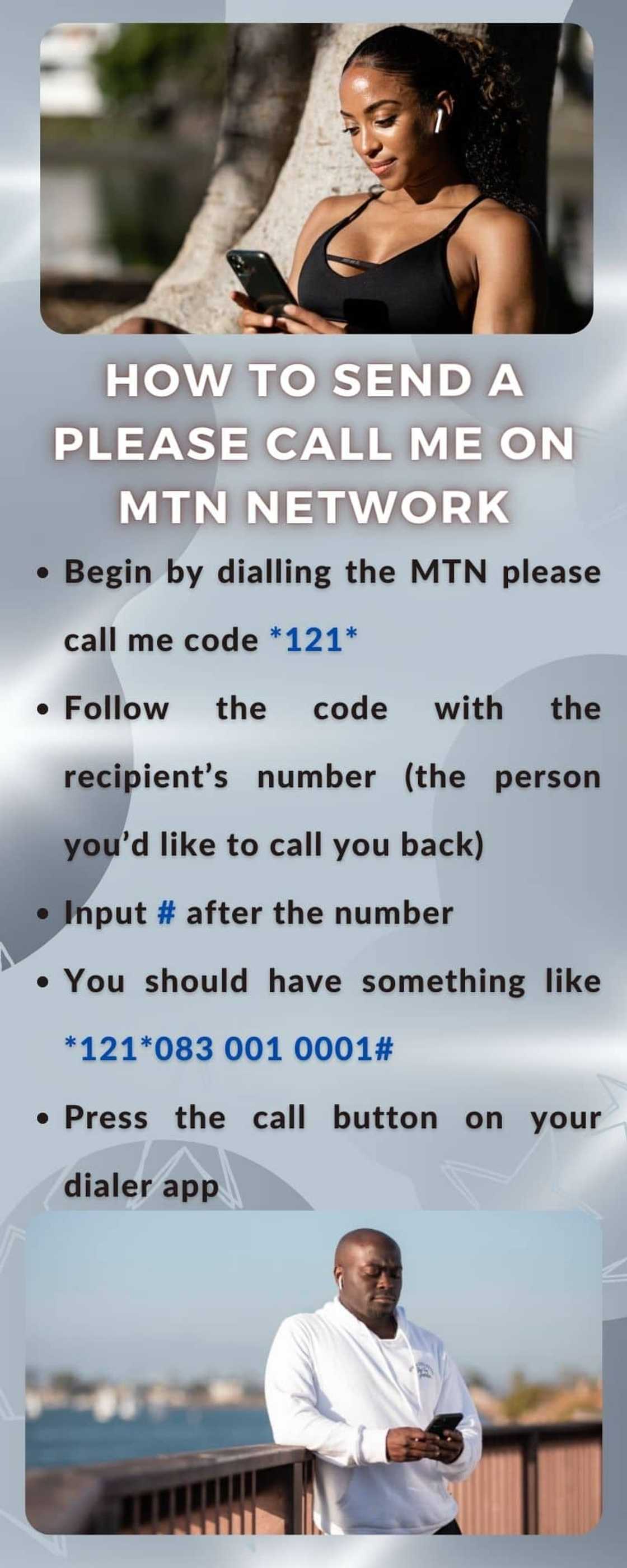
Source: UGC
MTN’s callback service comes in quite handy when you need to talk to a person without airtime on your phone. Like many other networks with a similar service, MTN limits the number of times one can use the USSD code in a day.
How to send a please call me on MTN.
Here is a look at everything you need to know when learning how to make a please call me with MTN.
How to send a basic please call me message
How do I activate call me back on MTN? Well, the service is available to every prepaid and postpaid subscriber on the network. So, how do you send a please call me? Here is a quick look at the steps.
PAY ATTENTION: Follow us on Instagram - get the most important news directly in your favourite app!
- Begin by dialling the MTN please call me code *121*
- Follow the code with the recipient’s number (the person you’d like to call you back)
- Input # after the number
- You should have something like *121*083 001 0001#
- Press the call button on your dialer app
What happens when you use the MTN please call me service?
After inputting the entire USSD code and pressing call, you will get a notification that a callback message has been successfully sent to your target number. The recipient, on the other hand, will receive a message indicating that you are requesting them to call you back.
Are the callback messages unlimited?

Source: UGC
One essential thing to remember when figuring out how to send call me back on MTN is that while the service is free, it is not unlimited. MTN allows each subscriber to use the USSD code five times every 24 hours. This is done to prevent misuse of the service.
Can I personalize the MTN please call me message?
Yes, you can. Here are the steps to take.
- Dial *121# and then select option 1.
- Choose the first item in the menu that comes up. This will ask you to change or enter a name.
- When you are finished, click okay.
Keep in mind that this personalization can only be done once a day. In addition, the name field does not accept spaces. You can divide your names by using dashes, full stops, or commas.
Can I block people from sending me callback messages?
Yes, you can. If, for some reason, you do not want to receive MTN callback messages, you can block specific numbers from doing so. Here are the steps to do so.
- Dial *121*2# and select option 1 (barring)
- Enter the number you intend to block from sending callback messages.
- Press okay.
How do I unblock someone I had blocked from sending me a callback?
Here is how to unblock someone you had previously blocked from sending you a please call me message.
- Dial *121*2# and select option 3 (remove barring)
- Choose the number you intend to unblock.
- Press okay.
Can I stop the adverts on MTN’s callback service?
MTN found a way to monetize the please call me service by including adverts in the messages. If you do not want to receive the adverts, follow the steps below to opt-out of the messages.
- Dial *121*3# then choose option 1 (opt-out)
- You will receive a confirmation that you will no longer receive adverts on callback SMS.
What is the code to send please call me?

Source: UGC
The MTN code for a callback message is *121* followed by the recipient’s number and then #.
Figuring out how to send a please call me on MTN can be quite handy for people on the network. One of the most common situations where the USSD code is helpful involves insufficient funds on one’s SIM card.
READ ALSO: How to check Telkom data balance: 5 easy ways to check your data balance
Briefly.co.za recently published a guide on the different methods one can use to check their Telkom data balance. Telkom is inarguably one of the most popular internet service providers in South Africa when it comes to bundling variety and pricing.
After purchasing your preferred data bundle, you might often need to check your balance. Luckily, Telkom has made it possible to do this via several options.
PAY ATTENTION: Сheck out news that is picked exactly for YOU ➡️ find the “Recommended for you” block on the home page and enjoy!
Source: Briefly News

Jedidah Tabalia Jedi is a journalist with over 5 years working experience in the media industry. She has a BSc. in Human Resource Management from Moi University (graduated in 2014) and a working in progress MBA in Strategic Management. Having joined Genesis in 2017, Jedi is a passionate Facts and Life Hacks, Fitness, and Health content creator who sees beauty in everything. She loves traveling and checking out new restaurants. Her email address is jedidahtabalia@gmail.com

Jackline Wangare (Lifestyle writer) Jackline Simwa is a content writer at Briefly.co.za, where she has worked since mid-2021. She tackles diverse topics, including finance, entertainment, sports, and lifestyle. Previously, she worked at The Campanile by Kenyatta University. She has more than five years in writing. Jackline graduated with a Bachelor’s degree in Economics (2019) and a Diploma in Marketing (2015) from Kenyatta University. In 2023, Jackline finished the AFP course on Digital Investigation Techniques and Google News Initiative course in 2024. Email: simwajackie2022@gmail.com.




