Telkom webmail: how to login, settings and common problems
Over the last few years, Telkom has become one of the most popular telecommunication companies in South Africa. The company provides numerous data, voice calls, messaging, and email services to its wide range of individual, SME, and corporate customers. The company’s webmail service allows clients to send and receive emails on various devices. How do you set up Telkom webmail today?
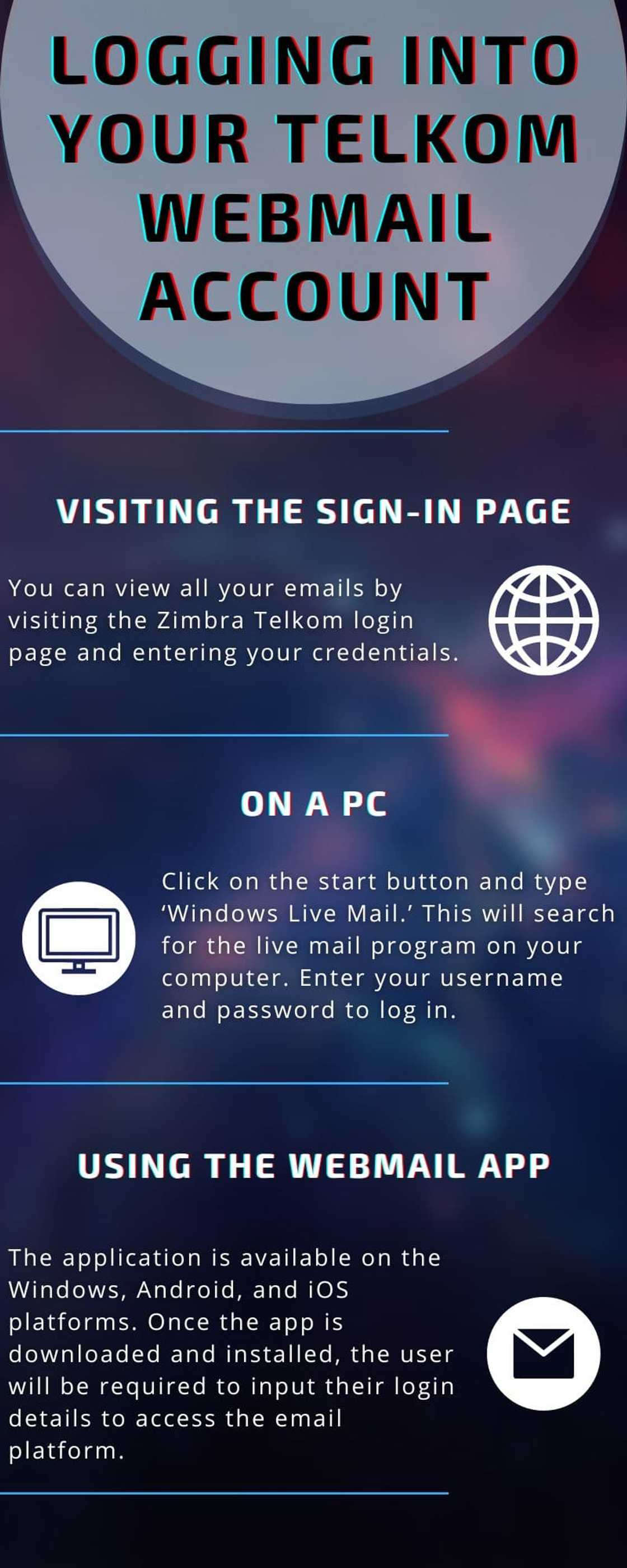
Source: UGC
When using the company’s webmail service, you get access to your emails through a webmail interface, like what is found in other popular email service providers. A company known as Zimbra provides the client software and open-source server that runs the Telkom webmail service. Therefore, one might see their account being referred to as a Zimbra Telkom account.
How to use the Telkom webmail service
Here is everything you need to know about setting up, using, and troubleshooting the webmail service.
Registering for the Telkom webmail service
The service is free for all Telkom users in South Africa. To use it, you will need to create a customer profile on the client registration portal. You will then receive the login credentials.
Setting up Telkom Webmail on a PC

Source: UGC
Here are the steps to take when setting up the webmail service on a Windows device for the first time.
- Click on the start button and type ‘Windows Live Mail.’ This will search for the live mail program on your computer.
- Once the program opens, click on ‘add an email account.’
- Input a display name and then select the option to configure server settings manually.
- You will be asked to set up a POP3 server. Input the same as the incoming mail server.
- In the next field, type in ‘pop3.Telkom.co.za.’
- Navigate to the SMTP field and type in ‘smtp.Telkom.co.za.’
- Click on next and then select ‘finish.’
- You can now access the service by logging in to Windows Live Mail using your Telkom login credentials.
Logging into your Telkom webmail account
The login process is popularly known as a do messaging login. The process varies depending on the device you are using. Here is a quick look.

Read also
Taxi commuters are in for free WiFi as Vodacom and Netstar work to bring free internet aboard public transport
- Visiting the sign-in page: You can view all your emails by visiting the Zimbra Telkom login page and entering your credentials.
- On a PC: Click on the start button and type ‘Windows Live Mail.’ This will search for the live mail program on your computer. Enter your username and password to log in.
- Using the webmail app: The application is available on the Windows, Android, and iOS platforms. Once the app is downloaded and installed, the user will be required to input their login details to access the email platform.
How do I reset my webmail password?
There are various reasons why one might want to reset their password, the most common being a case of a forgotten password. Here is what to do in such a case.
Resetting via SMS
- Compose a text message with the word ‘password’ (make sure you are using your Telkom SIM).
- Send the message to 0123210215.
- You will receive a message with your login password.
- Once you are logged into the platform, you can navigate and change your password if you need to.
Resetting online
- Open your browser and navigate to the Telkom webmail forgot password portal.
- Type in your username and click on ‘continue.’
- You will receive an OTP (one-time PIN) that grants you access to your account.
- Follow the on-screen prompts to change your password.
Common Telkom webmail problems and their solutions

Source: UGC
Here are some of the most common issues you might encounter while using the service.

Read also
Akon claims his account was hacked after blasting Elon Musk for making people pay for Twitter verification
- Inability to log in: If you are unable to log in after setting up your account, start by ensuring you have an active internet connection. You should also cross-check your credentials to ensure you did not mistype the username or password.
- Emails being mistakenly saved as a draft: This typically happens when your device loses an internet connection temporarily. To prevent loss of progress, the service saves your message as a draft. All you need to do is navigate to the draft tab and send your email.
- Your email inbox is full: If this happens, then the client will be unable to receive new emails. The easiest solution is to archive or delete old emails.
- Inability to send out or receive emails: The most probable reason for unreceived emails is the spam filter. This is actually one of the most common Telkom email problems. Check whether the email you are expecting got sent to the spam folder. If it’s there, you can exclude the sender from the filter so that their emails always appear in your inbox. You should also ensure your email storage isn’t full. If you are unable to send emails, confirm whether the sender’s address is correct.
- Reaching the daily message limits: To prevent shady email practices, the service restricts the number of emails one can send in a day. If you exceed this limit, all outgoing emails are saved as drafts and sent the following day.
How can I reach Telkom webmail support?
Telkom email support is available 24 hours a day via support@telkomsa.net.
Telkom webmail is one of the numerous communication services that the company’s subscribers can access. The email service is free for all subscribers and only requires one to register by creating a customer profile.
READ ALSO: Cheapest uncapped WIFI without a landline in South Africa 2022
Briefly.co.za recently published an article about the cheapest uncapped Wi-Fi packages that do not involve landline installations. With the modern-day world becoming increasingly interconnected, Wi-Fi has become an essential aspect of numerous homes and businesses.
Internet costs in South Africa have been dropping gradually as more ISPs continue to enter the market. Uncapped Wi-Fi packages allow the customer to use the internet without restrictions. These often come with monthly charges.
Source: Briefly News

Jedidah Tabalia Jedi is a journalist with over 5 years working experience in the media industry. She has a BSc. in Human Resource Management from Moi University (graduated in 2014) and a working in progress MBA in Strategic Management. Having joined Genesis in 2017, Jedi is a passionate Facts and Life Hacks, Fitness, and Health content creator who sees beauty in everything. She loves traveling and checking out new restaurants. Her email address is jedidahtabalia@gmail.com

Jackline Wangare (Lifestyle writer) Jackline Simwa is a content writer at Briefly.co.za, where she has worked since mid-2021. She tackles diverse topics, including finance, entertainment, sports, and lifestyle. Previously, she worked at The Campanile by Kenyatta University. She has more than five years in writing. Jackline graduated with a Bachelor’s degree in Economics (2019) and a Diploma in Marketing (2015) from Kenyatta University. In 2023, Jackline finished the AFP course on Digital Investigation Techniques and Google News Initiative course in 2024. Email: simwajackie2022@gmail.com.

